哈喽这里是海绵
“本文介绍SD生成三视图的几种方法:提示词直接输出、三视图LoRa微调和OpenPose控制骨架,其中openpose出图最稳定。三视图是电商模特和[游戏角色作图的必备技能。让我们尽快掌握此商业变现能力……”
之前给大家安利过SD跟MJ最大不同之处,就是控图能力。
SD利用插件controlnet可实现精准出图,这是实现稳定变现的基础。
之前分享的给老照片上色,就是利用controlnet的recolor模型。
今天给大家介绍另外一种模型,叫做openpose,字面理解跟姿势有关。
下面给大家先看看一个成品图:

01
—
工具准备
工欲善其事必先利其器,首先准备好stable diffusion webui和插件

02
—
案例讲解
打开stable diffusion webui文生图
主模型选择:
deliberate_v3.safetensors
LoRa模型选择:
CharTurnerBeta
https://civitai.com/models/7252?modelVersionId=8527
Controlnet模型选择openpose:
control_v11p_sd15_openose
尺寸参数选择:
宽880高512,其他参数默认。
直接输入提示词:
(white background:1.5),A photographic style character` `turnaround of a an 1800's flamboyant pirate captain` `with a big feather in his hat and a peg leg. Parrot,` `eyepatch, mustache, grin, highly detailed face.` `Multiple views of the same character in the same outfit,``<lora:mw_charturn3:0.4> charturnbetalora
* 1
未开启controlnet之前生成的三视图:

打开controlnet界面,

添加准备好的pose姿势参考图

点击“启用”,“完美像素”,“openpose”和对应pose模型,预处理器选择无。

开启controlnet的模型openpose之后,出图完全参照你上传的骨架图:

至此,你已掌握三视图生成方法。
你也可以试着尝试更换其他角色生成,比如电商模特出图:
The best quality,silver gray background,``1 girl,beautiful face,in white outfits and white shoes,``wearing white sneakers and carrying black bags,` `Fan Qi, neutral dull colors, neoclassicism,``<lora:mw_charturn3:0.2>
* 1
生成图如下。

其他三视图提示词:
masterpiece:1.6,best quality:1.4,real picture:1.2,intricate
details:1.2,charturnerv2:1.2,full body character turnaround of
1lady,Appearance: milf:1.25,slender:1.3,green eyes,small breasts,flat
chest,sharp eyes,Clothing: green maxi dress,Accessories: golden ring,simple
hoop earrings,shell necklace,hair bow,hair ornament,Hair: long blonde
hair,messy hair,Makeup: natural,glowing skin,(simple background, white
background:1.3),(multiple views:1.2),Multiple views of the same character in
the same outfit:1.3,(three views of character:1.2),(back:1.2),front,side,
提示词中三视图的相关词语:
(simple background, white background:1.3),(multiple views:1.2),Multiple views
of the same character in the same outfit:1.3,(three views of
character:1.2),(back:1.2),front,side,
文章使用的AI工具SD整合包、各种模型插件、提示词、AI人工智能学习资料都已经打包好放在网盘中了,无需自行查找,有需要的小伙伴文末扫码自行获取。
提示词
Stable Diffusion 最强提示词手册
- Stable Diffusion介绍
- OpenArt介绍
- 提示词(Prompt) 工程介绍
- …
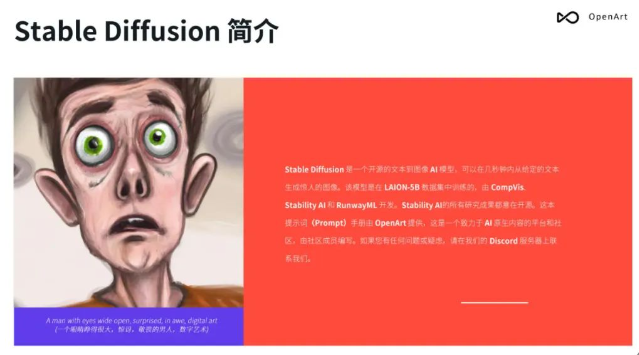
第一章、提示词格式
- 提问引导
- 示例
- 单词的顺序
- …
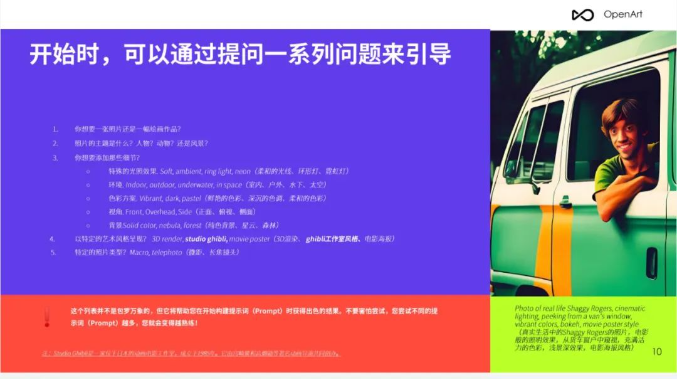
有需要的朋友,可以点击下方卡片免费领取!
第二章、修饰词(Modifiers)
- Photography/摄影
- Art Mediums/艺术媒介
- Artists/艺术家
- Illustration/插图
- Emotions/情感
- Aesthetics/美学
- …

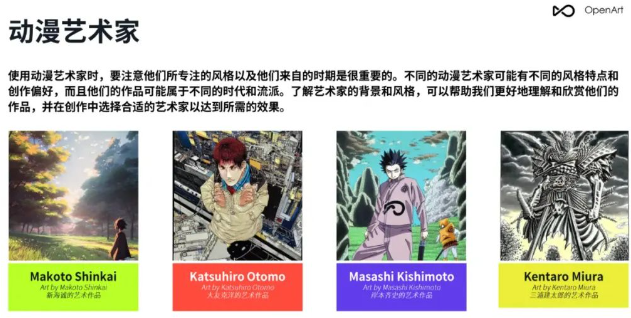
第三章、 Magic words(咒语)
- Highly detailed/高细节
- Professional/专业
- Vivid Colors/鲜艳的颜色
- Bokeh/背景虚化
- Sketch vs Painting/素描 vs 绘画
- …
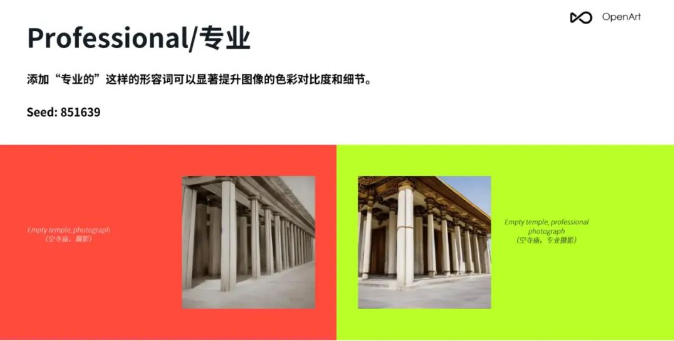
第四章、Stable Diffusion参数
- Resolution/分辨率
- CFC/提词相关性
- Step count/步数
- Seed/种子
- Sampler/采样
- 反向提示词(Prompt)

第5章 img2img(图生图),in/outpainting(扩展/重绘)
- 将草图转化为专业艺术作品
- 风格转换
- lmg2lmg 变体
- Img2lmg+多个AI问题
- lmg2lmg 低强度变体
- 重绘
- 扩展/裁剪
- …
第6章 重要提示
- 词语的顺序和词语本身一样重要
- 不要忘记常规工具
- 反向提示词(Prompt)
- …
第7章 OpenArt展示
- 提示词 (Prompt)
- 案例展示
- …
篇幅有限,这里就不一一展示了,有需要的朋友可以点击下方的卡片进行领取!
