★★★★★★★★★★★★★★★★★★★★★★★★★★★★★★★★★★★★★★★★
➤微信公众号:山青咏芝(MaoistLearning)
➤博客园地址:为敢技术(https://www.cnblogs.com/strengthen/ )
➤GitHub地址:https://github.com/strengthen
➤原文地址:https://www.cnblogs.com/strengthen/p/18474132
➤如果链接不是为敢技术的博客园地址,则可能是爬取作者的文章。
➤原文已修改更新!强烈建议点击原文地址阅读!支持作者!支持原创!
★★★★★★★★★★★★★★★★★★★★★★★★★★★★★★★★★★★★★★★★
概述
当用户打开、切换和返回到对应应用时,应用中的UIAbility实例会在其生命周期的不同状态之间转换。UIAbility类提供了一系列回调,通过这些回调可以知道当前UIAbility实例的某个状态发生改变,会经过UIAbility实例的创建和销毁,或者UIAbility实例发生了前后台的状态切换。
UIAbility的生命周期包括Create、Foreground、Background、Destroy四个状态,如下图所示。
图1 UIAbility生命周期状态
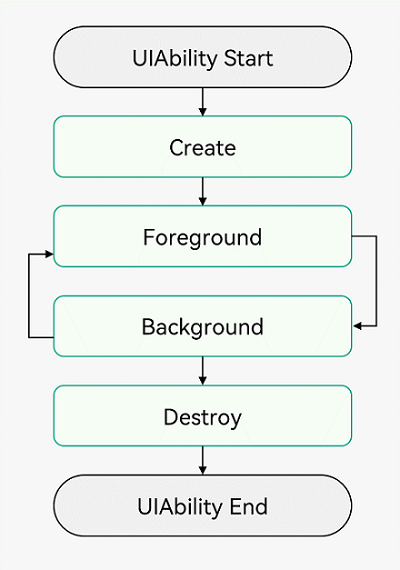
生命周期状态说明
Create状态
Create状态为在应用加载过程中,UIAbility实例创建完成时触发,系统会调用onCreate()回调。可以在该回调中进行页面初始化操作,例如变量定义资源加载等,用于后续的UI展示。
- import { AbilityConstant, UIAbility, Want } from '@kit.AbilityKit';
- export default class EntryAbility extends UIAbility {
- onCreate(want: Want, launchParam: AbilityConstant.LaunchParam): void {
- // 页面初始化
- }
- // ...
- }
Want是对象间信息传递的载体,可以用于应用组件间的信息传递。Want的详细介绍请参见信息传递载体Want。
WindowStageCreate和WindowStageDestroy状态
UIAbility实例创建完成之后,在进入Foreground之前,系统会创建一个WindowStage。WindowStage创建完成后会进入onWindowStageCreate()回调,可以在该回调中设置UI加载、设置WindowStage的事件订阅。
图2 WindowStageCreate和WindowStageDestroy状态

在onWindowStageCreate()回调中通过loadContent()方法设置应用要加载的页面,并根据需要调用on('windowStageEvent')方法订阅WindowStage的事件(获焦/失焦、可见/不可见)。
- import { UIAbility } from '@kit.AbilityKit';
- import { window } from '@kit.ArkUI';
- import { hilog } from '@kit.PerformanceAnalysisKit';
- const TAG: string = '[EntryAbility]';
- const DOMAIN_NUMBER: number = 0xFF00;
- export default class EntryAbility extends UIAbility {
- // ...
- onWindowStageCreate(windowStage: window.WindowStage): void {
- // 设置WindowStage的事件订阅(获焦/失焦、可见/不可见)
- try {
- windowStage.on('windowStageEvent', (data) => {
- let stageEventType: window.WindowStageEventType = data;
- switch (stageEventType) {
- case window.WindowStageEventType.SHOWN: // 切到前台
- hilog.info(DOMAIN_NUMBER, TAG, 'windowStage foreground.');
- break;
- case window.WindowStageEventType.ACTIVE: // 获焦状态
- hilog.info(DOMAIN_NUMBER, TAG, 'windowStage active.');
- break;
- case window.WindowStageEventType.INACTIVE: // 失焦状态
- hilog.info(DOMAIN_NUMBER, TAG, 'windowStage inactive.');
- break;
- case window.WindowStageEventType.HIDDEN: // 切到后台
- hilog.info(DOMAIN_NUMBER, TAG, 'windowStage background.');
- break;
- default:
- break;
- }
- });
- } catch (exception) {
- hilog.error(DOMAIN_NUMBER, TAG, 'Failed to enable the listener for window stage event changes. Cause:' + JSON.stringify(exception));
- }
- hilog.info(DOMAIN_NUMBER, TAG, '%{public}s', 'Ability onWindowStageCreate');
- // 设置UI加载
- windowStage.loadContent('pages/Index', (err, data) => {
- // ...
- });
- }
- }
WindowStage的相关使用请参见窗口开发指导。
对应于onWindowStageCreate()回调。在UIAbility实例销毁之前,则会先进入onWindowStageDestroy()回调,可以在该回调中释放UI资源。
- import { UIAbility } from '@kit.AbilityKit';
- import { window } from '@kit.ArkUI';
- import { hilog } from '@kit.PerformanceAnalysisKit';
- import { BusinessError } from '@kit.BasicServicesKit';
- const TAG: string = '[EntryAbility]';
- const DOMAIN_NUMBER: number = 0xFF00;
- export default class EntryAbility extends UIAbility {
- windowStage: window.WindowStage | undefined = undefined;
- // ...
- onWindowStageCreate(windowStage: window.WindowStage): void {
- this.windowStage = windowStage;
- // ...
- }
- onWindowStageDestroy() {
- // 释放UI资源
- // 例如在onWindowStageDestroy()中注销获焦/失焦等WindowStage事件
- try {
- if (this.windowStage) {
- this.windowStage.off('windowStageEvent');
- }
- } catch (err) {
- let code = (err as BusinessError).code;
- let message = (err as BusinessError).message;
- hilog.error(DOMAIN_NUMBER, TAG, `Failed to disable the listener for windowStageEvent. Code is ${code}, message is ${message}`);
- }
- }
- }
WindowStageWillDestroy状态
对应onWindowStageWillDestroy()回调,在WindowStage销毁前执行,此时WindowStage可以使用。
- import { UIAbility } from '@kit.AbilityKit';
- import { window } from '@kit.ArkUI';
- export default class EntryAbility extends UIAbility {
- windowStage: window.WindowStage | undefined = undefined;
- // ...
- onWindowStageCreate(windowStage: window.WindowStage): void {
- this.windowStage = windowStage;
- // ...
- }
- onWindowStageWillDestroy(windowStage: window.WindowStage) {
- // 释放通过windowStage对象获取的资源
- }
- onWindowStageDestroy() {
- // 释放UI资源
- }
- }
WindowStage的相关使用请参见窗口开发指导。
Foreground和Background状态
Foreground和Background状态分别在UIAbility实例切换至前台和切换至后台时触发,对应于onForeground()回调和onBackground()回调。
onForeground()回调,在UIAbility的UI可见之前,如UIAbility切换至前台时触发。可以在onForeground()回调中申请系统需要的资源,或者重新申请在onBackground()中释放的资源。
onBackground()回调,在UIAbility的UI完全不可见之后,如UIAbility切换至后台时候触发。可以在onBackground()回调中释放UI不可见时无用的资源,或者在此回调中执行较为耗时的操作,例如状态保存等。
例如应用在使用过程中需要使用用户定位时,假设应用已获得用户的定位权限授权。在UI显示之前,可以在onForeground()回调中开启定位功能,从而获取到当前的位置信息。
当应用切换到后台状态,可以在onBackground()回调中停止定位功能,以节省系统的资源消耗。
- import { UIAbility } from '@kit.AbilityKit';
- export default class EntryAbility extends UIAbility {
- // ...
- onForeground(): void {
- // 申请系统需要的资源,或者重新申请在onBackground()中释放的资源
- }
- onBackground(): void {
- // 释放UI不可见时无用的资源,或者在此回调中执行较为耗时的操作
- // 例如状态保存等
- }
- }
当应用的UIAbility实例已创建,且UIAbility配置为singleton启动模式时,再次调用startAbility()方法启动该UIAbility实例时,只会进入该UIAbility的onNewWant()回调,不会进入其onCreate()和onWindowStageCreate()生命周期回调。应用可以在该回调中更新要加载的资源和数据等,用于后续的UI展示。
- import { AbilityConstant, UIAbility, Want } from '@kit.AbilityKit';
- export default class EntryAbility extends UIAbility {
- // ...
- onNewWant(want: Want, launchParam: AbilityConstant.LaunchParam) {
- // 更新资源、数据
- }
- }
Destroy状态
Destroy状态在UIAbility实例销毁时触发。可以在onDestroy()回调中进行系统资源的释放、数据的保存等操作。
例如,调用terminateSelf()方法停止当前UIAbility实例,执行onDestroy()回调,并完成UIAbility实例的销毁。
- import { UIAbility } from '@kit.AbilityKit';
- export default class EntryAbility extends UIAbility {
- // ...
- onDestroy() {
- // 系统资源的释放、数据的保存等
- }
- }
标签:生命周期,windowStage,UIAbility,window,组件,import,回调,WindowStage From: https://www.cnblogs.com/strengthen/p/18474132