1.赛朋博客赛车动画
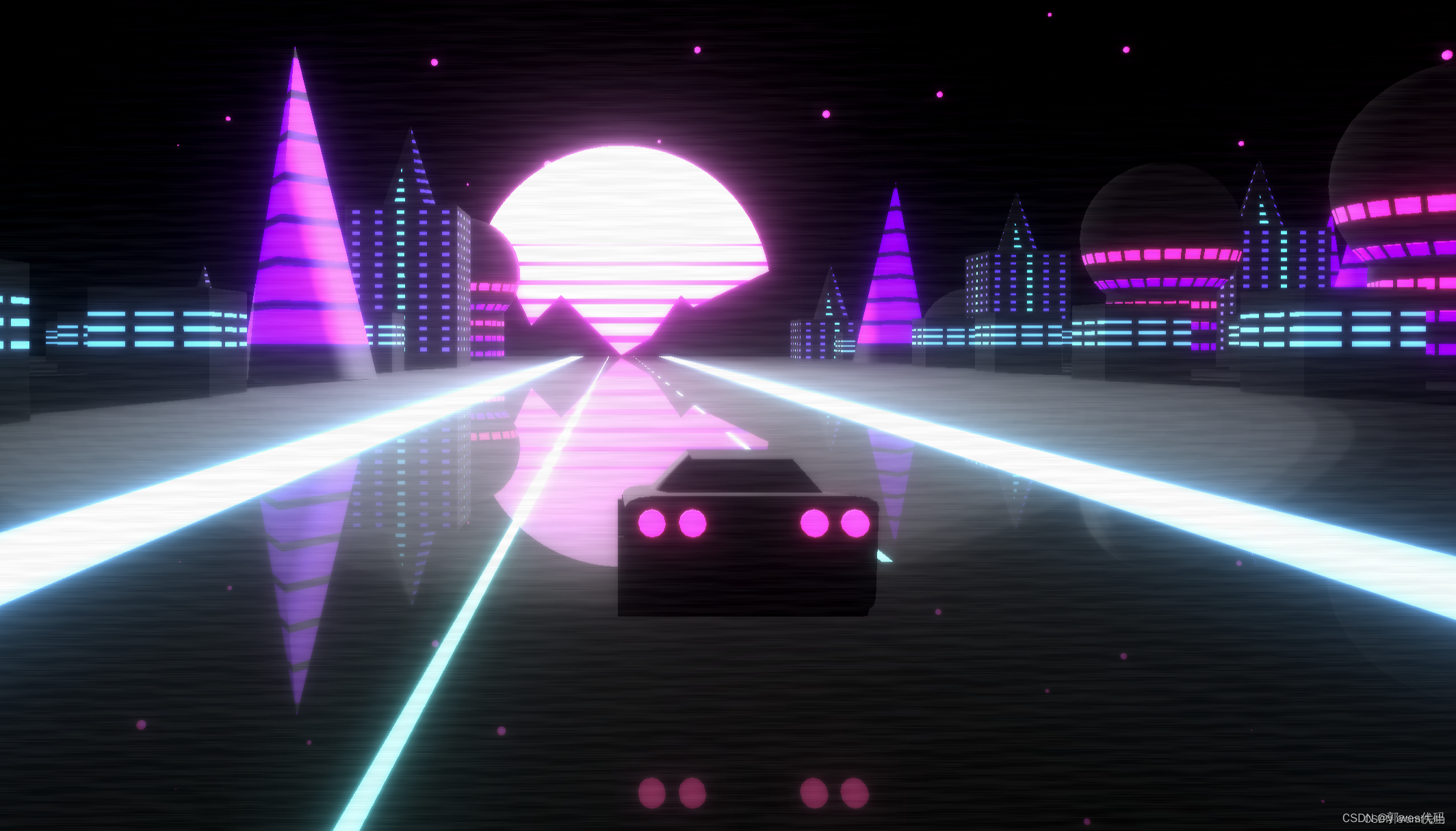
源码分享:
<!DOCTYPE html>
<html lang="en">
<head>
<meta charset="UTF-8">
<title>赛车</title>
<style>
* {
margin: 0;
padding: 0;
box-sizing: border-box;
}
body {
overflow: hidden;
background: #000000;
}
.full-screen-3d-example {
opacity: 0;
transition: opacity 1s ease-out;
}
.full-screen-3d-example.-loaded {
opacity: 1;
}
</style>
</head>
<body>
<div id='root' class='full-screen-3d-example'></div>
<script src='https://unpkg.com/[email protected]/build/three.min.js'></script>
<script src='https://unpkg.com/[email protected]/examples/js/postprocessing/EffectComposer.js'></script>
<script src='https://unpkg.com/[email protected]/examples/js/postprocessing/ShaderPass.js'></script>
<script src='https://unpkg.com/[email protected]/examples/js/shaders/CopyShader.js'></script>
<script src='https://unpkg.com/[email protected]/examples/js/postprocessing/RenderPass.js'></script>
<script src='https://unpkg.com/[email protected]/examples/js/shaders/LuminosityHighPassShader.js'></script>
<script src='https://unpkg.com/[email protected]/examples/js/postprocessing/UnrealBloomPass.js'></script>
<script src='https://unpkg.com/[email protected]/examples/js/objects/Reflector.js'></script>
</body>
<script>
function _classPrivateFieldGet(receiver, privateMap) {var descriptor = privateMap.get(receiver);if (!descriptor) {throw new TypeError("attempted to get private field on non-instance");}if (descriptor.get) {return descriptor.get.call(receiver);}return descriptor.value;}function _classPrivateFieldSet(receiver, privateMap, value) {var descriptor = privateMap.get(receiver);if (!descriptor) {throw new TypeError("attempted to set private field on non-instance");}if (descriptor.set) {descriptor.set.call(receiver, value);} else {if (!descriptor.writable) {throw new TypeError("attempted to set read only private field");}descriptor.value = value;}return value;}function _classStaticPrivateMethodGet(receiver, classConstructor, method) {if (receiver !== classConstructor) {throw new TypeError("Private static access of wrong provenance");}return method;}function _classPrivateMethodGet(receiver, privateSet, fn) {if (!privateSet.has(receiver)) {throw new TypeError("attempted to get private field on non-instance");}return fn;}function _defineProperty(obj, key, value) {if (key in obj) {Object.defineProperty(obj, key, { value: value, enumerable: true, configurable: true, writable: true });} else {obj[key] = value;}return obj;}const { THREE } = window;
function isMobile() {
let check = false;
(function (a) {if (/(android|bb\d+|meego).+mobile|avantgo|bada\/|blackberry|blazer|compal|elaine|fennec|hiptop|iemobile|ip(hone|od)|iris|kindle|lge |maemo|midp|mmp|mobile.+firefox|netfront|opera m(ob|in)i|palm( os)?|phone|p(ixi|re)\/|plucker|pocket|psp|series(4|6)0|symbian|treo|up\.(browser|link)|vodafone|wap|windows ce|xda|xiino/i.test(a) || /1207|6310|6590|3gso|4thp|50[1-6]i|770s|802s|a wa|abac|ac(er|oo|s\-)|ai(ko|rn)|al(av|ca|co)|amoi|an(ex|ny|yw)|aptu|ar(ch|go)|as(te|us)|attw|au(di|\-m|r |s )|avan|be(ck|ll|nq)|bi(lb|rd)|bl(ac|az)|br(e|v)w|bumb|bw\-(n|u)|c55\/|capi|ccwa|cdm\-|cell|chtm|cldc|cmd\-|co(mp|nd)|craw|da(it|ll|ng)|dbte|dc\-s|devi|dica|dmob|do(c|p)o|ds(12|\-d)|el(49|ai)|em(l2|ul)|er(ic|k0)|esl8|ez([4-7]0|os|wa|ze)|fetc|fly(\-|_)|g1 u|g560|gene|gf\-5|g\-mo|go(\.w|od)|gr(ad|un)|haie|hcit|hd\-(m|p|t)|hei\-|hi(pt|ta)|hp( i|ip)|hs\-c|ht(c(\-| |_|a|g|p|s|t)|tp)|hu(aw|tc)|i\-(20|go|ma)|i230|iac( |\-|\/)|ibro|idea|ig01|ikom|im1k|inno|ipaq|iris|ja(t|v)a|jbro|jemu|jigs|kddi|keji|kgt( |\/)|klon|kpt |kwc\-|kyo(c|k)|le(no|xi)|lg( g|\/(k|l|u)|50|54|\-[a-w])|libw|lynx|m1\-w|m3ga|m50\/|ma(te|ui|xo)|mc(01|21|ca)|m\-cr|me(rc|ri)|mi(o8|oa|ts)|mmef|mo(01|02|bi|de|do|t(\-| |o|v)|zz)|mt(50|p1|v )|mwbp|mywa|n10[0-2]|n20[2-3]|n30(0|2)|n50(0|2|5)|n7(0(0|1)|10)|ne((c|m)\-|on|tf|wf|wg|wt)|nok(6|i)|nzph|o2im|op(ti|wv)|oran|owg1|p800|pan(a|d|t)|pdxg|pg(13|\-([1-8]|c))|phil|pire|pl(ay|uc)|pn\-2|po(ck|rt|se)|prox|psio|pt\-g|qa\-a|qc(07|12|21|32|60|\-[2-7]|i\-)|qtek|r380|r600|raks|rim9|ro(ve|zo)|s55\/|sa(ge|ma|mm|ms|ny|va)|sc(01|h\-|oo|p\-)|sdk\/|se(c(\-|0|1)|47|mc|nd|ri)|sgh\-|shar|sie(\-|m)|sk\-0|sl(45|id)|sm(al|ar|b3|it|t5)|so(ft|ny)|sp(01|h\-|v\-|v )|sy(01|mb)|t2(18|50)|t6(00|10|18)|ta(gt|lk)|tcl\-|tdg\-|tel(i|m)|tim\-|t\-mo|to(pl|sh)|ts(70|m\-|m3|m5)|tx\-9|up(\.b|g1|si)|utst|v400|v750|veri|vi(rg|te)|vk(40|5[0-3]|\-v)|vm40|voda|vulc|vx(52|53|60|61|70|80|81|83|85|98)|w3c(\-| )|webc|whit|wi(g |nc|nw)|wmlb|wonu|x700|yas\-|your|zeto|zte\-/i.test(a.substr(0, 4))) check = true;})(navigator.userAgent || navigator.vendor || window.opera);
return check;
}
const IS_MOBILE_DEVICE = isMobile();
const FLAGS = Object.freeze({
ENABLE_SHADOWS: !IS_MOBILE_DEVICE,
ENABLE_BLOOM: !IS_MOBILE_DEVICE,
ENABLE_NOISE: !IS_MOBILE_DEVICE });
const COLOR_PALETTE = Object.freeze({
black: 0x010101,
white: 0xEEEEEE,
color1: 0xF72585,
color2: 0xB5179E,
color3: 0x7209B7,
color4: 0x560BAD,
color5: 0x480CA8,
color6: 0x3A0CA3,
color7: 0x3F37C9,
color8: 0x4361EE,
color9: 0x4895EF,
color10: 0x4CC9F0 });
const COLOR_PALETTE_GLSL = Object.freeze({
black: 'vec4(0.04, 0.04, 0.04, 1.0)',
white: 'vec4(0.933, 0.933, 0.933, 1.0)',
color1: 'vec4(0.969, 0.145, 0.522, 1.0)',
color2: 'vec4(0.71, 0.09, 0.62, 1.0)',
color3: 'vec4(0.447, 0.035, 0.718, 1.0)',
color4: 'vec4(0.337, 0.043, 0.678, 1.0)',
color5: 'vec4(0.282, 0.047, 0.659, 1.0)',
color6: 'vec4(0.227, 0.047, 0.639, 1.0)',
color7: 'vec4(0.247, 0.216, 0.788, 1.0)',
color8: 'vec4(0.263, 0.38, 0.933, 1.0)',
color9: 'vec4(0.282, 0.584, 0.937, 1.0)',
color10: 'vec4(0.298, 0.788, 0.941, 1.0)' });
class DefaultMaterial extends THREE.MeshStandardMaterial {
constructor() {
super({
color: COLOR_PALETTE.white });
}}
class CarMaterial extends THREE.MeshStandardMaterial {
constructor() {
super({
color: COLOR_PALETTE.black });
}}
class LightMaterial extends THREE.MeshStandardMaterial {
constructor() {
super({
color: COLOR_PALETTE.color1 });
}}
class WheelMaterial extends THREE.MeshStandardMaterial {
constructor() {
super({
color: COLOR_PALETTE.black });
}}
class MountainMaterial extends THREE.MeshBasicMaterial {
constructor() {
super({
color: COLOR_PALETTE.black });
}}
class CustomMaterial extends THREE.MeshStandardMaterial {
onBeforeCompile(shader) {
shader.uniforms.uTime = { value: 0.0 };
shader.vertexShader = shader.vertexShader.replace(
'#include <uv_pars_vertex>',
`varying vec2 vUv;
uniform float uTime;`);
shader.vertexShader = shader.vertexShader.replace(
'#include <uv_vertex>',
'vUv = uv;');
shader.fragmentShader = shader.fragmentShader.replace(
'varying vec3 vViewPosition;',
`varying vec3 vViewPosition;
varying vec2 vUv;
uniform float uTime;`);
this.userData.shader = shader;
}}
class CustomTransparentMaterial extends CustomMaterial {
constructor() {
super({
transparent: true });
}}
class RoadMaterial extends CustomTransparentMaterial {
onBeforeCompile(shader) {
super.onBeforeCompile(shader);
shader.fragmentShader = shader.fragmentShader.replace(
'#include <map_fragment>',
`
diffuseColor = ${COLOR_PALETTE_GLSL.black};
float width = 0.06;
bool isInCenter = abs(0.5 - vUv.x) < (0.01 + width / 2.0);
bool isInRoad = abs(0.5 - vUv.x) < (width / 2.0);
if (isInCenter) {
diffuseColor = ${COLOR_PALETTE_GLSL.color9};
}
if (isInRoad) {
diffuseColor = ${COLOR_PALETTE_GLSL.black};
diffuseColor.a = 0.8;
bool isInLine = (abs(0.5 - vUv.x + width / 6.0) < 0.0003);
bool isInDashedLine = (abs(0.5 - vUv.x - width / 6.0) < 0.0003)
&& (sin(100.0 * vUv.y - 10.0 * uTime) > 0.3);
if (isInLine || isInDashedLine) {
diffuseColor = ${COLOR_PALETTE_GLSL.color10};
}
}
`);
this.userData.shader = shader;
}}
class SunMaterial extends CustomTransparentMaterial {
onBeforeCompile(shader) {
super.onBeforeCompile(shader);
shader.fragmentShader = shader.fragmentShader.replace(
'#include <map_fragment>',
`
diffuseColor = vec4(0.0);
bool isInSun = distance(vUv.xy, vec2(0.5, 0.5)) < 0.5;
if (isInSun) {
diffuseColor = ${COLOR_PALETTE_GLSL.color1};
float delta = 0.2 * (1.0 - vUv.y);
diffuseColor += vec4(delta, delta, 0.0, 0.0);
bool isInLine = sin(100.0 * vUv.y) * vUv.y > 0.3;
if (isInLine) {
diffuseColor = ${COLOR_PALETTE_GLSL.color3};
}
}
`);
this.userData.shader = shader;
}}
class BuildingMaterialA extends CustomMaterial {
onBeforeCompile(shader) {
super.onBeforeCompile(shader);
shader.fragmentShader = shader.fragmentShader.replace(
'#include <map_fragment>',
`
diffuseColor = ${COLOR_PALETTE_GLSL.black};
bool isInWindow = vUv.y > 0.09
&& (sin(31.415 * (vUv.x - 0.05)) > 0.5)
&& (sin(100.0 * vUv.y) > 0.5);
if (isInWindow) {
diffuseColor = ${COLOR_PALETTE_GLSL.color7};
if (vUv.x > 0.4 && vUv.x < 0.6) {
diffuseColor = ${COLOR_PALETTE_GLSL.color10};
}
}
`);
this.userData.shader = shader;
}}
class BuildingMaterialB extends CustomMaterial {
onBeforeCompile(shader) {
super.onBeforeCompile(shader);
shader.fragmentShader = shader.fragmentShader.replace(
'#include <map_fragment>',
`
diffuseColor = ${COLOR_PALETTE_GLSL.black};
bool isInWindow = vUv.y > 0.1
&& vUv.y < 0.5
&& (sin(50.0 * 3.1415 * (vUv.x - 0.05)) > -0.8)
&& (sin(50.0 * vUv.y) > 0.5);
if (isInWindow) {
diffuseColor = ${COLOR_PALETTE_GLSL.color1};
if (vUv.y < 0.3) {
diffuseColor = ${COLOR_PALETTE_GLSL.color4};
}
}
`);
this.userData.shader = shader;
}}
class BuildingMaterialC extends CustomMaterial {
onBeforeCompile(shader) {
super.onBeforeCompile(shader);
shader.fragmentShader = shader.fragmentShader.replace(
'#include <map_fragment>',
`
diffuseColor = ${COLOR_PALETTE_GLSL.black};
bool isInWindow = vUv.y > 0.5
&& vUv.y < 0.8
&& (sin(5.0 * 3.1415 * (vUv.x - 0.05)) > -0.8)
&& (sin(50.0 * vUv.y) > 0.5);
if (isInWindow) {
diffuseColor = ${COLOR_PALETTE_GLSL.color9};
}
`);
this.userData.shader = shader;
}}
class BuildingMaterialD extends CustomMaterial {
onBeforeCompile(shader) {
super.onBeforeCompile(shader);
shader.fragmentShader = shader.fragmentShader.replace(
'#include <map_fragment>',
`
diffuseColor = ${COLOR_PALETTE_GLSL.black};
bool isInWindow = vUv.y > 0.1
&& (sin(50.0 * vUv.y) > -0.8);
if (isInWindow) {
diffuseColor = ${COLOR_PALETTE_GLSL.color5};
}
`);
this.userData.shader = shader;
}}
class MaterialsLibrary {}_defineProperty(MaterialsLibrary, "default",
new DefaultMaterial());_defineProperty(MaterialsLibrary, "road",
new RoadMaterial());_defineProperty(MaterialsLibrary, "sun",
new SunMaterial());_defineProperty(MaterialsLibrary, "mountain",
new MountainMaterial());_defineProperty(MaterialsLibrary, "car",
new CarMaterial());_defineProperty(MaterialsLibrary, "wheel",
new WheelMaterial());_defineProperty(MaterialsLibrary, "light",
new LightMaterial());_defineProperty(MaterialsLibrary, "buildingA",
new BuildingMaterialA());_defineProperty(MaterialsLibrary, "buildingB",
new BuildingMaterialB());_defineProperty(MaterialsLibrary, "buildingC",
new BuildingMaterialC());_defineProperty(MaterialsLibrary, "buildingD",
new BuildingMaterialD());
class Road extends THREE.Group {
constructor() {
super();
const geometry = new THREE.PlaneGeometry();
const material = MaterialsLibrary.road;
const road = new THREE.Mesh(geometry, material);
road.scale.set(200, 200, 1);
road.rotation.set(-Math.PI / 2, 0, 0);
if (FLAGS.ENABLE_SHADOWS) {
road.receiveShadow = true;
}
this.add(road);
const reflector = new THREE.Reflector(
new THREE.PlaneGeometry(10, 10),
{
color: new THREE.Color(0x7f7f7f),
textureWidth: window.innerWidth * window.devicePixelRatio,
textureHeight: window.innerHeight * window.devicePixelRatio });
reflector.position.set(0, -0.1, 0);
reflector.scale.set(200, 200, 1);
reflector.rotation.set(-Math.PI / 2, 0, 0);
this.add(reflector);
}}
class Sun extends THREE.Group {
constructor() {
super();
const geometry = new THREE.PlaneGeometry();
const material = MaterialsLibrary.sun;
const sun = new THREE.Mesh(geometry, material);
sun.scale.set(50, 50, 1);
this.add(sun);
}}
class Mountain extends THREE.Group {
constructor() {
super();
const material = MaterialsLibrary.mountain;
const shape = new THREE.Shape();
shape.moveTo(0, 0);
shape.lineTo(100, 0);
shape.lineTo(100, 50);
shape.lineTo(50, 10);
shape.lineTo(20, 15);
shape.lineTo(15, 5);
shape.lineTo(10, 10);
shape.lineTo(0, 0);
shape.lineTo(-5, 3);
shape.lineTo(-10, 10);
shape.lineTo(-12, 8);
shape.lineTo(-100, 50);
shape.lineTo(-100, 0);
shape.lineTo(0, 0);
const geometry = new THREE.ExtrudeGeometry(shape);
const mountain = new THREE.Mesh(geometry, material);
this.add(mountain);
}}
class Car extends THREE.Group {
constructor() {
super();
{
const material = MaterialsLibrary.car;
const shape = new THREE.Shape();
shape.moveTo(0, 0);
shape.lineTo(4, 0);
shape.lineTo(3.8, 0.3);
shape.lineTo(-0.1, 0.7);
shape.lineTo(0, 0);
const geometry = new THREE.ExtrudeGeometry(shape, {
depth: 1.5,
bevelThickness: 0.2 });
const body = new THREE.Mesh(geometry, material);
body.position.set(0, 0.3, 0);
this.add(body);
}
{
const material = MaterialsLibrary.car;
const geometry = new THREE.CylinderGeometry(0.6, 1.2, 0.5, 4);
const roof = new THREE.Mesh(geometry, material);
roof.position.set(1.5, 1, 0.8);
roof.rotation.set(0, Math.PI / 4, 0);
this.add(roof);
}
{
const material = MaterialsLibrary.light;
const geometry = new THREE.CylinderGeometry(0.1, 0.1, 0.1, 12);
const light1 = new THREE.Mesh(geometry, material);
light1.position.set(-0.2, 0.9, 0);
light1.rotation.set(0, 0, Math.PI / 2);
this.add(light1);
const light2 = new THREE.Mesh(geometry, material);
light2.position.set(-0.2, 0.9, 0.3);
light2.rotation.set(0, 0, Math.PI / 2);
this.add(light2);
const light3 = new THREE.Mesh(geometry, material);
light3.position.set(-0.2, 0.9, 1.2);
light3.rotation.set(0, 0, Math.PI / 2);
this.add(light3);
const light4 = new THREE.Mesh(geometry, material);
light4.position.set(-0.2, 0.9, 1.5);
light4.rotation.set(0, 0, Math.PI / 2);
this.add(light4);
}
{
const material = MaterialsLibrary.wheel;
const geometry = new THREE.CylinderGeometry(1, 1, 1, 12);
const wheel1 = new THREE.Mesh(geometry, material);
wheel1.scale.set(0.33, 2, 0.33);
wheel1.position.set(3, 0.33, 0.75);
wheel1.rotation.set(Math.PI / 2, 0, 0);
this.add(wheel1);
const wheel2 = new THREE.Mesh(geometry, material);
wheel2.scale.set(0.33, 2, 0.33);
wheel2.position.set(0.7, 0.33, 0.75);
wheel2.rotation.set(Math.PI / 2, 0, 0);
this.add(wheel2);
}
}}
class BuildingA extends THREE.Group {
constructor() {
super();
const material = MaterialsLibrary.buildingA;
const geometry = new THREE.BoxGeometry();
const building = new THREE.Mesh(geometry, material);
building.scale.set(10, 15, 10);
building.position.set(0, -3, 0);
if (FLAGS.ENABLE_SHADOWS) {
building.castShadow = true;
}
this.add(building);
const roofGeometry = new THREE.ConeGeometry(5, 15, 7);
const roof = new THREE.Mesh(roofGeometry, material);
roof.position.set(0, 5, 0);
this.add(roof);
}}
class BuildingB extends THREE.Group {
constructor() {
super();
const material = MaterialsLibrary.buildingB;
const geometry = new THREE.CylinderGeometry();
const building = new THREE.Mesh(geometry, material);
building.scale.set(5, 15, 5);
building.position.set(0, -3, 0);
if (FLAGS.ENABLE_SHADOWS) {
building.castShadow = true;
}
this.add(building);
const roofGeometry = new THREE.SphereGeometry(7);
const roof = new THREE.Mesh(roofGeometry, material);
roof.position.set(0, 2, 0);
roof.rotation.set(0, 0.3, 0);
this.add(roof);
}}
class BuildingC extends THREE.Group {
constructor() {
super();
const material = MaterialsLibrary.buildingC;
const geometry = new THREE.BoxGeometry();
const building = new THREE.Mesh(geometry, material);
building.scale.set(5, 5, 5);
building.position.set(0, -8, 0);
if (FLAGS.ENABLE_SHADOWS) {
building.castShadow = true;
}
this.add(building);
}}
class BuildingD extends THREE.Group {
constructor() {
super();
const material = MaterialsLibrary.buildingD;
const geometry = new THREE.ConeGeometry(1, 1, 3);
const building = new THREE.Mesh(geometry, material);
building.scale.set(5, 20, 5);
building.rotation.set(0, 1, 0);
if (FLAGS.ENABLE_SHADOWS) {
building.castShadow = true;
}
this.add(building);
}}var _initBuilding = new WeakSet();
class City extends THREE.Group {
constructor() {
super();_initBuilding.add(this);
for (let z = 0; z < 200; z += 20) {
for (let x = 70; x >= 10; x -= 20) {
_classPrivateMethodGet(this, _initBuilding, _initBuilding2).call(this, x, z);
}
for (let x = 120; x <= 180; x += 20) {
_classPrivateMethodGet(this, _initBuilding, _initBuilding2).call(this, x, z);
}
}
}
update() {
this.children.forEach(building => {
const { x, z } = building.position;
let newZ = z - 0.5;
if (newZ < 0) {
newZ = 200;
}
const y = newZ <= 150 ? 10 : 10 + 20 * ((150 - newZ) / 50);
building.position.set(x, y, newZ);
});
}}var _getRandomBuilding = function _getRandomBuilding() {const choice = Math.random();if (choice < 0.2) {return new BuildingA();}if (choice < 0.3) {return new BuildingB();}if (choice < 0.9) {return new BuildingC();}return new BuildingD();};var _initBuilding2 = function _initBuilding2(x, z) {const building = _classStaticPrivateMethodGet(City, City, _getRandomBuilding).call(City);building.position.set(x, 20 / 2, z);this.add(building);};
class Stars extends THREE.Group {
constructor() {
super();
const geometry = new THREE.SphereGeometry();
const material = MaterialsLibrary.light;
for (let x = -300; x < 300; x += 30) {
for (let y = 0; y < 300; y += 30) {
const star = new THREE.Mesh(geometry, material);
const dx = 25 * Math.random();
const dy = 25 * Math.random();
const s = Math.random();
star.scale.set(s, s, s);
star.position.set(x + dx, y + dy, 0);
this.add(star);
}
}
}}
class ObjectsLibrary {}_defineProperty(ObjectsLibrary, "road",
new Road());_defineProperty(ObjectsLibrary, "sun",
new Sun());_defineProperty(ObjectsLibrary, "mountain",
new Mountain());_defineProperty(ObjectsLibrary, "car",
new Car());_defineProperty(ObjectsLibrary, "city",
new City());_defineProperty(ObjectsLibrary, "stars",
new Stars());var _savedObjects = new WeakMap();var _initObjects = new WeakSet();var _initLights = new WeakSet();
class SandboxWorld extends THREE.Group {
constructor() {
super();_initLights.add(this);_initObjects.add(this);_savedObjects.set(this, { writable: true, value: void 0 });
_classPrivateMethodGet(this, _initObjects, _initObjects2).call(this);
_classPrivateMethodGet(this, _initLights, _initLights2).call(this);
}
update() {
const t = performance.now() / 1000;
_classPrivateFieldGet(this, _savedObjects).car.position.set(0.7 + 0.2 * Math.sin(t), 0, 10);
_classPrivateFieldGet(this, _savedObjects).city.update();
}}var _initObjects2 = function _initObjects2() {const { road, car, sun, city, mountain, stars } = ObjectsLibrary;road.position.set(0, 0, 100);sun.position.set(0, 10, 200);sun.rotation.set(-Math.PI, 0, 0);city.position.set(-100, 0, 0);mountain.position.set(0, 0, 200);car.position.set(0.7, 0, 10);car.rotation.set(0, -Math.PI / 2, 0);stars.position.set(0, 0, 250);this.add(road);this.add(sun);this.add(car);this.add(city);this.add(mountain);this.add(stars);_classPrivateFieldSet(this, _savedObjects, { car, city });};var _initLights2 = function _initLights2() {const ambient = new THREE.AmbientLight({ color: COLOR_PALETTE.color3, intensity: 0.1 });this.add(ambient);const point = new THREE.PointLight({ color: COLOR_PALETTE.color1, intensity: 5, decay: 0.5, distance: 300 });point.position.set(0, 30, 180);if (FLAGS.ENABLE_SHADOWS) {point.castShadow = true;}this.add(point);};var _root = new WeakMap();var _frameRequestId = new WeakMap();var _scene = new WeakMap();var _world = new WeakMap();var _camera = new WeakMap();var _cameraData = new WeakMap();var _renderer = new WeakMap();var _composer = new WeakMap();var _initScene = new WeakSet();var _initObjects3 = new WeakSet();var _initCamera = new WeakSet();var _initRenderer = new WeakSet();var _initComposer = new WeakSet();var _initRenderPass = new WeakSet();var _initBloomPass = new WeakSet();var _initShaderPass = new WeakSet();var _initEventListeners = new WeakSet();var _onWindowResize = new WeakSet();var _onMouseMove = new WeakSet();var _updateEverything = new WeakSet();var _render = new WeakSet();
class FullScreen3DExample {
constructor(root) {_render.add(this);_updateEverything.add(this);_onMouseMove.add(this);_onWindowResize.add(this);_initEventListeners.add(this);_initShaderPass.add(this);_initBloomPass.add(this);_initRenderPass.add(this);_initComposer.add(this);_initRenderer.add(this);_initCamera.add(this);_initObjects3.add(this);_initScene.add(this);_root.set(this, { writable: true, value: void 0 });_frameRequestId.set(this, { writable: true, value: void 0 });_scene.set(this, { writable: true, value: void 0 });_world.set(this, { writable: true, value: void 0 });_camera.set(this, { writable: true, value: void 0 });_cameraData.set(this, { writable: true, value: void 0 });_renderer.set(this, { writable: true, value: void 0 });_composer.set(this, { writable: true, value: void 0 });
_classPrivateFieldSet(this, _root, root);
_classPrivateFieldGet(this, _root).classList.add(FullScreen3DExample.CSS_ROOT);
_classPrivateMethodGet(this, _initScene, _initScene2).call(this);
_classPrivateMethodGet(this, _initObjects3, _initObjects4).call(this);
_classPrivateMethodGet(this, _initCamera, _initCamera2).call(this);
_classPrivateMethodGet(this, _initRenderer, _initRenderer2).call(this);
_classPrivateMethodGet(this, _initComposer, _initComposer2).call(this);
_classPrivateMethodGet(this, _initEventListeners, _initEventListeners2).call(this);
_classPrivateMethodGet(this, _onWindowResize, _onWindowResize2).call(this);
_classPrivateFieldGet(this, _root).classList.add(FullScreen3DExample.CSS_ROOT_LOADED_VARIANT);
_classPrivateMethodGet(this, _render, _render2).call(this);
}
start() {
_classPrivateMethodGet(this, _render, _render2).call(this);
_classPrivateFieldSet(this, _frameRequestId, requestAnimationFrame(this.start.bind(this)));
}
stop() {
cancelAnimationFrame(_classPrivateFieldGet(this, _frameRequestId));
}}_defineProperty(FullScreen3DExample, "CSS_ROOT", 'full-screen-3d-example');_defineProperty(FullScreen3DExample, "CSS_ROOT_LOADED_VARIANT", '-loaded');var _initScene2 = function _initScene2() {_classPrivateFieldSet(this, _scene, new THREE.Scene());};var _initObjects4 = function _initObjects4() {_classPrivateFieldSet(this, _world, new SandboxWorld());_classPrivateFieldGet(this, _scene).add(_classPrivateFieldGet(this, _world));};var _initCamera2 = function _initCamera2() {const fov = 45;const aspect = window.innerWidth / window.innerHeight;const near = 1;const far = 1000;_classPrivateFieldSet(this, _camera, new THREE.PerspectiveCamera(fov, aspect, near, far));_classPrivateFieldGet(this, _camera).position.set(0, 2, 1);_classPrivateFieldGet(this, _camera).lookAt(0, 0, 200);_classPrivateFieldGet(this, _camera).updateProjectionMatrix();_classPrivateFieldSet(this, _cameraData, { positionX: 0, positionY: 2 });};var _initRenderer2 = function _initRenderer2() {const clearColor = COLOR_PALETTE.black;const clearColorAlpha = 1;_classPrivateFieldSet(this, _renderer, new THREE.WebGLRenderer({ alpha: true, logarithmicDepthBuffer: true }));_classPrivateFieldGet(this, _renderer).setClearColor(clearColor, clearColorAlpha);_classPrivateFieldGet(this, _renderer).setPixelRatio(window.devicePixelRatio);if (FLAGS.ENABLE_SHADOWS) {_classPrivateFieldGet(this, _renderer).shadowMap.enabled = true;_classPrivateFieldGet(this, _renderer).shadowMap.type = THREE.PCFSoftShadowMap;}_classPrivateFieldGet(this, _root).appendChild(_classPrivateFieldGet(this, _renderer).domElement);};var _initComposer2 = function _initComposer2() {const width = window.innerWidth;const height = window.innerHeight;_classPrivateFieldSet(this, _composer, new THREE.EffectComposer(_classPrivateFieldGet(this, _renderer)));_classPrivateFieldGet(this, _composer).setSize(width, height);_classPrivateMethodGet(this, _initRenderPass, _initRenderPass2).call(this);if (FLAGS.ENABLE_BLOOM) {_classPrivateMethodGet(this, _initBloomPass, _initBloomPass2).call(this);}if (FLAGS.ENABLE_NOISE) {_classPrivateMethodGet(this, _initShaderPass, _initShaderPass2).call(this);}};var _initRenderPass2 = function _initRenderPass2() {const renderPass = new THREE.RenderPass(_classPrivateFieldGet(this, _scene), _classPrivateFieldGet(this, _camera));_classPrivateFieldGet(this, _composer).addPass(renderPass);};var _initBloomPass2 = function _initBloomPass2() {const width = window.innerWidth;const height = window.innerHeight;const resolution = new THREE.Vector2(width, height);const strength = 0.8;const radius = 0.5;const threshold = 0.1;const bloomPass = new THREE.UnrealBloomPass(resolution, strength, radius, threshold);_classPrivateFieldGet(this, _composer).addPass(bloomPass);};var _initShaderPass2 = function _initShaderPass2() {const pass = new THREE.ShaderPass({ uniforms: { tDiffuse: { type: 't', value: null }, uTime: { value: 1 } }, vertexShader: `
varying vec2 vUv;
void main() {
vUv = uv;
gl_Position = projectionMatrix * modelViewMatrix * vec4(position, 1.0);
}`, fragmentShader: `
uniform float uTime;
uniform sampler2D tDiffuse;
varying vec2 vUv;
float rand(vec2 seed);
float noise(vec2 position);
void main() {
vec4 color = texture2D(tDiffuse, vUv);
float d = 0.05 * noise(50.0 * (100.0 * uTime + vec2(vUv.x, 20.0 * vUv.y)));
color = vec4(color.r - d, color.g - d, color.b - d, 1.0);
gl_FragColor = color;
}
float rand(vec2 seed) {
return fract(sin(dot(seed, vec2(12.9898,78.233))) * 43758.5453123);
}
float noise(vec2 position) {
vec2 blockPosition = floor(position);
float topLeftValue = rand(blockPosition);
float topRightValue = rand(blockPosition + vec2(1.0, 0.0));
float bottomLeftValue = rand(blockPosition + vec2(0.0, 1.0));
float bottomRightValue = rand(blockPosition + vec2(1.0, 1.0));
vec2 computedValue = smoothstep(0.0, 1.0, fract(position));
return mix(topLeftValue, topRightValue, computedValue.x)
+ (bottomLeftValue - topLeftValue) * computedValue.y * (1.0 - computedValue.x)
+ (bottomRightValue - topRightValue) * computedValue.x * computedValue.y;
}
` });pass.renderToScreen = true;_classPrivateFieldGet(this, _composer).addPass(pass);};var _initEventListeners2 = function _initEventListeners2() {window.addEventListener('resize', _classPrivateMethodGet(this, _onWindowResize, _onWindowResize2).bind(this));document.addEventListener('mousemove', _classPrivateMethodGet(this, _onMouseMove, _onMouseMove2).bind(this));};var _onWindowResize2 = function _onWindowResize2() {const width = window.innerWidth;const height = window.innerHeight;_classPrivateFieldGet(this, _camera).aspect = width / height;_classPrivateFieldGet(this, _camera).updateProjectionMatrix();_classPrivateFieldGet(this, _renderer).setSize(width, height);_classPrivateFieldGet(this, _composer).setSize(width, height);};var _onMouseMove2 = function _onMouseMove2(e) {_classPrivateFieldGet(this, _cameraData).positionX = 5 * (window.innerWidth / 2 - e.clientX) / window.innerWidth;_classPrivateFieldGet(this, _cameraData).positionY = 2 + 0.5 * (window.innerHeight / 2 - e.clientY) / window.innerHeight;};var _updateEverything2 = function _updateEverything2() {const t = performance.now() / 1000;_classPrivateFieldGet(this, _world).update();_classPrivateFieldGet(this, _scene).traverse(child => {if (child.isMesh) {const { shader } = child.material.userData;if (shader) {shader.uniforms.uTime.value = t;}}});_classPrivateFieldGet(this, _composer).passes.forEach(pass => {if (pass instanceof THREE.ShaderPass) {
pass.uniforms.uTime.value = t % 10;}});{const x = _classPrivateFieldGet(this, _cameraData).positionX + 0.3 * (Math.sin(0.1 * t) + Math.sin(0.05 * t));const y = _classPrivateFieldGet(this, _cameraData).positionY + 0.3 * Math.cos(0.3 * t);_classPrivateFieldGet(this, _camera).position.set(x, y, 1);_classPrivateFieldGet(this, _camera).updateProjectionMatrix();}};var _render2 = function _render2() {_classPrivateMethodGet(this, _updateEverything, _updateEverything2).call(this);_classPrivateFieldGet(this, _composer).render(_classPrivateFieldGet(this, _scene), _classPrivateFieldGet(this, _camera));};function main() {const root = document.getElementById('root');const example = new FullScreen3DExample(root);example.start();}document.addEventListener('DOMContentLoaded', main);
</script>
</html>
2、粒子风暴动画
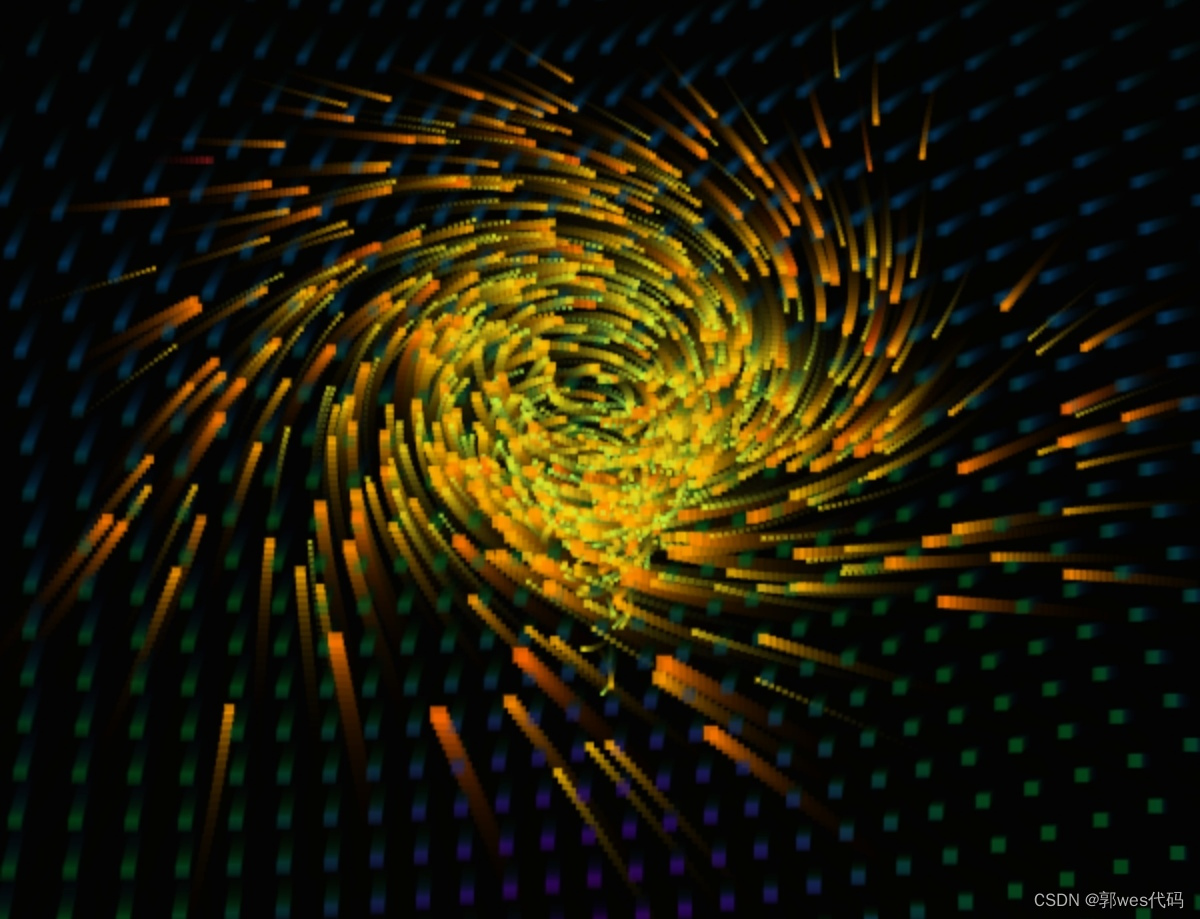
源码分享:
<html><head>
<meta charset="utf-8">
<meta name="viewport" content="width=device-width, initial-scale=1.0, maximum-scale=1.0, user-scalable=0,user-scalable=no,minimal-ui">
<title>炫酷多彩龙卷风风暴粒子canvas特效动画</title>
<meta name="keywords" content="炫酷,多彩,龙卷风,风暴粒子,canvas特效,特效动画" />
<meta name="description" content="炫酷多彩龙卷风风暴粒子canvas特效动画代码下载。js代码(www.jsdaima.com)" />
<style>
html, body { margin: 0px; width: 100%; height: 100%; overflow: hidden; background: #000; }
#canvas { position: absolute; width: 100%; height: 100%; }
</style>
<style type="text/css">
:root .fdad
{ display: none !important; }
</style>
</head>
<body>
<canvas id="canvas" width="1449" height="404"></canvas>
<script>
function project3D(x,y,z,vars){var p,d;x-=vars.camX;y-=vars.camY-8;z-=vars.camZ;p=Math.atan2(x,z);d=Math.sqrt(x*x+z*z);x=Math.sin(p-vars.yaw)*d;z=Math.cos(p-vars.yaw)*d;p=Math.atan2(y,z);d=Math.sqrt(y*y+z*z);y=Math.sin(p-vars.pitch)*d;z=Math.cos(p-vars.pitch)*d;var rx1=-1000;var ry1=1;var rx2=1000;var ry2=1;var rx3=0;var ry3=0;var rx4=x;var ry4=z;var uc=(ry4-ry3)*(rx2-rx1)-(rx4-rx3)*(ry2-ry1);var ua=((rx4-rx3)*(ry1-ry3)-(ry4-ry3)*(rx1-rx3))/uc;var ub=((rx2-rx1)*(ry1-ry3)-(ry2-ry1)*(rx1-rx3))/uc;if(!z)z=0.000000001;if(ua>0&&ua<1&&ub>0&&ub<1){return{x:vars.cx+(rx1+ua*(rx2-rx1))*vars.scale,y:vars.cy+y/z*vars.scale,d:(x*x+y*y+z*z)}}else{return{d:-1}}}function elevation(x,y,z){var dist=Math.sqrt(x*x+y*y+z*z);if(dist&&z/dist>=-1&&z/dist<=1)return Math.acos(z/dist);return 0.00000001}function rgb(col){col+=0.000001;var r=parseInt((0.5+Math.sin(col)*0.5)*16);var g=parseInt((0.5+Math.cos(col)*0.5)*16);var b=parseInt((0.5-Math.sin(col)*0.5)*16);return"#"+r.toString(16)+g.toString(16)+b.toString(16)}function interpolateColors(RGB1,RGB2,degree){var w2=degree;var w1=1-w2;return[w1*RGB1[0]+w2*RGB2[0],w1*RGB1[1]+w2*RGB2[1],w1*RGB1[2]+w2*RGB2[2]]}function rgbArray(col){col+=0.000001;var r=parseInt((0.5+Math.sin(col)*0.5)*256);var g=parseInt((0.5+Math.cos(col)*0.5)*256);var b=parseInt((0.5-Math.sin(col)*0.5)*256);return[r,g,b]}function colorString(arr){var r=parseInt(arr[0]);var g=parseInt(arr[1]);var b=parseInt(arr[2]);return"#"+("0"+r.toString(16)).slice(-2)+("0"+g.toString(16)).slice(-2)+("0"+b.toString(16)).slice(-2)}function process(vars){if(vars.points.length<vars.initParticles)for(var i=0;i<5;++i)spawnParticle(vars);var p,d,t;p=Math.atan2(vars.camX,vars.camZ);d=Math.sqrt(vars.camX*vars.camX+vars.camZ*vars.camZ);d-=Math.sin(vars.frameNo/80)/25;t=Math.cos(vars.frameNo/300)/165;vars.camX=Math.sin(p+t)*d;vars.camZ=Math.cos(p+t)*d;vars.camY=-Math.sin(vars.frameNo/220)*15;vars.yaw=Math.PI+p+t;vars.pitch=elevation(vars.camX,vars.camZ,vars.camY)-Math.PI/2;var t;for(var i=0;i<vars.points.length;++i){x=vars.points[i].x;y=vars.points[i].y;z=vars.points[i].z;d=Math.sqrt(x*x+z*z)/1.0075;t=.1/(1+d*d/5);p=Math.atan2(x,z)+t;vars.points[i].x=Math.sin(p)*d;vars.points[i].z=Math.cos(p)*d;vars.points[i].y+=vars.points[i].vy*t*((Math.sqrt(vars.distributionRadius)-d)*2);if(vars.points[i].y>vars.vortexHeight/2||d<.25){vars.points.splice(i,1);spawnParticle(vars)}}}function drawFloor(vars){var x,y,z,d,point,a;for(var i=-25;i<=25;i+=1){for(var j=-25;j<=25;j+=1){x=i*2;z=j*2;y=vars.floor;d=Math.sqrt(x*x+z*z);point=project3D(x,y-d*d/85,z,vars);if(point.d!=-1){size=1+15000/(1+point.d);a=0.15-Math.pow(d/50,4)*0.15;if(a>0){vars.ctx.fillStyle=colorString(interpolateColors(rgbArray(d/26-vars.frameNo/40),[0,128,32],.5+Math.sin(d/6-vars.frameNo/8)/2));vars.ctx.globalAlpha=a;vars.ctx.fillRect(point.x-size/2,point.y-size/2,size,size)}}}}vars.ctx.fillStyle="#82f";for(var i=-25;i<=25;i+=1){for(var j=-25;j<=25;j+=1){x=i*2;z=j*2;y=-vars.floor;d=Math.sqrt(x*x+z*z);point=project3D(x,y+d*d/85,z,vars);if(point.d!=-1){size=1+15000/(1+point.d);a=0.15-Math.pow(d/50,4)*0.15;if(a>0){vars.ctx.fillStyle=colorString(interpolateColors(rgbArray(-d/26-vars.frameNo/40),[32,0,128],.5+Math.sin(-d/6-vars.frameNo/8)/2));vars.ctx.globalAlpha=a;vars.ctx.fillRect(point.x-size/2,point.y-size/2,size,size)}}}}}function sortFunction(a,b){return b.dist-a.dist}function draw(vars){vars.ctx.globalAlpha=.15;vars.ctx.fillStyle="#000";vars.ctx.fillRect(0,0,canvas.width,canvas.height);drawFloor(vars);var point,x,y,z,a;for(var i=0;i<vars.points.length;++i){x=vars.points[i].x;y=vars.points[i].y;z=vars.points[i].z;point=project3D(x,y,z,vars);if(point.d!=-1){vars.points[i].dist=point.d;size=1+vars.points[i].radius/(1+point.d);d=Math.abs(vars.points[i].y);a=.8-Math.pow(d/(vars.vortexHeight/2),1000)*.8;vars.ctx.globalAlpha=a>=0&&a<=1?a:0;vars.ctx.fillStyle=rgb(vars.points[i].color);if(point.x>-1&&point.x<vars.canvas.width&&point.y>-1&&point.y<vars.canvas.height)vars.ctx.fillRect(point.x-size/2,point.y-size/2,size,size)}}vars.points.sort(sortFunction)}function spawnParticle(vars){var p,ls;pt={};p=Math.PI*2*Math.random();ls=Math.sqrt(Math.random()*vars.distributionRadius);pt.x=Math.sin(p)*ls;pt.y=-vars.vortexHeight/2;pt.vy=vars.initV/20+Math.random()*vars.initV;pt.z=Math.cos(p)*ls;pt.radius=200+800*Math.random();pt.color=pt.radius/1000+vars.frameNo/250;vars.points.push(pt)}function frame(vars){if(vars===undefined){var vars={};vars.canvas=document.querySelector("canvas");vars.ctx=vars.canvas.getContext("2d");vars.canvas.width=document.body.clientWidth;vars.canvas.height=document.body.clientHeight;window.addEventListener("resize",function(){vars.canvas.width=document.body.clientWidth;vars.canvas.height=document.body.clientHeight;vars.cx=vars.canvas.width/2;vars.cy=vars.canvas.height/2},true);vars.frameNo=0;vars.camX=0;vars.camY=0;vars.camZ=-14;vars.pitch=elevation(vars.camX,vars.camZ,vars.camY)-Math.PI/2;vars.yaw=0;vars.cx=vars.canvas.width/2;vars.cy=vars.canvas.height/2;vars.bounding=10;vars.scale=500;vars.floor=26.5;vars.points=[];vars.initParticles=1000;vars.initV=.01;vars.distributionRadius=800;vars.vortexHeight=25}vars.frameNo++;requestAnimationFrame(function(){frame(vars)});process(vars);draw(vars)}frame();
</script>
</body></html>
3.爱心循环

源码分享:
<!DOCTYPE html>
<html>
<head>
<meta charset="UTF-8">
<title></title>
<style>
body {
width: 100%;
margin: 0;
overflow: hidden;
}
canvas{
display:block;
}
</style>
</head>
<body>
<canvas id='canv'></canvas>
<script>
var c = document.getElementById('canv');//获取canvas的Id
var $ = c.getContext('2d');/*设置绘制方式*/
var u = 0;
var go = function() {
var sc, g, g1, i, j, p, x, y, z, w, a, cur,
d = new Date() / 1000,
rnd = shift(),
rnd1 = d,
rnd2 = 2.4,
rnd3 = d * 0.2,
rnd1c = Math.cos(rnd1),
rnd1s = Math.sin(rnd1),
rnd2c = Math.cos(rnd2),
rnd2s = Math.sin(rnd2);
c.width = window.innerWidth;
c.height = window.innerHeight;
sc = Math.max(c.width, c.height);
$.translate(c.width * 0.5, c.height * 0.5);//从中心开始绘制
$.scale(sc, sc);//放大最大数值
/*线性渐变*/
g = $.createLinearGradient(-1, -2, 1, 2);
g.addColorStop(0.0, 'hsla(338, 95%, 25%, 1)');
g.addColorStop(0.5, 'hsla(260, 95%, 5%, 1)');
g.addColorStop(1.0, 'hsla(338, 95%, 30%, 1)');
$.fillStyle = g;//颜色
$.fillRect(-0.5, -0.5, 1, 1);
$.globalCompositeOperation = 'lighter';
$.rotate(rnd3 % Math.PI * 2);/*旋转*/
for (i = 0; i < 300; i += 1) {
p = rnd();
x = (p & 0xff) / 128 - 1;
y = (p >>> 8 & 0xff) / 128 - 1;
z = (p >>> 16 & 0xff) / 128 - 1;
w = (p >>> 24 & 0xff) / 256;
z += d * 0.5;
z = (z + 1) % 2 - 1;
a = (z + 1) * 0.5;
if (a < 0.9) {
$.globalAlpha = a / 0.7;
}else {
a -= 0.9;
$.globalAlpha = 1 - a / 0.1;
}
cur = x * rnd1c + y * rnd1s;
y = x * rnd1s - y * rnd1c;
x = cur;
cur = y * rnd2c + z * rnd2s;
z = y * rnd2s - z * rnd2c;
y = cur;
z -= 0.65;
if (z >= 0) {
continue;
}
sc = 0.1 / z;
x *= sc;
y *= sc;
$.save();
g1 = $.createRadialGradient(1, 1, 2, 1, 1, 1);
g1.addColorStop(0.0, 'hsla('+i+', 70%, 40%,.8)');
g1.addColorStop(0.5, 'hsla('+i+', 75%, 50%, 1)');
g1.addColorStop(1.0, 'hsla('+i+', 80%, 60%, .8)');
$.fillStyle = g1;
$.translate(x, y);
$.scale(sc * 0.017, sc * 0.017);
$.beginPath();
$.moveTo(2, 0);
for (j = 0; j < 10; j += 1) {
$.rotate(Math.PI*2 * 0.1);
$.lineTo(j % 2 + 1, 0);
}
$.arc(10, 10, 1, 0, Math.PI * 2);
$.rotate(Math.PI * 2 * 0.1);
$.closePath();
$.fill();
$.restore();
}
};
/*
Marsaglia's Xorshift128 PRG: http://en.wikipedia.org/wiki/Xorshift
*/
var shift = function(x, y, z, w) {
x = x || 1234567;
y = y || 362436069;
z = z || 521288629;
w = w || 88675123;
return function() {
var s = x ^ (x << 11);
x = y;
y = z;
z = w;
w = (w ^ (w >>> 19)) ^ (s ^ (s >>> 8));
return w;
};
}
window.addEventListener('resize', function() {
c.width = window.innerWidth;
c.height = window.innerHeight;
}, false);
window.requestAnimationFrame = window.requestAnimationFrame||
window.mozRequestAnimationFrame || window.webkitRequestAnimationFrame ||
window.msRequestAnimationFrame;
var run = function() {
window.requestAnimationFrame(run);
go();
}
run();
</script>
</body>
</html>
<!DOCTYPE html>
<html lang="en">
<head>
<meta charset="UTF-8" />
<title>情人节心跳动动画</title>
<style type="text/css">
html, body{
width: 100%;
height: 100%;
min-width: 500px;
min-height: 500px;
overflow: hidden;
}
.heart {
position: absolute;
width: 100px;
height: 90px;
top: 50%;
left: 50%;
margin-top: -45px;
margin-left: -50px;
}
.heart:before,
.heart:after {
position: absolute;
content: "";
left: 50px;
top: 0;
width: 50px;
height: 80px;
background: #fc2e5a;
border-radius: 50px 50px 0 0;
transform: rotate(-45deg);
transform-origin: 0 100%;
}
.heart:after {
left: 0;
transform: rotate(45deg);
transform-origin :100% 100%;
}
.heart1{
animation: heart-anim 1s linear .4s infinite;
}
.heart2{
animation: pounding .5s linear infinite alternate;
}
.heart1:after, .heart1:before{
background-color: #ff7693;
}
@keyframes pounding{
0%{ transform: scale(1.5); }
100%{ transform: scale(1); }
}
@keyframes heart-anim {
46% {
transform: scale(1);
}
50% {
transform: scale(1.3);
}
52% {
transform: scale(1.5);
}
55% {
transform: scale(3);
}
100% {
opacity: 0;
transform: scale(50);
}
}
</style>
</head>
<body>
<!--外圈大心-->
<div class="heart heart1"></div>
<!--里面小心-->
<div class="heart heart2"></div>
</body>
<script type="text/javascript">
</script>
</html>
4.Windows12开机新概念动画

源码分享: