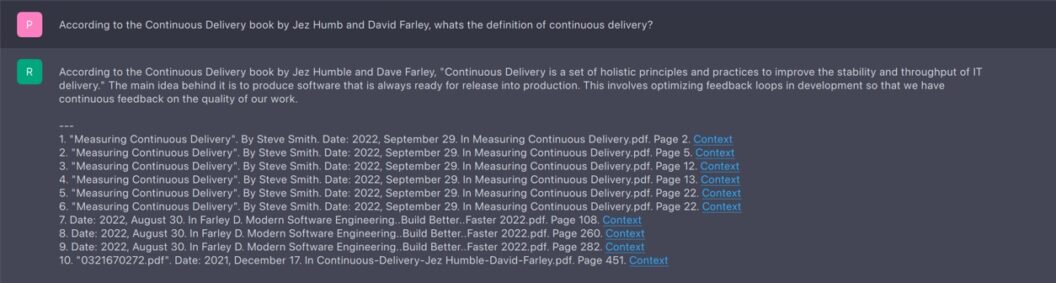6 Ways For Running A Local LLM
https://semaphoreci.com/blog/local-llm
1. Hugging Face and Transformers
from transformers import AutoModelForCausalLM, AutoTokenizer
import torch
tokenizer = AutoTokenizer.from_pretrained("microsoft/DialoGPT-medium", padding_side='left')
model = AutoModelForCausalLM.from_pretrained("microsoft/DialoGPT-medium")
# source: https://huggingface.co/microsoft/DialoGPT-medium
# Let's chat for 5 lines
for step in range(5):
# encode the new user input, add the eos_token and return a tensor in Pytorch
new_user_input_ids = tokenizer.encode(input(">> User:") + tokenizer.eos_token, return_tensors='pt')
# append the new user input tokens to the chat history
bot_input_ids = torch.cat([chat_history_ids, new_user_input_ids], dim=-1) if step > 0 else new_user_input_ids
# generated a response while limiting the total chat history to 1000 tokens,
chat_history_ids = model.generate(bot_input_ids, max_length=1000, pad_token_id=tokenizer.eos_token_id)
# pretty print last output tokens from bot
print("DialoGPT: {}".format(tokenizer.decode(chat_history_ids[:, bot_input_ids.shape[-1]:][0], skip_special_tokens=True)))
2. LangChain
from langchain.llms.huggingface_pipeline import HuggingFacePipeline
hf = HuggingFacePipeline.from_model_id(
model_id="microsoft/DialoGPT-medium", task="text-generation", pipeline_kwargs={"max_new_tokens": 200, "pad_token_id": 50256},
)
from langchain.prompts import PromptTemplate
template = """Question: {question}
Answer: Let's think step by step."""
prompt = PromptTemplate.from_template(template)
chain = prompt | hf
question = "What is electroencephalography?"
print(chain.invoke({"question": question})
3. Llama.cpp
Llama.cpp is a C and C++ based inference engine for LLMs, optimized for Apple silicon and running Meta’s Llama2 models.
Once we clone the repository and build the project, we can run a model with:
$ ./main -m /path/to/model-file.gguf -p "Hi there!"
4. Llamafile
Llamafile, developed by Mozilla, offers a user-friendly alternative for running LLMs. Llamafile is known for its portability and the ability to create single-file executables.
Once we download llamafile and any GGUF-formatted model, we can start a local browser session with:
$ ./llamafile -m /path/to/model.gguf
5. Ollama
Ollama is a more user-friendly alternative to Llama.cpp and Llamafile. You download an executable that installs a service on your machine. Once installed, you open a terminal and run:
$ ollama run llama2Ollama will download the model and start an interactive session.
6. GPT4ALL
GPT4ALL is an easy-to-use desktop application with an intuitive GUI. It supports local model running and offers connectivity to OpenAI with an API key. It stands out for its ability to process local documents for context, ensuring privacy.
标签:Ways,ids,Running,user,chat,new,input,model,Local From: https://www.cnblogs.com/lightsong/p/18169565