1、Httpbin介绍
Httpbin是一个使用Python + Flask编写的HTTP Request & Response Service,该服务主要用于测试 HTTP库,你可以向他发送请求,然后他会按照指定的规则将你的请求返回(查看你所发送请求中的信息)。Httpbin支持HTTP/HTTPS请求,支持所有的HTTP动词,能测试HTTP请求和响应的各种信息,比如 cookie、ip、headers 和登录验证等。能模拟302跳转乃至302跳转的次数,还可以返回一个HTML文件或一个XML文件或一个图片文件(还支持指定返回图片的格式)。Httpbin官方网站:http://httpbin.org/Httpbin开源地址:https://github.com/postmanlabs/httpbin
2、Httpbin部署
Httpbin是部署在国外的,考虑到有时无法访问的情况,也是可以自己在本地搭建部署,非常简单。
这样自己部署Httpbin的方式,可以不用和外部的服务器交互就可以进行Http业务调试。
(1)通过pip工具安装
需要分别安装Httpbin与guicorn,guicorn是一个wsgi http服务器,用来启动Httpbin服务。
# 进入cmd命令行,执行如下命令:
# 安装Httpbin与guicorn
pip install gunicorn
pip install httpbin
# 执行如下命令启动服务:
gunicorn httpbin:app 注意:这种方式在Windows系统下不能使用,报错ImportError: No module named 'fcntl'。(网上查的原因是fcntl模块在Windows环境下不被识别)
(2)本地安装Httpbin:
# 从github上克隆Httpbin到本地
# 会直接克隆到cmd命令的当前目录下,如C:\Users\L>下执行的命令。
git clone https://github.com/Runscope/httpbin.git
# 安装httpbin命令
pip install -e httpbin
# 启动httpbin服务命令
python -m httpbin.core [--port=PORT] [--host=HOST]
# 例如:访问方位为:http://127.0.0.1:9999/get
python -m httpbin.core --port=9999亲测:在Windows系统下,这种方式能在本地正常启动Httpbin服务。
3、Httpbin访问方式
Httpbin的使用方法非常简单,你只需要把请求的地址修改为httpbin.org即可。
比如:GET请求:http://httpbin.org/get
如果使用本地部署的Httpbin服务,访问:http://127.0.0.1:[自己设置的端口号]
(请看上边第2点)
4、Httpbin常用调试接口
访问:http://httpbin.org/#/或者本地Httpbin`服务http://127.0.0.1:9999/,就会出现如下界面。
页面中每个选项都可以点开,里边有对应的接口说明。
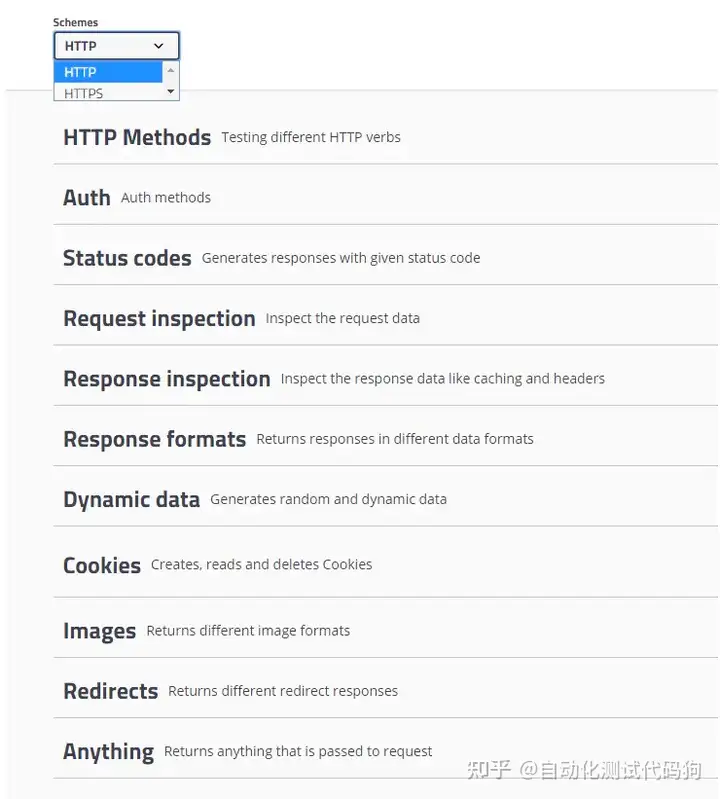
常用接口列表:
| Endpoint | Descirption |
|---|---|
| /ip | 返回请求者的IP地址。 |
| /user-agent | 返回传入请求的User-Agent参数。 |
| /headers | 返回传入请求的请求头参数。 |
| /get | GET请求的提交参数。 |
| /post | POST请求的提交参数。 |
| /patch | PATCH请求的提交参数。 |
| /put | PUT请求的提交参数。 |
| /delete | DELETE请求的提交参数。 |
举例:
(1)返回headers信息
# 调用接口:https://httpbin.org/headers
{
"headers": {
"Accept": "text/html,application/xhtml+xml,application/xml;q=0.9,image/webp,image/apng,*/*;q=0.8",
"Accept-Encoding": "gzip, deflate, br",
"Accept-Language": "zh-CN,zh;q=0.9",
"Host": "httpbin.org",
"Upgrade-Insecure-Requests": "1",
"User-Agent": "Mozilla/5.0 (Windows NT 10.0; WOW64) AppleWebKit/537.36 (KHTML, like Gecko) Chrome/63.0.3239.108 Safari/537.36",
"X-Amzn-Trace-Id": "Root=1-5ff1a4f7-69a84fca0693b09e28d214b0"
}
}(2)返回你使用的访问此链接的IP地址
# 调用接口:https://httpbin.org/ip
{
"origin": "106.35.9.12"
}(3)返回GET请求的详细信息
# 调用接口:https://httpbin.org/get?department=1
{
"args": {
"department": "1"
},
"headers": {
"Accept": "text/html,application/xhtml+xml,application/xml;q=0.9,image/webp,image/apng,*/*;q=0.8",
"Accept-Encoding": "gzip, deflate, br",
"Accept-Language": "zh-CN,zh;q=0.9",
"Host": "httpbin.org",
"Upgrade-Insecure-Requests": "1",
"User-Agent": "Mozilla/5.0 (Windows NT 10.0; WOW64) AppleWebKit/537.36 (KHTML, like Gecko) Chrome/70.0.3538.25 Safari/537.36 Core/1.70.3775.400 QQBrowser/10.6.4209.400",
"X-Amzn-Trace-Id": "Root=1-5ff1a59b-4e514a40023721d276ae07eb"
},
"origin": "106.35.9.12",
"url": "https://httpbin.org/get?department=1"
}
说明:如果需要看Httpbin服务POST如何使用,请看requests库POST请求的学习文章。
5、总结:
Httpbin服务就是干什么用的?
就是用于查看我发出去的请求到底是什么样子的。你需要查看请求中的那部分信息,就调用什么样的接口即可。
重点:配套学习资料和视频教学
那么在这里我也精心准备了上述大纲的详细资料在下方链接如下
免费领取更多资料:http://47.107.116.139/zhuoran/mf.php
https://zhuanlan.zhihu.com/p/521674857
标签:httpbin,请求,http,接口,Httpbin,https,org,调试 From: https://www.cnblogs.com/wzihan/p/16758396.html