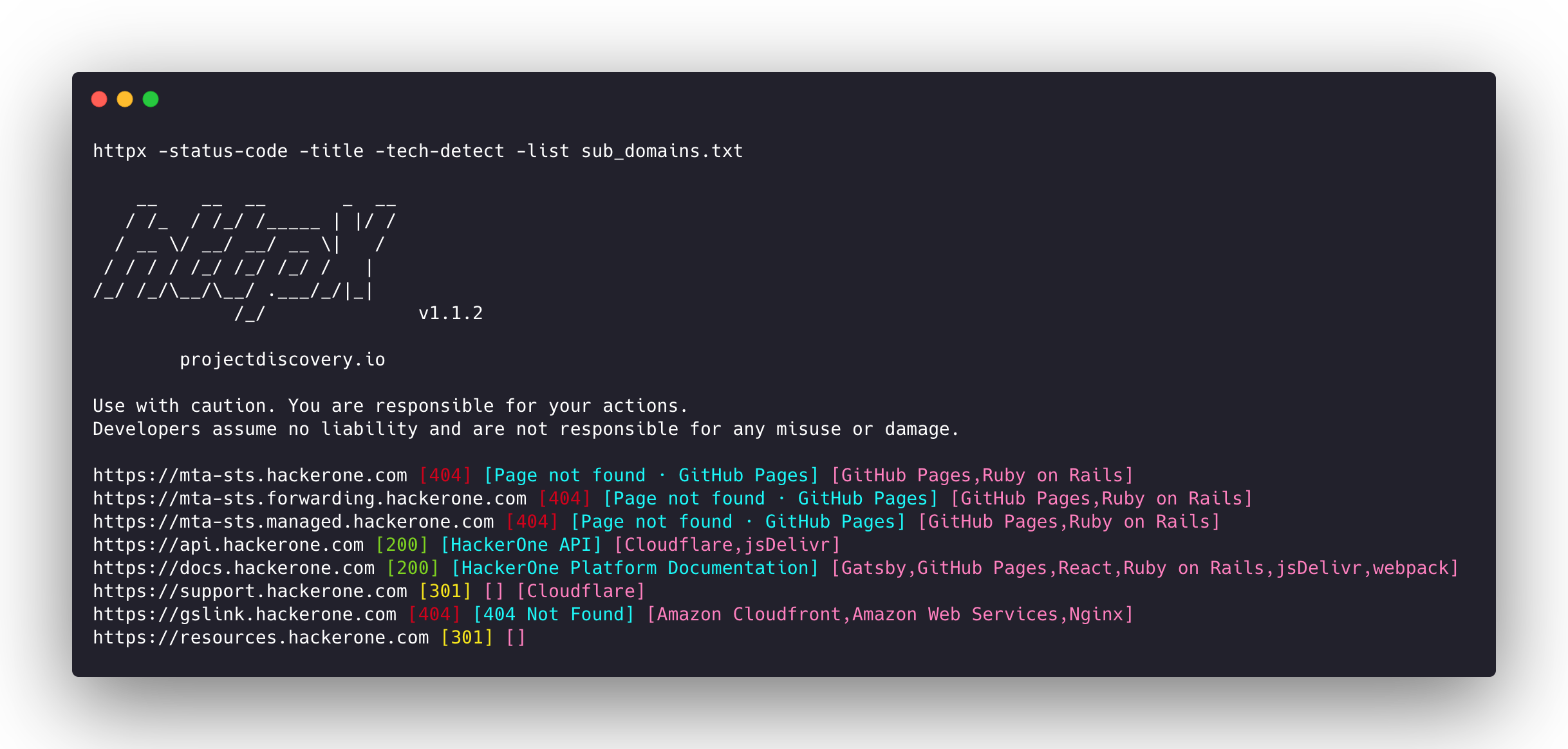https://github.com/projectdiscovery/httpx
Features • Installation • Usage • Running httpx • Notes • Join Discord
httpx is a fast and multi-purpose HTTP toolkit that allows running multiple probes using the retryablehttp library. It is designed to maintain result reliability with an increased number of threads.
Features
- Simple and modular code base making it easy to contribute.
- Fast And fully configurable flags to probe multiple elements.
- Supports multiple HTTP based probings.
- Smart auto fallback from https to http as default.
- Supports hosts, URLs and CIDR as input.
- Handles edge cases doing retries, backoffs etc for handling WAFs.
Supported probes
| Probes | Default check | Probes | Default check |
|---|---|---|---|
| URL | true | IP | true |
| Title | true | CNAME | true |
| Status Code | true | Raw HTTP | false |
| Content Length | true | HTTP2 | false |
| TLS Certificate | true | HTTP Pipeline | false |
| CSP Header | true | Virtual host | false |
| Line Count | true | Word Count | true |
| Location Header | true | CDN | false |
| Web Server | true | Paths | false |
| Web Socket | true | Ports | false |
| Response Time | true | Request Method | true |
| Favicon Hash | false | Probe Status | false |
| Body Hash | true | Header Hash | true |
| Redirect chain | false | URL Scheme | true |
| JARM Hash | false | ASN | false |
Installation Instructions
httpx requires go1.19 to install successfully. Run the following command to get the repo:
go install -v github.com/projectdiscovery/httpx/cmd/httpx@latest
Usage
httpx -h
This will display help for the tool. Here are all the switches it supports.
Usage: ./httpx [flags] Flags: INPUT: -l, -list string input file containing list of hosts to process -rr, -request string file containing raw request -u, -target string[] input target host(s) to probe PROBES: -sc, -status-code display response status-code -cl, -content-length display response content-length -ct, -content-type display response content-type -location display response redirect location -favicon display mmh3 hash for '/favicon.ico' file -hash string display response body hash (supported: md5,mmh3,simhash,sha1,sha256,sha512) -jarm display jarm fingerprint hash -rt, -response-time display response time -lc, -line-count display response body line count -wc, -word-count display response body word count -title display page title -server, -web-server display server name -td, -tech-detect display technology in use based on wappalyzer dataset -method display http request method -websocket display server using websocket -ip display host ip -cname display host cname -asn display host asn information -cdn display cdn in use -probe display probe status HEADLESS: -ss, -screenshot enable saving screenshot of the page using headless browser -system-chrome enable using local installed chrome for screenshot MATCHERS: -mc, -match-code string match response with specified status code (-mc 200,302) -ml, -match-length string match response with specified content length (-ml 100,102) -mlc, -match-line-count string match response body with specified line count (-mlc 423,532) -mwc, -match-word-count string match response body with specified word count (-mwc 43,55) -mfc, -match-favicon string[] match response with specified favicon hash (-mfc 1494302000) -ms, -match-string string match response with specified string (-ms admin) -mr, -match-regex string match response with specified regex (-mr admin) -mcdn, -match-cdn string[] match host with specified cdn provider (incapsula, oracle, google, azure, cloudflare, cloudfront, fastly, akamai, sucuri, leaseweb) -mrt, -match-response-time string match response with specified response time in seconds (-mrt '< 1') -mdc, -match-condition string match response with dsl expression condition EXTRACTOR: -er, -extract-regex string[] display response content with matched regex -ep, -extract-preset string[] display response content matched by a pre-defined regex (url,ipv4,mail) FILTERS: -fc, -filter-code string filter response with specified status code (-fc 403,401) -fl, -filter-length string filter response with specified content length (-fl 23,33) -flc, -filter-line-count string filter response body with specified line count (-flc 423,532) -fwc, -filter-word-count string filter response body with specified word count (-fwc 423,532) -ffc, -filter-favicon string[] filter response with specified favicon hash (-mfc 1494302000) -fs, -filter-string string filter response with specified string (-fs admin) -fe, -filter-regex string filter response with specified regex (-fe admin) -fcdn, -filter-cdn string[] filter host with specified cdn provider (incapsula, oracle, google, azure, cloudflare, cloudfront, fastly, akamai, sucuri, leaseweb) -frt, -filter-response-time string filter response with specified response time in seconds (-frt '> 1') -fdc, -filter-condition string filter response with dsl expression condition RATE-LIMIT: -t, -threads int number of threads to use (default 50) -rl, -rate-limit int maximum requests to send per second (default 150) -rlm, -rate-limit-minute int maximum number of requests to send per minute MISCELLANEOUS: -pa, -probe-all-ips probe all the ips associated with same host -p, -ports string[] ports to probe (nmap syntax: eg http:1,2-10,11,https:80) -path string path or list of paths to probe (comma-separated, file) -tls-probe send http probes on the extracted TLS domains (dns_name) -csp-probe send http probes on the extracted CSP domains -tls-grab perform TLS(SSL) data grabbing -pipeline probe and display server supporting HTTP1.1 pipeline -http2 probe and display server supporting HTTP2 -vhost probe and display server supporting VHOST -ldv, -list-dsl-variables list json output field keys name that support dsl matcher/filter UPDATE: -up, -update update httpx to latest version -duc, -disable-update-check disable automatic httpx update check OUTPUT: -o, -output string file to write output results -sr, -store-response store http response to output directory -srd, -store-response-dir string store http response to custom directory -csv store output in csv format -csvo, -csv-output-encoding string define output encoding -json store output in JSONL(ines) format -irr, -include-response include http request/response in JSON output (-json only) -irrb, -include-response-base64 include base64 encoded http request/response in JSON output (-json only) -include-chain include redirect http chain in JSON output (-json only) -store-chain include http redirect chain in responses (-sr only) CONFIGURATIONS: -r, -resolvers string[] list of custom resolver (file or comma separated) -allow string[] allowed list of IP/CIDR's to process (file or comma separated) -deny string[] denied list of IP/CIDR's to process (file or comma separated) -sni, -sni-name string custom TLS SNI name -random-agent enable Random User-Agent to use (default true) -H, -header string[] custom http headers to send with request -http-proxy, -proxy string http proxy to use (eg http://127.0.0.1:8080) -unsafe send raw requests skipping golang normalization -resume resume scan using resume.cfg -fr, -follow-redirects follow http redirects -maxr, -max-redirects int max number of redirects to follow per host (default 10) -fhr, -follow-host-redirects follow redirects on the same host -vhost-input get a list of vhosts as input -x string request methods to probe, use 'all' to probe all HTTP methods -body string post body to include in http request -s, -stream stream mode - start elaborating input targets without sorting -sd, -skip-dedupe disable dedupe input items (only used with stream mode) -ldp, -leave-default-ports leave default http/https ports in host header (eg. http://host:80 - https://host:443 -ztls use ztls library with autofallback to standard one for tls13 -no-decode avoid decoding body DEBUG: -health-check, -hc run diagnostic check up -debug display request/response content in cli -debug-req display request content in cli -debug-resp display response content in cli -version display httpx version -stats display scan statistic -profile-mem string optional httpx memory profile dump file -silent silent mode -v, -verbose verbose mode -si, -stats-interval int number of seconds to wait between showing a statistics update (default: 5) -nc, -no-color disable colors in cli output OPTIMIZATIONS: -nf, -no-fallback display both probed protocol (HTTPS and HTTP) -nfs, -no-fallback-scheme probe with protocol scheme specified in input -maxhr, -max-host-error int max error count per host before skipping remaining path/s (default 30) -ec, -exclude-cdn skip full port scans for CDNs (only checks for 80,443) -retries int number of retries -timeout int timeout in seconds (default 5) -delay duration duration between each http request (eg: 200ms, 1s) (default -1ns) -rsts, -response-size-to-save int max response size to save in bytes (default 2147483647) -rstr, -response-size-to-read int max response size to read in bytes (default 2147483647)
Running httpX
URL Probe
This will run the tool against all the hosts and subdomains in hosts.txt and returns URLs running HTTP webserver.
cat hosts.txt | httpx
__ __ __ _ __
/ /_ / /_/ /_____ | |/ /
/ __ \/ __/ __/ __ \| /
/ / / / /_/ /_/ /_/ / |
/_/ /_/\__/\__/ .___/_/|_| v1.1.1
/_/
projectdiscovery.io
[WRN] Use with caution. You are responsible for your actions
[WRN] Developers assume no liability and are not responsible for any misuse or damage.
https://mta-sts.managed.hackerone.com
https://mta-sts.hackerone.com
https://mta-sts.forwarding.hackerone.com
https://docs.hackerone.com
https://www.hackerone.com
https://resources.hackerone.com
https://api.hackerone.com
https://support.hackerone.com
File Input
This will run the tool with the -probe flag against all the hosts in hosts.txt and return URLs with probed status.
httpx -list hosts.txt -silent -probe http://ns.hackerone.com [FAILED] https://docs.hackerone.com [SUCCESS] https://mta-sts.hackerone.com [SUCCESS] https://mta-sts.managed.hackerone.com [SUCCESS] http://email.hackerone.com [FAILED] https://mta-sts.forwarding.hackerone.com [SUCCESS] http://links.hackerone.com [FAILED] https://api.hackerone.com [SUCCESS] https://www.hackerone.com [SUCCESS] http://events.hackerone.com [FAILED] https://support.hackerone.com [SUCCESS] https://gslink.hackerone.com [SUCCESS] http://o1.email.hackerone.com [FAILED] http://info.hackerone.com [FAILED] https://resources.hackerone.com [SUCCESS] http://o2.email.hackerone.com [FAILED] http://o3.email.hackerone.com [FAILED] http://go.hackerone.com [FAILED] http://a.ns.hackerone.com [FAILED] http://b.ns.hackerone.com [FAILED]
CIDR Input
echo 173.0.84.0/24 | httpx -silent https://173.0.84.29 https://173.0.84.43 https://173.0.84.31 https://173.0.84.44 https://173.0.84.12 https://173.0.84.4 https://173.0.84.36 https://173.0.84.45 https://173.0.84.14 https://173.0.84.25 https://173.0.84.46 https://173.0.84.24 https://173.0.84.32 https://173.0.84.9 https://173.0.84.13 https://173.0.84.6 https://173.0.84.16 https://173.0.84.34
AS Number Input
echo AS14421 | httpx -silent https://216.101.17.248 https://216.101.17.249 https://216.101.17.250 https://216.101.17.251 https://216.101.17.252
Tool Chain
subfinder -d hackerone.com -silent| httpx -title -tech-detect -status-code
__ __ __ _ __
/ /_ / /_/ /_____ | |/ /
/ __ \/ __/ __/ __ \| /
/ / / / /_/ /_/ /_/ / |
/_/ /_/\__/\__/ .___/_/|_|
/_/ v1.1.1
projectdiscovery.io
Use with caution. You are responsible for your actions
Developers assume no liability and are not responsible for any misuse or damage.
https://mta-sts.managed.hackerone.com [404] [Page not found · GitHub Pages] [Varnish,GitHub Pages,Ruby on Rails]
https://mta-sts.hackerone.com [404] [Page not found · GitHub Pages] [Varnish,GitHub Pages,Ruby on Rails]
https://mta-sts.forwarding.hackerone.com [404] [Page not found · GitHub Pages] [GitHub Pages,Ruby on Rails,Varnish]
https://docs.hackerone.com [200] [HackerOne Platform Documentation] [Ruby on Rails,jsDelivr,Gatsby,React,webpack,Varnish,GitHub Pages]
https://support.hackerone.com [301,302,301,200] [HackerOne] [Cloudflare,Ruby on Rails,Ruby]
https://resources.hackerone.com [301,301,404] [Sorry, no Folders found.]
Favicon Hash
subfinder -d hackerone.com -silent | httpx -favicon
__ __ __ _ __
/ /_ / /_/ /_____ | |/ /
/ __ \/ __/ __/ __ \| /
/ / / / /_/ /_/ /_/ / |
/_/ /_/\__/\__/ .___/_/|_|
/_/ v1.1.5
projectdiscovery.io
Use with caution. You are responsible for your actions.
Developers assume no liability and are not responsible for any misuse or damage.
https://docs.hackerone.com/favicon.ico [595148549]
https://hackerone.com/favicon.ico [595148549]
https://mta-sts.managed.hackerone.com/favicon.ico [-1700323260]
https://mta-sts.forwarding.hackerone.com/favicon.ico [-1700323260]
https://support.hackerone.com/favicon.ico [-1279294674]
https://gslink.hackerone.com/favicon.ico [1506877856]
https://resources.hackerone.com/favicon.ico [-1840324437]
https://api.hackerone.com/favicon.ico [566218143]
https://mta-sts.hackerone.com/favicon.ico [-1700323260]
https://www.hackerone.com/favicon.ico [778073381]
JARM Fingerprint
subfinder -d hackerone.com -silent | httpx -jarm
__ __ __ _ __
/ /_ / /_/ /_____ | |/ /
/ __ \/ __/ __/ __ \| /
/ / / / /_/ /_/ /_/ / |
/_/ /_/\__/\__/ .___/_/|_|
/_/ v1.2.1
projectdiscovery.io
Use with caution. You are responsible for your actions.
Developers assume no liability and are not responsible for any misuse or damage.
https://www.hackerone.com [29d3dd00029d29d00042d43d00041d5de67cc9954cc85372523050f20b5007]
https://mta-sts.hackerone.com [29d29d00029d29d00042d43d00041d2aa5ce6a70de7ba95aef77a77b00a0af]
https://mta-sts.managed.hackerone.com [29d29d00029d29d00042d43d00041d2aa5ce6a70de7ba95aef77a77b00a0af]
https://docs.hackerone.com [29d29d00029d29d00042d43d00041d2aa5ce6a70de7ba95aef77a77b00a0af]
https://support.hackerone.com [29d3dd00029d29d00029d3dd29d29d5a74e95248e58a6162e37847a24849f7]
https://api.hackerone.com [29d3dd00029d29d00042d43d00041d5de67cc9954cc85372523050f20b5007]
https://mta-sts.forwarding.hackerone.com [29d29d00029d29d00042d43d00041d2aa5ce6a70de7ba95aef77a77b00a0af]
https://resources.hackerone.com [2ad2ad0002ad2ad0002ad2ad2ad2ad043bfbd87c13813505a1b60adf4f6ff5]
ASN Fingerprint
subfinder -d hackerone.com -silent | httpx -asn
__ __ __ _ __
/ /_ / /_/ /_____ | |/ /
/ __ \/ __/ __/ __ \| /
/ / / / /_/ /_/ /_/ / |
/_/ /_/\__/\__/ .___/_/|_|
/_/ v1.2.1
projectdiscovery.io
Use with caution. You are responsible for your actions.
Developers assume no liability and are not responsible for any misuse or damage.
https://mta-sts.managed.hackerone.com [AS54113, FASTLY, US]
https://gslink.hackerone.com [AS16509, AMAZON-02, US]
https://www.hackerone.com [AS13335, CLOUDFLARENET, US]
https://mta-sts.forwarding.hackerone.com [AS54113, FASTLY, US]
https://resources.hackerone.com [AS16509, AMAZON-02, US]
https://support.hackerone.com [AS13335, CLOUDFLARENET, US]
https://mta-sts.hackerone.com [AS54113, FASTLY, US]
https://docs.hackerone.com [AS54113, FASTLY, US]
https://api.hackerone.com [AS13335, CLOUDFLARENET, US]
File/Path Bruteforce
httpx -l urls.txt -path /v1/api -sc
__ __ __ _ __
/ /_ / /_/ /_____ | |/ /
/ __ \/ __/ __/ __ \| /
/ / / / /_/ /_/ /_/ / |
/_/ /_/\__/\__/ .___/_/|_|
/_/ v1.1.5
projectdiscovery.io
Use with caution. You are responsible for your actions.
Developers assume no liability and are not responsible for any misuse or damage.
https://mta-sts.managed.hackerone.com/v1/api [404]
https://mta-sts.hackerone.com/v1/api [404]
https://mta-sts.forwarding.hackerone.com/v1/api [404]
https://docs.hackerone.com/v1/api [404]
https://api.hackerone.com/v1/api [401]
https://hackerone.com/v1/api [302]
https://support.hackerone.com/v1/api [404]
https://resources.hackerone.com/v1/api [301]
https://gslink.hackerone.com/v1/api [404]
http://www.hackerone.com/v1/api [301]
Docker Run
cat sub_domains.txt | docker run -i projectdiscovery/httpx
__ __ __ _ __
/ /_ / /_/ /_____ | |/ /
/ __ \/ __/ __/ __ \| /
/ / / / /_/ /_/ /_/ / |
/_/ /_/\__/\__/ .___/_/|_|
/_/ v1.1.2
projectdiscovery.io
Use with caution. You are responsible for your actions
Developers assume no liability and are not responsible for any misuse or damage.
https://mta-sts.forwarding.hackerone.com
https://mta-sts.hackerone.com
https://mta-sts.managed.hackerone.com
https://www.hackerone.com
https://api.hackerone.com
https://gslink.hackerone.com
https://resources.hackerone.com
https://docs.hackerone.com
https://support.hackerone.com
Screenshot
Latest addition to the project, the addition of the -screenshot option in httpx, a powerful new feature that allows users to take screenshots of target URLs, pages, or endpoints along with the rendered DOM. This functionality enables the visual content discovery process, providing a comprehensive view of the target's visual appearance.
Rendered DOM body is also included in json line output when -screenshot option is used with -json option.