1、通过下面的定义创建应用的pod
apiVersion: apps/v1
kind: Deployment
metadata:
name: php-apache
spec:
selector:
matchLabels:
run: php-apache
template:
metadata:
labels:
run: php-apache
spec:
containers:
- name: php-apache
image: 172.20.58.152/tools/hpa-example:latest
ports:
- containerPort: 80
resources:
limits:
cpu: 500m
requests:
cpu: 200m
---
apiVersion: v1
kind: Service
metadata:
name: php-apache
labels:
run: php-apache
spec:
ports:
- port: 80
selector:
run: php-apache
2、通过下面的服务,模拟负载
kubectl run -i --tty load-generator --rm \ --image=172.20.58.152/middleware/busybox:latest \ --restart=Never -- /bin/sh -c \ "while sleep 0.01; do wget -q -O- http://php-apache; done"
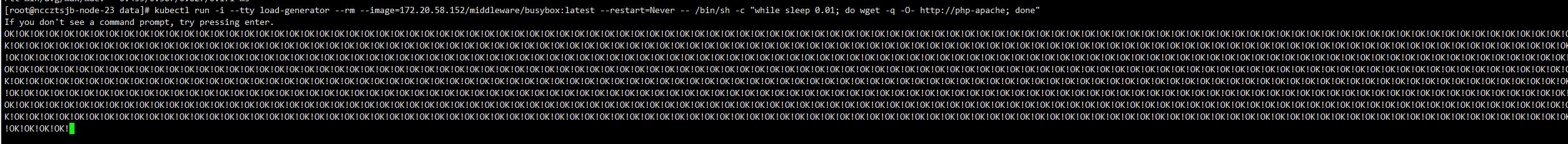
3、通过下面的命令,查看HPA,应用负载的变化,实例数的变化
kubectl get hpa php-apache --watch
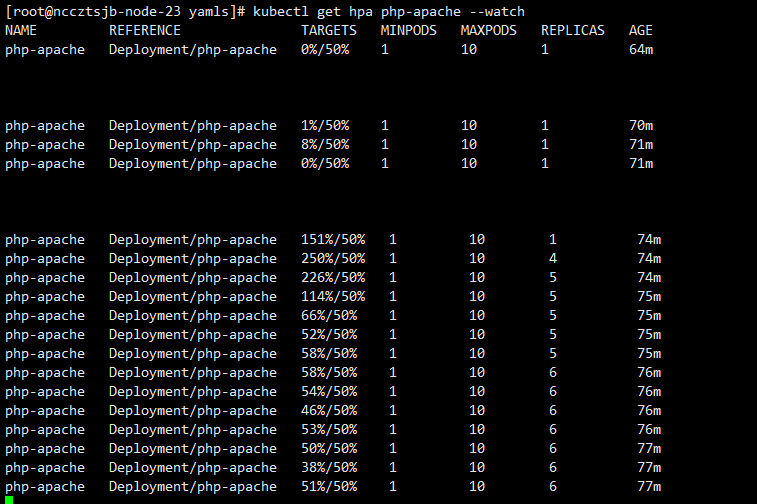
其中:
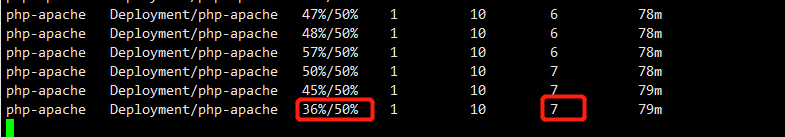
36%是已经扩容到7个实例之后,每个pod的平均cpu使用率
标签:负载,php,run,--,扩缩容,apache,HPA,k8s,cpu From: https://www.cnblogs.com/chuanzhang053/p/17215725.html