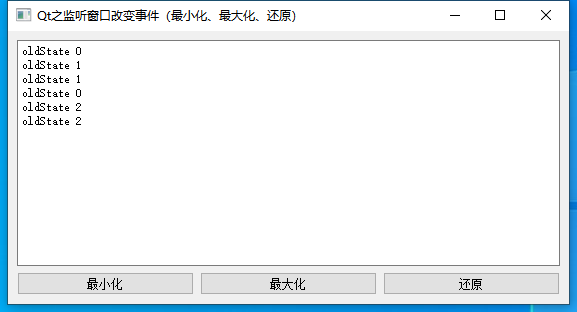
相关资料:
https://blog.csdn.net/weixin_43165135/article/details/125527497
实例代码:
.pro

1 QT += core gui
2
3 greaterThan(QT_MAJOR_VERSION, 4): QT += widgets
4
5 CONFIG += c++11
6
7 # The following define makes your compiler emit warnings if you use
8 # any Qt feature that has been marked deprecated (the exact warnings
9 # depend on your compiler). Please consult the documentation of the
10 # deprecated API in order to know how to port your code away from it.
11 DEFINES += QT_DEPRECATED_WARNINGS
12
13 # You can also make your code fail to compile if it uses deprecated APIs.
14 # In order to do so, uncomment the following line.
15 # You can also select to disable deprecated APIs only up to a certain version of Qt.
16 #DEFINES += QT_DISABLE_DEPRECATED_BEFORE=0x060000 # disables all the APIs deprecated before Qt 6.0.0
17
18 SOURCES += \
19 main.cpp \
20 mainwindow.cpp
21
22 HEADERS += \
23 mainwindow.h
24
25 FORMS += \
26 mainwindow.ui
27
28 # Default rules for deployment.
29 qnx: target.path = /tmp/$${TARGET}/bin
30 else: unix:!android: target.path = /opt/$${TARGET}/bin
31 !isEmpty(target.path): INSTALLS += target
View Code
main.cpp

1 #include "mainwindow.h"
2
3 #include <QApplication>
4
5 int main(int argc, char *argv[])
6 {
7 QApplication a(argc, argv);
8 MainWindow w;
9 w.show();
10 return a.exec();
11 }
View Code
mainwindow.h

1 #ifndef MAINWINDOW_H
2 #define MAINWINDOW_H
3
4 #include <QMainWindow>
5 #include <QWindowStateChangeEvent>
6 #include <QDebug>
7
8 QT_BEGIN_NAMESPACE
9 namespace Ui { class MainWindow; }
10 QT_END_NAMESPACE
11
12 class MainWindow : public QMainWindow
13 {
14 Q_OBJECT
15
16 public:
17 MainWindow(QWidget *parent = nullptr);
18 ~MainWindow();
19
20 virtual void changeEvent(QEvent *event);
21
22 private slots:
23 void on_pushButton_clicked();
24
25 void on_pushButton_2_clicked();
26
27 void on_pushButton_3_clicked();
28
29 private:
30 Ui::MainWindow *ui;
31 };
32 #endif // MAINWINDOW_H
View Code
mainwindow.cpp

1 #include "mainwindow.h"
2 #include "ui_mainwindow.h"
3
4 MainWindow::MainWindow(QWidget *parent)
5 : QMainWindow(parent)
6 , ui(new Ui::MainWindow)
7 {
8 ui->setupUi(this);
9 setWindowTitle(QStringLiteral("Qt之监听窗口改变事件(最小化、最大化、还原)"));
10 }
11
12 MainWindow::~MainWindow()
13 {
14 delete ui;
15 }
16
17 void MainWindow::changeEvent(QEvent *event)
18 {
19 if(QEvent::WindowStateChange == event->type())
20 {
21 QWindowStateChangeEvent * stateEvent = dynamic_cast<QWindowStateChangeEvent*>(event);
22 if(Q_NULLPTR != stateEvent)
23 {
24 Qt::WindowStates x = stateEvent->oldState();
25 ui->textEdit->append(QString("oldState %1").arg(x));
26 if(Qt::WindowMinimized == stateEvent->oldState())
27 {
28 ui->textEdit->append(QString("oldState %1").arg(x));
29 }
30 else if(Qt::WindowMaximized == stateEvent->oldState())
31 {
32 ui->textEdit->append(QString("oldState %1").arg(x));
33 }
34 }
35 }
36 }
37
38
39 void MainWindow::on_pushButton_clicked()
40 {
41 this->showMinimized();
42 }
43
44 void MainWindow::on_pushButton_2_clicked()
45 {
46 this->showMaximized();
47 }
48
49 void MainWindow::on_pushButton_3_clicked()
50 {
51 this->showNormal();
52 }
View Code
mainwindow.ui

1 <?xml version="1.0" encoding="UTF-8"?> 2 <ui version="4.0"> 3 <class>MainWindow</class> 4 <widget class="QMainWindow" name="MainWindow"> 5 <property name="geometry"> 6 <rect> 7 <x>0</x> 8 <y>0</y> 9 <width>561</width> 10 <height>273</height> 11 </rect> 12 </property> 13 <property name="windowTitle"> 14 <string>MainWindow</string> 15 </property> 16 <widget class="QWidget" name="centralwidget"> 17 <layout class="QVBoxLayout" name="verticalLayout"> 18 <item> 19 <widget class="QTextEdit" name="textEdit"/> 20 </item> 21 <item> 22 <layout class="QHBoxLayout" name="horizontalLayout"> 23 <item> 24 <widget class="QPushButton" name="pushButton"> 25 <property name="text"> 26 <string>最小化</string> 27 </property> 28 </widget> 29 </item> 30 <item> 31 <widget class="QPushButton" name="pushButton_2"> 32 <property name="text"> 33 <string>最大化</string> 34 </property> 35 </widget> 36 </item> 37 <item> 38 <widget class="QPushButton" name="pushButton_3"> 39 <property name="text"> 40 <string>还原</string> 41 </property> 42 </widget> 43 </item> 44 </layout> 45 </item> 46 </layout> 47 </widget> 48 </widget> 49 <resources/> 50 <connections/> 51 </ui>View Code
搜索
复制
<iframe></iframe> 标签:Qt,void,监听,mainwindow,ui,最小化,include,MainWindow From: https://www.cnblogs.com/FKdelphi/p/17111794.html