一、效果
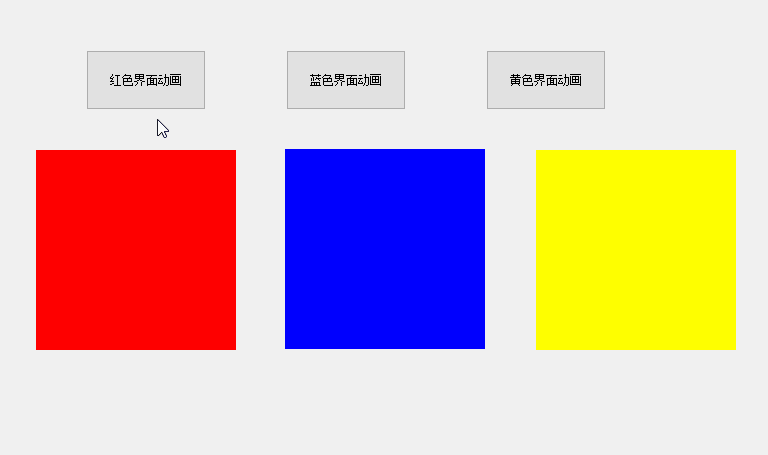
二、代码
Widget.h
#ifndef WIDGET_H
#define WIDGET_H
#include <QWidget>
#include <QPushButton>
#include <QPropertyAnimation>
#include <QDebug>
class Widget : public QWidget
{
Q_OBJECT
public:
Widget(QWidget *parent = nullptr);
protected:
void showEvent(QShowEvent *event);
private:
QPushButton *m_pBtnRed;
QPushButton *m_pBtnBlue;
QPushButton *m_pBtnYellow;
QWidget *m_pWidgetRed;
QWidget *m_pWidgetBlue;
QWidget *m_pWidgetYellow;
};
#endif // WIDGET_H
Widget.cpp
#include "Widget.h"
// 透明度改变动画(windowOpacity属性只能对顶级窗口使用,例如Qt::Tool窗口,对普通控件这些无效)
template<typename func>
static inline void animationOpacity(QWidget *target, const QVariant &startValue, const QVariant &endValue, int duration, func onFinished = nullptr)
{
QPropertyAnimation *pAnimation = new QPropertyAnimation(target, "windowOpacity", target);
pAnimation->setStartValue(target->property("windowOpacity"));
pAnimation->setStartValue(startValue);
pAnimation->setEndValue(endValue);
pAnimation->setDuration(duration);
pAnimation->start(QAbstractAnimation::DeleteWhenStopped); // 动画完成后自动删除
QObject::connect(pAnimation, &QPropertyAnimation::finished, target, onFinished);
}
// 摇晃动画
template<typename func>
static inline void animationShake(QWidget *target, int duration, int distance, func onFinished = nullptr)
{
QRect rect = target->rect().adjusted(target->x(), target->y(), 0, 0);
QPropertyAnimation *pAnimation = new QPropertyAnimation(target, "geometry");
pAnimation->setDuration(duration);
pAnimation->setKeyValueAt(0, rect.adjusted(-distance, distance, 0, 0)); // 设置动画结束位置及其大小
pAnimation->setKeyValueAt(0.1, rect.adjusted(distance, -distance, 0, 0));
pAnimation->setKeyValueAt(0.2, rect.adjusted(-distance, distance, 0, 0));
pAnimation->setKeyValueAt(0.3, rect.adjusted(distance, -distance, 0, 0));
pAnimation->setKeyValueAt(0.4, rect.adjusted(-distance, distance, 0, 0));
pAnimation->setKeyValueAt(0.5, rect.adjusted(distance, -distance, 0, 0));
pAnimation->setKeyValueAt(0.6, rect.adjusted(-distance, distance, 0, 0));
pAnimation->setKeyValueAt(0.7, rect.adjusted(distance, -distance, 0, 0));
pAnimation->setKeyValueAt(0.8, rect.adjusted(-distance, distance, 0, 0));
pAnimation->setKeyValueAt(0.9, rect.adjusted(distance, -distance, 0, 0));
pAnimation->setKeyValueAt(1, rect.adjusted(0, 0, 0, 0));
pAnimation->start(QAbstractAnimation::DeleteWhenStopped);
QObject::connect(pAnimation, &QPropertyAnimation::finished, target, onFinished);
}
// 移动动画
template<typename func>
static inline void animationMove(QWidget *target, int duration, QPoint point, func onFinished = nullptr)
{
QPropertyAnimation *pAnimation = new QPropertyAnimation(target, "pos");
pAnimation->setDuration(duration);
pAnimation->setStartValue(target->pos());
pAnimation->setEndValue(target->pos() + point);
pAnimation->start(QAbstractAnimation::DeleteWhenStopped);
QObject::connect(pAnimation, &QPropertyAnimation::finished, target, onFinished);
}
Widget::Widget(QWidget *parent)
: QWidget(parent)
{
this->setFixedSize(800, 800);
// 红色动画按钮
m_pBtnRed = new QPushButton(this);
m_pBtnRed->setFixedSize(120, 60);
m_pBtnRed->setText("红色界面动画");
m_pBtnRed->move(100, 100);
// 蓝色动画按钮
m_pBtnBlue = new QPushButton(this);
m_pBtnBlue->setFixedSize(120, 60);
m_pBtnBlue->setText("蓝色界面动画");
m_pBtnBlue->move(300, 100);
// 黄色动画按钮
m_pBtnYellow = new QPushButton(this);
m_pBtnYellow->setFixedSize(120, 60);
m_pBtnYellow->setText("黄色界面动画");
m_pBtnYellow->move(500, 100);
// 红色界面
m_pWidgetRed = new QWidget(this);
m_pWidgetRed->setFixedSize(200, 200);
m_pWidgetRed->move(QPoint(50, 200));
m_pWidgetRed->setObjectName("Widget1");
m_pWidgetRed->setStyleSheet("QWidget#Widget1{background: red;}");
m_pWidgetRed->show();
// 蓝色界面
m_pWidgetBlue = new QWidget(this);
m_pWidgetBlue->setFixedSize(200, 200);
m_pWidgetBlue->move(300, 200);
m_pWidgetBlue->setObjectName("Widget2");
m_pWidgetBlue->setStyleSheet("QWidget#Widget2{background: blue;}");
m_pWidgetBlue->setWindowFlags(Qt::Dialog | Qt::FramelessWindowHint | Qt::WindowStaysOnTopHint);
m_pWidgetBlue->show();
// 黄色界面
m_pWidgetYellow = new QWidget(this);
m_pWidgetYellow->setFixedSize(200, 200);
m_pWidgetYellow->move(550, 200);
m_pWidgetYellow->setObjectName("Widget3");
m_pWidgetYellow->setStyleSheet("QWidget#Widget3{background: yellow;}");
m_pWidgetYellow->show();
// 红色动画按钮
connect(m_pBtnRed, &QPushButton::clicked, [=]{
// 移动动画
animationMove(m_pWidgetRed, 300, QPoint(0, 200), [=](){
qDebug() << "移动动画完成";
animationMove(m_pWidgetRed, 300, QPoint(0, -200), [=](){
qDebug() << "移动动画返回原处";
});
});
});
// 蓝色动画按钮
connect(m_pBtnBlue, &QPushButton::clicked, [=]{
// 隐藏动画
animationOpacity(m_pWidgetBlue, 1.0, 0.0, 800, [=]() {
qDebug() << "隐藏动画完成";
animationOpacity(m_pWidgetBlue, 0.0, 1.0, 800, [=]{});
});
});
// 黄色动画按钮
connect(m_pBtnYellow, &QPushButton::clicked, [=]{
// 摇晃动画
animationShake(m_pWidgetYellow, 500, 5, [=](){
qDebug() << "摇晃动画完成";
});
});
}
void Widget::showEvent(QShowEvent *event)
{
Q_UNUSED(event);
m_pWidgetBlue->move(this->pos().x() + 300, this->pos().y() + 200 + 30);
}
标签:pAnimation,动画,Qt,distance,之二,QWidget,rect,target From: https://www.cnblogs.com/linuxAndMcu/p/17109710.html