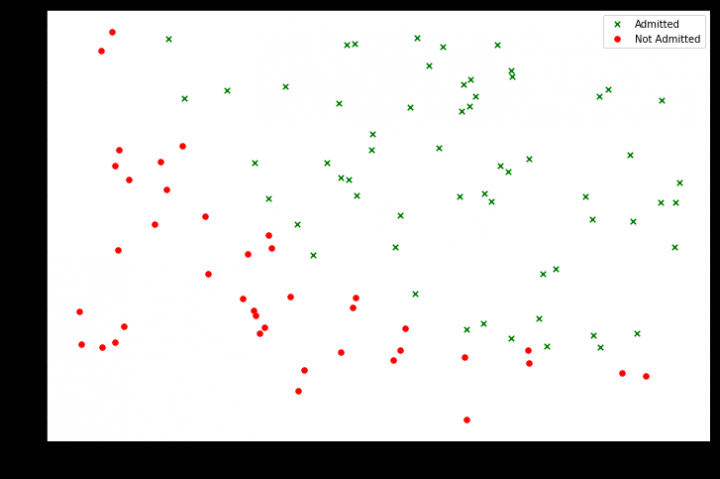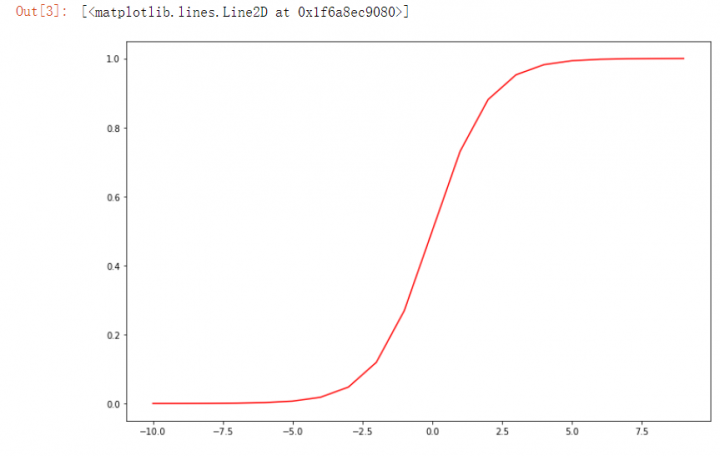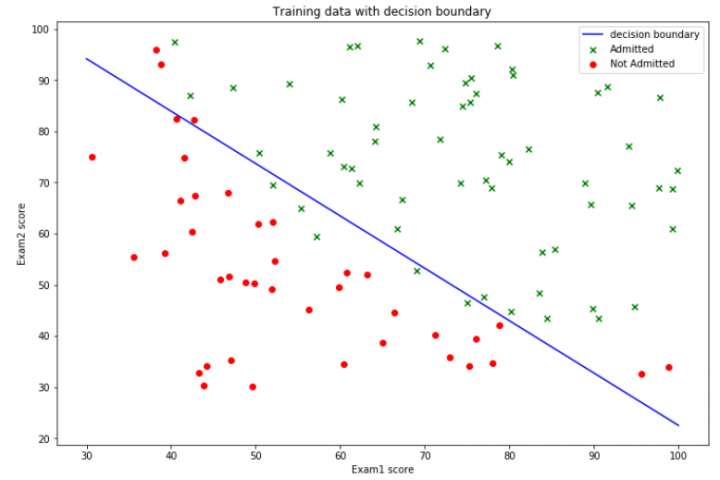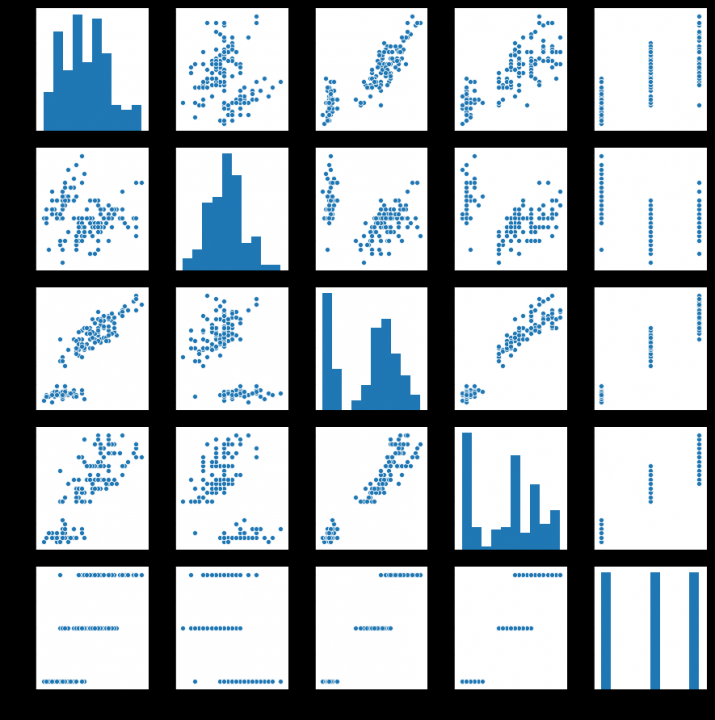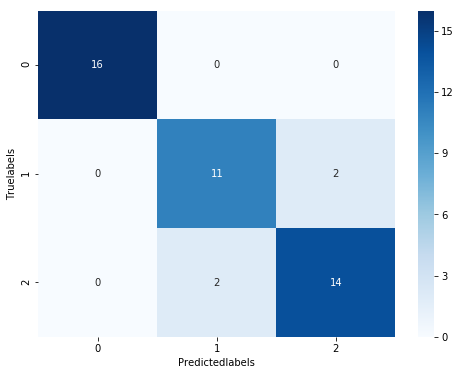实验二:逻辑回归算法实验
【实验目的】
理解逻辑回归算法原理,掌握逻辑回归算法框架;
理解逻辑回归的sigmoid函数;
理解逻辑回归的损失函数;
针对特定应用场景及数据,能应用逻辑回归算法解决实际分类问题。
【实验内容】
1.根据给定的数据集,编写python代码完成逻辑回归算法程序,实现如下功能:
建立一个逻辑回归模型来预测一个学生是否会被大学录取。假设您是大学部门的管理员,您想根据申请人的两次考试成绩来确定他们的入学机会。您有来自以前申请人的历史数据,可以用作逻辑回归的训练集。对于每个培训示例,都有申请人的两次考试成绩和录取决定。您的任务是建立一个分类模型,根据这两门考试的分数估计申请人被录取的概率。
算法步骤与要求:
(1)读取数据;(2)绘制数据观察数据分布情况;(3)编写sigmoid函数代码;(4)编写逻辑回归代价函数代码;(5)编写梯度函数代码;(6)编写寻找最优化参数代码(可使用scipy.opt.fmin_tnc()函数);(7)编写模型评估(预测)代码,输出预测准确率;(8)寻找决策边界,画出决策边界直线图。
\2. 针对iris数据集,应用sklearn库的逻辑回归算法进行类别预测。
要求:
(1)使用seaborn库进行数据可视化;(2)将iri数据集分为训练集和测试集(两者比例为8:2)进行三分类训练和预测;(3)输出分类结果的混淆矩阵。
【实验报告要求】
对照实验内容,撰写实验过程、算法及测试结果;
代码规范化:命名规则、注释;
实验报告中需要显示并说明涉及的数学原理公式;
查阅文献,讨论逻辑回归算法的应用场景;
1. 读取数据
import pandas as pd
Data=pd.read_csv("ex2data1.txt",header=None,names=['Exam1', 'Exam2', 'Admitted'])
Data
| Exam1 | Exam2 | Admitted | |
|---|---|---|---|
| 0 | 34.623660 | 78.024693 | 0 |
| 1 | 30.286711 | 43.894998 | 0 |
| 2 | 35.847409 | 72.902198 | 0 |
| 3 | 60.182599 | 86.308552 | 1 |
| 4 | 79.032736 | 75.344376 | 1 |
| 5 | 45.083277 | 56.316372 | 0 |
| 6 | 61.106665 | 96.511426 | 1 |
| 7 | 75.024746 | 46.554014 | 1 |
| 8 | 76.098787 | 87.420570 | 1 |
| 9 | 84.432820 | 43.533393 | 1 |
| 10 | 95.861555 | 38.225278 | 0 |
| 11 | 75.013658 | 30.603263 | 0 |
| 12 | 82.307053 | 76.481963 | 1 |
| 13 | 69.364589 | 97.718692 | 1 |
| 14 | 39.538339 | 76.036811 | 0 |
| 15 | 53.971052 | 89.207350 | 1 |
| 16 | 69.070144 | 52.740470 | 1 |
| 17 | 67.946855 | 46.678574 | 0 |
| 18 | 70.661510 | 92.927138 | 1 |
| 19 | 76.978784 | 47.575964 | 1 |
| 20 | 67.372028 | 42.838438 | 0 |
| 21 | 89.676776 | 65.799366 | 1 |
| 22 | 50.534788 | 48.855812 | 0 |
| 23 | 34.212061 | 44.209529 | 0 |
| 24 | 77.924091 | 68.972360 | 1 |
| 25 | 62.271014 | 69.954458 | 1 |
| 26 | 80.190181 | 44.821629 | 1 |
| 27 | 93.114389 | 38.800670 | 0 |
| 28 | 61.830206 | 50.256108 | 0 |
| 29 | 38.785804 | 64.995681 | 0 |
| ... | ... | ... | ... |
| 70 | 32.722833 | 43.307173 | 0 |
| 71 | 64.039320 | 78.031688 | 1 |
| 72 | 72.346494 | 96.227593 | 1 |
| 73 | 60.457886 | 73.094998 | 1 |
| 74 | 58.840956 | 75.858448 | 1 |
| 75 | 99.827858 | 72.369252 | 1 |
| 76 | 47.264269 | 88.475865 | 1 |
| 77 | 50.458160 | 75.809860 | 1 |
| 78 | 60.455556 | 42.508409 | 0 |
| 79 | 82.226662 | 42.719879 | 0 |
| 80 | 88.913896 | 69.803789 | 1 |
| 81 | 94.834507 | 45.694307 | 1 |
| 82 | 67.319257 | 66.589353 | 1 |
| 83 | 57.238706 | 59.514282 | 1 |
| 84 | 80.366756 | 90.960148 | 1 |
| 85 | 68.468522 | 85.594307 | 1 |
| 86 | 42.075455 | 78.844786 | 0 |
| 87 | 75.477702 | 90.424539 | 1 |
| 88 | 78.635424 | 96.647427 | 1 |
| 89 | 52.348004 | 60.769505 | 0 |
| 90 | 94.094331 | 77.159105 | 1 |
| 91 | 90.448551 | 87.508792 | 1 |
| 92 | 55.482161 | 35.570703 | 0 |
| 93 | 74.492692 | 84.845137 | 1 |
| 94 | 89.845807 | 45.358284 | 1 |
| 95 | 83.489163 | 48.380286 | 1 |
| 96 | 42.261701 | 87.103851 | 1 |
| 97 | 99.315009 | 68.775409 | 1 |
| 98 | 55.340018 | 64.931938 | 1 |
| 99 | 74.775893 | 89.529813 | 1 |
100 rows × 3 columns
2. 数据分布状况
import matplotlib.pyplot as plt
#将录取和未录取进行分类
positive=Data[Data["Admitted"]==1]
negative=Data[Data["Admitted"]==0]
fig,ax=plt.subplots(figsize=(12,8))#创建画布,设置画布的大小
ax.scatter(positive['Exam1'],positive['Exam2'],s=30,c='g',marker='x',label='Admitted')#散点图,添加配置项
ax.scatter(negative['Exam1'],negative['Exam2'],s=30,c='r',marker='o',label='Not Admitted')
ax.legend() # 添加图例
ax.set_xlabel('Exam1 Score')
ax.set_ylabel('Exam2 Score')#添加x,y轴标签
Text(0,0.5,'Exam2 Score')
3. sigmoid函数
import numpy as np
def sigmoid(z):
return 1/(1+np.exp(-z))
nums=np.arange(-10,10,step=1)
fig,ax=plt.subplots(figsize=(12,8))#设置画布的大小
ax.plot(nums,sigmoid(nums),"r")#在坐标轴上画线
4. logistics回归代价函数
def model(x,theta):
return sigmoid(np.dot(x,theta.T))#dot矩阵的乘法运算 T转置
def cost(theta,x,y):
theta = np.matrix(theta) #参数theta是一维数组,进行矩阵想乘时要把theta先转换为矩阵
L1=np.multiply(-y,np.log(model(x,theta)))#multiply()数组和矩阵对应位置相乘
L2=np.multiply(1-y,np.log(1-model(x,theta)))
return np.sum(L1-L2)/(len(x))
Data.insert(0, 'Ones', 1)
cols=Data.shape[1]
x=np.array(Data.iloc[:,0:cols-1])#1-倒数第1列的数据
y=np.array(Data.iloc[:,cols-1:cols])#倒数第1列的数据
theta=np.zeros(x.shape[1])#1行三列的矩阵全部填充为0
print(cost(theta,x,y))
0.6931471805599453
5. 求梯度
def gradient(theta,x,y):
theta = np.matrix(theta) #要先把theta转化为矩阵
grad=np.dot(((model(x,theta)-y).T),x)/len(x)
return np.array(grad).flatten()#因为下面寻找最优化参数的函数(opt.fmin_tnc())要求传入的gradient函返回值需要是一维数组,
#因此需要利用flatten()将grad进行转换以下
gradient(theta,x,y)
array([ -0.1 , -12.00921659, -11.26284221])
6. 搜索最优化参数
import scipy.optimize as opt
result = opt.fmin_tnc(func=cost, x0=theta, fprime=gradient, args=(x, y))
result
(array([-25.16131864, 0.20623159, 0.20147149]), 36, 0)
7. 预测准确率
def predict(theta,x):
theta=np.matrix(theta)
temp=sigmoid(x*theta.T)
return [1 if x >= 0.5 else 0 for x in temp]
theta=result[0]
predictValues=predict(theta,x)
hypothesis=[1 if a==b else 0 for (a,b)in zip(predictValues,y)]
accuracy=hypothesis.count(1)/len(hypothesis)
print ('accuracy = {0}%'.format(accuracy*100))
accuracy = 89.0%
8. 得到决策边界并绘制
def find_x2(x1,theta):
return [(-theta[0]-theta[1]*x_1)/theta[2] for x_1 in x1]
x1=np.linspace(30,100,1000)
x2=find_x2(x1,theta)
Data1=Data[Data['Admitted']==1]
Data2=Data[Data['Admitted']==0]
fig,ax=plt.subplots(figsize=(12,8))
ax.scatter(Data1['Exam1'],Data1['Exam2'],c='g',marker='x',label='Admitted')
ax.scatter(Data2['Exam2'],Data2['Exam1'],c='r',marker='o',label="Not Admitted")
ax.plot(x1,x2,'b',label="decision boundary")
ax.legend(loc=1)
ax.set_xlabel('Exam1 score')
ax.set_ylabel('Exam2 score')
ax.set_title("Training data with decision boundary")
plt.show()
9. 对iris数据集数据分析
import seaborn as sns
from sklearn.datasets import load_iris# 我们利用 sklearn 中自带的 iris 数据作为数据载入,并利用Pandas转化为DataFrame格式
data=load_iris() #得到数据特征
iris_target=data.target #得到数据对应的标签
iris_features=pd.DataFrame(data=data.data, columns=data.feature_names) #利用Pandas转化为DataFrame格式
iris_features.describe()
iris_all=iris_features.copy()
iris_all['target']=iris_target
#利用value_counts函数查看每个类别数量
pd.Series(iris_target).value_counts()
sns.pairplot(data=iris_all) # pairplot用来进行数据分析,画两两特征图。
plt.show()
10. 对iris数据集调用sk-learn的logistics回归进行类别预测
from sklearn.model_selection import train_test_split
X_train,X_test,y_train,y_test = train_test_split(iris_features,iris_target,test_size=0.3)
from sklearn.linear_model import LogisticRegression
clf=LogisticRegression(random_state=0,solver='lbfgs')
# 在训练集上训练逻辑回归模型
clf.fit(X_train,y_train)
print('the weight of Logistic Regression:\n',clf.coef_)
print('the intercept(w0) of Logistic Regression:\n',clf.intercept_)
train_predict=clf.predict(X_train)
test_predict=clf.predict(X_test)
the weight of Logistic Regression:
[[-0.39310536 0.77102865 -2.124489 -0.91813939]
[-0.28361972 -1.80748255 0.69900858 -1.23623074]
[-0.32296799 -0.38952886 2.55652139 2.16024956]]
the intercept(w0) of Logistic Regression:
[ 6.20645518 5.06911911 -12.89262715]
11. 将iris数据集分0.7训练集0.3测试集进行三分类训练和预测
from sklearn.model_selection import train_test_split
X_train,X_test,y_train,y_test = train_test_split(iris_features,iris_target,test_size=0.3)
from sklearn.linear_model import LogisticRegression
clf=LogisticRegression(random_state=0,solver='lbfgs')
# 在训练集上训练逻辑回归模型
clf.fit(X_train,y_train)
print('the weight of Logistic Regression:\n',clf.coef_)
print('the intercept(w0) of Logistic Regression:\n',clf.intercept_)
train_predict=clf.predict(X_train)
test_predict=clf.predict(X_test)
the weight of Logistic Regression:
[[-0.39310536 0.77102865 -2.124489 -0.91813939]
[-0.28361972 -1.80748255 0.69900858 -1.23623074]
[-0.32296799 -0.38952886 2.55652139 2.16024956]]
the intercept(w0) of Logistic Regression:
[ 6.20645518 5.06911911 -12.89262715]
12. 输出iris数据集分类结果的confusion matrix
from sklearn import metrics
#利用accuracy(准确度)【预测正确的样本数目占总预测样本数目的比例】评估模型效果
print('The accuracy of the Logistic Regression is:',metrics.accuracy_score(y_train,train_predict))
print('The accuracy of the Logistic Regression is:',metrics.accuracy_score(y_test,test_predict))
#查看混淆矩阵(预测值和真实值的各类情况统计矩阵)
confusion_matrix_result=metrics.confusion_matrix(y_test,test_predict)
print('The confusion matrix result:\n',confusion_matrix_result)
# 利用热力图对于结果进行可视化,画混淆矩阵
plt.figure(figsize=(8,6))
sns.heatmap(confusion_matrix_result,annot=True,cmap='Reds')
plt.xlabel('Predictedlabels')
plt.ylabel('Truelabels')
plt.show()
The accuracy of the Logistic Regression is: 0.9583333333333334
The accuracy of the Logistic Regression is: 0.8
The confusion matrix result:
[[10 0 0]
[ 0 7 3]
[ 0 3 7]]
13. 算法涉及的数学原理
(1)sigmoid
y=f(x)=11+e−x
(2)梯度下降
J(θ)=12[ht(x)−y]2
∂J∂θj=−1m∑i=1n(yi−hθ(xi))xij
l(θ)=logL(θ)=∑i=1(yiloghθ(xi)+(1−yi)log(1−hθ(xi)))δδθJ(θ)=−1m∑i=1m(yi1hθ(xi)δδθhθ(xi)−(1−yi)11−hθ(xi)δδθhθ(xi))=−1m∑i=1m(yi1g(θTxi)−(1−yi)11−g(θTxi))δδθg(θTxi)=−1m∑i=1m(yi1g(θTxi)−(1−yi)11−g(θTxi))g(θTxi)(1−g(θTxi))δδθθTxi=−1m∑i=1m(yi(1−g(θTxi))−(1−yi)g(θTxi))xij=−1m∑i=1m(yi−g(θTxi))xij=1m∑i=1m(hθ(xi)−yi)xij
θn+1=θn−αJ′(θ)
(3)损失函数
J(θ)=1m∑i=1mCost(hθ(x(i)),y(i))
J(θ)=1m∑i=1mCost(hθ(x(i)),y(i))Cost(hθ(x),y)={−log(hθ(x)) if y=1−log(1−hθ(x)) if y=0
14. 逻辑回归算法的应用场景
- 用于分类场景, 尤其是因变量是二分类(0/1,True/False,Yes/No)时我们应该使用逻辑回归。
- 不要求自变量和因变量是线性关系
15. 存在的问题
- 防止过拟合和低拟合,应该让模型构建的变量是显著的。一个好的方法是使用逐步回归方法去进行逻辑回归。
- 逻辑回归需要大样本量,因为最大似然估计在低样本量的情况下不如最小二乘法有效。
- 独立的变量要求没有共线性。