Python 使用 NetworkX
说明:本篇文章主要讲述 python 使用 networkx 绘制有向图;
1. 介绍&安装
NetworkX 是一个用于创建、操作和研究复杂网络的 Python 库。它提供了丰富的功能,可以帮助你创建、分析和可视化各种类型的网络,例如社交网络、Web图、生物网络等。NetworkX 可以用来创建各种类型的网络,包括有向图和无向图。它提供了各种方法来添加、删除和修改网络中的节点和边。你可以使用节点和边的属性来进一步描述网络的特性。
NetworkX 还提供了许多图的算法和分析工具。你可以使用这些工具来计算各种网络指标,比如节点的度、网络的直径、最短路径等。你还可以使用它来发现社区结构、进行图的聚类分析等。
除了功能强大的操作和分析工具,NetworkX还提供了多种方式来可视化网络。你可以使用它来绘制网络的节点和边,设置节点的颜色、尺寸和标签等。
总的来说,NetworkX是一个功能丰富、灵活易用的Python库,用于创建、操作和研究各种类型的复杂网络。无论你是在进行学术研究、数据分析还是网络可视化,NetworkX都是一个不错的选择。
安装
pip install networkx
2. 简单的有向图绘制
简单的类展示
import networkx as nx # 导入 NetworkX 工具包
# 创建 图
G1 = nx.Graph() # 创建:空的 无向图
G2 = nx.DiGraph() #创建:空的 有向图
G3 = nx.MultiGraph() #创建:空的 多图
G4 = nx.MultiDiGraph() #创建:空的 有向多图
三节点有向图的绘制
# -*- coding: utf-8 -*-
import networkx as nx
import matplotlib.pyplot as plt
# 1. 创建有向图对象, 创建空的有向图的对象
G = nx.DiGraph()
# 2. 添加节点
G.add_node('A')
G.add_node('B')
G.add_node('C')
# 3. 添加有向边
G.add_edge('A', 'B')
G.add_edge('B', 'C')
# 4. 进行图的绘制
pos = nx.spring_layout(G) # 选择布局算法;
nx.draw(G, pos, with_labels=True)
plt.show()
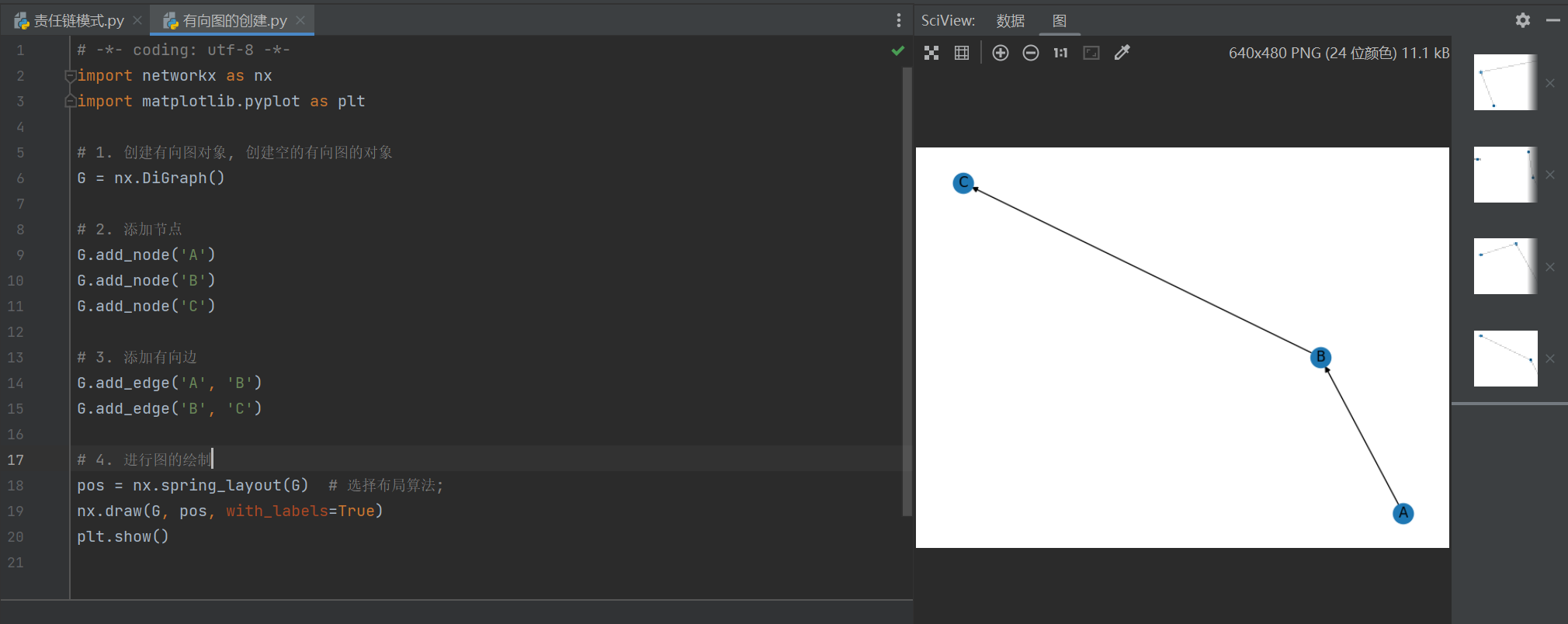
绘制分支节点的有向图
# -*- coding: utf-8 -*-
import networkx as nx
import matplotlib.pyplot as plt
# 1. 创建有向图对象, 创建空的有向图的对象
G = nx.DiGraph()
# 2. 添加节点
G.add_node('A')
G.add_node('B')
G.add_node('C')
G.add_node('D')
G.add_node('E')
# 3. 添加有向边
G.add_edge('A', 'B')
G.add_edge('B', 'C')
G.add_edge('B', 'D')
G.add_edge('C', 'E')
# 4. 进行图的绘制
pos = nx.spring_layout(G) # 选择布局算法;
nx.draw(G, pos, with_labels=True)
plt.show()
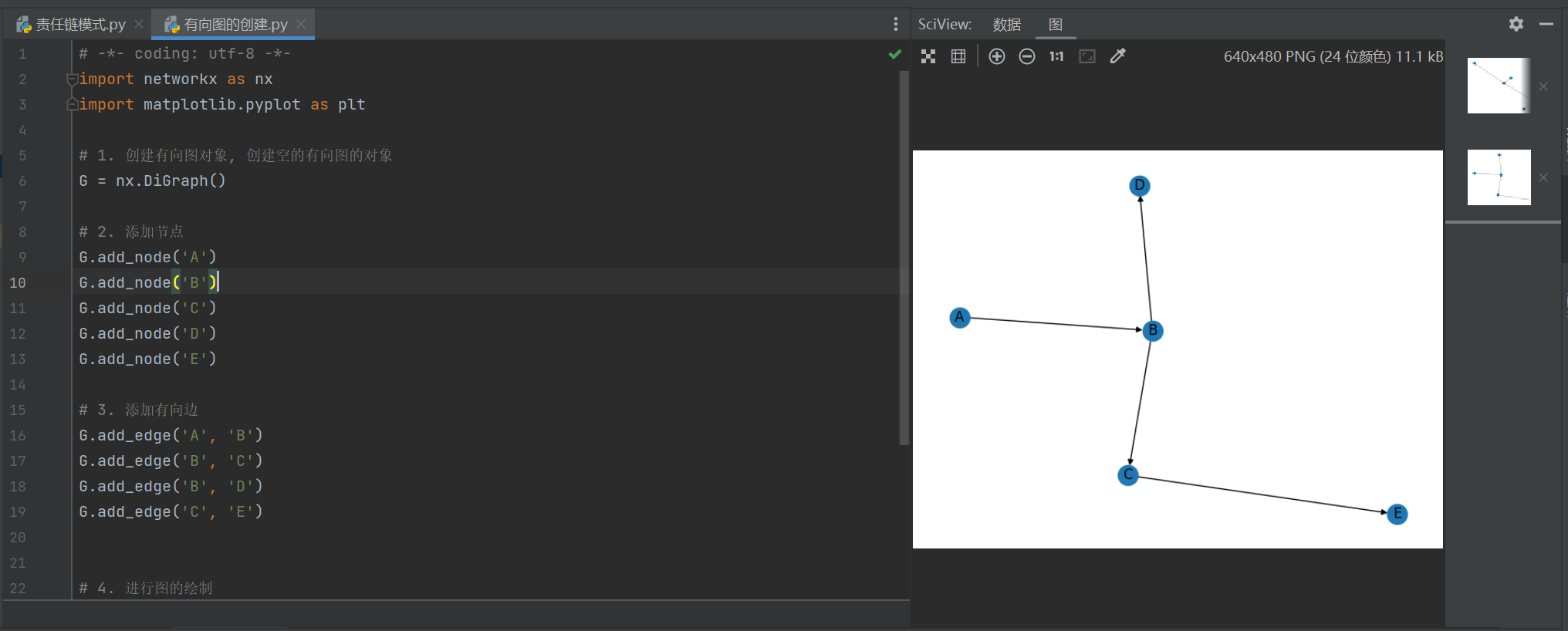
3.有向图的遍历
三节点有向图的遍历
# -*- coding: utf-8 -*-
import networkx as nx
import matplotlib.pyplot as plt
# 1. 创建有向图对象, 创建空的有向图的对象
G = nx.DiGraph()
# 2. 添加节点
G.add_node('A')
G.add_node('B')
G.add_node('C')
# G.add_node('D')
# G.add_node('E')
# 3. 添加有向边
G.add_edge('A', 'B')
G.add_edge('B', 'C')
# G.add_edge('B', 'D')
# G.add_edge('C', 'E')
# 4. 进行图的绘制
pos = nx.spring_layout(G) # 选择布局算法;
nx.draw(G, pos, with_labels=True)
plt.show()
# 5. 有向图的遍历
print(G.nodes) # 节点列表, 输出节点 列表
for node in G.nodes():
print("节点>>>", node)
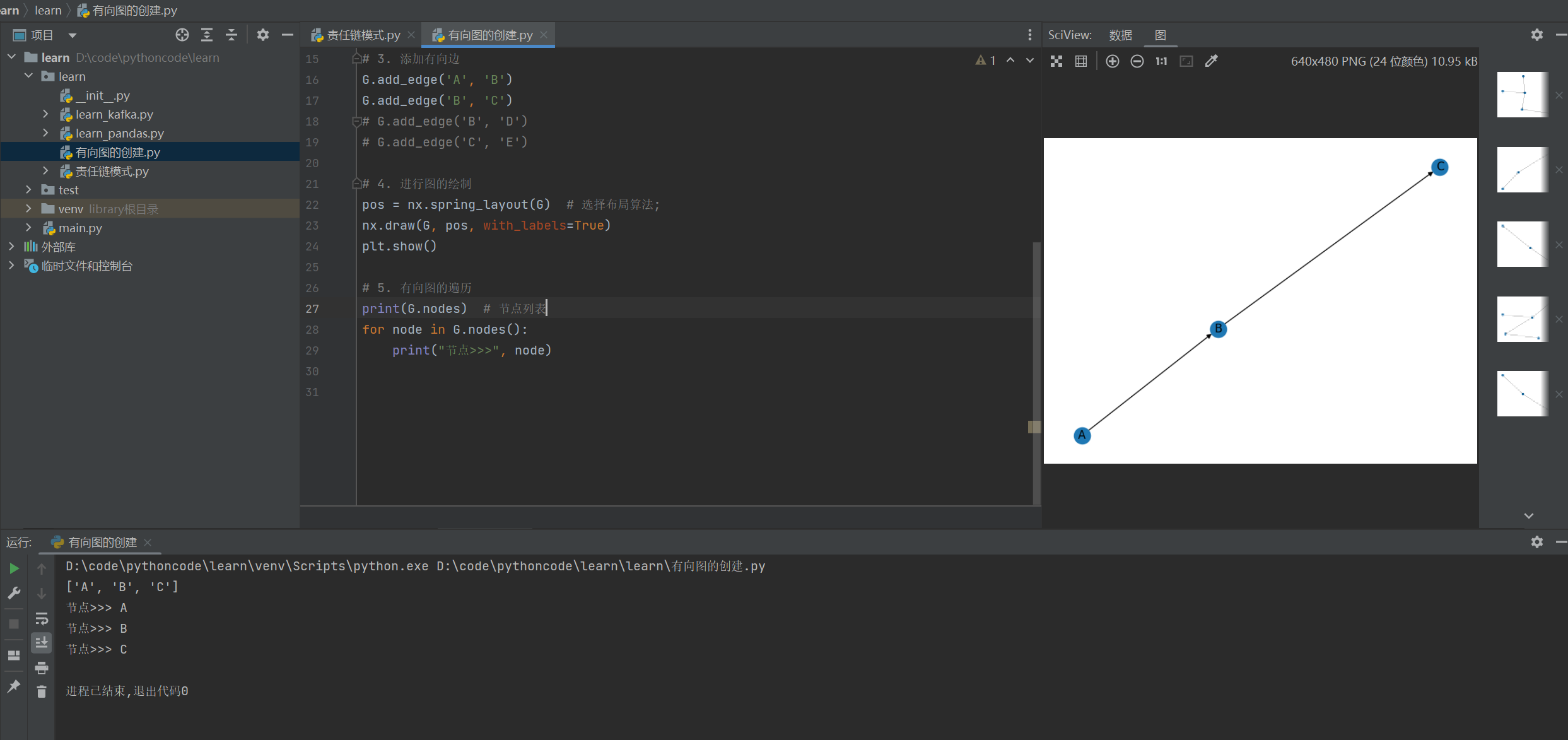
绘制分支节点图形的输出
# -*- coding: utf-8 -*-
import networkx as nx
import matplotlib.pyplot as plt
# 1. 创建有向图对象, 创建空的有向图的对象
G = nx.DiGraph()
# 2. 添加节点
G.add_node('A')
G.add_node('B')
G.add_node('C')
G.add_node('D')
G.add_node('E')
# 3. 添加有向边
G.add_edge('A', 'B')
G.add_edge('B', 'C')
G.add_edge('B', 'D')
G.add_edge('C', 'E')
# 4. 进行图的绘制
pos = nx.spring_layout(G) # 选择布局算法;
nx.draw(G, pos, with_labels=True)
plt.show()
# 5. 有向图的遍历
print(G.nodes) # 节点列表
# print(G.edges) # 边列表, [('A', 'B'), ('B', 'C'), ('B', 'D'), ('C', 'E')]
for node in G.nodes():
print("节点>>>", node)
in_degree = G.in_degree(node)
print("入度:", in_degree)
# 获取节点的出度
out_degree = G.out_degree(node)
print("出度:", out_degree)
# 获取节点的邻居节点
neighbors = G.neighbors(node)
print("邻居节点:", list(neighbors))
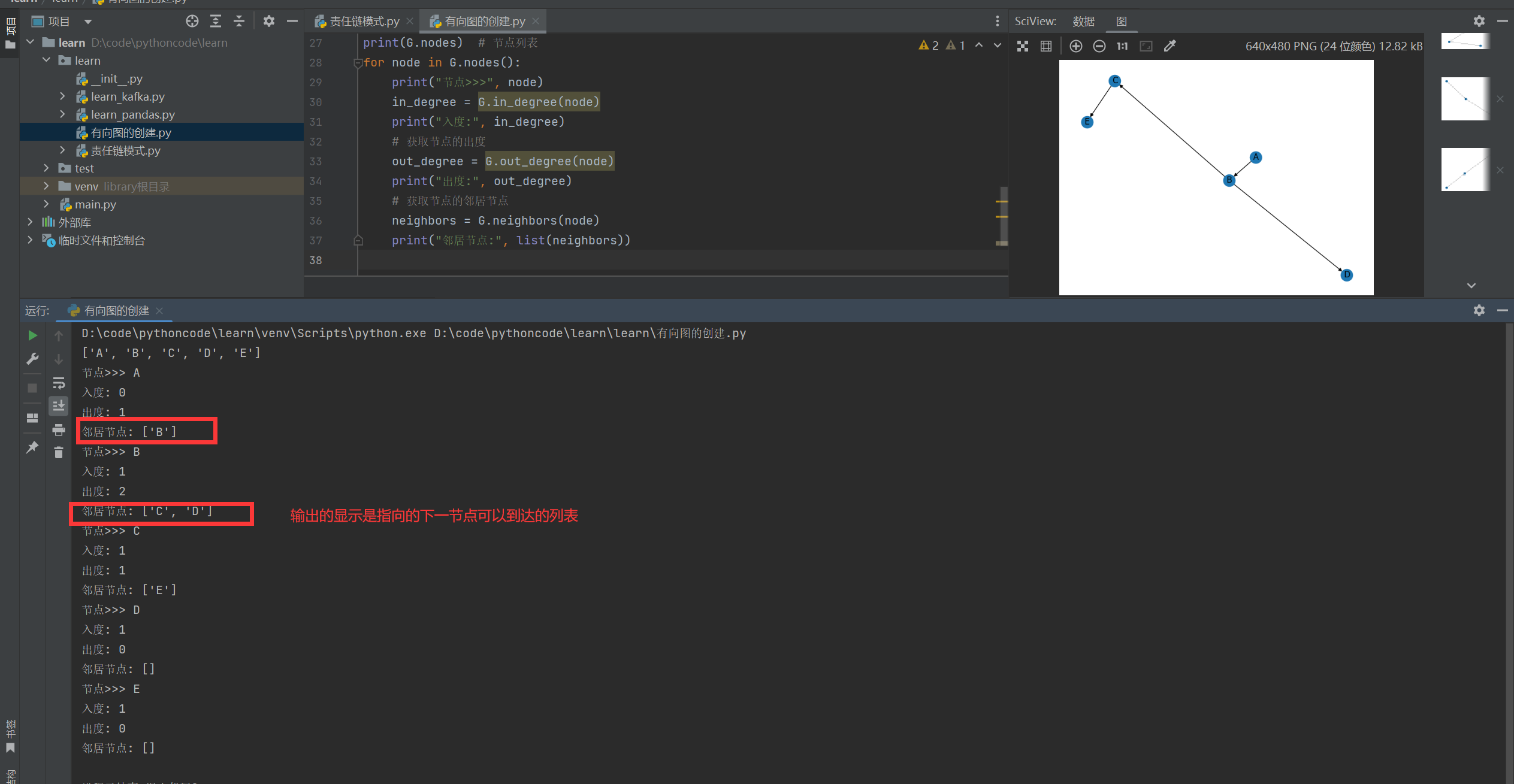
4.带权重的边
本章节的内容主要展示带权重的边的绘制,并且求取出最大值和最小值;
# -*- coding: utf-8 -*-
import networkx as nx
import matplotlib.pyplot as plt
# 创建有向图
G = nx.DiGraph()
# 直接创建边, 自动添加两个节点, 并且设置边的权重
G.add_edge('A', 'B', weight=3)
G.add_edge('B', 'C', weight=5)
G.add_edge('C', 'D', weight=2)
G.add_edge('C', 'E', weight=5)
pos = nx.spring_layout(G)
nx.draw(G, pos, with_labels=True)
# 获取边的权重
labels = nx.get_edge_attributes(G, 'weight')
# 绘制带有权重的边
nx.draw_networkx_edge_labels(G, pos, edge_labels=labels)
plt.show()
# 获取边的权重值列表
weights = nx.get_edge_attributes(G, 'weight').values()
print("边的权重值列表>>>", weights)
max_weight = max(weights)
min_weight = min(weights)
print("最大权重的边:", max_weight)
print("最小权重的边:", min_weight)
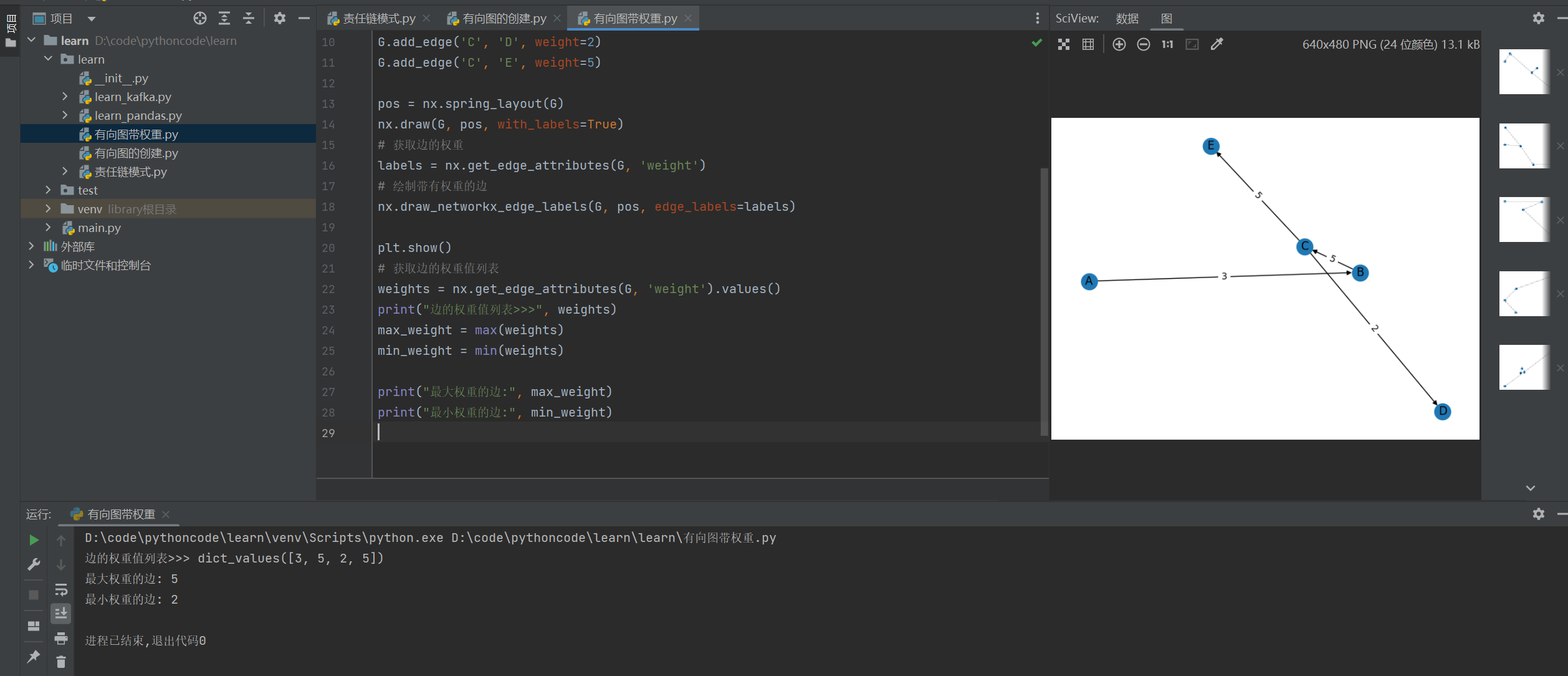
求取图形中得最短路径
# -*- coding: utf-8 -*-
import networkx as nx
import matplotlib.pyplot as plt
def get_shortest_path(graph, source, target):
try:
shortest_path = nx.shortest_path(graph, source, target)
return shortest_path
except nx.exception.NetworkXNoPath:
return "不存在最短路径"
def get_longest_path(graph, source, target):
all_paths = nx.all_simple_paths(graph, source, target)
longest_path = max(all_paths, key=len)
return longest_path
# 创建有向图
G = nx.DiGraph()
G.add_edge('A', 'B')
G.add_edge('A', 'C')
G.add_edge('B', 'C')
G.add_edge('B', 'D')
G.add_edge('C', 'D')
pos = nx.spring_layout(G) # 选择布局算法;
nx.draw(G, pos, with_labels=True)
plt.show()
# 求取最短路径
shortest_path = get_shortest_path(G, 'A', 'D')
print("最短路径:", shortest_path)
# 求取最长路径
longest_path = get_longest_path(G, 'A', 'D')
print("最长路径:", longest_path)
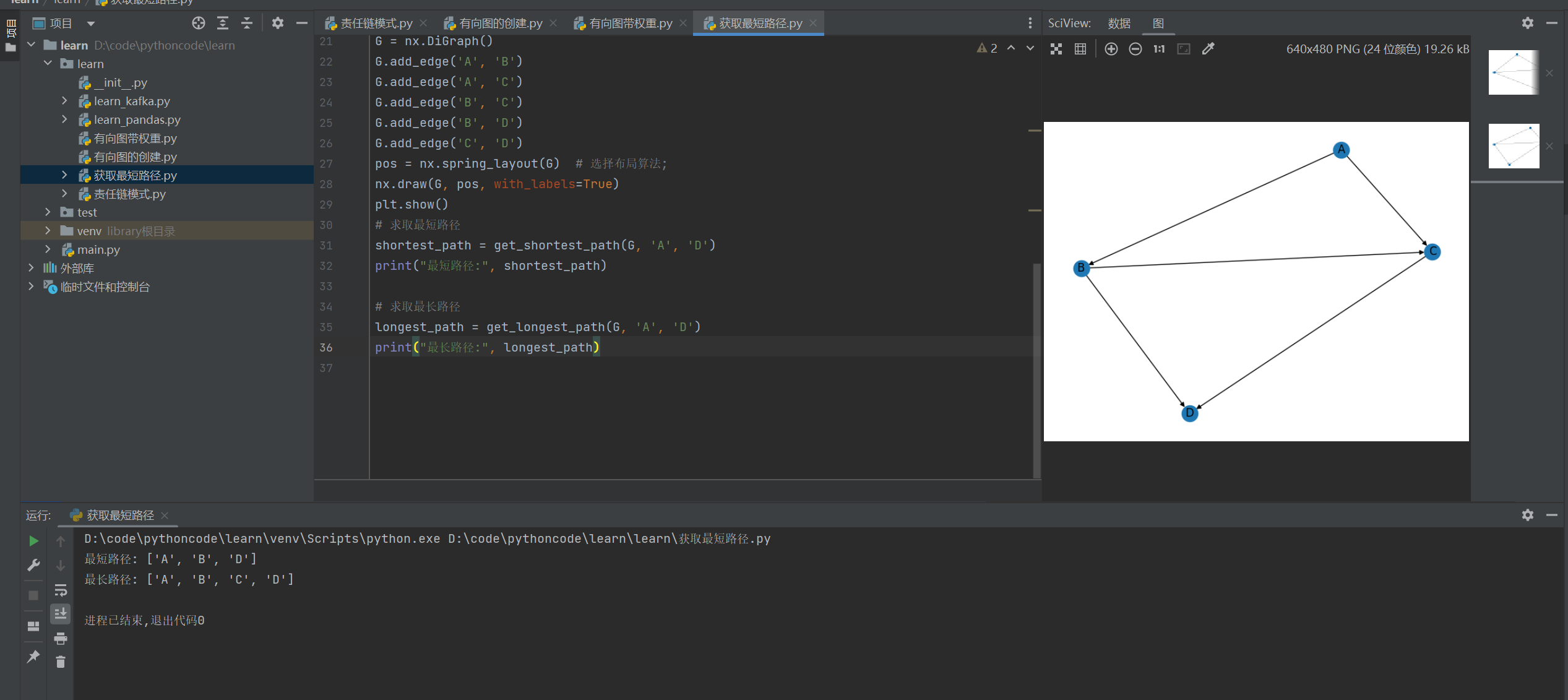
按照权重求最短路径&最长路径
# -*- coding: utf-8 -*-
import networkx as nx
import matplotlib.pyplot as plt
# 创建有向带权重图
G = nx.DiGraph()
G.add_edge('A', 'B', weight=3)
G.add_edge('A', 'C', weight=5)
G.add_edge('B', 'C', weight=2)
G.add_edge('B', 'D', weight=4)
G.add_edge('C', 'D', weight=1)
pos = nx.spring_layout(G)
nx.draw(G, pos, with_labels=True)
# 获取边的权重
labels = nx.get_edge_attributes(G, 'weight')
# 绘制带有权重的边
nx.draw_networkx_edge_labels(G, pos, edge_labels=labels)
plt.show()
# 按照权重求取最短路径
shortest_path = nx.dijkstra_path(G, 'A', 'D', weight='weight')
shortest_distance = nx.dijkstra_path_length(G, 'A', 'D', weight='weight')
print("最短路径:", shortest_path)
print("最短距离:", shortest_distance)
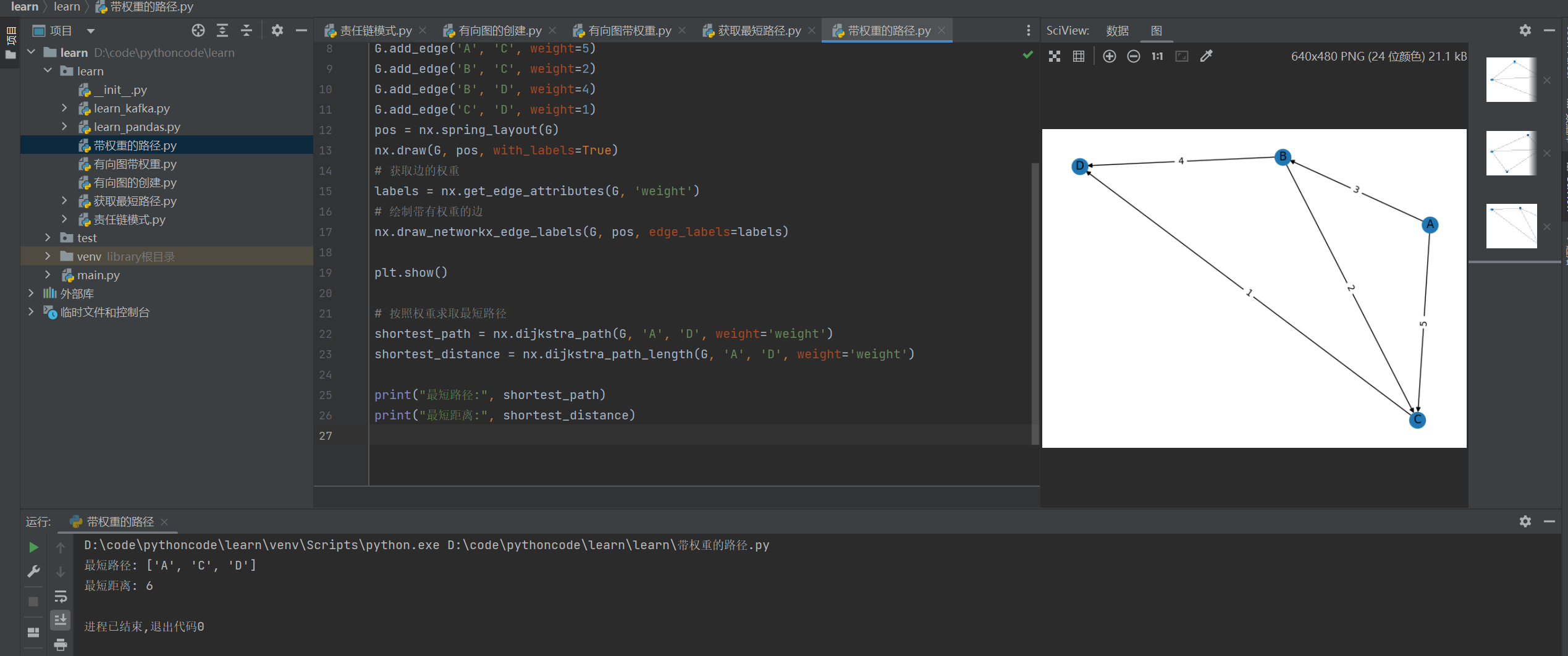
import networkx as nx
# 创建有向带权重图
G = nx.DiGraph()
G.add_edge('A', 'B', weight=3)
G.add_edge('A', 'C', weight=5)
G.add_edge('B', 'C', weight=2)
G.add_edge('B', 'D', weight=4)
G.add_edge('C', 'D', weight=1)
# 将边的权重取相反数
G_neg = nx.DiGraph()
for u, v, data in G.edges(data=True):
G_neg.add_edge(u, v, weight=-data['weight'])
# 按照权重取相反数的图中求取最短路径
longest_path = nx.dijkstra_path(G_neg, 'A', 'D', weight='weight')
longest_distance = -nx.dijkstra_path_length(G_neg, 'A', 'D', weight='weight')
print("最长路径:", longest_path)
print("最长距离:", longest_distance)
5.json 数据的转换
说明:前后端交互的时候通常传回的时候的 json 格式化后的数据,通常需要构建一下,因此最好创建一个统一的类进行封装。
# -*- coding: utf-8 -*-
"""图的封装;
"""
import networkx as nx
import matplotlib.pyplot as plt
class GraphDict(object):
"""有向图的构造;
"""
def __init__(self):
"""初始化的封装;
"""
self.graph = None # 有向图的构建
self.graph_weight = None # 有向图带权重
def dict_to_graph(self, data: list):
"""
图的字典模式;
:param data:
:return:
example:
data=[{
source: 'Node 1',
target: 'Node 3'
},
{
source: 'Node 2',
target: 'Node 3'
},
{
source: 'Node 2',
target: 'Node 4'
},
{
source: 'Node 1',
target: 'Node 4'
}]
"""
graph = nx.DiGraph() # 创建有向图
# 循环添加边, 直接添加上节点
for item in data:
graph.add_edge(item.get('source'), item.get("target"))
# 赋值并返回
self.graph = graph
return graph
def dict_to_graph_weight(self, data: list):
"""
图的字典模式, 带权重;
:param data:
:return:
example:
data = [
{
source: 'Node 1',
target: 'Node 3',
weight: 5
},
{
source: 'Node 2',
target: 'Node 3',
weight: 3,
},
{
source: 'Node 2',
target: 'Node 4',
weight: 5,
},
{
source: 'Node 1',
target: 'Node 4',
weight: 5
}
]
"""
graph = nx.DiGraph() # 创建有向图
# 循环添加边, 直接添加上节点, 并且为边赋值上权重;
for item in data:
graph.add_edge(item.get('source'), item.get("target"), weight=item.get("weight"))
# 赋值并返回
self.graph_weight = graph
return graph
def graph_to_dict(self):
"""
图的数据转换成为字典的数据;
:return:
"""
assert self.graph is not None or self.graph_weight is not None, "必须首先通过该类创建一个有向图"
if self.graph is None:
edges = self.graph_weight.edges(data=True)
return [{"source": s, "target": t, "weight": w['weight']} for s, t, w in edges]
else:
edges = self.graph.edges()
return [{"source": s, "target": t} for s, t in edges]
def show(self):
"""
有向图的显示;
:return:
"""
assert self.graph is not None or self.graph_weight is not None, "必须首先通过该类创建一个有向图"
if self.graph is None:
pos = nx.spring_layout(self.graph_weight)
nx.draw(self.graph_weight, pos, with_labels=True)
labels = nx.get_edge_attributes(self.graph_weight, 'weight')
nx.draw_networkx_edge_labels(self.graph_weight, pos, edge_labels=labels)
plt.show()
else:
pos = nx.spring_layout(self.graph)
nx.draw(self.graph, pos, with_labels=True)
plt.show()
def to_png(self, name: str):
"""
导出有向图的 png 图片;
:param name; str, 想要导出 png 图片的名称;
:return:
"""
assert self.graph is not None or self.graph_weight is not None, "必须首先通过该类创建一个有向图"
if self.graph is None:
pos = nx.spring_layout(self.graph_weight)
nx.draw(self.graph_weight, pos, with_labels=True)
labels = nx.get_edge_attributes(self.graph_weight, 'weight')
nx.draw_networkx_edge_labels(self.graph_weight, pos, edge_labels=labels)
plt.savefig(name)
else:
pos = nx.spring_layout(self.graph)
nx.draw(self.graph, pos, with_labels=True)
plt.savefig(name)
if __name__ == '__main__':
graph = GraphDict()
data = [
{
"source": 'Node 1',
"target": 'Node 3'
},
{
"source": 'Node 2',
"target": 'Node 3'
},
{
"source": 'Node 2',
"target": 'Node 4'
},
{
"source": 'Node 1',
"target": 'Node 4'
}]
data_weight = [
{
"source": 'Node 1',
"target": 'Node 3',
"weight": 3
},
{
"source": 'Node 2',
"target": 'Node 3',
"weight": 3
},
{
"source": 'Node 2',
"target": 'Node 4',
"weight": 3
},
{
"source": 'Node 1',
"target": 'Node 4',
"weight": 3
}]
# graph.dict_to_graph(data)
# graph.to_png("有向图的导出")
graph.dict_to_graph_weight(data_weight)
graph.to_png("权重")
v = graph.graph_to_dict()
print(v)
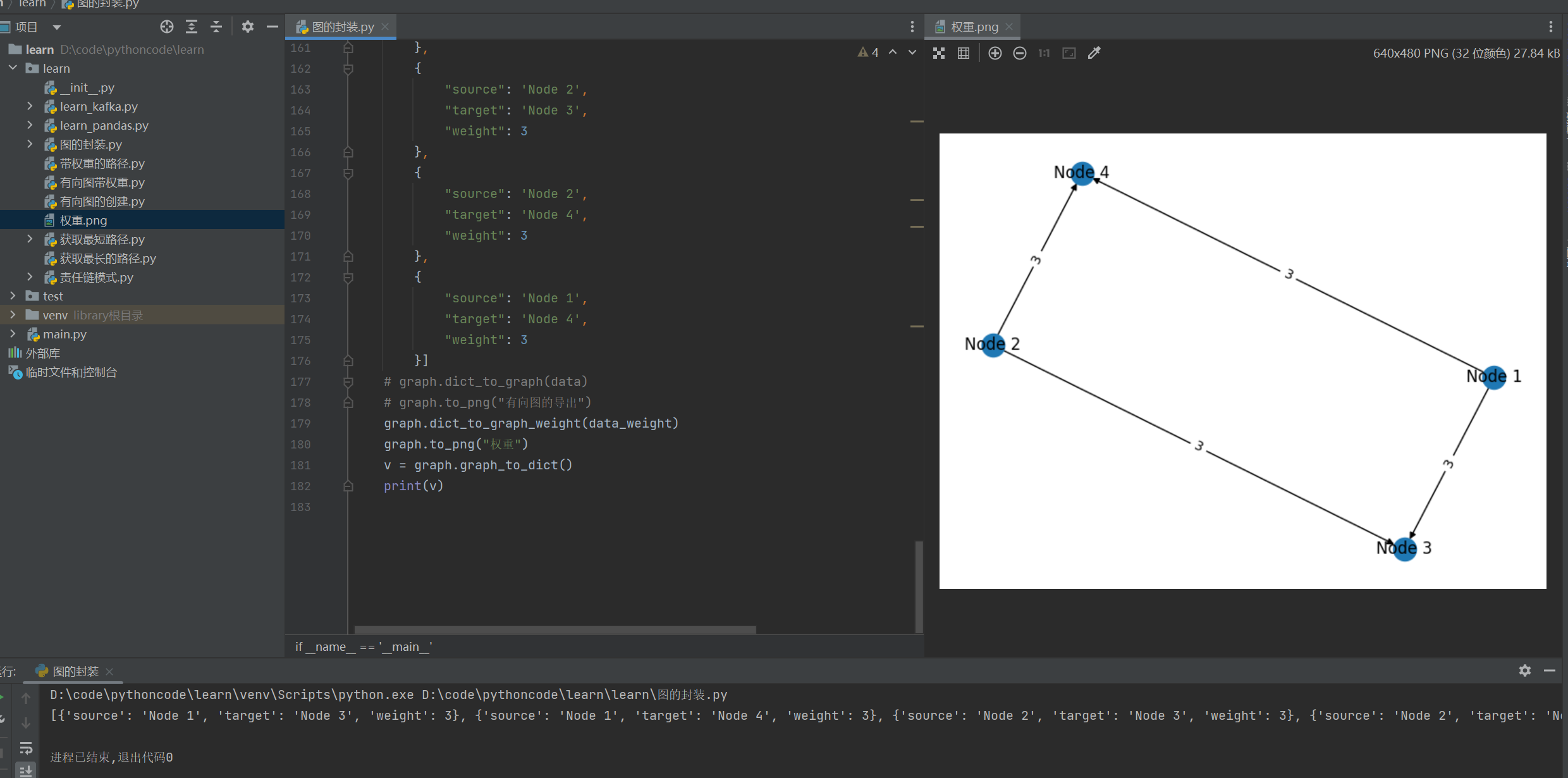
继续努力,终成大器;
标签:weight,Python,graph,self,nx,add,edge,NetworkX,使用 From: https://www.cnblogs.com/Blogwj123/p/17520508.html