Assign 1
Program 1: Parallel Fractal Generation Using Threads (20 points)
任务要求
- 修改
mandelbrotThread函数使其可以多线程并行描绘Mandelbrot
报告
多线程对比 for view 1
sequential耗时 661.509 ms
| 线程数 | 加速比 |
|---|---|
| 2 | 1.92 |
| 3 | 1.60 |
| 4 | 228.484 |
| 5 | 231.265 |
| 6 | 163.364 |
| 7 | 167.895 |
| 8 | 143.013 |
观察到现象:加速比和线程数没有线性关系,并且当线程数为奇数时,执行时间反而上升了
对每一个线程进行分析:
thread 0 has row 400 cost time: 301.785
thread 1 has row 400 cost time: 744.402
thread 2 has row 400 cost time: 410.087
可以直到,线程1分配到任务耗时最多,这是一个典型的负载不均衡的问题,因此我的做法就是把计算每一个点均匀shuffle到所有线程:
std::vector<int> stream(height * width);
std::iota(stream.begin(), stream.end(), 0);
std::random_device rd;
std::default_random_engine rng(rd());
std::shuffle(stream.begin(), stream.end(), rng);
int total = height * width;
for (int i=0; i<numThreads; i++) {
// TODO FOR CS149 STUDENTS: You may or may not wish to modify
// the per-thread arguments here. The code below copies the
// same arguments for each thread
args[i].x0 = x0;
args[i].y0 = y0;
args[i].x1 = x1;
args[i].y1 = y1;
args[i].width = width;
args[i].height = height;
args[i].maxIterations = maxIterations;
args[i].numThreads = numThreads;
args[i].output = output;
args[i].threadId = i;
args[i].startRow = i * (height / numThreads);
if(i == numThreads -1){
args[i].numRows = height / numThreads + height %numThreads;
args[i].stream.assign(stream.begin() + i* total / numThreads, stream.end());
}else{
args[i].numRows = height / numThreads;
args[i].stream.assign(stream.begin() + i* total / numThreads, stream.begin() + (i+1)*total /numThreads);
}
}
// serial
for(auto p:stream){
int i = p / height;
int j = p % height;
float x = x0 + i * dx;
float y = y0 + j * dy;
int index = (j * width + i);
output[index] = mandel(x, y, maxIterations);
}
最终加速比为5.32
使用16线程并没有明显区别,因为我的物理机只有4C8T
Program 2: Vectorizing Code Using SIMD Intrinsics (20 points)
任务描述
要求用simd指令将下面的函数重写:
void clampedExpSerial(float* values, int* exponents, float* output, int N) {
for (int i=0; i<N; i++) {
float x = values[i];
int y = exponents[i];
if (y == 0) {
output[i] = 1.f;
} else {
float result = x;
int count = y - 1;
while (count > 0) {
result *= x;
count--;
}
if (result > 9.999999f) {
result = 9.999999f;
}
output[i] = result;
}
}
}
报告
代码
这个题目还是很是比较简单的,把CS149intrin.h这个头文件中的函数大概看一下就能写出来了,我的代码:
void clampedExpVector(float* values, int* exponents, float* output, int N) {
//
// CS149 STUDENTS TODO: Implement your vectorized version of
// clampedExpSerial() here.
//
// Your solution should work for any value of
// N and VECTOR_WIDTH, not just when VECTOR_WIDTH divides N
//
__cs149_vec_float x;
__cs149_mask mask;
__cs149_mask all_mask = _cs149_init_ones();
__cs149_vec_int exp;
__cs149_vec_int const_zero = _cs149_vset_int(0);
__cs149_vec_int const_one = _cs149_vset_int(1);
__cs149_vec_float const_99 = _cs149_vset_float(9.999999f);
__cs149_vec_float res;
for(int i=0; i< (N - N % VECTOR_WIDTH); i+=VECTOR_WIDTH){
mask = _cs149_init_ones(); // 这个如果都是0 那么代表结束游戏
_cs149_vload_float(x, values+i, mask);
_cs149_vset_float(res, 1.0f, mask);
_cs149_vload_int(exp, exponents +i, mask);
_cs149_vgt_int(mask, exp, const_zero, mask);
_cs149_vlt_float(mask, x, const_99, mask);
while(_cs149_cntbits(mask)!=0){
_cs149_vmult_float(res, res, x, mask);
_cs149_vsub_int(exp, exp, const_one, mask);
_cs149_vgt_int(mask, exp, const_zero, mask);
_cs149_vlt_float(mask, x, const_99, mask);
}
_cs149_vgt_float(mask, res, const_99, all_mask);
_cs149_vmove_float(res, const_99, mask);
_cs149_vstore_float(output+i, res, all_mask);
}
for(int i= (N- N % VECTOR_WIDTH); i < N; i++){ // 如果出现除不尽的情况有两种做法,padding和单独计算,这里简单点直接算
float x = values[i];
int y = exponents[i];
if (y == 0) {
output[i] = 1.f;
} else {
float result = x;
int count = y - 1;
while (count > 0) {
result *= x;
count--;
}
if (result > 9.999999f) {
result = 9.999999f;
}
output[i] = result;
}
}
}
测试结果

不同vector width的影响
| Vector Width | Vector Utilization |
|---|---|
| 2 | 76.5% |
| 4 | 68.3% |
| 6 | 65.8% |
| 8 | 64.2% |
| 16 | 62.3% |
现象:随着vector width不断增大,vector utilization的利用率不断下降
解释:因为我们的算法的终止条件是_cs149_cntbits(mask)!=0,只要有一个element的计算没有终止,算法就还得继续运行,所以相当于其他已经完成了的task在做无谓的等待。
Program 3: Parallel Fractal Generation Using ISPC (20 points)
任务描述
task1
编译学习ISPC,这里有一个大佬的笔记关于SPMD https://zhuanlan.zhihu.com/p/516448932
Intel的简单入门:https://ispc.github.io/example.html

Task 2
在data parallel的基础上,使用ispc的task parallel,创造多个task,每个task拥有一个gang。相当于多线程+simd两个优化一起加上
报告
Task1
编译运行代码
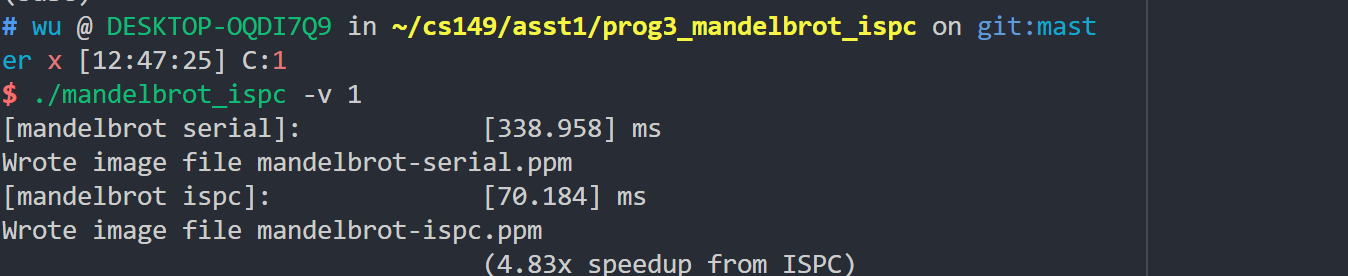
我的CPU是i7-1050u, 2C8T支持AVX2,也就是256bit,按道理可以加速比应该为8,但是实际上,加速比只是4.83
解释
在task parallel,也就是program 1中使用多线程来并行使,我们需要让线程负载均衡,也就是线程执行的代码耗时如果差不多效果最好。但是在data parallel中,也就是simd并行,事情反过来了。如果执行的复杂程度在数据集中分布均匀,那么在一个simd 8Byte计算,也就是8 lane中,有个lane计算很快,有的lane计算很慢,更加水桶效应,最终执行的时间就是最慢lane的执行时间。
在simd计算,我们应该让数据分布更加不均匀,计算简单的放在一块,计算复杂的数据放在一块,也就是gather。
Task2
编译运行代码
latc[2]: 创建两个task

可以看到加速比直接达到9.49
改变task数
改变ispc的latch,也就是task数,加速比也发生变化
| Task数 | 加速比(倍) |
|---|---|
| 2 | 9.49 |
| 4 | 12.33 |
| 8 | 17.23 |
| 16 | 28.80 |
| 32 | 30.60 |
我的i7 只有两个核有simd单元,如果task数超过了2,那么就是单纯是task级别的并行,没有data parallel级别的并行。
Program 4: Iterative sqrt (15 points)
任务描述
改变values的数据分布,使得最大化顺序执行速度,同时最小化ISPC的速度(这个不是教授发布的任务,但我觉得很有意思
报告
如果value全为1.0

算的最快,同样加速比也不高
如果value全为2.999,计算速度最慢,但是加速比很高

构造这样一个数据分布:
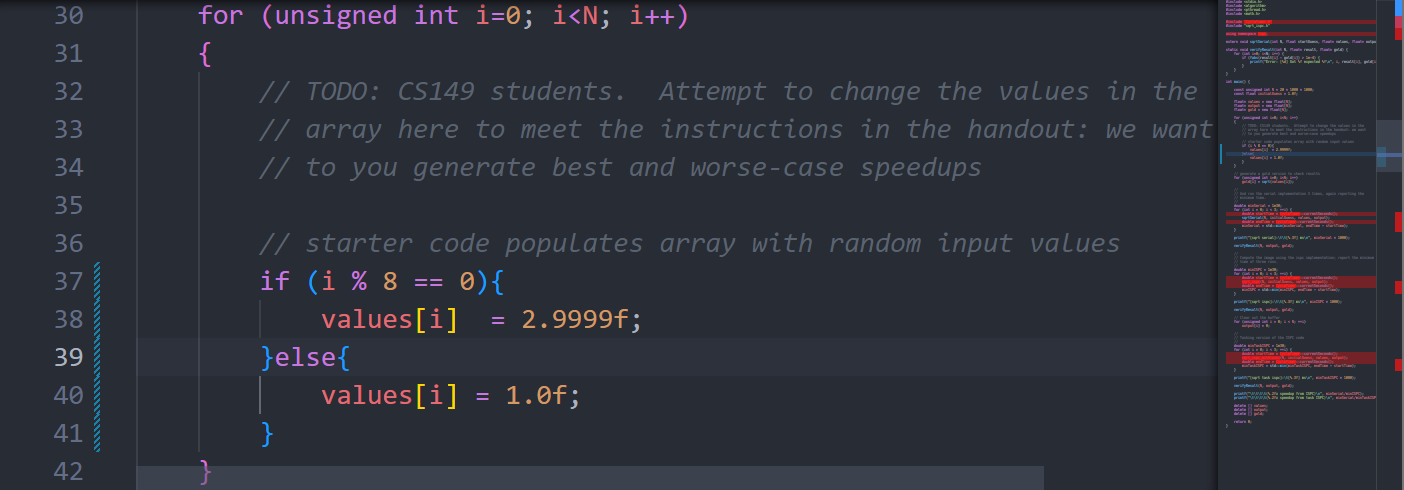
这样,simd中有一条lane算得很慢,严重拖累其他lane,最终的效果:

果然和我们预期一样,simd的加速甚至还不如serial直接算!
SIMD重写
用simd指令重写sqrt函数,一编译各种报错,发现我自己用了一大堆axv512 指令,我真的吐了,我在志强服务器上都没用上avx512,果然我还是太嫩了。。。simd,我劝你多学。
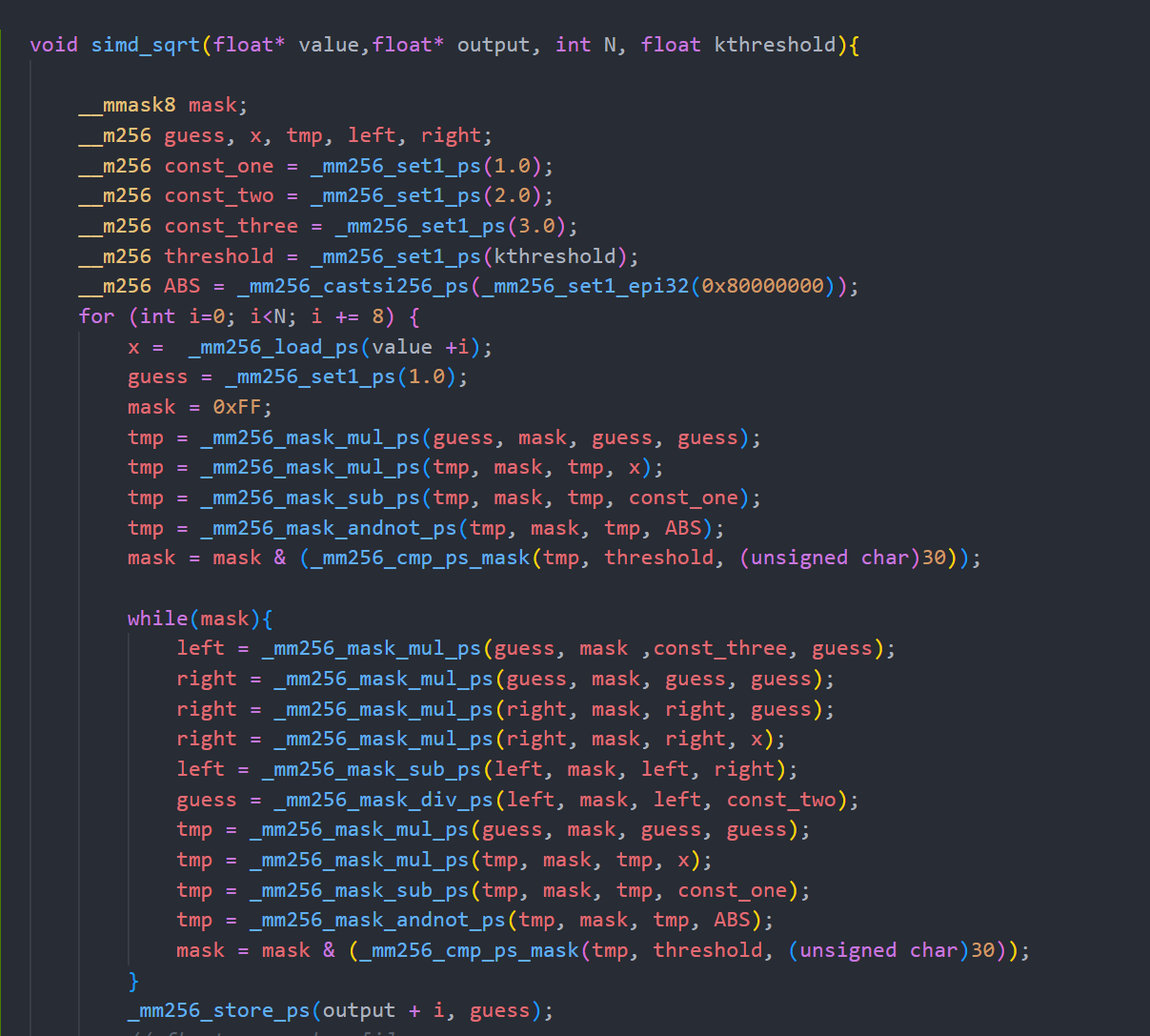
懒得改了,就这样吧。。摆了摆了
Program 5: BLAS saxpy
任务描述
使用ISPC来做向量乘法。
报告
task数设定为2
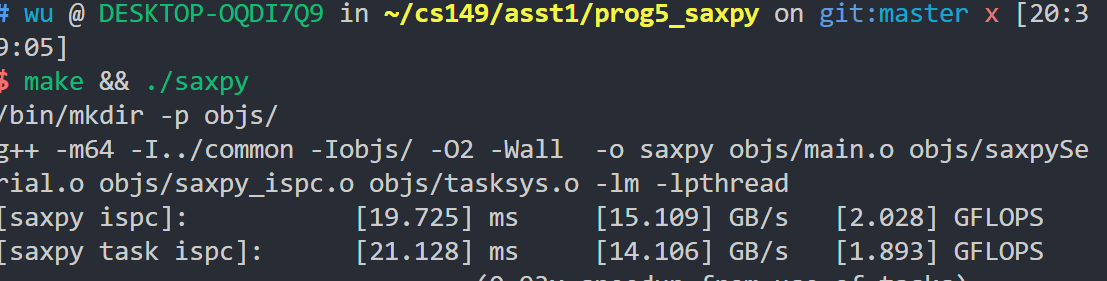
task数开到8
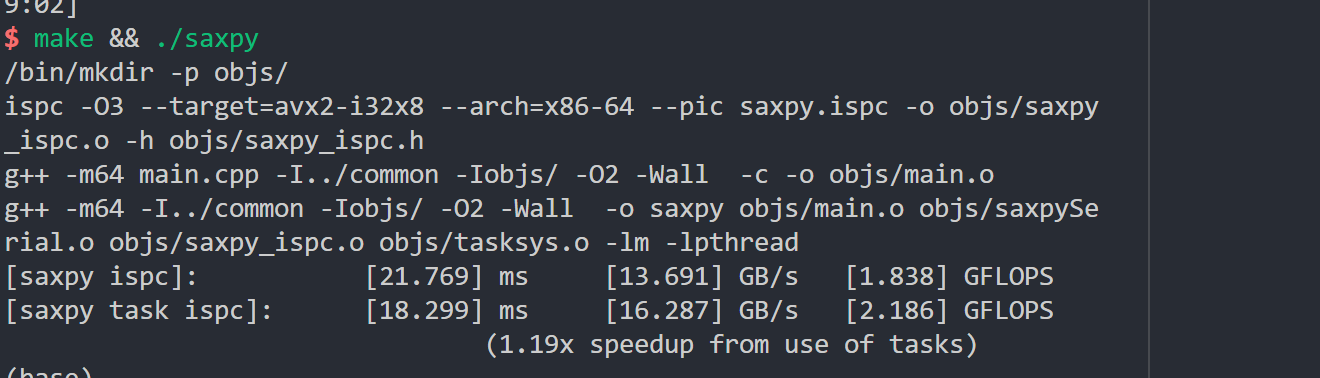
task数的增大对于对于提升很有限,看起来是因为不断读取内存和写内存,导致达到内存带宽。
用aida64进行内存测试,发现内存读速度,只有5GB
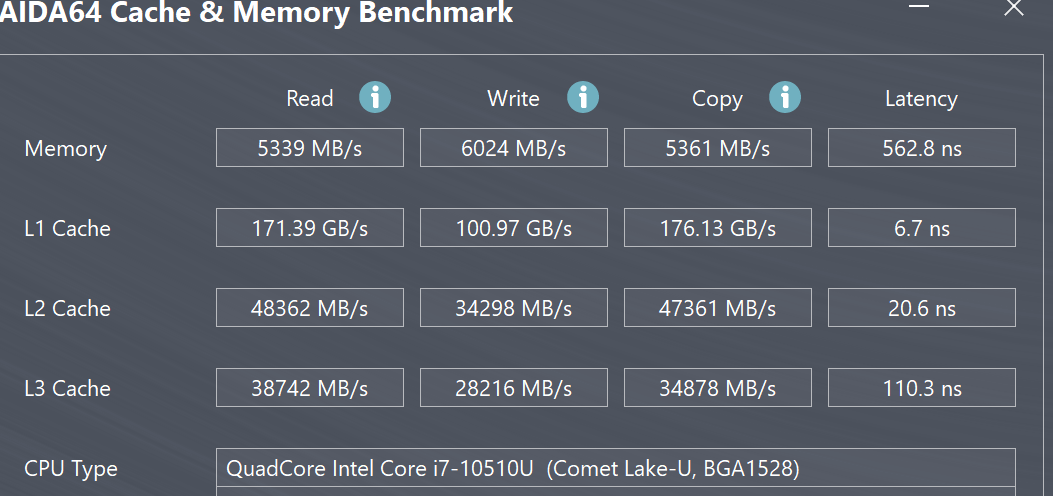
进一步增大需要处理的数据,将需要处理数据的大小设置为1.6G,执行结果:
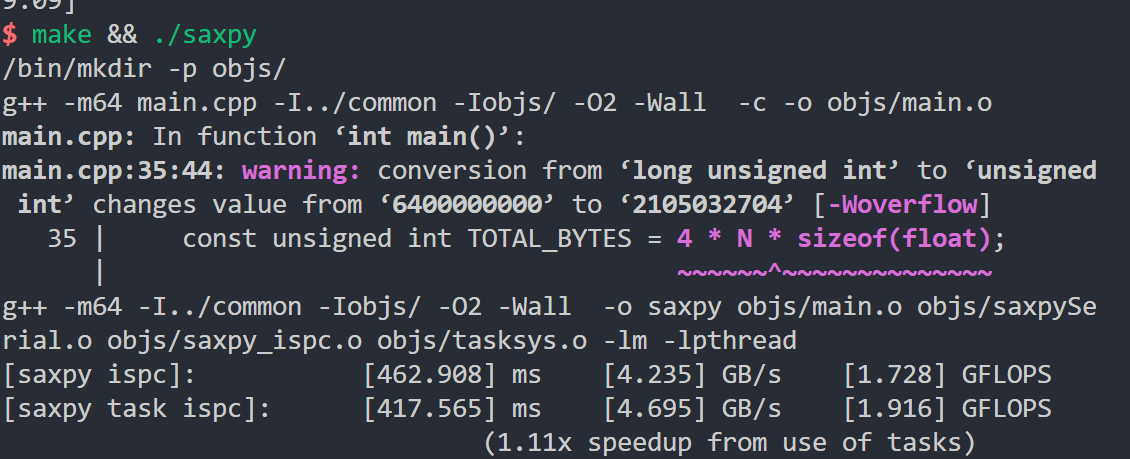
果然,这里内存带宽才是限制,计算已经不是限制了。
Program 6: Making K-Means Faster
摆烂了,摆烂了,这个日后空有再写
标签:task,const,cs149,int,float,mask,asst1 From: https://www.cnblogs.com/kalicener/p/16824312.html