OTOFIX, a brand created by Autel, targets the DIY market, offering full Autel software functionality at a lower price point than comparable Autel devices. Despite being more affordable, OTOFIX devices perform just as well as Autel, making them a strong alternative to Launch X431 for Porsche coding tasks. Both tools offer capabilities similar to the PIWIS system used by Porsche professionals.
Key Points:
-
Autel/OTOFIX Coding: You can code Porsches effectively with Autel/OTOFIX, comparable to using the Launch X431. However, for online coding, only specific models like the OTOFIX D1 Max and EvoScan Ultra are equipped for this, much like PIWIS for Porsche. For reference, check the OTOFIX comparison table.
-
Software Updates: OTOFIX offers a 2-year free software update period, whereas Autel provides only 1 year of free updates.
-
Performance: The OTOFIX D1 MAX is noted for its speed and precise fault diagnosis, making it ideal for customization, calibration, and coding.
Coding Process with Autel/OTOFIX:
- Start: From the main screen, select "Control Unit".
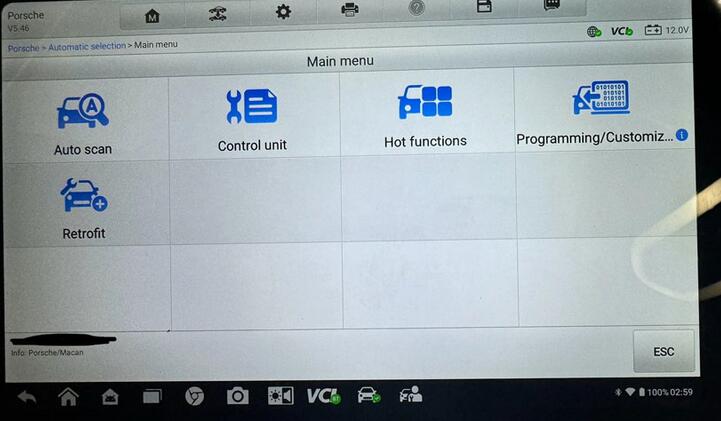
- Choose Control Unit: Pick the specific control unit you wish to code (e.g., "Instrument Cluster").
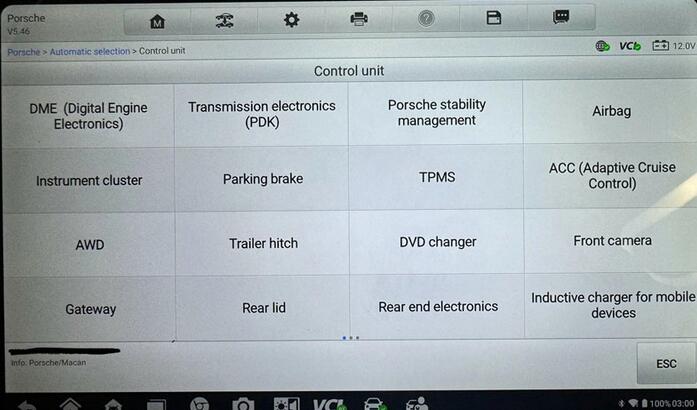
- Begin Coding: Select "Coding" and then "Coding without Rules".
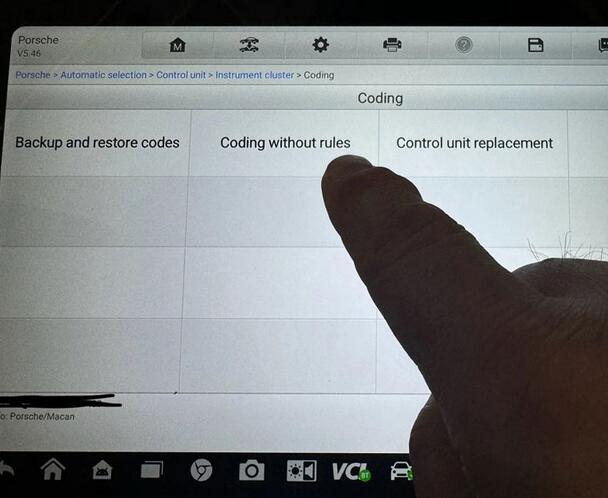
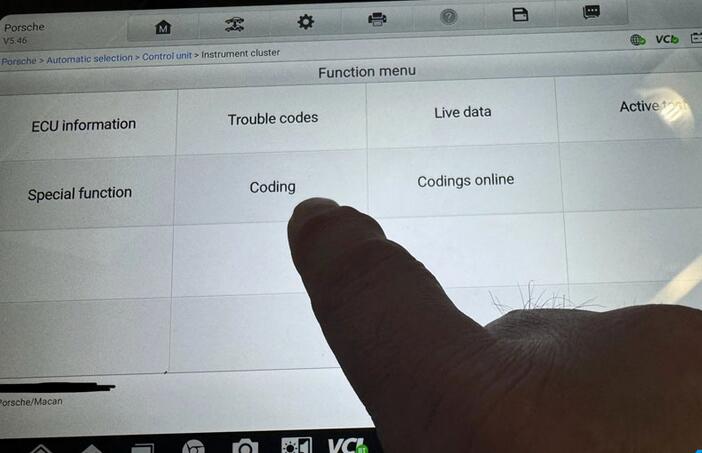
- Internet Connection: You will need to connect to the internet. Autel requires a one-time backup of your data to the cloud for safety (similar to ValLog), after which coding can proceed without further backups. Launch X431 does not require this step.
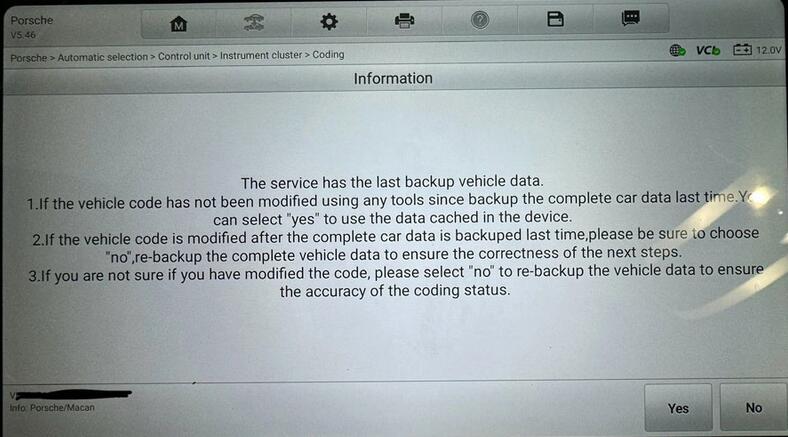
- Select Options: Choose the options you want to code (e.g., "Trip Computer Menu Configuration 2").
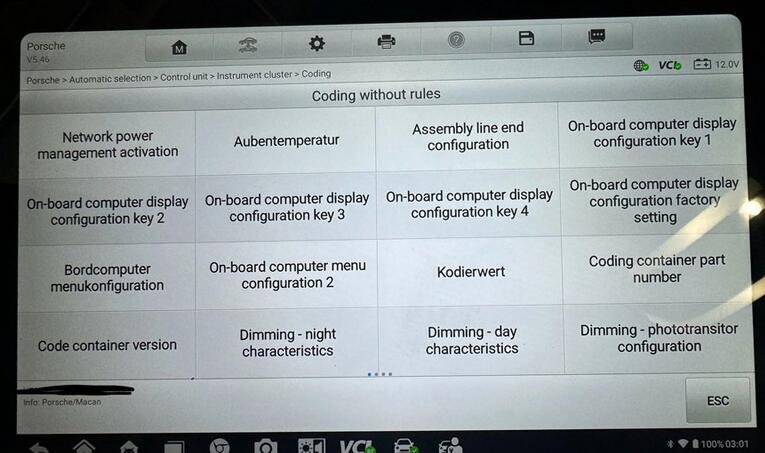
- Coding Flexibility: Autel/OTOFIX offers a comprehensive list of dropdown options, allowing you to modify multiple settings simultaneously. Autel also adheres more closely to PIWIS naming conventions, making the process more intuitive for those familiar with Porsche systems.
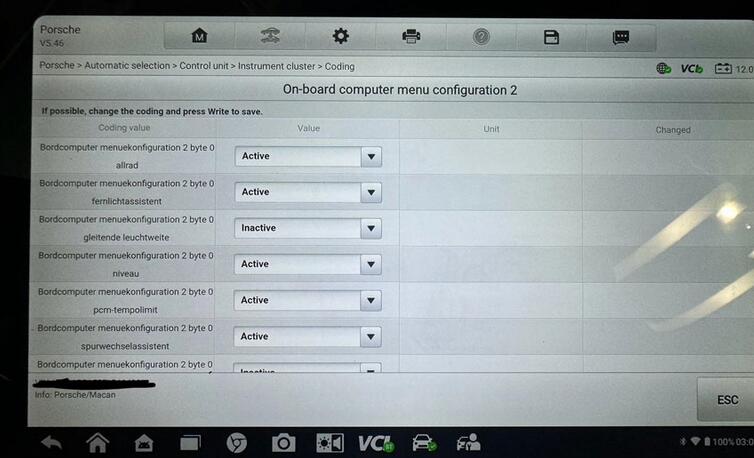
Comparison of Autel/OTOFIX and Launch X431:
-
Ease of Use: Autel/OTOFIX tends to make coding more straightforward, with all relevant options presented on a single screen. For example, adjusting the height of a Porsche Macan with air suspension is more efficient with Autel/OTOFIX, where all wheel height correction values can be entered at once, as opposed to the more segmented approach of Launch X431.
-
Suitability: While PIWIS is ideal for complex maintenance tasks like suspension refills and ride height adjustments, Launch X431 is more suited for diagnostics and basic ECU coding. The CRP919 and CRP919 BT scanners, priced under $500, can perform offline coding for Porsches, making them a budget-friendly option.
-
Cost Efficiency: Autel scanners, including models like the MX900 and OTOFIX D1/D1 Lite, offer good Porsche coding capabilities but lack online coding features for Porsches.
In summary, while all three tools—PIWIS, Launch X431, and Autel/OTOFIX—are capable of coding Porsches, your choice will depend on the specific coding needs, budget, and whether online coding is required.
标签:X431,Launch,Porsche,coding,OTOFIX,Autel From: https://www.cnblogs.com/obd2tool/p/18366595