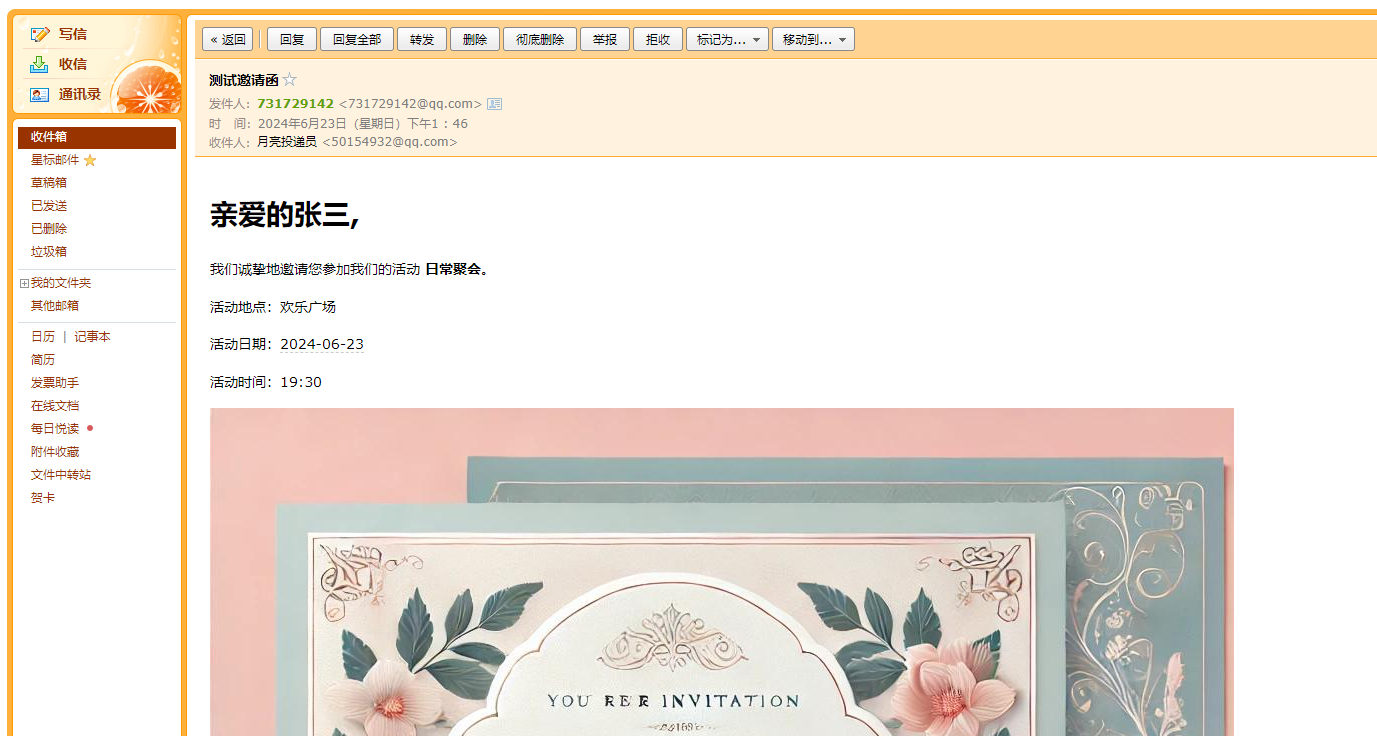SpringBoot集成邮件服务
本文将介绍如何使用Spring Boot集成QQ邮箱的邮件服务,实现Java发送邮件功能。
开启邮件服务
以QQ邮箱为例,首先需要开启SMTP服务。
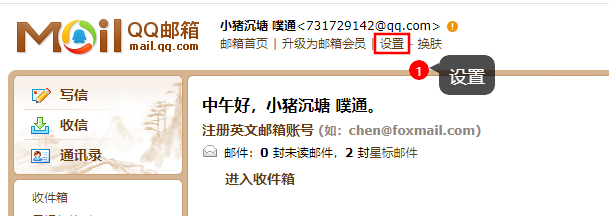 |
 |
|---|---|
| 第一步 首页点击设置 | 第二步 点击账号 |
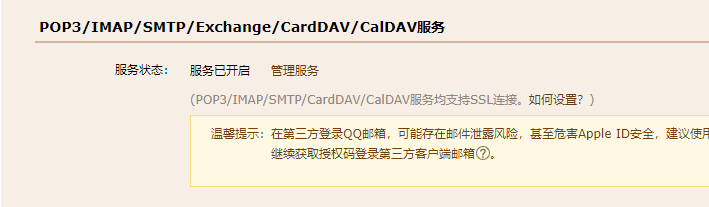 |
 |
| 第三步 下滑找到SMTP相关文件服务,获取验证码 | 第四步 复制获取到的授权码 |
引入依赖
在pom.xml文件中引入发送邮件和Thymeleaf模板引擎相关依赖。
<dependency>
<groupId>org.springframework.boot</groupId>
<artifactId>spring-boot-starter-mail</artifactId>
</dependency>
<dependency>
<groupId>org.springframework.boot</groupId>
<artifactId>spring-boot-starter-thymeleaf</artifactId>
</dependency>
配置邮件服务
在application.yml文件中添加邮件服务的配置。
spring:
mail:
host: smtp.qq.com
username: [email protected]
password: XXXXXXXXXXXXXXX(授权码)
port: 587
default-encoding: UTF-8
实现邮件服务类
创建一个服务类用于发送邮件。
package com.example;
import org.springframework.beans.factory.annotation.Autowired;
import org.springframework.web.bind.annotation.GetMapping;
import org.springframework.web.bind.annotation.RequestParam;
import org.springframework.web.bind.annotation.RestController;
import org.thymeleaf.context.Context;
import javax.mail.MessagingException;
@RestController
public class EmailController {
// 自动注入EmailService
@Autowired
private MailService mailService;
/**
* 发送邮件的端点
* @param to 收件人邮箱地址
* @param subject 邮件主题
* @return 发送结果
*/
@GetMapping("/send-email")
public String sendEmail(@RequestParam String to, @RequestParam String subject) {
Context context = new Context();
context.setVariable("name", "张三");
context.setVariable("event", "日常聚会");
context.setVariable("location", "欢乐广场");
context.setVariable("date", "2024-06-23");
context.setVariable("time", "19:30");
context.setVariable("image","background");
String message = null;
try {
mailService.sendSimpleMail(to,subject,"invitationTemplate",context);
message = "邮件发送成功";
}catch (MessagingException e) {
message = "邮件发送失败";
}
return message;
}
}
创建邮件模板
在src/main/resources/templates目录下新建文件invitationTemplate.html。
<!DOCTYPE html>
<html lang="en"
xmlns:th="http://www.thymeleaf.org">
<head>
<meta charset="UTF-8">
<title>邮件模板</title>
</head>
<body>
<h1>亲爱的<span th:text="${name}"></span>,</h1>
<p>我们诚挚地邀请您参加我们的活动 <strong><span th:text="${event}"></span></strong>。</p>
<p>活动地点:<span th:text="${location}"></span></p>
<p>活动日期:<span th:text="${date}"></span></p>
<p>活动时间:<span th:text="${time}"></span></p>
<img th:src="'cid:' + ${image}" alt="活动图片"/>
<p>期待您的光临!</p>
</body>
</html>
创建邮件发送控制器
创建一个控制器来处理发送邮件的请求。
package com.example;
import org.springframework.beans.factory.annotation.Autowired;
import org.springframework.web.bind.annotation.GetMapping;
import org.springframework.web.bind.annotation.RequestParam;
import org.springframework.web.bind.annotation.RestController;
import org.thymeleaf.context.Context;
import javax.mail.MessagingException;
@RestController
public class EmailController {
// 自动注入EmailService
@Autowired
private MailService mailService;
/**
* 发送邮件的端点
* @param to 收件人邮箱地址
* @param subject 邮件主题
* @return 发送结果
*/
@GetMapping("/send-email")
public String sendEmail(@RequestParam String to, @RequestParam String subject) {
Context context = new Context();
context.setVariable("name", "张三");
context.setVariable("event", "日常聚会");
context.setVariable("location", "欢乐广场");
context.setVariable("date", "2024-06-23");
context.setVariable("time", "19:30");
context.setVariable("image","background");
String message = null;
try {
mailService.sendSimpleMail(to,subject,"invitationTemplate",context);
message = "邮件发送成功";
}catch (MessagingException e) {
message = "邮件发送失败";
}
return message;
}
}
邮件发送测试
通过 postman 进行测试。
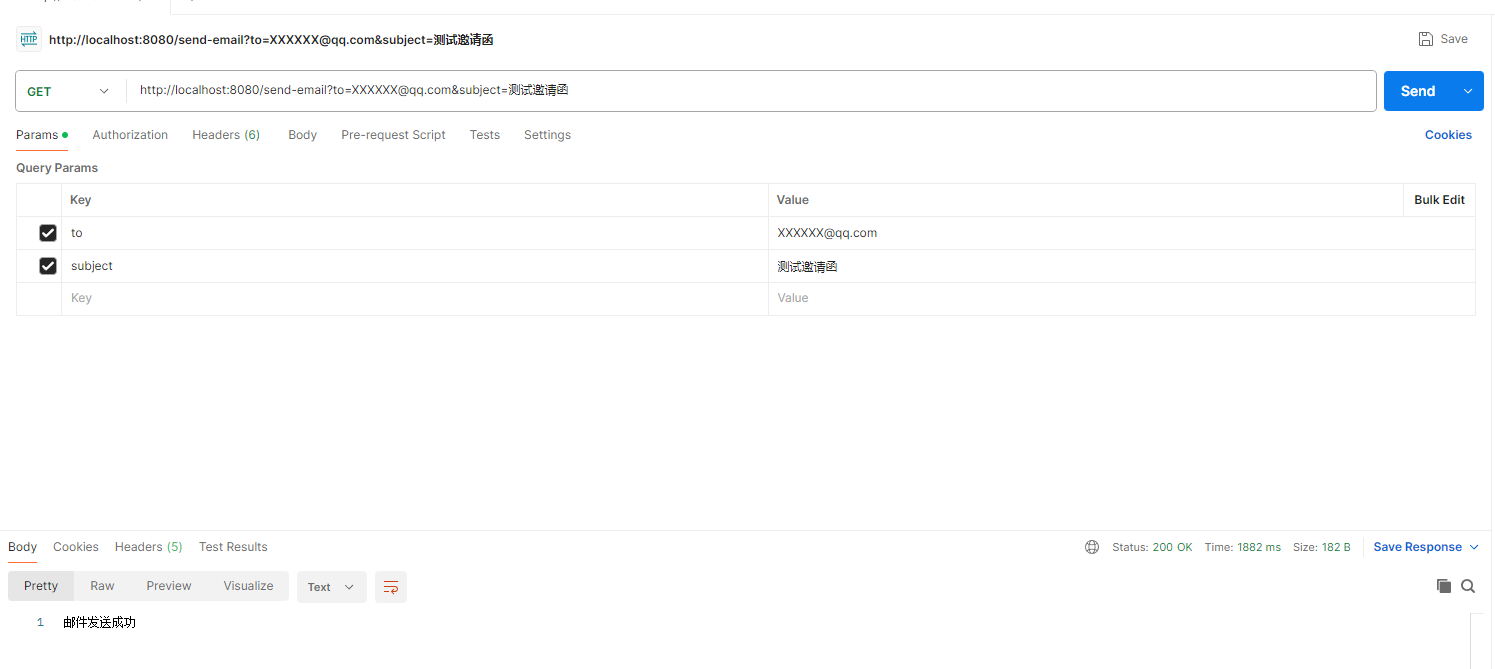
去邮箱查看是否收到邮件。