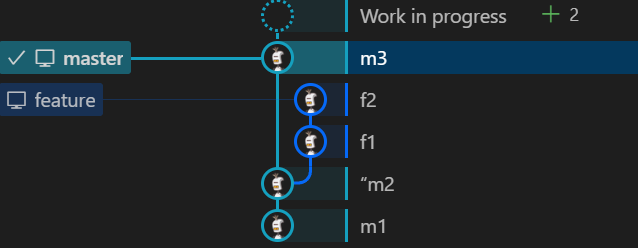Merge types
- fast-forward (常用)
- Non fast-forward
- recursive(常用) /ort
- octopus
- ours
- subtree
快速合并
两个分支一前一后,没有分叉,快速分支不会建立一个合并节点。
合并更改但是不合并分支
使用 --squash 将feature分支上所有更改复制到当前的暂存区 并使用提交。实现非合并或获取更改
#------------------- 合并更改 -------------------------
git merge --squash feature
Updating d160c4f..cb7113a
Fast-forward
Squash commit -- not updating HEAD
feature/f1.txt | 0
feature/f2.txt | 0
2 files changed, 0 insertions(+), 0 deletions(-)
git: 'loh' is not a git command. See 'git --help'.
#------------------- commit -------------------------
git commit -m "merge feature"
[master 793e85d] merge feature
2 files changed, 0 insertions(+), 0 deletions(-)
create mode 100644 feature/f1.txt
create mode 100644 feature/f2.txt
# log
commit 793e85deff025ea3ee55cf203afa2876f668142e (HEAD -> master)
Author: x
Date: x
merge feature
commit d160c4f0d6924df2ccd07f1107a462b41f0af039
Author: x
Date: x
“m2

非快速合并
如果两个分支都有进行提交,此时需要创建一个合并节点。也是使用
# 处于 main 分支
git merge --no-ff feature
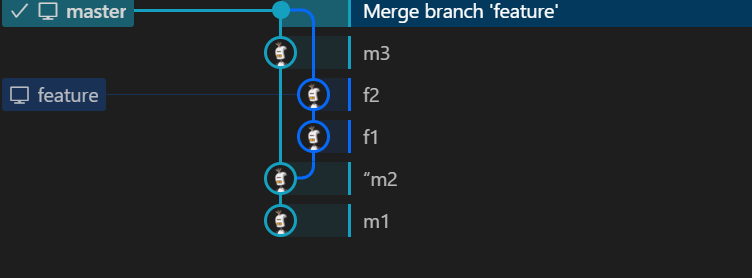
此时同样可以使用 --squash 参数在不合并分支的前提下,在当前分支添加修改
git merge --squash feature