1. 说明
由于企业微信更新问题,现在已经无法直接使用创建应用后在alertmanager的配置文件中定义企业id及secret就可以发送告警信息了,除非填写备案后域名;为了我们这种个人开发者非常的不便,所以本文档是为了解决想使用企业微信告警但又无法备案的朋友;下面只是我的操作过程记录
如果没有自定义的需求可以直接使用我的镜像可以直接使用我的镜像:kfreesre/prometheus-flask:latest
2. 环境
我这里的监控是在kubernetes中部署的(kube-prometheus);镜像是公开的,可直接下载;告警内容可自定义;
3. 步骤
3.1 下载项目并自定义编译内容;
# clone项目(已点start)
~] git clone https://github.com/hsggj002/prometheus-flask.git
# 修改Dockerfile
~] vim prometheus-flask/Dockerfile
FROM python:3.10.2
COPY ./app /app
COPY ./requirements.txt /app/requirements.txt
WORKDIR /app
# 指定了一下国内镜像,由于requirement.txt中有要安装的包,下载又很慢,所以选择国内镜像;
RUN pip install -r /app/requirements.txt -i https://pypi.tuna.tsinghua.edu.cn/simple
# 原本是CMD的,这样我们在K8s中部署不好传参,所以改了entrypoint;
ENTRYPOINT ["python", "/app/main.py"]
# 修改requirements.txt文件
~] vim prometheus-flask/requirements.txt
flask_json == 0.3.4
flask == 2.0.1
requests == 2.19.1
gevent == 21.12.0
# 增加此行,我第一次发布镜像时报错了,加了这行得以解决;
Werkzeug == 2.0.1
3.2 修改源码
~] vim app/Alert.py
# 博主中的源码告警中多机房,所以代码中有,但我这里没有,所以去掉;
# https://github.com/hsggj002/prometheus-flask/issues/3
# 下面图一为仅修改了region参数的告警信息;但我这里想增加pod_name并且恢复告警的内容中没有定义恢复时间
# 为了解决这两个问题,我将Alert.py改了一下,可以直接使用;
# 下面图二是修改后的告警;
# -*- coding: UTF-8 -*-
from doctest import debug_script
from pydoc import describe
from flask import jsonify
import requests
import json
import datetime
import sys
def parse_time(*args):
times = []
for dates in args:
eta_temp = dates
if len(eta_temp.split('.')) >= 2:
if 'Z' in eta_temp.split('.')[1]:
s_eta = eta_temp.split('.')[0] + '.' + eta_temp.split('.')[1][-5:]
fd = datetime.datetime.strptime(s_eta, "%Y-%m-%dT%H:%M:%S.%fZ")
else:
eta_str = eta_temp.split('.')[1] = 'Z'
fd = datetime.datetime.strptime(eta_temp.split('.')[0] + eta_str, "%Y-%m-%dT%H:%M:%SZ")
else:
fd = datetime.datetime.strptime(eta_temp, "%Y-%m-%dT%H:%M:%SZ")
eta = (fd + datetime.timedelta(hours=8)).strftime("%Y-%m-%d %H:%M:%S.%f")
times.append(eta)
return times
def alert(status,alertnames,levels,times,pod_name,ins,instance,description):
params = json.dumps({
"msgtype": "markdown",
"markdown":
{
"content": "## <font color=\"red\">告警通知: {0}</font>\n**告警名称:** <font color=\"warning\">{1}</font>\n**告警级别:** {2}\n**告警时间:** {3}\n**Pod名称**: {4}\n{5}: {6}\n**告警详情:** <font color=\"comment\">{7}</font>".format(status,alertnames,levels,times[0],pod_name,ins,instance,description)
}
})
return params
def recive(status,alertnames,levels,times,pod_name,ins,instance,description):
params = json.dumps({
"msgtype": "markdown",
"markdown":
{
"content": "## <font color=\"info\">恢复通知: {0}</font>\n**告警名称:** <font color=\"warning\">{1}</font>\n**告警级别:** {2}\n**告警时间:** {3}\n**恢复时间:** {4}\n**Pod名称:** {5}\n{6}: {7}\n**告警详情:** <font color=\"comment\">{8}</font>".format(status,alertnames,levels,times[0],times[1],pod_name,ins,instance,description)
}
})
return params
def webhook_url(params,url_key):
headers = {"Content-type": "application/json"}
"""
*****重要*****
"""
url = "{}".format(url_key)
r = requests.post(url,params,headers)
def send_alert(json_re,url_key):
print(json_re)
for i in json_re['alerts']:
if i['status'] == 'firing':
if "instance" in i['labels'] and "pod" in i['labels']:
if "description" in i['annotations']:
webhook_url(alert(i['status'],i['labels']['alertname'],i['labels']['severity'],parse_time(i['startsAt']),i['labels']['pod'],'故障实例',i['labels']['instance'],i['annotations']['description']),url_key)
elif "message" in i['annotations']:
webhook_url(alert(i['status'],i['labels']['alertname'],i['labels']['severity'],parse_time(i['startsAt']),i['labels']['pod'],'故障实例',i['labels']['instance'],i['annotations']['message']),url_key)
else:
webhook_url(alert(i['status'],i['labels']['alertname'],i['labels']['severity'],parse_time(i['startsAt']),i['labels']['pod'],'故障实例',i['labels']['instance'],'Service is wrong'),url_key)
elif "namespace" in i['labels']:
webhook_url(alert(i['status'],i['labels']['alertname'],i['labels']['severity'],parse_time(i['startsAt']),'None','名称空间',i['labels']['namespace'],i['annotations']['description']),url_key)
elif "Watchdog" in i['labels']['alertname']:
webhook_url(alert(i['status'],i['labels']['alertname'],'0','0','0','故障实例','自测','0'),url_key)
elif i['status'] == 'resolved':
if "instance" in i['labels']:
if "description" in i['annotations']:
webhook_url(recive(i['status'],i['labels']['alertname'],i['labels']['severity'],parse_time(i['startsAt'],i['endsAt']),i['labels']['pod'],'故障实例',i['labels']['instance'],i['annotations']['description']),url_key)
elif "message" in i['annotations']:
webhook_url(recive(i['status'],i['labels']['alertname'],i['labels']['severity'],parse_time(i['startsAt'],i['endsAt']),i['labels']['pod'],'故障实例',i['labels']['instance'],i['annotations']['message']),url_key)
else:
webhook_url(recive(i['status'],i['labels']['alertname'],i['labels']['severity'],parse_time(i['startsAt'],i['endsAt']),i['labels']['pod'],'故障实例',i['labels']['instance'],'Service is wrong'),url_key)
elif "namespace" in i['labels']:
webhook_url(recive(i['status'],i['labels']['alertname'],i['labels']['severity'],parse_time(i['startsAt'],i['endsAt']),'None','名称空间',i['labels']['namespace'],i['annotations']['description']),url_key)
elif "Watchdog" in i['labels']['alertname']:
webhook_url(alert(i['status'],i['labels']['alertname'],'0','0','0','故障实例','自测','0'),url_key)
图一
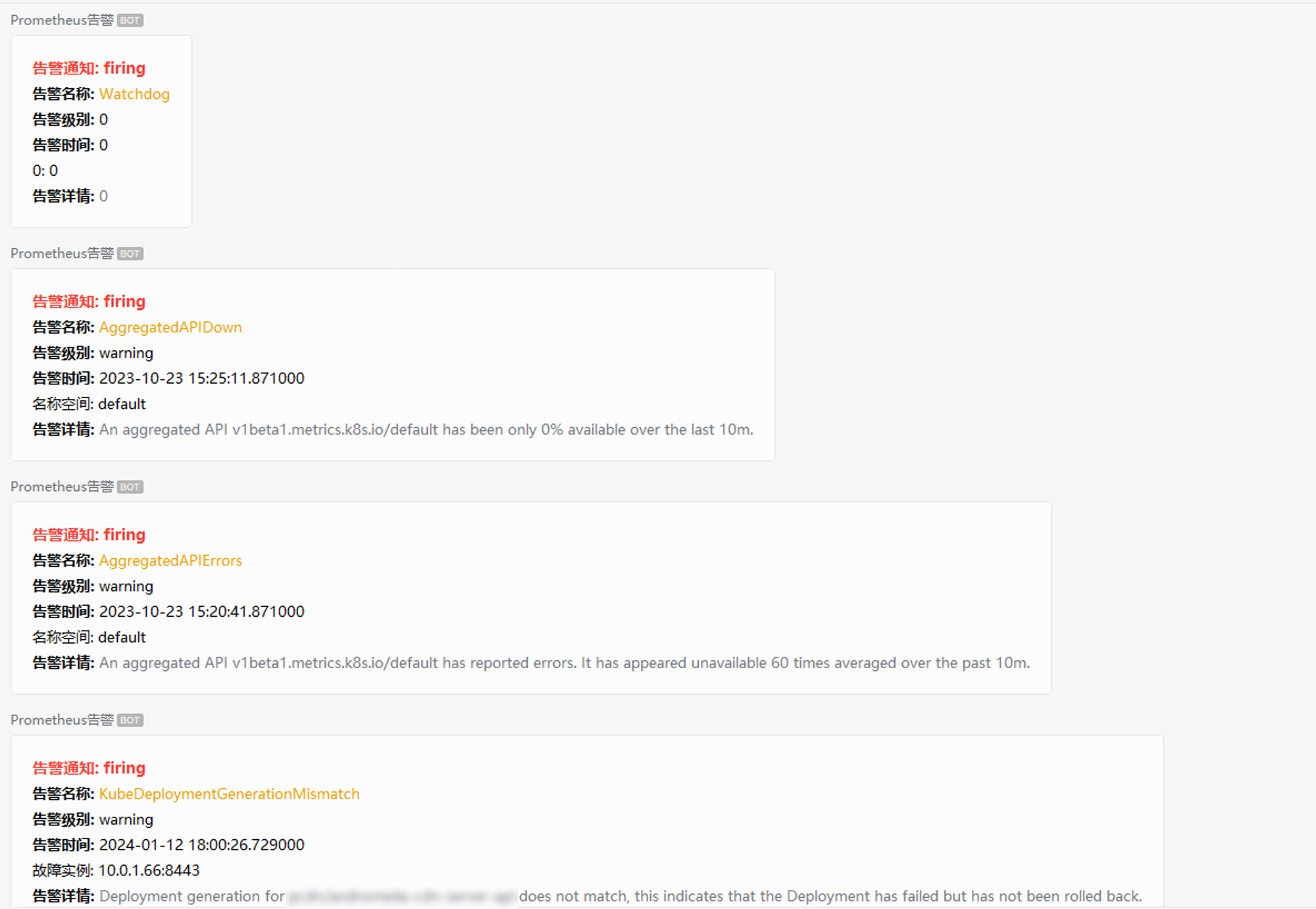
图二
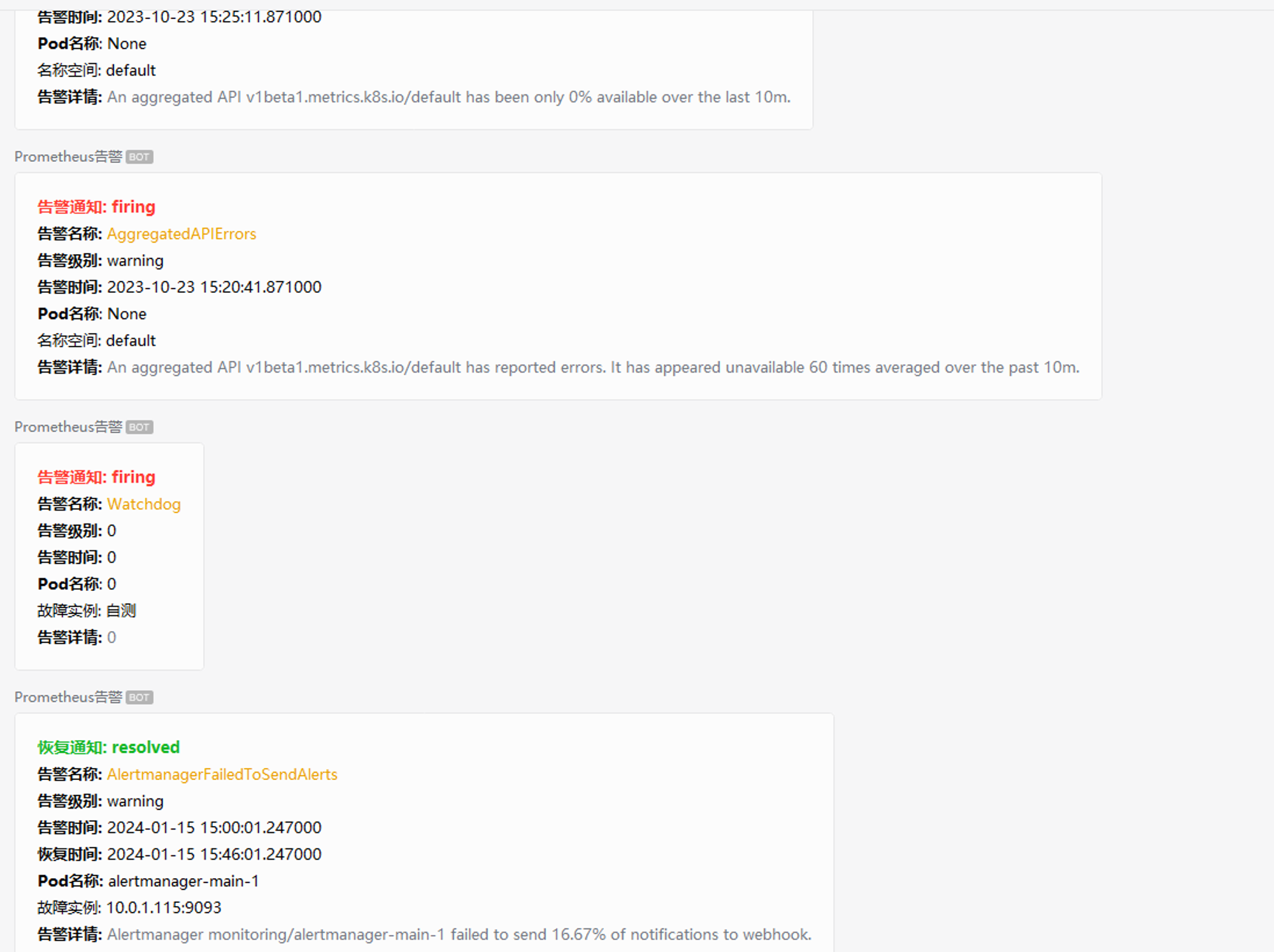
3.3 制作镜像
~] docker build -t kfreesre/prometheus-flask:latest .
3.4 部署至kubernetes中
apiVersion: apps/v1
kind: Deployment
metadata:
name: alertinfo
namespace: monitoring
spec:
replicas: 1
selector:
matchLabels:
app: alertinfo
release: stable
template:
metadata:
labels:
app: alertinfo
release: stable
spec:
containers:
- name: alertinfo-flask
image: kfreesre/prometheus-flask:latest
imagePullPolicy: Always
ports:
- name: http
containerPort: 80
args:
# 企业微信的webhook-key如何获取可以google一下;很简单,这里不说明了;
- "-k https://qyapi.weixin.qq.com/cgi-bin/webhook/send?key=你自己的webhook-key"
- "-p 80"
---
apiVersion: v1
kind: Service
metadata:
name: alertinfo-svc
namespace: monitoring
spec:
selector:
app: alertinfo
release: stable
type: ClusterIP
ports:
- name: http
targetPort: 80
port: 80
~] kubectl apply -f ./alertinfo.yaml
3.5 修改alertmanager配置
global:
resolve_timeout: 5m
smtp_smarthost: "xxx"
smtp_from: "xxxx"
smtp_auth_username: "xxx"
smtp_auth_password: "xxx"
smtp_require_tls: true
# 告警模板指定
templates:
- '/etc/template/config/email.tmpl'
route:
group_by: ['job', 'severity']
group_wait: 30s
group_interval: 5m
repeat_interval: 12h
receiver: 'wechat'
routes:
- match_re:
severity: ^info|warning|critical$
receiver: 'operation'
continue: true
- match_re:
severity: ^info|warning|critical$
receiver: 'wechat'
continue: true
receivers:
- name: 'operation'
email_configs:
- to: "xxxxx"
html: '{{ template "email.html" . }}'
headers: { Subject: "[WARN] 报警邮件" }
send_resolved: true
#receivers:
- name: 'wechat'
webhook_configs:
# 这里是svc的名称;
- url: 'http://alertinfo-svc/alertinfo'
send_resolved: true
inhibit_rules:
- source_match_re:
severity: 'critical|warning'
target_match:
severity: 'info'
equal:
- instance
4. 参考
使用企业微信群机器人接收prometheus报警信息 - hsggj - 博客园 (cnblogs.com)
https://github.com/hsggj002/prometheus-flask
标签:status,Alertmanager,url,微信,labels,webhook,key,告警 From: https://www.cnblogs.com/k-free-bolg/p/17965930