文件系统结构
unix的文件系统相关知识
- unix将可用的磁盘空间划分为两种主要类型的区域:inode区域和数据区域。
- unix为每个文件分配一个inode,其中保存文件的关键元数据,如文件的stat属性和指向文件数据块的指针。
- 数据区域中的空间会被分成大小相同的数据块(就像内存管理中的分页)。数据块中存储文件数据和目录元数据。
- 目录条目包含文件名和指向inode的指针
jos的文件系统
jos对文件系统进行了简化——不使用inode。文件的所有元数据存储在目录条目中。
jos中的数据区域也会被划分为“块”
磁盘上的数据结构
磁盘不可能以字节为单位进行读写,而是以扇区为单位进行读写。jos 中扇区为512字节。
硬件层面,磁盘驱动以扇区为单位进行数据读写。
软件层面,操作系统以“块”为单位进行数据分配。
jos 中块的大小为4096字节。
超级块 superblocks
如上文所述,jos 的数据区域被划分为块。
jos 还会有一个超级块,位于磁盘的第1个块(第0个块中存放 引导加载器和分区表),由 inc/fs.h 中的 struct super 定义。内容如下:
struct Super {
uint32_t s_magic; // Magic number: FS_MAGIC
uint32_t s_nblocks; // Total number of blocks on disk
struct File s_root; // Root directory node
};
其中包含磁盘中存放的块的总量和文件系统的根目录。
超级块可能一个块存不下,所以会占据多个块。
文件元数据 File Meta data
文件元数据定义在 inc/fs.h 中的 struct File , 内容如下:
struct File {
char f_name[MAXNAMELEN]; // filename
off_t f_size; // file size in bytes
uint32_t f_type; // file type
// Block pointers.
// A block is allocated iff its value is != 0.
uint32_t f_direct[NDIRECT]; // direct blocks
uint32_t f_indirect; // indirect block
// Pad out to 256 bytes; must do arithmetic in case we're compiling
// fsformat on a 64-bit machine.
uint8_t f_pad[256 - MAXNAMELEN - 8 - 4*NDIRECT - 4];
} __attribute__((packed)); // required only on some 64-bit machines
其中包含文件名、大小、类型、数据块指针,以及pad(该结构保持256字节大小)。
一个 File struct 对应的数据块分为两种:直接块、间接块。
- 直接块有10个,可以存储40kb的文件,存储在 File struct 的数据块指针数组 f_direct 中。
- 间接块最多可以有1024个,如果直接块不够用, File struct 会被分配一个数据块(地址存储在 f_indirect ),里面全都用于保存数据块指针。(一个数据块大小为4096字节,一个数据块指针占据4字节,故间接块可以有4096/4=1024个)
因此 jos 的文件最多可以 1034个块, 可以存储 $1034 \times 4096kb$ 的数据。
File的结构体的情况可以用下面的图片来理解:
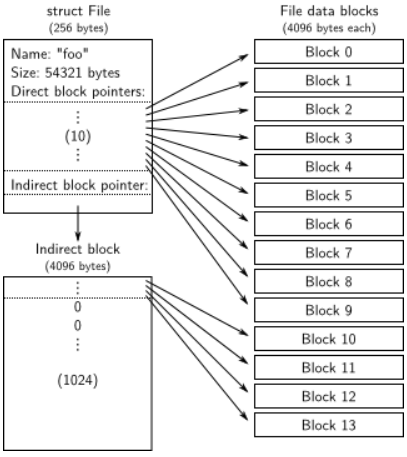
目录文件和普通文件
jos 的 File struct 既可以用来表示普通文件,也可以代表目录文件,由 File struct 的 f_type 字段来区分。
文件系统管理普通文件和目录文件的方式完全相同,具体来说,文件系统不解析普通文件内的数据,但解析目录文件内的数据,因为其中是该目录下的文件的数据。
超级块中包含一个 File struct , 其中包含了文件系统根目录的元数据。
文件系统
磁盘访问
在之前的 lab 中,我们通过汇编的 in 和 out 指令,向磁盘设备发送读写信号。但是这样果然还是好麻烦, jos 将 IDE 磁盘驱动程序作为用户级进程来实现。(传统的策略是将磁盘驱动加入至内核,然后以系统调用的形式供进程调用)。
为了能够让用户级进程在不使用磁盘中断的前提下,拥有执行特殊设备I/O指令的权限,需要使用 EFLAG 寄存器中的 IOPL 位。
因此,操作系统在创建我们的 用户级文件系统 进程时,应该对其 env struct 中的 eflag 成员置位。因此,我们需要对 lab3 编写的 env_create 进行修改。由于我们只允许 用户及文件系统进程 进行磁盘IO,所以需要将其他进程和 用户级文件系统进程 进行区分, jos 的方案是专为 用户及文件系统进程 设立一个 ENV_TYPE_FS 。具体任务见练习1.
块缓存(练习2@fs/bc.c)
在之前的 lab 中,我们访问磁盘是通过分区号来访问的。但是这样果然好麻烦,要是能像内存一样用线性地址访问就好了。
块缓存的编址
为了实现上面的目标, jos 将 用户级文件系统进程的虚拟地址空间中 0x1000_0000 (DISKMAP) 到 0xD000_0000 (DISKMAP+DISKMAX) 部分用于和磁盘的存储空间进行映射。
具体来说,首先将块号和内存地址进行映射,当我们访问块缓存中的地址时,先将地址转化为块号,然后再进行读写。然后将块缓存的地址通过页表、页目录进行管理。
顺带一提,DISKMAX 大小为 0xC000_0000B = 3GB , 因此 jos 仅支持 3GB 大小的磁盘存储空间。
块缓存的同步方案
为了同步内存中的磁盘数据,和磁盘中实际存储的数据,我们利用 PTE 的 PTE_D 位追踪数据是否被改动。(当内存地址addr所指页被改动时,MMU会将其对应的PTE中的 PTE_D 置位)。
将整个磁盘都读入内存很浪费时间,我们可以参考“写时复制”实现一种“读时加载”的页错误处理程序。当程序读取的块缓存地址对应的数据尚未被加载时,触发页错误,然后将对应的数据从磁盘中加载到其块缓存地址。
块缓存的是同步的实现,即是练习2的内容。
块缓存的实现
jos 对块缓存的实现,主要位于 fs/bc.c 中。其中包含如下函数:
void * diskaddr(uint32_t blockno)
将块号转化为对应的块缓存地址
void*
diskaddr(uint32_t blockno)
{
if (blockno == 0 || (super && blockno >= super->s_nblocks))
panic("bad block number %08x in diskaddr", blockno);
return (char*) (DISKMAP + blockno * BLKSIZE);
}
bool va_is_mapped(void *va)
检查块缓存 va 是否已经被映射到页目录。
具体方法:检查 va 对应的 PDE 和 PTE 的 PTE_P 是否置位。
bool
va_is_mapped(void *va)
{
return (uvpd[PDX(va)] & PTE_P) && (uvpt[PGNUM(va)] & PTE_P);
}
bool va_is_dirty(void *va)
检查块缓存 VA 是否"脏"。脏指的是数据是否被改动。
具体方法:检查 va 对应的 PTE 的 PTE_D 是否置位。
bool
va_is_dirty(void *va)
{
return (uvpt[PGNUM(va)] & PTE_D) != 0;
}
static void bc_pgfault(struct UTrapframe *utf)
缺页中断,当块缓存范围内地址触发页错误时会被调用。
static void
bc_pgfault(struct UTrapframe *utf)
{
void *addr = (void *) utf->utf_fault_va; //取出引发错误的地址
uint32_t blockno = ((uint32_t)addr - DISKMAP) / BLKSIZE; //转化为块号
int r;
// 检查地址是否越界
if (addr < (void*)DISKMAP || addr >= (void*)(DISKMAP + DISKSIZE))
panic("page fault in FS: eip %08x, va %08x, err %04x",
utf->utf_eip, addr, utf->utf_err);
// 检查块号是否越界
if (super && blockno >= super->s_nblocks)
panic("reading non-existent block %08x\n", blockno);
// Allocate a page in the disk map region, read the contents
// of the block from the disk into that page.
// Hint: first round addr to page boundary. fs/ide.c has code to read
// the disk.
//
// LAB 5: you code here:
//申请一块物理页,将其映射到addr处
addr = ROUNDDOWN(addr, PGSIZE); //对齐需要读取的地址
sys_page_alloc(0, addr, PTE_W|PTE_U|PTE_P); //调用page_alloc的syscall,申请内存页
// 将磁盘中的数据读入内存
// 磁盘以扇区为单位读取数据,一个扇区512字节
// 文件系统以块为单位管理数据,一个块4096字节(一页)
if((r=ide_read(blockno * BLKSECTS, addr, BLKSECTS))<0) //从硬盘读取数据到内存页
panic("ide_read: %e" ,r);
//由于,上面的操作对addr进行内存写操作,PTE_D被置位
//如果坐视不管,后面会被文件系统认为,需要写回磁盘,这肯定是不合理的
//因此通过sys_page_map的方式清空脏位(?为什么sys_page_map可以清空脏位)
if ((r = sys_page_map(0, addr, 0, addr, uvpt[PGNUM(addr)] & PTE_SYSCALL)) < 0)
panic("in bc_pgfault, sys_page_map: %e", r);
// Check that the block we read was allocated. (exercise for
// the reader: why do we do this *after* reading the block
// in?)
//(这里我不是很明白)
if (bitmap && block_is_free(blockno))
panic("reading free block %08x\n", blockno);
}
void flush_block(void *addr)
刷新块缓存地址 addr
void
flush_block(void *addr)
{
//将addr转换位块号
uint32_t blockno = ((uint32_t)addr - DISKMAP) / BLKSIZE;
//检查addr是否越界
if (addr < (void*)DISKMAP || addr >= (void*)(DISKMAP + DISKSIZE))
panic("flush_block of bad va %08x", addr);
// LAB 5: Your code here.
// panic("flush_block not implemented");
//addr向下对齐
addr = ROUNDDOWN(addr, PGSIZE);
//检查数据是否已经读入,数据页是否有脏位
if(!va_is_mapped(addr) || !va_is_dirty(addr))
{
return ;
}
int r = 0;
//将数据写回至磁盘
if((r = ide_write(blockno*BLKSECTS, addr, BLKSECTS))<0)
{
panic("in flush_block, ide_write() : %e",r);
}
//清空脏位
if((r=sys_page_map(0, addr, 0, addr, uvpt[PGNUM(addr)] & PTE_SYSCALL))<0)
panic("in bc_pgfault, sys_page_map: %e", r);
}
boid bc_init(void)
初始化块缓存
void
bc_init(void)
{
struct Super super;
//设置文件系统的缺页处理函数
set_pgfault_handler(bc_pgfault);
check_bc();
// cache the super block by reading it once
// 对super块的块缓存地址读取,并给super
// 首先会触发缺页中断,将block#1加载至diskaddr(1)处
// 然后再进行memmove,将读取到的数据填充super struct
memmove(&super, diskaddr(1), sizeof super);
}
块位图
为什么需要块位图?
块缓存实现之后,我们拥有了从磁盘中读写、改写数据块的能力。接下来考虑一个问题,我们如何删除某个块的内容?将其数据用0覆盖吗?磁盘的磁头听到这种方案内心一定是麻的。一种简单的方案是用一个位图来表示所有块的状态,每个位代表一个块,1代表空闲,0代表占用。这样,当我们要"删除"一个块的数据时,只要在位图中将对应位置0即可。
块位图本身也是占用磁盘数据空间的, jos 的块位图存储在磁盘的第2个块以及之后,块位图一个块存不下。(手册中只有一张示意图提到这个点)
jos 的位图是一个u32int型数组,一个u32int有32个位,对应32个块。3GB磁盘空间共有 $$\frac{3\times 1024 \times 1024 \times 1024 B}{4\times 1024 B} = 768\times 1024 个$$一个块共有 $4096\times 8bit = 32 \times 1024 bit$ 因此,bitmap应该占据 $\frac{768}{32} = 24$ 个块
磁盘的存储空间示意图如下:
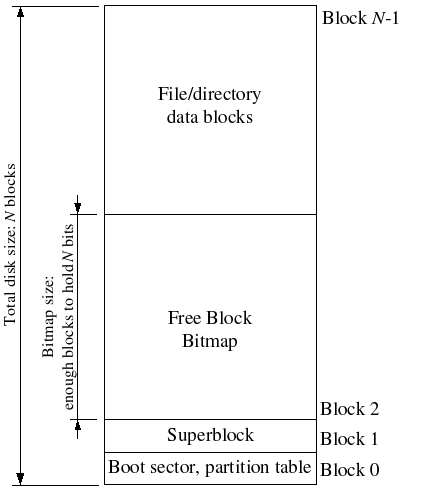
维护块位图 (练习3@fs/fs.c)
当我们想要使用 free 的块时,需要将对应位置0。当我们想释放 non-free 块时,应将对应位置1。 练习3 让我们实现 fs/fs.c 中的 free_block 和 alloc_block 来实现这些内容。值得注意的是,无论是 free_block 还是 alloc_block 我们一定都会影响 bitmap 占用的block,因此需要调用 flush_block 刷新 bitmap 占用的 block。
void free_block(uint32_t blockno)
void
free_block(uint32_t blockno)
{
// Blockno zero is the null pointer of block numbers.
if (blockno == 0)
panic("attempt to free zero block");
bitmap[blockno/32] |= 1<<(blockno%32); //修改bitmap,标记为未使用
}
free_block 中最核心的就是 bitmap[blockno/32] |= 1<<(blockno%32);
blockno/32 得到 blockno 在bitmap 的哪个uint32_t,因为 bitmap 的定义如下:
//bitmap 是一个uint32_t类型的数组
uint32_t *bitmap; // bitmap blocks mapped in memory
blockno%32 得到 blockno 位于这个uint32_t 的哪一位
int alloc_block(void)
allock_block 根据块位图寻找一个空闲块,返回这个空闲块的块号,并更新块位图
int
alloc_block(void)
{
uint32_t bitmap_start = 2;
//一个block大小为4096B,bitmap的一项是uint32_t,大小为4B,故一个block够装下4096/4项
uint32_t bitmap_item_num_in_block = 4096/4;
for (uint32_t blockno = 0; blockno < super->s_nblocks; blockno++) {//遍历整个bitmap,寻找空闲块
if(block_is_free(blockno)){
bitmap[blockno / 32] &= ~(1 << (blockno % 32)); //将该块置位"已使用"
//blockno/32 得到该block在bitmap的下标位置
uint32_t bitmap_item = blockno / 32;
//blockno % 32 得到block在 bitmap_item 中的第几个比特位
uint32_t bitmap_item_bit = blockno % 32;
//1 << bitmap_item_bit 得到 bitmap_item_bit 的掩码
bitmap[bitmap_item] &= ~(1 << bitmap_item_bit);
//bitmap_item / bitmap_item_num_in_block 得到 bitmap_item 位于bitmap后的第几个block
//然后调用flush_block把该项所在的bitmap块写回
flush_block(diskaddr(bitmap_start + bitmap_item / bitmap_item_num_in_block));
return blockno;
}
}
//没有找到空闲block, 则返回-E_NO_SIAK
return -E_NO_DISK;
}
文件操作(练习4@fs/fs.c)
有了块缓存和块位图机制,我们现在有了以块为单位的读写硬盘数据的能力。但是块中的数据是以文件的形式存储。jos 在 fs/fs.c 中还有一些函数,用来实现对文件的基本操作。包括:
- 从块中解析文件结构
- 扫描目录中的文件条目
- 从根目录寻找指定文件
练习4 让我们实现file_block_walk、file_get_block,并且通读fs/fs.c
file_block_walk : 从文件中的快便宜映射到结构文件中该块的指针或间接块
file_get_block : 映射到实际的磁盘块
static int file_block_walk
根据文件 File f 内的块号 filebno,寻找该块对应的硬盘块号 ppdiskbno
如果 File f 的 indirects 没有初始化,且 alloc 置位,则初始化 indirects
如果输入合法,这个函数保证一定完成 filebno 到 diskbno 的映射,但不保证 diskbno 所指的块已经在块位图中申请。
申请工作由 file_get_block 负责
static int
file_block_walk(struct File *f, uint32_t filebno, uint32_t **ppdiskbno, bool alloc)
{
uint32_t * indirects;
if(filebno >= NDIRECT + NINDIRECT) //检查 filebno 是否超出 File结构体 能存储的上限
return -E_NO_DISK;
if(filebno < NDIRECT)
{
*ppdiskbno = &(f->f_direct[filebno]); //如果 filebno 位于 直接块内,直接返回
}
else if(f->f_indirect) // 如果 filebno 位于 非直接块,且该File已经申请了直接块
{
indirects = diskaddr(f->f_indirect); //获取非直接块所在的地址
*ppdiskbno = &(indirects[filebno - NDIRECT]);
}
else if(alloc) // 如果 filebno 位于 非直接块,且该File未申请非直接块,且alloc置位
{
int bn;
if ((bn = alloc_block()) < 0)
return bn; //如果没有剩余空闲块,返回E_NO_DISK
f->f_indirect = bn; //初始化 indirect
flush_block(diskaddr(bn)); //刷新 indirect块 不太理解为什么要刷新这个块,这个块应该是未修改的
indirects = diskaddr(bn);
*ppdiskbno = &(indirects[filebno - NDIRECT]);
}
else // 如果 filebno 位于 非直接块,且该File未申请非直接块,且alloc未置位
{
return -E_NOT_FOUND;
}
return 0;
}
file_get_block
负责读取文件 File f 的第 filebnoe 个块,将数据存储在 blk 所指内存地址。
int
file_get_block(struct File *f, uint32_t filebno, char **blk)
{
uint32_t * pdiskbno;
int r;
//先通过 file_block_walk 获取 filebno 对应的 diskbno
if((r = file_block_walk(f, filebno, &pdiskbno, true)) < 0)
return r;
int bn;
//如果 filebno 对应的块尚未申请,则通过 alloc_block 进行申请
if(*pdiskbno == 0)
{
if((bn = alloc_block()) < 0)
return bn;
*pdiskbno = bn;
flush_block(diskaddr(bn));
}
//将块中的数据读取到 blk 所指空间
*blk = diskaddr(*pdiskbno);
return 0;
}
static int dir_lookup
查找 dir 中文件名为 name 的文件,保存在 file 中。
static int
dir_lookup(struct File *dir, const char *name, struct File **file)
{
int r;
uint32_t i, j, nblock;
char *blk;
struct File *f;
assert((dir->f_size % BLKSIZE) == 0);
nblock = dir->f_size / BLKSIZE; //dir中共有 nblock 个块
for (i = 0; i < nblock; i++) {
if ((r = file_get_block(dir, i, &blk)) < 0) //从dir中获取第i个块
return r;
f = (struct File*) blk;
for (j = 0; j < BLKFILES; j++) //遍历 当前blk中存放的所有 File结构体
if (strcmp(f[j].f_name, name) == 0) { //顺找是否存在这个name
*file = &f[j];
return 0;
}
}
return -E_NOT_FOUND;
}
static int dir_alloc_file
在目录 dir 下申请一个文件 file
static int
dir_alloc_file(struct File *dir, struct File **file)
{
int r;
uint32_t nblock, i, j;
char *blk;
struct File *f;
assert((dir->f_size % BLKSIZE) == 0);
nblock = dir->f_size / BLKSIZE;
//遍历 dir 中所有的块
for (i = 0; i < nblock; i++) {
if ((r = file_get_block(dir, i, &blk)) < 0)
return r;
f = (struct File*) blk;
//遍历块中的所有 File
for (j = 0; j < BLKFILES; j++)
//如果存在空闲的 File ,则保存至 f 并返回
if (f[j].f_name[0] == '\0') {
*file = &f[j];
return 0;
}
}
//如果 dir 中已申请的块没有空闲空间,则申请块并更新 f_size
dir->f_size += BLKSIZE;
if ((r = file_get_block(dir, i, &blk)) < 0)
return r;
//返回新块 blk 的第一个 File 的地址
f = (struct File*) blk;
*file = &f[0];
return 0;
}
static int walk_path
从根目录搜索 path 所指的文件,将最终搜索结果的最底层目录存放在 pdir , 文件则存放在 pf ,
static int
walk_path(const char *path, struct File **pdir, struct File **pf, char *lastelem)
{
const char *p;
char name[MAXNAMELEN];
struct File *dir, *f;
int r;
path = skip_slash(path); //跳过一开始的 '/'
f = &super->s_root; //从 super 中读取根目录文件
dir = 0; //dir 指向上层目录,dir应当是个目录类型
name[0] = 0;
if (pdir)
*pdir = 0;
*pf = 0;
while (*path != '\0') {
dir = f;
p = path; //自顶向下地处理 path ,p 指向当前层次目录名的开头
while (*path != '/' && *path != '\0') //用path指向当前层次目录名的尾后
path++;
if (path - p >= MAXNAMELEN)
return -E_BAD_PATH;
memmove(name, p, path - p); //用p和path切下当前层次目录名,copy到name
name[path - p] = '\0';
path = skip_slash(path); //更新path,让path指向下一个层次地目录名开头
if (dir->f_type != FTYPE_DIR) //检查dir是否是目录类型
return -E_NOT_FOUND;
if ((r = dir_lookup(dir, name, &f)) < 0) { //在dir中寻找name
if (r == -E_NOT_FOUND && *path == '\0') { //如果没找到,就将 pdir 设置为最后有效的目录,
if (pdir) //lastelem 设置为最后遍历到的条目
*pdir = dir;
if (lastelem)
strcpy(lastelem, name);
*pf = 0;
}
return r;
}
}
if (pdir)
*pdir = dir;
*pf = f;
return 0;
}
int file_create
int file_create(const char *path, struct File **pf)
在 path 处创建文件 pf
int
file_create(const char *path, struct File **pf)
{
char name[MAXNAMELEN];
int r;
struct File *dir, *f;
if ((r = walk_path(path, &dir, &f, name)) == 0) //尝试获取 path 所指文件的 File结构体
return -E_FILE_EXISTS; //如果那个位置已经存在则返回错误码 E_FILE_EXISTS
if (r != -E_NOT_FOUND || dir == 0) //如果存在其他问题,则返回对应错误码
return r;
if ((r = dir_alloc_file(dir, &f)) < 0) //申请一个 File结构体,并将它记录在 dir 之下
return r;
strcpy(f->f_name, name); //file_create 只负责填充 File结构体的 name字段
*pf = f;
file_flush(dir); //file_create 只改动了磁盘中的 dir 所指文件的 File结构体
return 0; //因此只需要刷新该部分
}
file_open
打开 path 所在的文件,其实就是直接调用 walk_path
int
file_open(const char *path, struct File **pf)
{
return walk_path(path, 0, pf, 0);
}
file_read
将 File 的数据中第 offset 个字节后 count 个字节存储到 buf 中
ssize_t
file_read(struct File *f, void *buf, size_t count, off_t offset)
{
int r, bn;
off_t pos;
char *blk;
if (offset >= f->f_size)
return 0;
count = MIN(count, f->f_size - offset);
for (pos = offset; pos < offset + count; ) {
// 获取 pos 所在的块
// pos/BLKSIZE 可以得到需要读的数据在第几个块
if ((r = file_get_block(f, pos / BLKSIZE, &blk)) < 0)
return r;
// bn为当前块剩余全部字节,或读取count还未读完的字节
bn = MIN(BLKSIZE - pos % BLKSIZE, offset + count - pos);
memmove(buf, blk + pos % BLKSIZE, bn);
pos += bn;
buf += bn;
}
return count;
}
file_write
int
file_write(struct File *f, const void *buf, size_t count, off_t offset)
{
int r, bn;
off_t pos;
char *blk;
// Extend file if necessary
if (offset + count > f->f_size) //如果文件不够大,扩展文件大小
if ((r = file_set_size(f, offset + count)) < 0)
return r;
for (pos = offset; pos < offset + count; ) {
if ((r = file_get_block(f, pos / BLKSIZE, &blk)) < 0)
return r;
bn = MIN(BLKSIZE - pos % BLKSIZE, offset + count - pos);
memmove(blk + pos % BLKSIZE, buf, bn);
pos += bn;
buf += bn;
}
return count;
}
file_free_block
static int
file_free_block(struct File *f, uint32_t filebno)
{
int r;
uint32_t *ptr;
if ((r = file_block_walk(f, filebno, &ptr, 0)) < 0) //获取目标块所在的位置
return r;
if (*ptr) {
free_block(*ptr); //释放掉块
*ptr = 0;
}
return 0;
}
static void file_truncate_blocks
将 File 的块数量调整到 newsize 大小
static void
file_truncate_blocks(struct File *f, off_t newsize)
{
int r;
uint32_t bno, old_nblocks, new_nblocks;
old_nblocks = (f->f_size + BLKSIZE - 1) / BLKSIZE;
new_nblocks = (newsize + BLKSIZE - 1) / BLKSIZE;
for (bno = new_nblocks; bno < old_nblocks; bno++)
if ((r = file_free_block(f, bno)) < 0)
cprintf("warning: file_free_block: %e", r);
if (new_nblocks <= NDIRECT && f->f_indirect) {
free_block(f->f_indirect);
f->f_indirect = 0;
}
}
int file_set_size
设置 File f 的大小为 newsize
int
file_set_size(struct File *f, off_t newsize)
{
if (f->f_size > newsize)
file_truncate_blocks(f, newsize);
f->f_size = newsize;
flush_block(f);
return 0;
}
void file_flush
刷新 f 中的所有块
void
file_flush(struct File *f)
{
int i;
uint32_t *pdiskbno;
for (i = 0; i < (f->f_size + BLKSIZE - 1) / BLKSIZE; i++) {
if (file_block_walk(f, i, &pdiskbno, 0) < 0 ||
pdiskbno == NULL || *pdiskbno == 0)
continue;
flush_block(diskaddr(*pdiskbno));
}
flush_block(f); //刷新f所在的块
if (f->f_indirect)
flush_block(diskaddr(f->f_indirect)); //刷新f_indirect所在的块
}
void fs_sync(void)
刷新整个根目录
void
fs_sync(void)
{
int i;
for (i = 1; i < super->s_nblocks; i++)
flush_block(diskaddr(i));
}
文件系统接口
jos 的文件系统是一个用户级进程,以 RPC 的形式,开放给客户端调用。
文件系统架构和文件客户端
文件系统提供 read 、 write 、 stat 等接口。这些接口可以对所有类型的文件进行操作,这些函数组成了文件操作的客户端。
如下图:
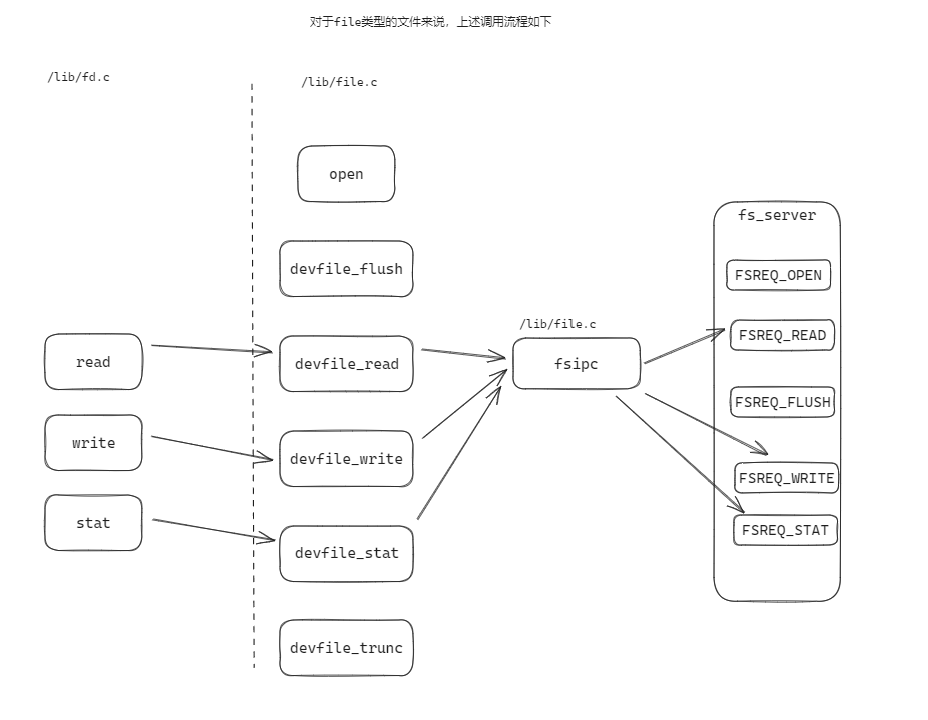
read 会根据文件的具体类型,调用不同的处理函数,其工作内容只是简单地将读取任务分发给 与文件描述符类型 对应的设备读取函数。(file 类型的设备读取函数是 devfile_read , pipe 类型的设备读取函数是 devpipe_read )如下图:
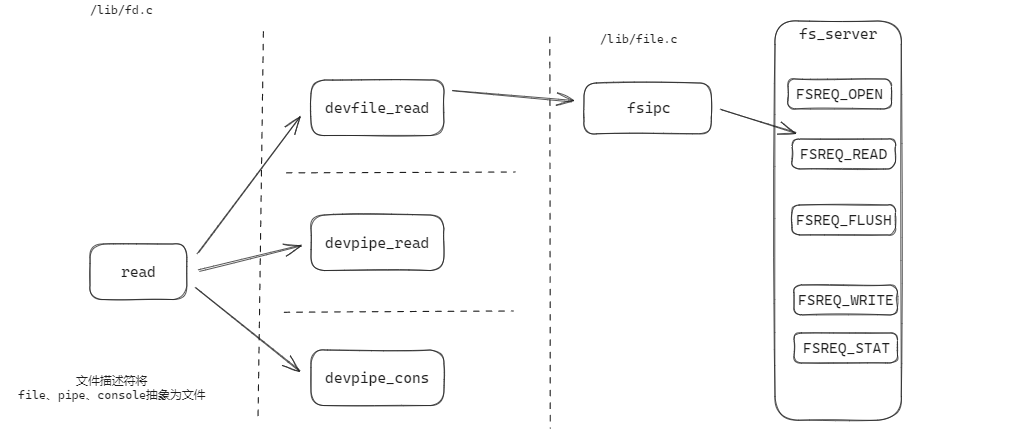
这些设备处理函数的操作方式基本相同:
- 将上层接口函数( read 、write 、 stat )的形参,填写到请求专用的结构体中,
- 然后将这个结构体作为参数调用 fsipc ,
- fsipc 以 ipc 的形式,将 IPC 请求发送给 fs_server
- fsipc 接收 fs_server 的处理结果,返回给设备处理函数。
文件系统的相关调用的结构如下图所示:
Regular env FS env
+---------------+ +---------------+
| read | | file_read |
| (lib/fd.c) | | (fs/fs.c) |
...|.......|.......|...|.......^.......|...............
| v | | | | RPC mechanism
| devfile_read | | serve_read |
| (lib/file.c) | | (fs/serv.c) |
| | | | ^ |
| v | | | |
| fsipc | | serve |
| (lib/file.c) | | (fs/serv.c) |
| | | | ^ |
| v | | | |
| ipc_send | | ipc_recv |
| | | | ^ |
+-------|-------+ +-------|-------+
| |
+-------------------+
客户端函数 lab 直接提供了,没要求编写代码,但是。相关文件如下:
| path | 备注 |
|---|---|
/lib/fd.c |
对各种设备类型的抽象fd的实现,以及高层 file 接口(read) |
/lib/file.c |
fsipc 的实现、file 类型设备的操作(devfile_read) |
/lib/pipe.c |
pipe 的实现、pipe 类型设备的操作(devpipe_read) |
文件系统服务(练习5@fs/serv.c fs/fs.c)
文件系统的维护三种数据结构: struct File 、 struct Fd 、 struct OpenFile
struct File 的结构我们已经很熟悉了,struct File 会被映射到内存中,用于映射磁盘。
struct Fd 位于 /inc/fd.h ,对于每一个 jos 中打开了的文件,文件系统都会为它维护一个 struct Fd,从 FILEVA 0xD000_0000 开始的内存被用来存储 Fd ,定义如下:
struct FdFile {
int id;
};
struct Fd {
int fd_dev_id; //设备类型
off_t fd_offset; //文件偏移
int fd_omode; //文件模式
union {
// File server files
struct FdFile fd_file;
};
};
struct OpenFile 将 struct File 和 struct Fd 关联起来。服务器维护一个打开所有文件的数组,通过 file ID 索引起来。客户端使用 file ID 来与服务器通信。 openfile_lookup 可以将文件的 ID 传递给 struct OpenFile
OpenFile 以全局数组的形式定义于 serv.c ,如下:
// Max number of open files in the file system at once
#define MAXOPEN 1024
#define FILEVA 0xD0000000
// initialize to force into data section
struct OpenFile opentab[MAXOPEN] = {
{ 0, 0, 1, 0 }
};
void serv_init
文件系统在 serve_init从 FILEVA 0xD000_0000 开始的内存被用来存储为 Fd ,定义如下:
void
serve_init(void)
{
int i;
uintptr_t va = FILEVA;
for (i = 0; i < MAXOPEN; i++) {
opentab[i].o_fileid = i;
opentab[i].o_fd = (struct Fd*) va; //没有使用 fd_alloc ,而是直接分配空间
va += PGSIZE; //一个fd占用一页
}
}
int openfile_alloc
serve_init 在初始化 opentab 的时候给每一个 struct OpenFile 的 Fd 成员分配地址,但这些地址可能还没有被分配物理页。
openfile_alloc 负责从 opentab 中申请一个空闲的 struct OpenFile , 同时将对应的 Fd 初始化:
- 如果没有映射物理页,则先申请物理页。
- 将页面内容置零。
int
openfile_alloc(struct OpenFile **o)
{
int i, r;
// Find an available open-file table entry
for (i = 0; i < MAXOPEN; i++) {
switch (pageref(opentab[i].o_fd)) {
case 0://如果这个页还没有映射,说明该 struct OpenFile 是空闲的,先申请物理页
if ((r = sys_page_alloc(0, opentab[i].o_fd, PTE_P|PTE_U|PTE_W)) < 0)
return r;
/* fall through */
case 1:
opentab[i].o_fileid += MAXOPEN;
*o = &opentab[i];
memset(opentab[i].o_fd, 0, PGSIZE); //整个内存页清零
return (*o)->o_fileid;
}
}
return -E_MAX_OPEN;
}
int openfile_lookup
获取 fileid 所指的 struct OpenFile
int
openfile_lookup(envid_t envid, uint32_t fileid, struct OpenFile **po)
{
struct OpenFile *o;
o = &opentab[fileid % MAXOPEN];
if (pageref(o->o_fd) <= 1 || o->o_fileid != fileid)
return -E_INVAL;
*po = o;
return 0;
}
int serve_read(练习 5)
根据 union Fsipc 的参数,读取指定文件的数据
int
serve_read(envid_t envid, union Fsipc *ipc)
{
struct Fsreq_read *req = &ipc->read;
struct Fsret_read *ret = &ipc->readRet;
int r;
if (debug)
cprintf("serve_read %08x %08x %08x\n", envid, req->req_fileid, req->req_n);
// Lab 5: Your code here:
int fileid = req->req_fileid;
int count = req->req_n;
struct OpenFile * o;
if((r = openfile_lookup(envid, fileid, &o))<0)
return r;
if((r = file_read(o->o_file, ret->ret_buf, count, o->o_fd->fd_offset))<0)
return r;
count = r;
o->o_fd->fd_offset += count;
return count;
}
int serve_write
int
serve_write(envid_t envid, struct Fsreq_write *req)
{
if (debug)
cprintf("serve_write %08x %08x %08x\n", envid, req->req_fileid, req->req_n);
// LAB 5: Your code here.
// panic("serve_write not implemented");
int r;
struct OpenFile * o;
if((r = openfile_lookup(envid, o->o_fileid, &o)) < 0)
return r;
//调用 file_write 将 req 中所指 buf 的数据写入 File 的 offset 所指内存中
if((r = file_write(o->o_file, req->req_buf, req->req_n, o->o_fd->fd_offset)) < 0)
return r;
o->o_fd->fd_offset += r;
return r;
}
理解open的过程
open调用后,会从客户端的 fd_table 中取一个空闲槽 fd_table[n],然后由文件系统的 serv_open 来分配物理页,同时文件西痛的地址空间中也会映射这个 fd 页面。
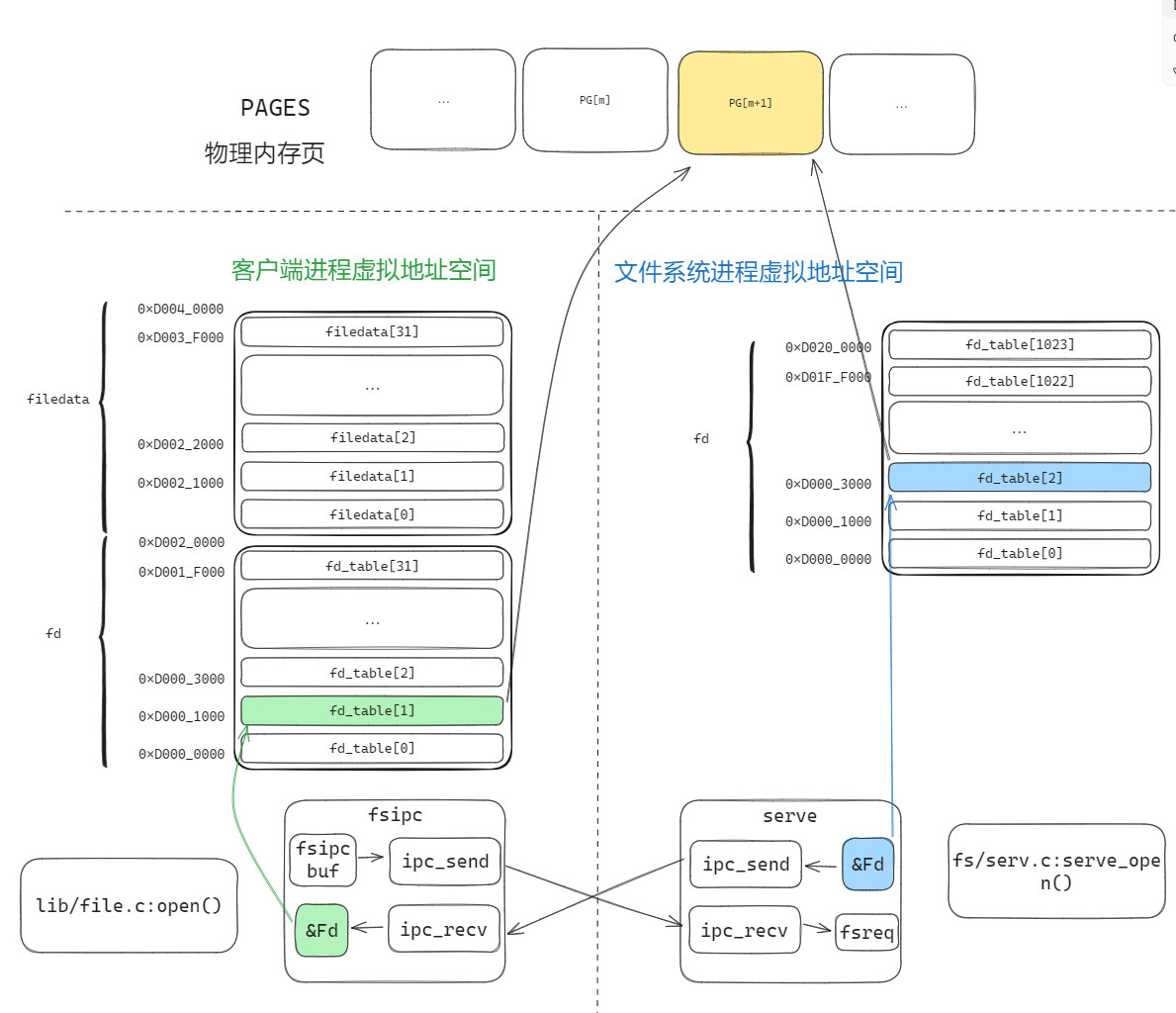
标签:return,lab5,int,File,笔记,mit6.828,file,block,struct From: https://www.cnblogs.com/toso/p/17955804