title: 在fluid主题中加入Google广告
banner_img: https://proxy.thisis.plus/8592ed575a242368611755f5529c28e.png
date: 2023-1-27 10:00:00
categories:
- 踩坑
在fluid主题中加入Google广告
在fluid的官方文档中,提供了在fluid主题中加入Google广告的方法,但是其中提到的参数data-ad-slot并没有说清怎么获取,所以我决定详细写一下如何获取。
注册Google Adsense
访问Google Adsense,注册一个账号,然后点击右侧的广告。
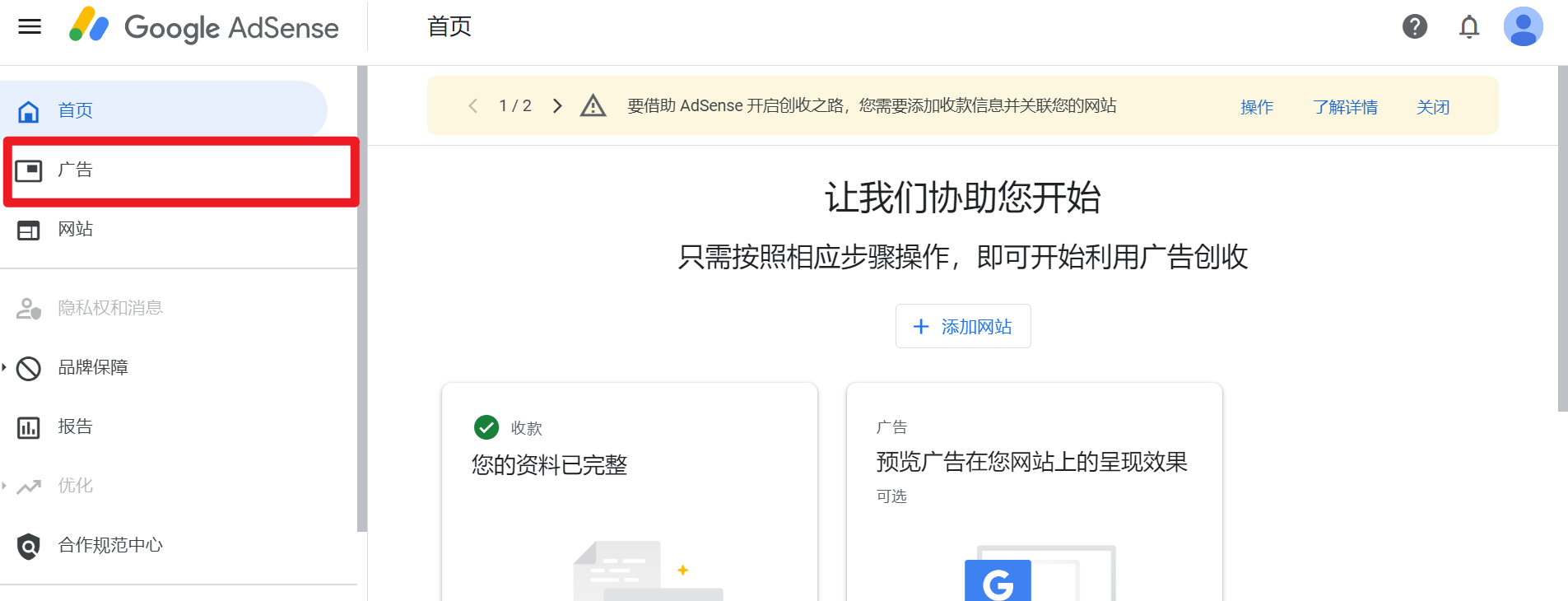
创建一个广告单元
选择上方的按广告单元

这里我选择了推荐的展示广告

接着自定义广告单元,自定义广告
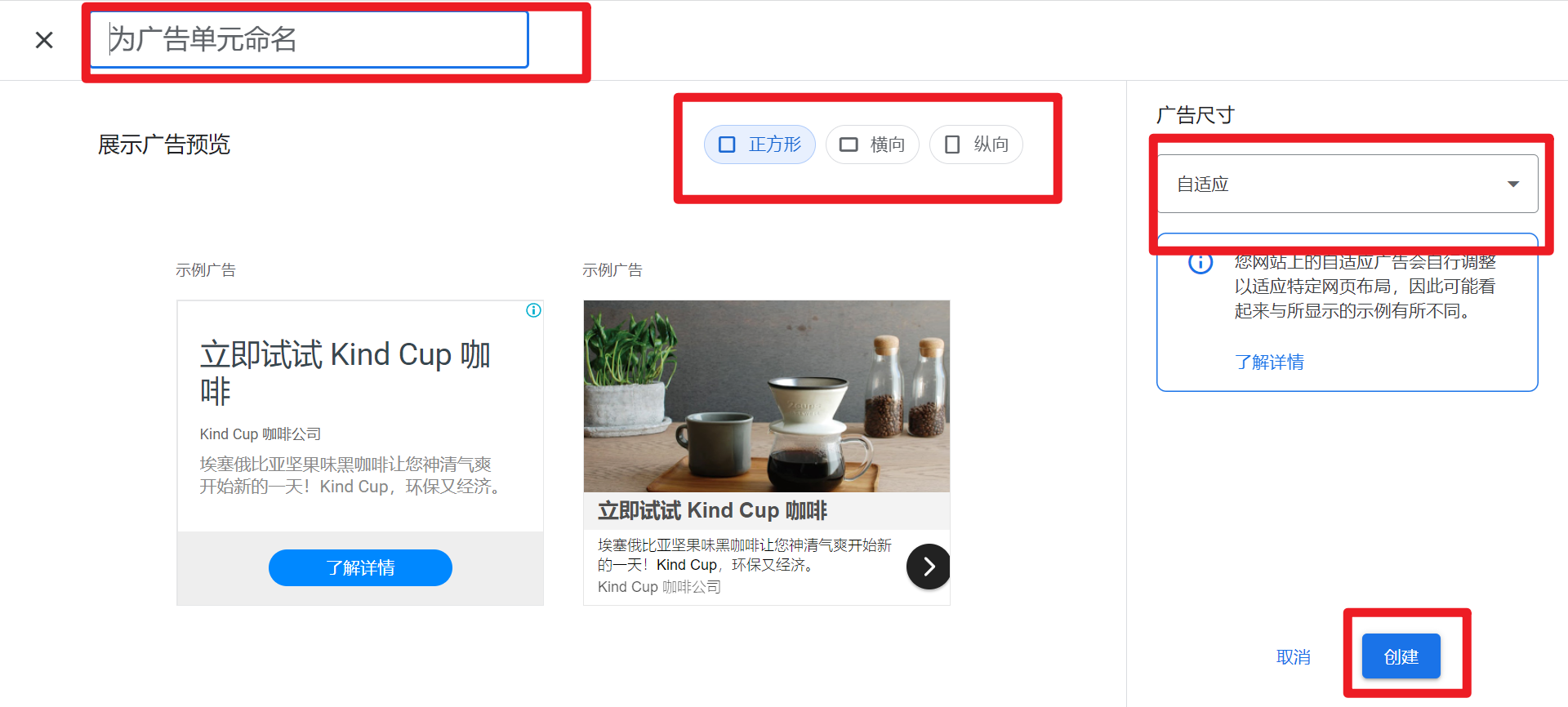
接着就能看到广告代码了,其中就有我们需要的data-ad-client和data-ad-slot参数
例如,我的代码是这样的红框中的就是我们需要的参数
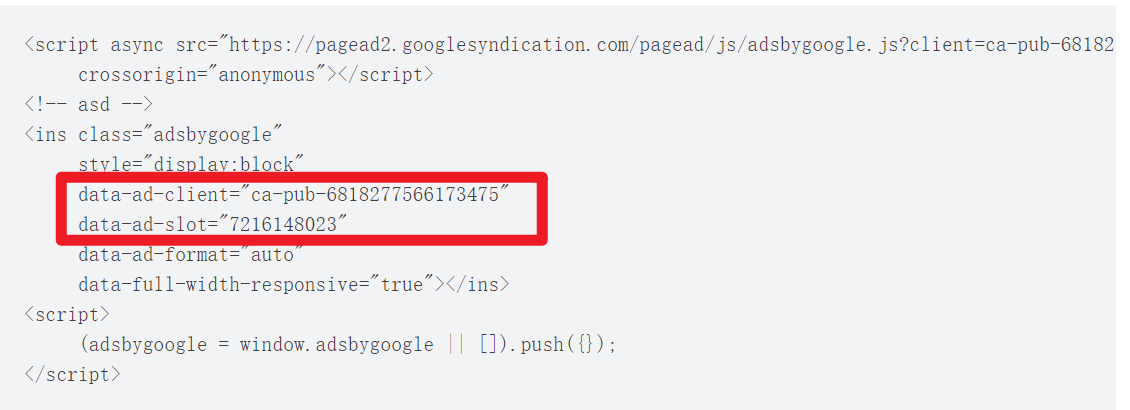
嵌入到fluid主题中
在博客根目录下找到 scripts 文件夹(不存在就创建一个),进入后任意创建一个 js 文件,比如 inject.js,复制以下内容:
hexo.extend.filter.register('theme_inject', function(injects) {
injects.bodyEnd.raw('adsense', '<script async src="https://pagead2.googlesyndication.com/pagead/js/adsbygoogle.js?client=ca-pub-xxxxxx" crossorigin="anonymous"></script>');
injects.head.raw('adsense', '<style>ins.adsbygoogle[data-ad-status="unfilled"] { display: none !important; }</style>');
injects.postLeft.raw('adsense', '<aside class="sidebar d-none d-xl-block" style="margin-right:-1rem;z-index:-1"><ins class="adsbygoogle" style="display:flex;justify-content:center;min-width:160px;max-width:300px;width:100%;height:600px;position:sticky;top:2rem" data-ad-client="ca-pub-xxxxxx" data-ad-slot="yyyyyy"></ins><script> (adsbygoogle = window.adsbygoogle || []).push({}); </script></aside>');
injects.postCopyright.raw('adsense', '<div style="width:100%;display:flex;justify-content:center;margin-bottom:1.5rem"><ins class="adsbygoogle" style="display:flex;justify-content:center;max-width:845px;width:100%;height:90px" data-ad-client="ca-pub-xxxxxx" data-ad-slot="yyyyyy"></ins><script> (adsbygoogle = window.adsbygoogle || []).push({}); </script></div>');
});
复制之后,把其中 ca-pub-xxxxxx 和 data-ad-slot="yyyyyy" 换成我们上面获取到的参数即可。