FastAPI搭建Web服务器
1、基于FastAPI之web站点开发
# 第一步:导入模块
from fastapi import FastAPI
# 导入响应报文Response模块
from fastapi import Response
# 导入服务器uvicorn模块
import uvicorn
# 第二步:创建FastAPI对象
app = FastAPI()
# 第三步:通过@app路由装饰器收发数据
# @app.get(参数) : 按照GET方式接受请求数据
# 请求资源的 url路径
@app.get("/index.html")
def main():
with open('source/html/index.html','rb') as f:
data = f.read()
# return 返回响应数据
# Response(content = data, media_type = 'text/html')
# 参数1:响应数据
# 参数2:数据格式
return Response(content = data, media_type = 'text/html')
# 第四步:运行服务器
# 参数1:框架对象
# 参数2:ip地址
# 参数3:端口号
uvicorn.run(app,host = '127.0.0.1', port = 8000)
运行结果:
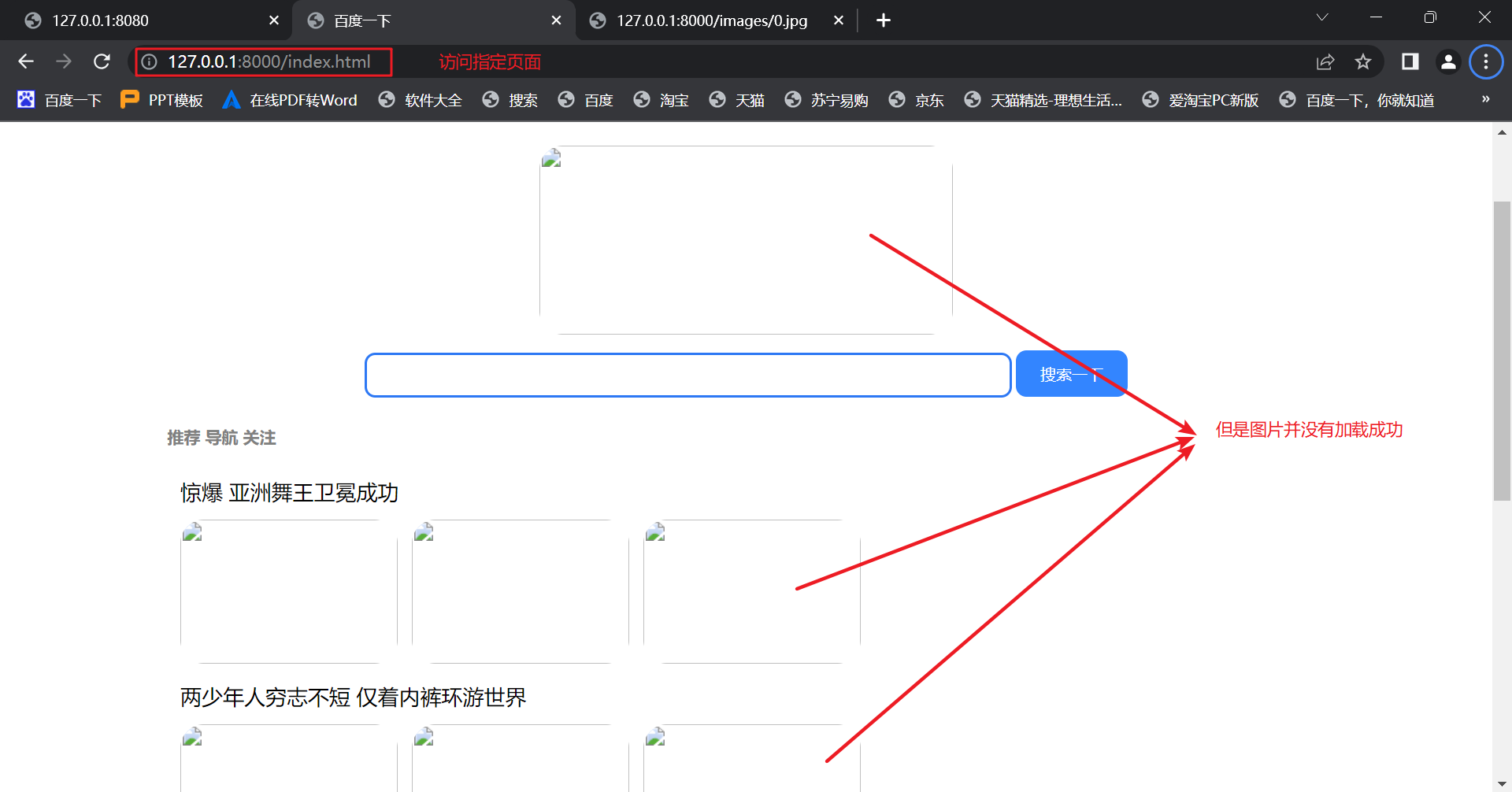
2、Web服务器和浏览器的通讯流程
实际上Web服务器和浏览器的通讯流程并不是一次性完成的,这里html代码中也会有访问服务器的代码,比如请求图片资源。
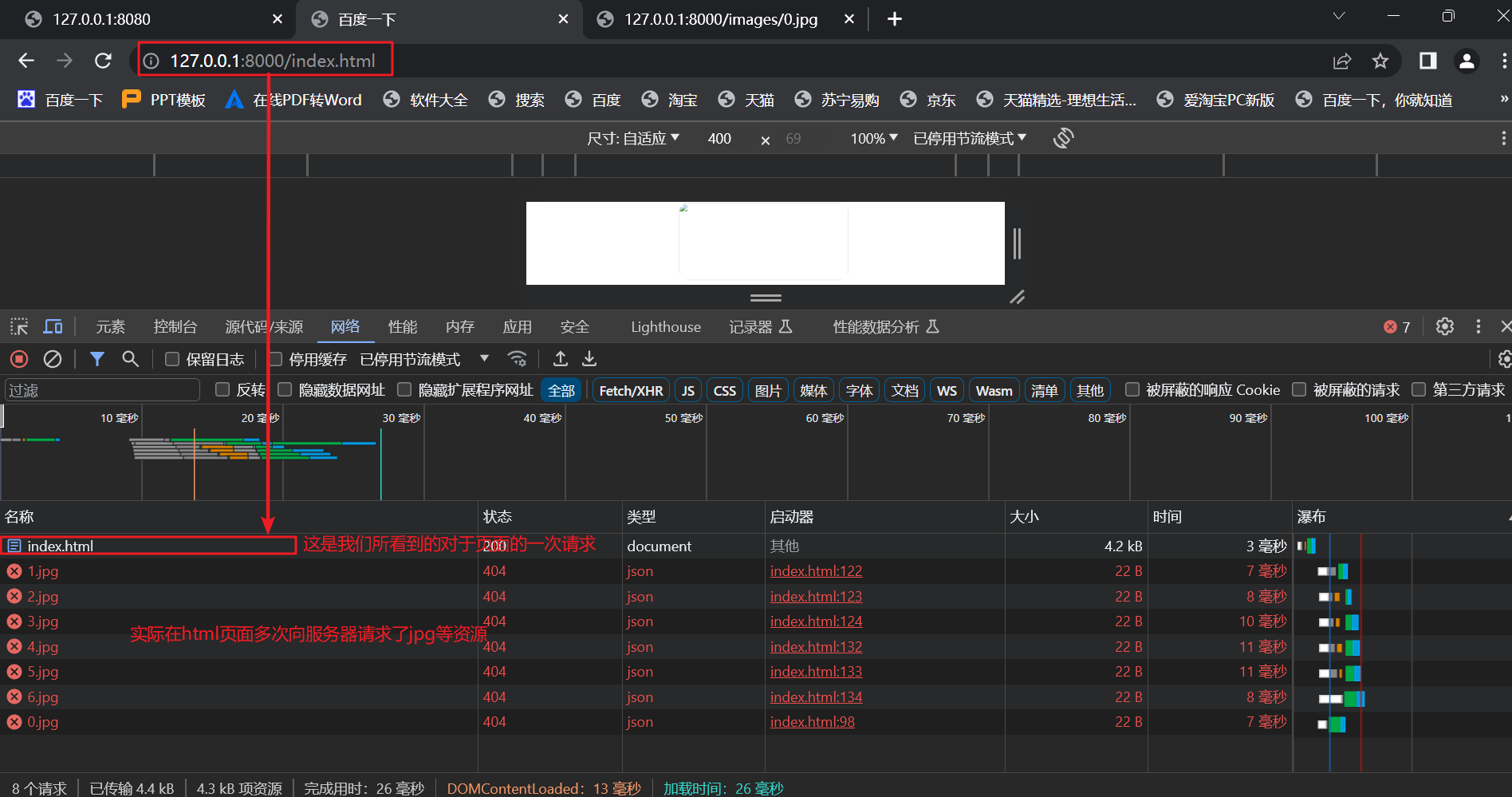
- 浏览器在访问index.html后,浏览器多次请求了0.jpg、1.jpg等资源
这些jpg的访问都是来自index.html
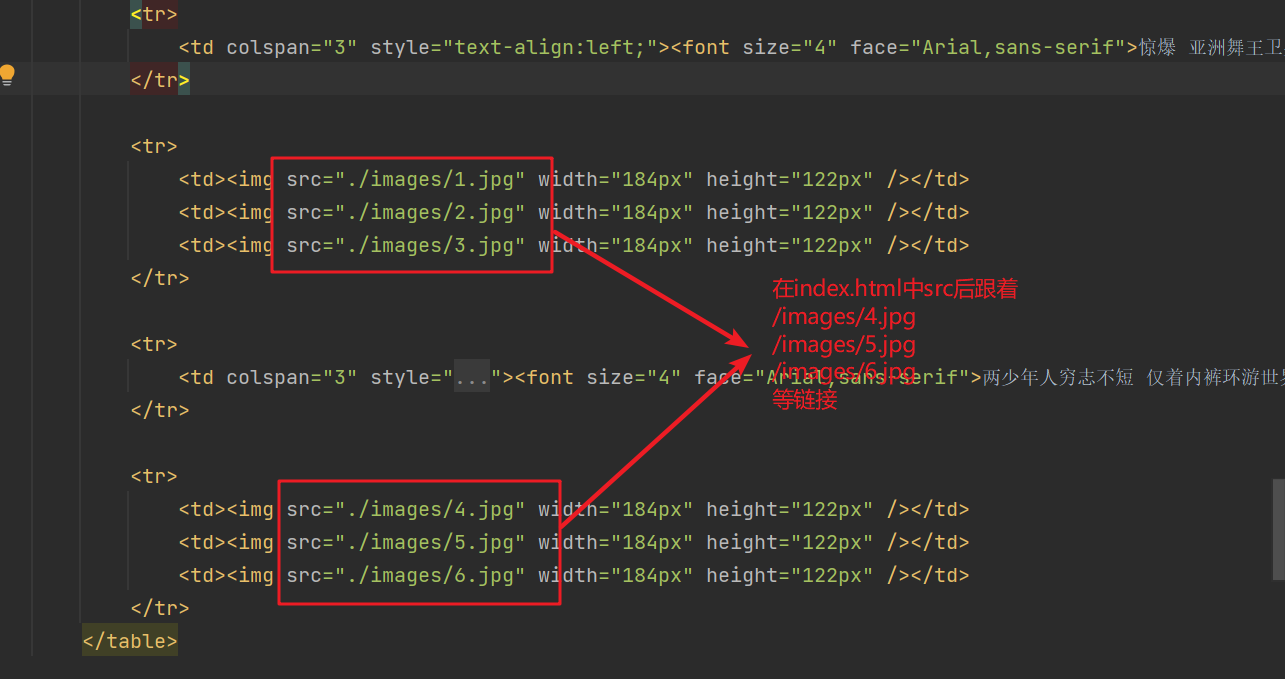
3、浏览器访问Web服务器的通讯流程
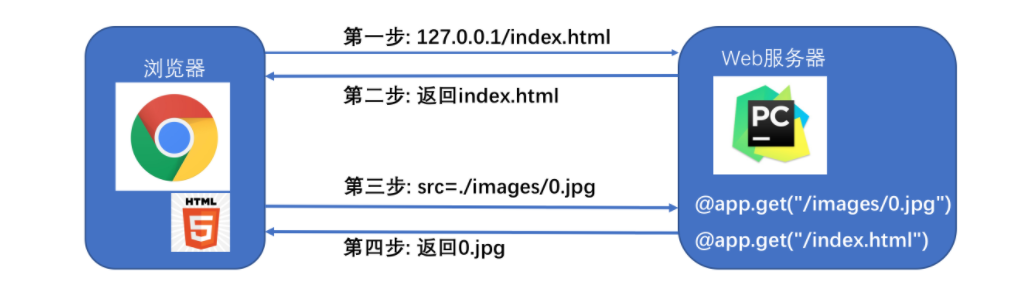
浏览器访问Web服务器的通讯流程:
浏览器(127.0.0.1/index.html) ==> 向Web服务器请求index.htmlWeb服务器(返回index.html) ==>浏览器浏览器解析index.html发现需要0.jpg ==>发送请求给Web服务器请求0.jpgWeb服务器收到请求返回0.jpg ==>浏览器接受0.jpg
通讯过程能够成功的前提:
浏览器发送的0.jpg请求, Web服务器可以做出响应, 也就是代码如下
# 当浏览器发出对图片 0.jpg请求的时候,函数返回相应资源
@app.get('/images/0.jpg')
def get_image():
with open('source/images/0.jpg', 'rb') as f:
data = f.read()
return Response(content=data, media_type='jpg')
4、加载图片资源
那么当html文件中存在多个需要的加载的图片,那么代码要向如下所写的吗?
# 导入FastAPI模块
from fastapi import FastAPI
# 导入响应报文Response模块
from fastapi import Response
# 导入服务器uvicorn模块
import uvicorn
# 创建FastAPI框架对象
app = FastAPI()
@app.get("/images/0.jpg")
def func_01():
with open("source/images/0.jpg", "rb") as f:
data = f.read()
print(data)
return Response(content=data, media_type="jpg")
@app.get("/images/1.jpg")
def func_02():
with open("source/images/1.jpg", "rb") as f:
data = f.read()
return Response(content=data, media_type="jpg")
@app.get("/images/2.jpg")
def func_03():
with open("source/images/2.jpg", "rb") as f:
data = f.read()
return Response(content=data, media_type="jpg")
@app.get("/images/3.jpg")
def func_04():
with open("source/images/3.jpg", "rb") as f:
data = f.read()
return Response(content=data, media_type="jpg")
@app.get("/images/4.jpg")
def func_05():
with open("source/images/4.jpg", "rb") as f:
data = f.read()
return Response(content=data, media_type="jpg")
@app.get("/images/5.jpg")
def func_06():
with open("source/images/5.jpg", "rb") as f:
data = f.read()
return Response(content=data, media_type="jpg")
@app.get("/images/6.jpg")
def func_07():
with open("source/images/6.jpg", "rb") as f:
data = f.read()
return Response(content=data, media_type="jpg")
@app.get("/gdp.html")
def func_08():
with open("source/html/gdp.html") as f:
data = f.read()
return Response(content=data, media_type="text/source")
@app.get("/index.html")
def main():
with open("source/html/index.html") as f:
data = f.read()
# return 返回响应数据
# Response(content=data, media_type="text/source"
# 参数1: 响应数据
# 参数2: 数据格式
return Response(content=data, media_type="text/html")
# 运行服务器
# 参数1: 框架对象
# 参数2: IP地址
# 参数3: 端口号
uvicorn.run(app, host="127.0.0.1", port=8000)
对以上代码观察,会发现每一张图片0.jpg、1.jpg、2.jpg就需要一个函数对应, 如果我们需要1000张图片那就需要1000个函数对应, 显然这样做代码的重复太多了。
5、基于Web请求的FastAPI通用装置
# 当请求为 /images/0.jpg时,path ==> 0.jpg
@app.get('/images/{path}')
# 注意这里的参数要设置为{path}
# path:str 指定path为字符串类型的数据
def get_pic(path:str):
# 这里open()的路径就是 ==> f'source/images/0.jpg'
with open('source/images/{path}', 'rb') as f:
data = f.read()
return Response(content = data, media_type = 'jpg')
- 同理,申请不同的页面的请求资源时,也可以使用path作为参数传入,而实现代码的复用。
完整代码:
# 导入FastAPI模块
from fastapi import FastAPI
# 导入响应报文Response模块
from fastapi import Response
# 导入服务器uvicorn模块
import uvicorn
# 创建FastAPI框架对象
app = FastAPI()
# 当请求为 /images/0.jpg 时, path ==> 0.jpg
@app.get("/images/{path}")
# 注意这里的参数需要设置为 path
# path : str ==> 指定path为字符串类型的数据
def get_pic(path: str):
# 这里open()的路径就是 ==> f"source/images/0.jpg"
with open(f"source/images/{path}", "rb") as f:
data = f.read()
# return 返回响应数据
# Response(content=data, media_type="jpg")
# 参数1: 响应数据
# 参数2: 数据格式
return Response(content=data, media_type="jpg")
@app.get("/{path}")
def get_html(path: str):
with open(f"source/html/{path}", 'rb') as f:
data = f.read()
# return 返回响应数据
# Response(content=data, media_type="text/source"
# 参数1: 响应数据
# 参数2: 数据格式
return Response(content=data, media_type="text/html")
# 运行服务器
# 参数1: 框架对象
# 参数2: IP地址
# 参数3: 端口号
uvicorn.run(app, host="127.0.0.1", port=8000)