lab util
sleep
-
介绍:主要用来熟悉下环境以及代码结构。
- See
kernel/sysproc.cfor the xv6 kernel code that implements thesleepsystem call (look forsys_sleep),user/user.hfor the C definition ofsleepcallable from a user program, anduser/usys.Sfor the assembler code that jumps from user code into the kernel forsleep.
- See
-
代码:
#include "kernel/types.h" #include "user/user.h" int main(int argc, char *argv[]) { if (argc <= 1) { fprintf(2, "usage: sleep `time`...\n"); } int tick_num = atoi(argv[1]); sleep(tick_num); exit(0); }
pingpong
-
单个管道一般用于单向通信,父子进程可通过两个管道进行双向通信。(管道详细行为参考
primes实验部分) -
代码:
#include "kernel/types.h" #include "user/user.h" #define BUFFSIZE 128 void perror_exit(char* err_msg) { fprintf(2, "%s\n", err_msg); exit(-1); } int main(int argc, char *argv[]) { int toson_fd[2]; int toparent_fd[2]; int ret1 = pipe(toson_fd); int ret2 = pipe(toparent_fd); if (ret1 == -1 || ret2 == -1) { perror_exit("pipe error"); } int pid = fork(); if (pid == -1) { // perror_exit("fork error"); } else if (pid == 0) { // child process close(toson_fd[1]); close(toparent_fd[0]); // read from the pipe1 char buf[BUFFSIZE]; int rbytes = read(toson_fd[0], buf, sizeof(buf)); if (rbytes == -1) { perror_exit("read error"); } buf[rbytes] = '\0'; // print the msg from parent fprintf(1, "%d: received %s\n", getpid(), buf); // write response to parent (to pipe2) char resp[4] = "pong"; int ret = write(toparent_fd[1], resp, sizeof(resp)); if (ret == -1) { perror_exit("write error"); } } else { // parent process close(toson_fd[0]); close(toparent_fd[1]); // write to son char msg[4] = "ping"; int ret = write(toson_fd[1], msg, sizeof(msg)); if (ret == -1) { perror_exit("write error"); } // read from son char buf[BUFFSIZE]; int rbytes = read(toparent_fd[0], buf, sizeof(buf)); if (rbytes == -1) { perror_exit("read"); } buf[rbytes] = '\0'; // print the resp from son fprintf(1, "%d: received %s\n", getpid(), buf); } exit(0); }
primes
介绍
实验要求通过 fork 和 pipe 系统调用建立起如下素数筛的 pipeline.
p = get a number from left neighbor
print p
loop:
n = get a number from left neighbor
if (p does not divide n)
send n to right neighbor
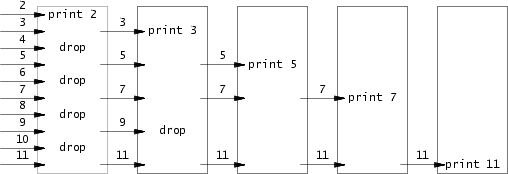

思路
CSP 的关键点在于:单个步骤内部操作是串行的,所有步骤之间是并发的。步骤之间的通信通过特定的 channel 完成,这里通过 pipe 完成。
如上图,除去第一个进程和最后一个进程,每个进程有两种身份(父/子)。
分析上述 pipeline, 每个进程需做如下事情:
-
从 left-side-pipe 中读取数据,尝试打印素数 prime。
- 如果 left-side-pipe 的写端关闭且没读到数据,代表没有数据到达。本进程任务结束,正常 exit.
-
建立一个新的 right-side-pipe, fork 出一个子进程, 自身即作为“父身份”根据第一步得出的 prime 进行 filter, 将过滤后的数据传入 right-side-pipe. wait 子进程,等待子进程打印结束。
- 进程 p0 由 shell fork 创建,如果 p0 不 wait 子进程,父进程 p0 可能在所有子进程打印完成前结束,此时 shell 会向终端输出提示符
$,造成$穿插在打印结果中的现象。 - 不 wait:
- 子进程还在运行,父进程结束 -> 孤儿进程 -> 由 init 收养。缺点:原父进程得不到子进程的状态。
- 父进程还在运行,子进程结束 -> 僵尸进程。缺点:占用资源得不到释放 (
task_struct)。
- 进程 p0 由 shell fork 创建,如果 p0 不 wait 子进程,父进程 p0 可能在所有子进程打印完成前结束,此时 shell 会向终端输出提示符
notes: fork 出来的子进程重复上述操作。
注意点
- 注意 close(pipe) 的时机,最保险的做法是尽可能早关闭不需要的读写端。
- wait 操作。
- 错误处理。
代码
#include "kernel/types.h"
#include "user/user.h"
#define NULL 0
void perror_exit(char* err_msg) {
fprintf(2, "%s\n", err_msg);
exit(-1);
}
void child_processing(int left_pipe[2]) {
// every process do things below:
// 0. read from left-side pipe, and try to print a prime.
// 1. create a new right-side pipe, do fork, pass the filtered data to right-side pipe.
// notes: The new child processes forked will recursively do the above tasks.
close(left_pipe[1]);
int prime;
int rbytes = read(left_pipe[0], &prime, sizeof(prime));
if (rbytes == -1) {
close(left_pipe[0]);
perror_exit("read error");
} else if (rbytes == 0) {
// No more data reaches here
close(left_pipe[0]);
exit(0);
} else {
fprintf(1, "prime %d\n", prime);
}
int right_pipe[2];
int ret = pipe(right_pipe);
if (ret == -1) {
perror_exit("pipe error");
}
ret = fork();
if (ret == -1) {
perror_exit("fork error");
} else if (ret > 0) { // parent/current process
close(right_pipe[0]);
// do filtering, write data into the right-side pipe
int num;
while ((rbytes = read(left_pipe[0], &num, sizeof(num))) != 0) {
if (rbytes == -1) {
perror_exit("read error");
}
if (num % prime != 0) {
write(right_pipe[1], &num, sizeof(num));
}
}
// if rbytes == 0, no more data reaches. the job of this process is done
close(left_pipe[0]);
close(right_pipe[1]);
wait(NULL);
exit(0);
} else if (ret == 0) { // child process
child_processing(right_pipe);
}
}
int main(int argc, char* argv[])
{
int pipe_fds[2];
int ret = pipe(pipe_fds);
if (ret == -1) {
perror_exit("pipe error");
}
// create child process
int pid = fork();
if (pid == -1) {
perror_exit("fork error");
} else if (pid == 0) { // child process
// read from pipe, do filtering and pass the data to next stage
child_processing(pipe_fds);
} else { // parent process
close(pipe_fds[0]);
const int MAX = 35;
for (uint32 i = 2; i <= MAX; ++ i) {
write(pipe_fds[1], &i, sizeof(i));
}
close(pipe_fds[1]);
wait(NULL);
}
exit(0);
}
知识点
- 多个写者向同一管道写数据时,可以确保写入不超过 PIPE_BUF 字节的操作是原子的。
- 即假设 A 写入数据 aa; B 写入数据 bb. 可以保证管道内数据必是 aabb 或者 bbaa,不会出现 abab 此类交叉的情况。
- 如果写入数据量超过限制,内核会将其切分成若干个片段进行传输,
write()调用会阻塞直到所有数据都被写入管道位置(此时便可能出现数据交叉的情况)。
- 如果管道的写端被关闭,从读端读数据的进程读完所有剩余数据后,将会看到文件结束,
read()返回 0. - 管道容量是有限的,非特权进程可以通过
fctnl(fd, F_SETPIPE_SIZE, size)进行修改,修改范围为 pagesize 和 /proc/sys/fs/pipe-max-size 之间。- 更大的管道容量意味着更少的上下文切换。
- 管道用于单向通信,即某进程在一端读,另一进程在一端写。
- 如果允许父子进程都能够读/写同一管道,那么会发生竞争,需要额外的同步机制。
- 如果需要双向通信,分别在两个方向上各设立一个管道即可。
- 关闭未使用管道 fd.
- 如果读进程没有关闭管道的写端,那么在其他进程关闭了写入文件描述符后,读者也不会看到文件结束,因为内核知道至少还存在一个管道的写入描述符打开着,即读取进程自己。
- 如果写进程没有关闭管道的读端,那么即使其他进程已经关闭了读端文件描述符,写进程仍然能够向管道中写入数据,最后管道被写满,后续的写入请求会被永远阻塞。
- 当进程尝试向一个管道写入数据,但是没有进程占用该管道读端时,内核会向进程发送
SIGPIPE信号,默认处理会杀死进程。
find
-
思路:查找待查找目录下所有条目:
- 如果是目录,递归查找
- 如果是普通文件,比对文件名,输出
-
实现:参考
ls.c实现。目录文件本质也是一个文件,不过文件内容是一个个 directory entry. 因此对于目录,读取其文件内容至 dir_entry 中,判断其类型,进行相应处理。 -
代码:
#include "kernel/types.h"
#include "kernel/stat.h"
#include "kernel/fs.h"
#include "user/user.h"
char* fmtname(char *path) {
static char buf[DIRSIZ+1];
char *p;
// Find first character after last slash.
for (p = path + strlen(path); p >= path && *p != '/'; p--)
;
p++;
// Return blank-padded name.
if (strlen(p) >= DIRSIZ)
return p;
memmove(buf, p, strlen(p));
memset(buf+strlen(p), ' ', DIRSIZ-strlen(p));
return buf;
}
void find(char* path, char* file_name) {
int fd = open(path, 0);
if (fd < 0) {
fprintf(2, "find: cannot open %s\n", path);
goto clean;
}
int ret;
struct stat st;
ret = fstat(fd, &st);
if (ret < 0) {
fprintf(2, "find: cannot stat %s\n", path);
goto clean;
}
if (st.type != T_DIR) {
fprintf(2, "find: the first param should be directory\n");
goto clean;
}
char buf[512];
if (strlen(path) + 1 + DIRSIZ + 1 > sizeof buf) {
fprintf(2, "find: path too long\n");
goto clean;
}
strcpy(buf, path);
char* p = buf + strlen(buf);
*p++ = '/';
struct dirent de;
while (read(fd, &de, sizeof(de)) == sizeof(de)){
if (de.inum == 0)
continue;
memmove(p, de.name, DIRSIZ);
p[DIRSIZ] = '\0';
if (stat(buf, &st) < 0) {
printf("find: cannot stat %s\n", buf);
continue;
}
switch (st.type) {
case T_FILE:
if (strcmp(file_name, de.name) == 0) {
fprintf(1, "%s\n", buf);
}
break;
case T_DIR:
if (strcmp(".", de.name) != 0 && strcmp("..", de.name) != 0) {
find(buf, file_name);
}
break;
case T_DEVICE:
break;
}
}
clean:
close(fd);
return;
}
int main(int argc, char *argv[])
{
if (argc != 3) {
fprintf(2, "Usage: %s <directory> <filename>\n", argv[0]);
exit(1);
}
find(argv[1], argv[2]);
exit(0);
}