前后端结合的话有以下问题:
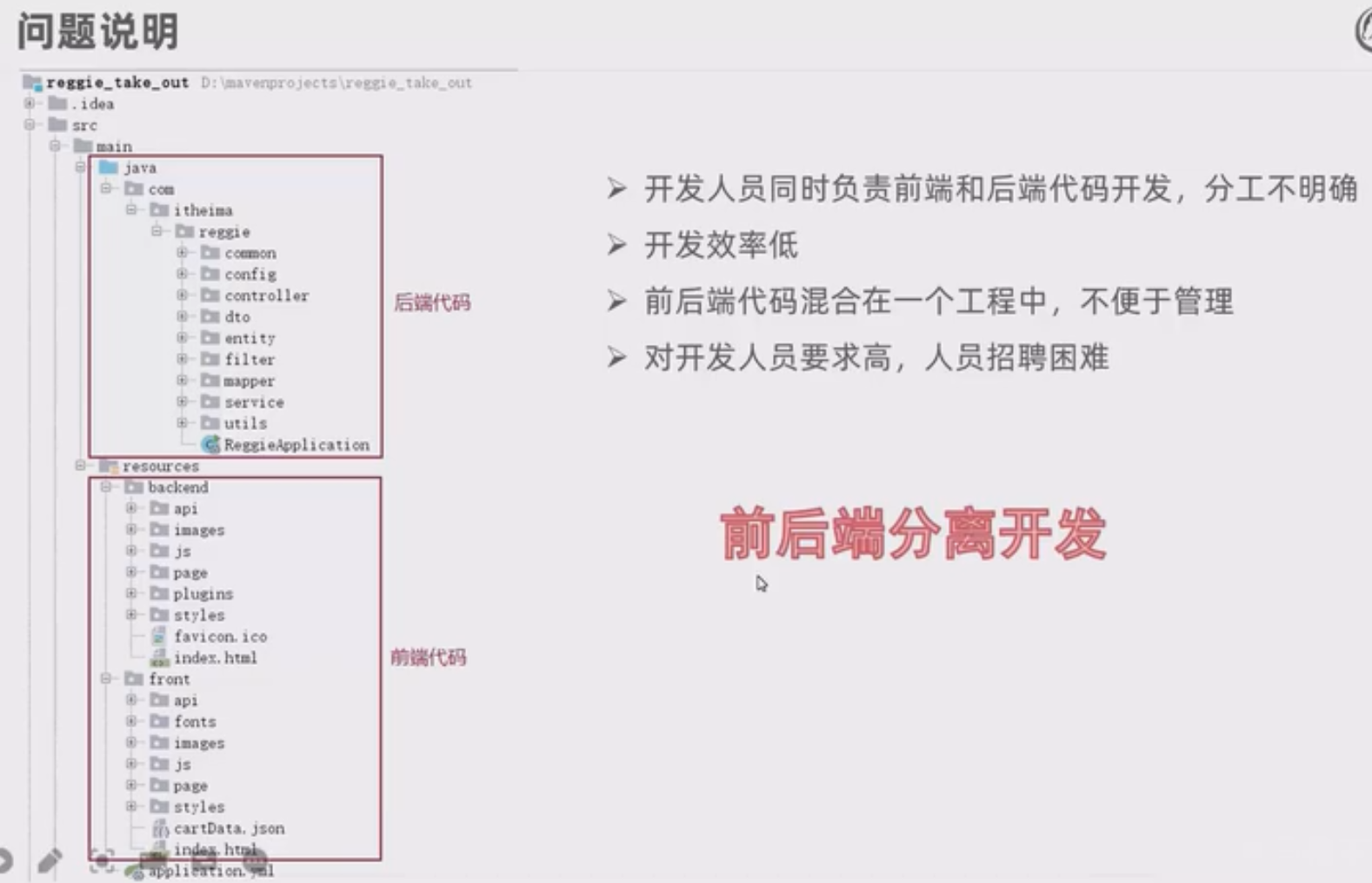
前后端分离开发
介绍
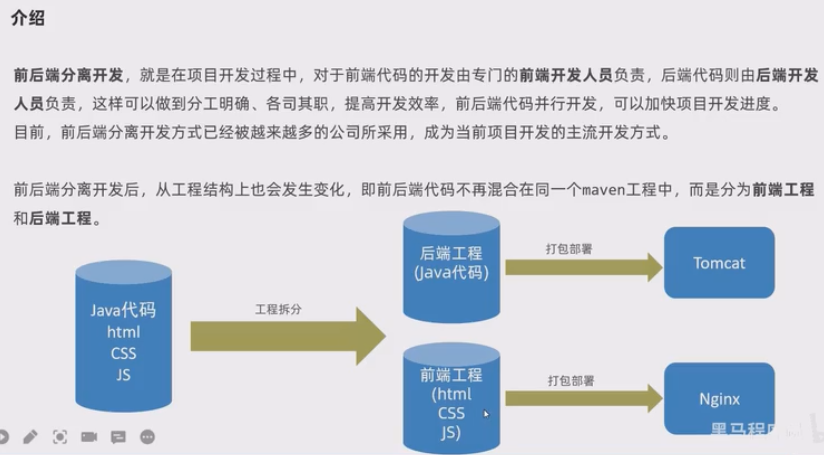
开发流程
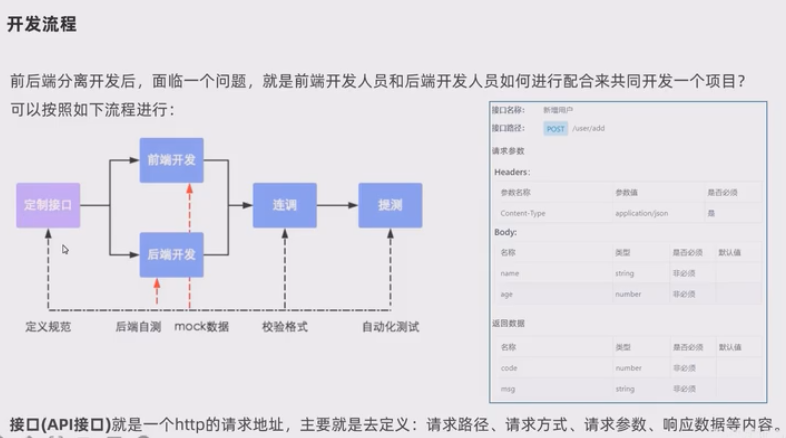
mock数据是模拟数据。
技术栈
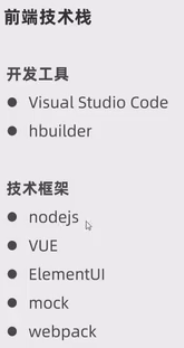
yapi
介绍
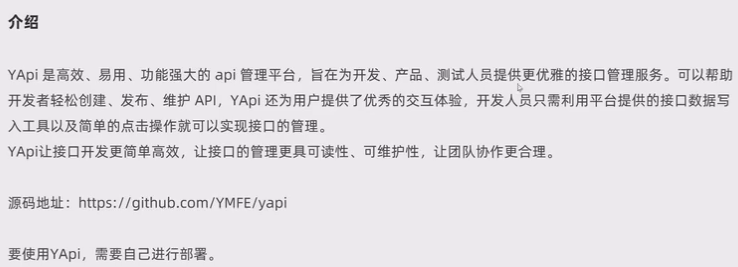
使用
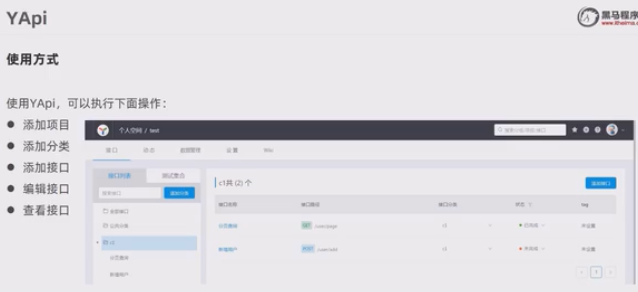
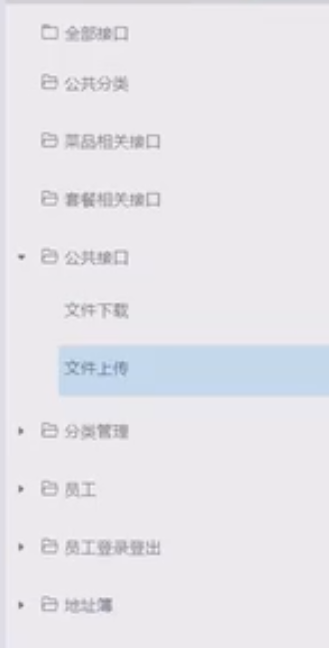
导出接口:
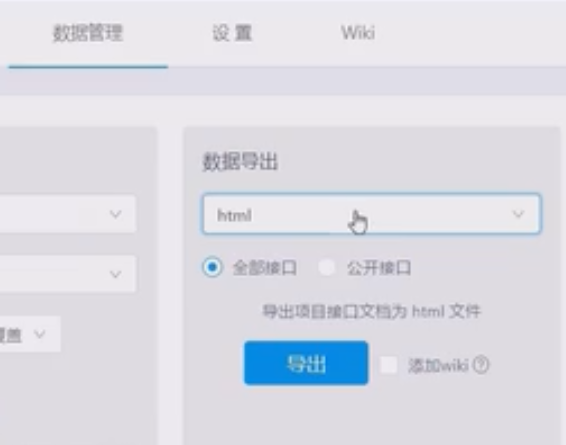

swagger
介绍
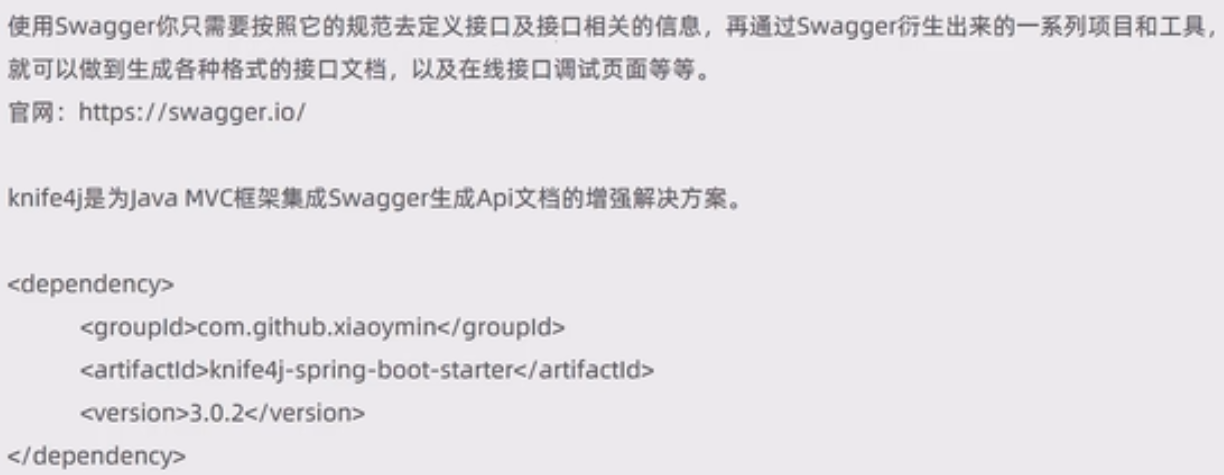
使用方式
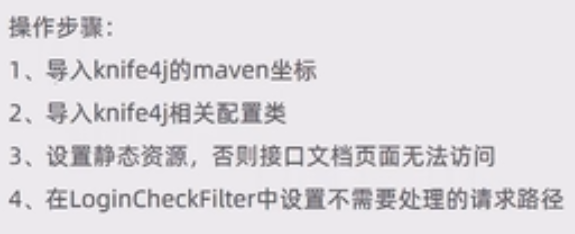
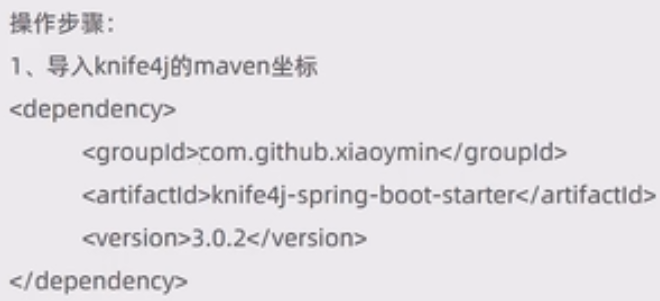
<dependency>
<groupId>com.github.xiaoymin</groupId>
<artifactId>knife4j-spring-boot-starter</artifactId>
<version>3.0.2</version>
</dependency>
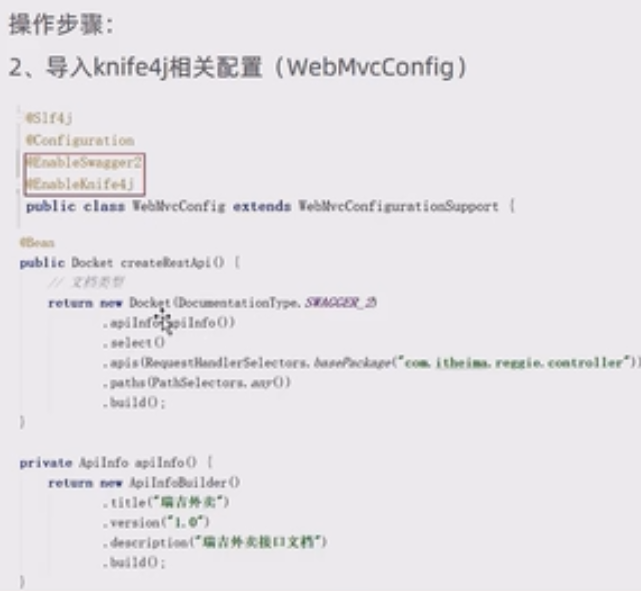
在WebMvcConfig类加上注解:
@EnableSwagger2
@EnableKnife4j
再加上这两个方法:
@Bean
public Docket createRestApi() {
// 文档类型
return new Docket(DocumentationType.SWAGGER_2)
.apiInfo(apiInfo())
.select()
.apis(RequestHandlerSelectors.basePackage("com.itheima.reggie.controller"))
.paths(PathSelectors.any())
.build();
}
private ApiInfo apiInfo() {
return new ApiInfoBuilder()
.title("瑞吉外卖")
.version("1.0")
.description("瑞吉外卖接口文档")
.build();
}
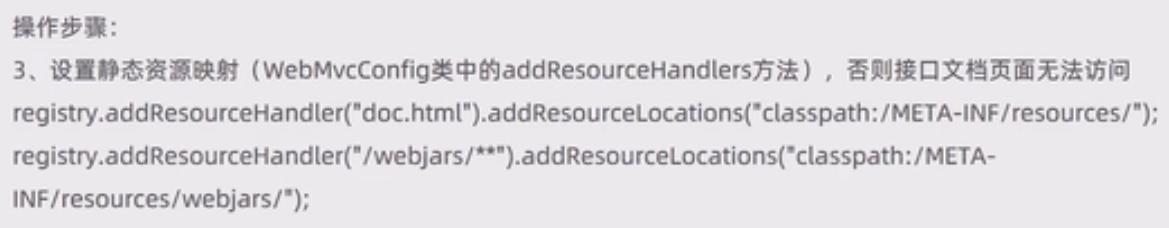
registry.addResourceHandler("doc.html").addResourceLocations("classpath:/META-INF/resources/");
registry.addResourceHandler("/webjars/**").addResourceLocations("classpath:/META-INF/resources/webjars/");
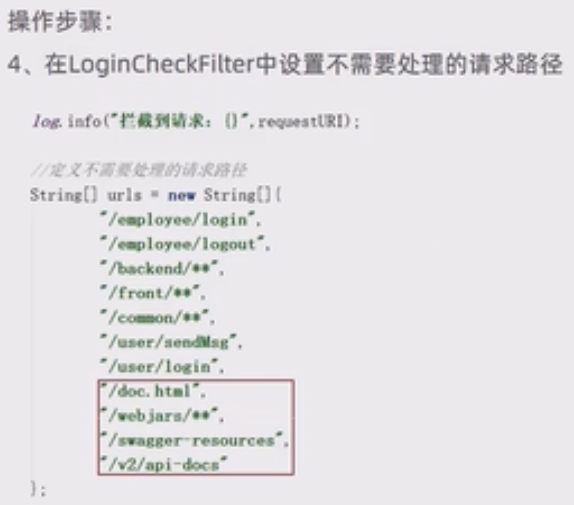
"/doc.html",
"/webjars/**",
"/swagger-resources",
"/v2/api-docs"
进入http://localhost:8080/doc.html网站就可以看到生成的接口。
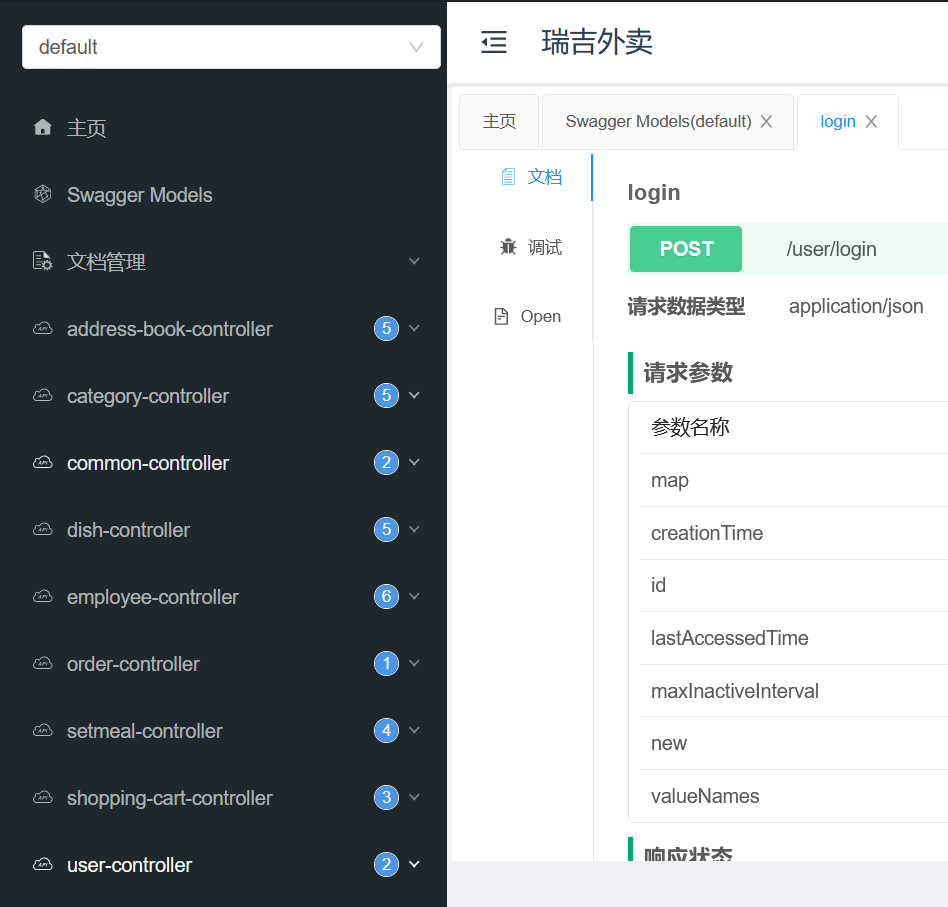
常用注解

项目部署
部署架构
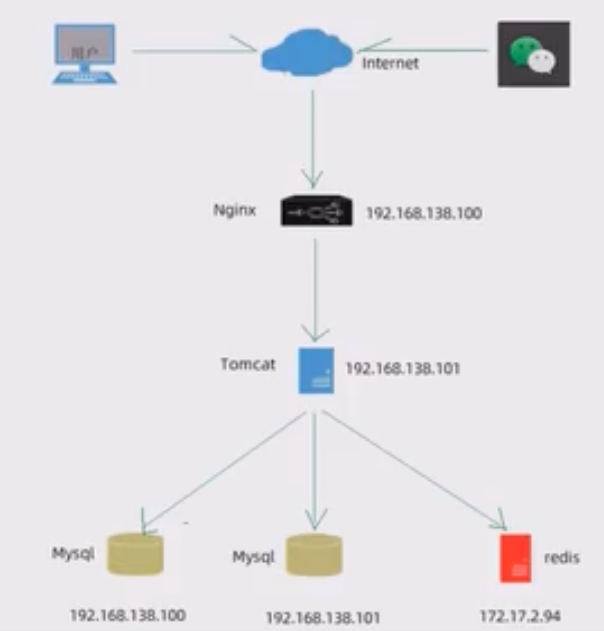
部署环境说明
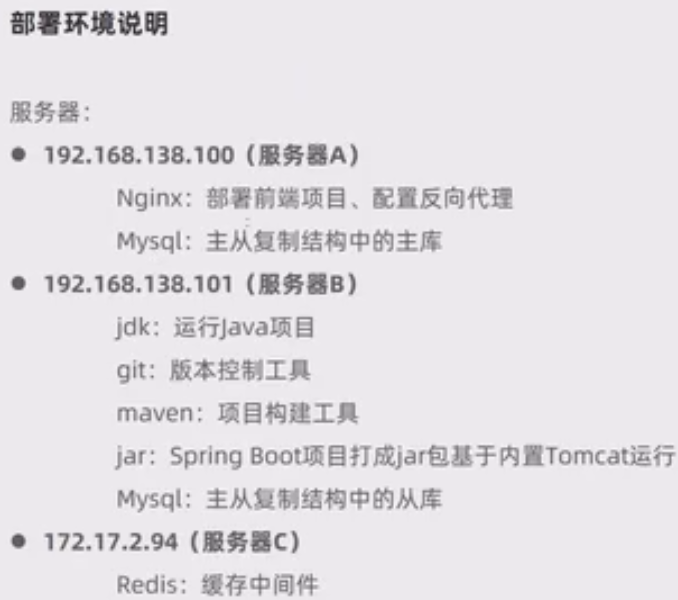
192.168.100.128:
- 主库
- nginx
192.168.100.100:
- 从库
部署前端项目
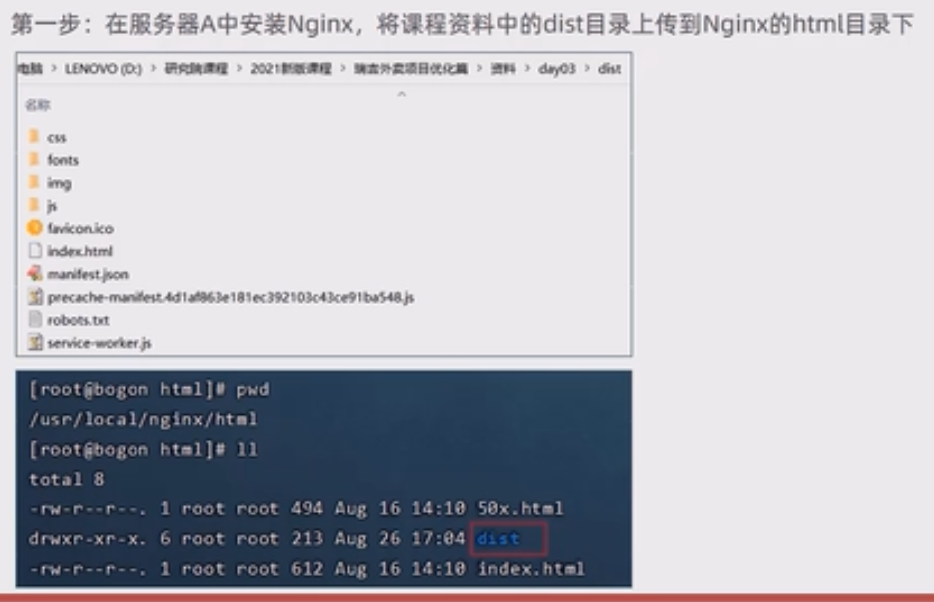
dist是前端webpack打包好的。
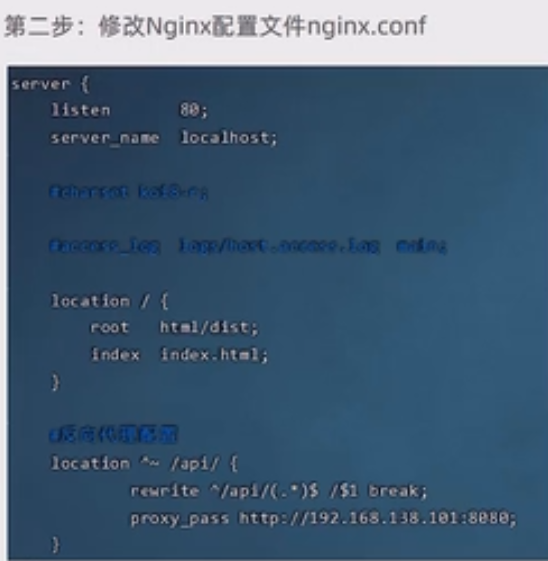
server {
listen 80;
server_name localhost;
#charset koi8-r;
#access_log logs/host.access.log main;
location / {
root html/dist;
index index.html index.htm;
}
location ^~ /api/ {
rewrite ^/api/(.*)$ /$1 break;
proxy_pass http://192.168.100.100:8080;
}
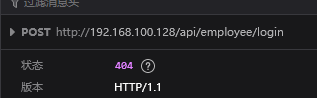 前端发送请求会多加一个api的前缀。
前端发送请求会多加一个api的前缀。
反向代理对这个url进行处理,保证后端能接收到正确的请求:
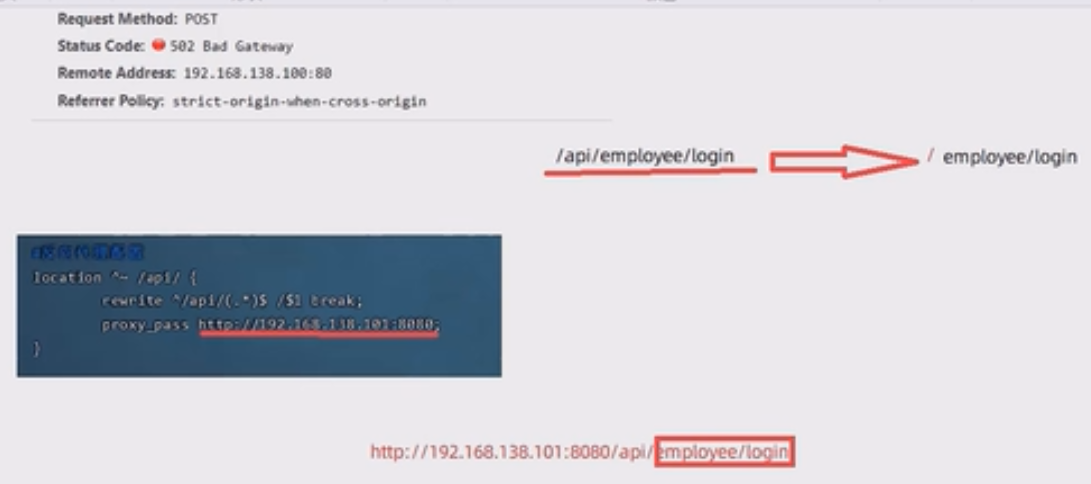
部署后端项目
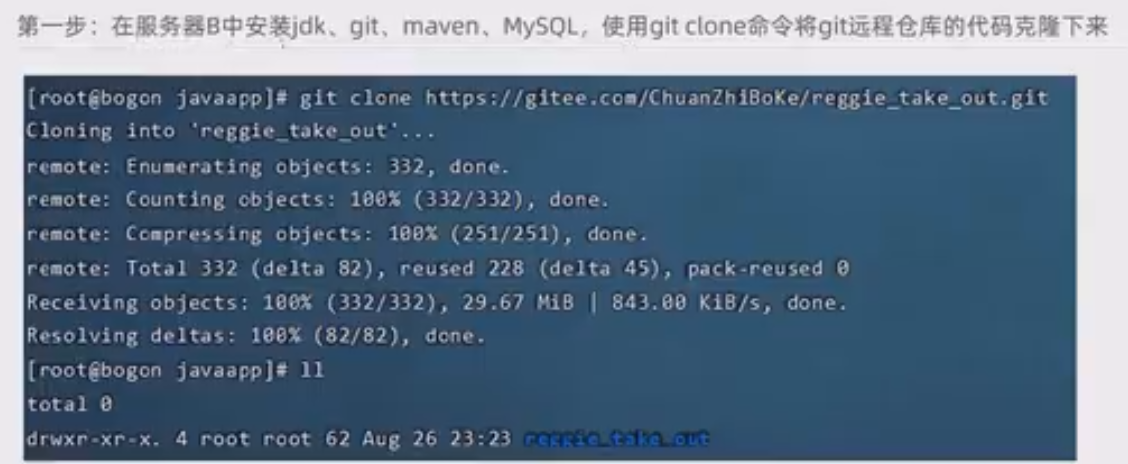
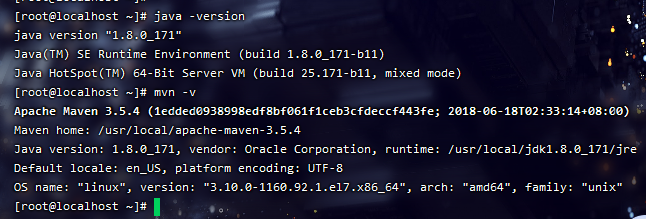
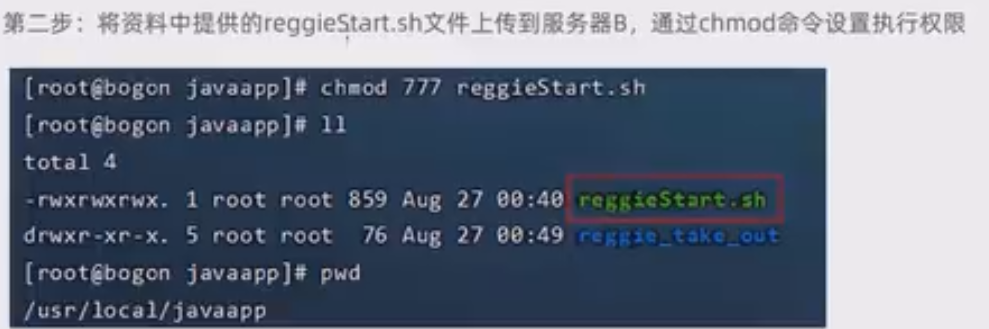
遇到一个小问题,记录一下:Git的使用-一个分支完全替换另一个分支
标签:10,前后,index,webjars,分离,html,192.168,api,resources From: https://www.cnblogs.com/rose24/p/17546550.html