1 反射机制
C#中支持反射机制而C++中不支持,基于QT的元对象系统,之前使用QT的反射机制创建属性表,现学习使用QT通过类名动态创建对象。
反射机制的优点:
- 1、反射提高了程序的灵活性和扩展性。
- 2、降低耦合性,提高自适应能力。
- 3、它允许程序创建和控制任何类的对象,无需提前硬编码目标类。
2 结果现象
输入MyClass类名,可以动态创建对象,访问类中的属性方法。
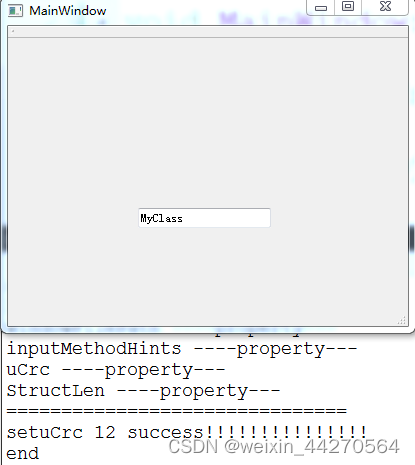
3 程序代码
mainwindow.h
1 #ifndef MAINWINDOW_H
2 #define MAINWINDOW_H
3
4 #include <QMainWindow>
5 #include <QByteArray>
6 #include <QMetaObject>
7 #include <QHash>
8 #include <QLineEdit>
9 #include <QMetaProperty>
10 #include <QPushButton>
11 #include <QDebug>
12 #pragma execution_character_set("utf-8")
13
14 QT_BEGIN_NAMESPACE
15 namespace Ui { class MainWindow; }
16 QT_END_NAMESPACE
17 class MyClass;
18
19 class MyClass : public QWidget
20 {
21 Q_OBJECT
22 public:
23
24 MyClass(QWidget *parent = nullptr);
25 Q_PROPERTY(uint uCrc READ uCrc WRITE setuCrc)
26 Q_PROPERTY(uint StructLen READ StructLen WRITE setStructLen)
27 ~MyClass();
28 int num;
29 void pCout();
30
31 uint uCrc() const
32 {
33 qDebug()<<"uCrc"<<m_uCrc;
34 return m_uCrc;
35 }
36 uint StructLen() const
37 {
38 return m_StructLen;
39 }
40
41 public slots:
42 void setuCrc(uint uCrc)
43 {
44 qDebug()<<"setuCrc"<<uCrc<<"success!!!!!!!!!!!!!!!";
45 m_uCrc = uCrc;
46 }
47 void setStructLen(uint StructLen)
48 {
49 m_StructLen = StructLen;
50 }
51
52 private:
53 uint m_uCrc;
54 uint m_StructLen;
55 };
56
57 class MainWindow : public QMainWindow
58 {
59 Q_OBJECT
60
61 public:
62 MainWindow(QWidget *parent = nullptr);
63 ~MainWindow();
64
65 QStringList m_Register;
66
67 void create(QString name);
68
69 private slots:
70 void on_lineEdit_editingFinished();
71
72 private:
73 Ui::MainWindow *ui;
74 };
75
76 #ifndef REFLECT_H
77 #define REFLECT_H
78 template<typename L>
79 class Reflect
80 {
81 public:
82
83 template<typename T>
84 static void registerClass(QString name)
85 {
86 constructors().insert( name.toLatin1(), &constructorHelper<T> );
87 }
88
89 static QObject* newInstance( const QByteArray& className, L* parent = nullptr )
90 {
91 Constructor constructor = constructors().value( className );
92 if ( constructor == nullptr )
93 return nullptr;
94 return (*constructor)( parent );
95 }
96
97 private:
98 typedef QObject* (*Constructor)( L* parent );
99
100 template<typename T>
101 static QObject* constructorHelper( L* parent )
102 {
103 return new T( parent );
104 }
105
106 static QHash<QByteArray, Constructor>& constructors()
107 {
108 static QHash<QByteArray, Constructor> instance;
109 return instance;
110 }
111 };
112
113 #endif // REFLECT_H
114 #endif // MAINWINDOW_H
mainwindow.cpp
#include "mainwindow.h"
#include "ui_mainwindow.h"
MainWindow::MainWindow(QWidget *parent)
: QMainWindow(parent)
, ui(new Ui::MainWindow)
{
ui->setupUi(this);
Reflect<QWidget>::registerClass<QLineEdit>("QLineEdit");
Reflect<QWidget>::registerClass<QPushButton>("QPushButton");
Reflect<QWidget>::registerClass<MyClass>("MyClass");
m_Register.append("QLineEdit");
m_Register.append("QPushButton");
m_Register.append("MyClass");
}
MainWindow::~MainWindow()
{
delete ui;
}
void MainWindow::create(QString name)
{
qDebug()<<"start";
QObject *object = Reflect<QWidget>::newInstance(name.toUtf8());
const QMetaObject *p = object->metaObject();
//打印属性与方法名
for(int i = 0;i < p->methodCount();i++)
{
qDebug()<<p->method(i).name()<<"~~~~~~method~~~~~~";
}
for(int i = 0;i < p->propertyCount();i++)
{
qDebug()<<p->property(i).name()<<"----property---";
}
/**
* @brief 动态创建名称为 name 的类
* 该程序测试的类名 name = MyClass
* 之后进行测试打印 MyClass类 中的uCrc
* 成功打印setuCrc 12 success!!!!!!!!!!!!!!!
*
*/
qDebug()<<"===============================";
QMetaProperty pe = p->property(p->indexOfProperty("uCrc"));
pe.write(object,12);
qDebug()<<"end";
}
MyClass::MyClass(QWidget *parent)
{
parent = nullptr;
}
MyClass::~MyClass()
{
delete this;
}
void MyClass::pCout()
{
qDebug()<<"pCout";
}
void MainWindow::on_lineEdit_editingFinished()
{
QString str = ui->lineEdit->text();
if(!m_Register.contains(str))
return ;
this->create(str);
}
main.cpp
#include "mainwindow.h"
#include <QApplication>
int main(int argc, char *argv[])
{
QApplication a(argc, argv);
MainWindow w;
w.show();
return a.exec();
}
标签:return,Qt,parent,创建对象,MyClass,include,MainWindow,类名,name From: https://www.cnblogs.com/qter/p/16723279.html