ORi: https://o7planning.org/12219/ecmascript-regular-expression
- Regular Expression
A regular expression defines a search pattern for strings. Regular expressions can be used to search, edit and manipulate text. The pattern defined by the regular expression may match one or several times or not at all for a given string.The abbreviation for regular expression is regex. Regular expressions are supported by most programming languages, e.g., Java, C#, C/C++, etc. Unfortunately each language supports regular expressions slightly different.
You may be interested:
2- Rule writing regular expressions
| No | Regular Expression | Description |
| 1 | . |
Matches any character |
| 2 | ^regex |
Finds regex that must match at the beginning of the line. |
| 3 | regex$ |
Finds regex that must match at the end of the line. |
| 4 | [abc] |
Set definition, can match the letter a or b or c. |
| 5 | [abc][vz] |
Set definition, can match a or b or c followed by either v or z. |
| 6 | [^abc] |
When a caret appears as the first character inside square brackets, it negates the pattern. This can match any character except a or b or c. |
| 7 | [a-d1-7] |
Ranges: matches a letter between a and d and figures from 1 to 7. |
| 8 | X|Z |
Finds X or Z. |
| 9 | XZ |
Finds X directly followed by Z. |
| 10 | $ |
Checks if a line end follows. |
| 11 | \d |
Any digit, short for [0-9] |
| 12 | \D |
A non-digit, short for [^0-9] |
| 13 | \s |
A whitespace character, short for [ \t\n\x0b\r\f] |
| 14 | \S |
A non-whitespace character, short for [^\s] |
| 15 | \w |
A word character, short for [a-zA-Z_0-9] |
| 16 | \W |
A non-word character [^\w] |
| 17 | \S+ |
Several non-whitespace characters |
| 18 | \b |
Matches a word boundary where a word character is [a-zA-Z0-9_]. |
| 19 | * |
Occurs zero or more times, is short for {0,} |
| 20 | + |
Occurs one or more times, is short for {1,} |
| 21 | ? |
Occurs no or one times, ? is short for {0,1}. |
| 22 | {X} |
Occurs X number of times, {} describes the order of the preceding liberal |
| 23 | {X,Y} |
Occurs between X and Y times, |
| 24 | *? |
? after a quantifier makes it a reluctant quantifier. It tries to find the smallest match. |
3- Special characters in ECMAScript Regex
Special characters in ECMAScript Regex:
\.[{(*+?^$|
Example dot character . ECMAScript Regex is interpreted as any character, if you want it interpreted as a dot character normally required mark \ ahead.
// Regex pattern describe any character.
let regex1 = /./ ;
// Regex pattern describe a dot character.
let regex2 = /\./ ;
4- Create a RegExp
There are 2 ways to create a RegExp object.
// Create via constructor of RegExp.
var pattern = new RegExp(pattern, attributes);
//
var pattern = /pattern/attributes;
5- Basic examples
aRegex.test(aString) is the most basic method helping you test a aString string by the rules.: If you find that a substring of the aString string matches the aRegex regular expression, it will return true, on the contrary, it will return false.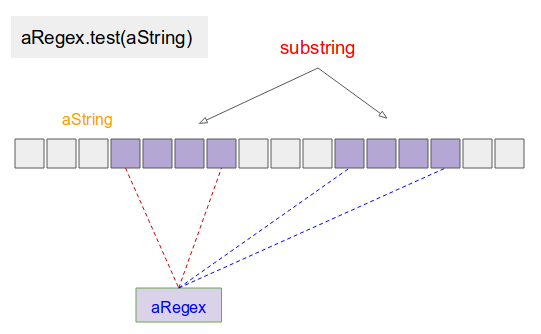 The basic following examples help you understand the rules for setting up a regular expression more.
Example 1:
regex-test-example1.js
The basic following examples help you understand the rules for setting up a regular expression more.
Example 1:
regex-test-example1.js
// A Regular Expression with Rule:
// ABC, followed by any character appears one or more times.
// Rules: ., +
let aRegex = /ABC.+/
let str1 = "AB DE";
// Exists a substring of string str1 matching aRegex?
let result1 = aRegex.test(str1);
console.log(result1); // false
let str2 = "123 ABC";
//
let result2 = aRegex.test(str2);
console.log(result2); // false
let str3 = "123 ABCdef";
//
let result3 = aRegex.test(str3);
console.log(result3); // true
// A Regular Expression with Rule:
// ABC, followed by x or y or z
// Next, followed by any character appears one or more times.
// Rule: [abc], . , +
let aRegex = /ABC[xyz].+/
let str1 = "123ABCx";
// Exists a substring of string str1 matching aRegex?
let result1 = aRegex.test(str1);
console.log(result1); // false
let str2 = "123ABCzMNP";
//
let result2 = aRegex.test(str2);
console.log(result2); // true
// A Regular Expression with Rule:
// ABC or JERRY
// Next, followed by any character appears one or more times.
// Next, followed by CAT
// Rule: (X|Z), . , +
let aRegex = /(TOM|JERRY).+CAT/
let str1 = "I saw TOM, TOM caught JERRY";
// Exists a substring of string str1 matching aRegex?
let result1 = aRegex.test(str1);
console.log(result1); // false
let str2 = "I saw TOM, TOM is a CAT";
//
let result2 = aRegex.test(str2);
console.log(result2); // true
let str3 = "JERRY is a mouse, It is afraid of the CAT";
//
let result3 = aRegex.test(str3);
console.log(result3); // true
// A Regular Expression with Rule:
// Start with TOM or JERRY
// Next, followed by any character appears one or more times.
// Next, followed by CAT, and ends.
// Rule: ^, (X|Z), . , +, $
let aRegex = /^(TOM|JERRY).+CAT$/
let str1 = "I saw TOM, TOM caught JERRY";
// Exists a substring of string str1 matching aRegex?
let result1 = aRegex.test(str1);
console.log(result1); // false
let str2 = "I saw TOM, TOM is a CAT";
//
let result2 = aRegex.test(str2);
console.log(result2); // false
let str3 = "JERRY is a mouse, It is afraid of the CAT";
//
let result3 = aRegex.test(str3);
console.log(result3); // true
// A Regular Expression with Rule:
// Start with a digit, appears 5 to 7 times, and Ends.
// Rule: ^, \d, {X,Y}, $
let aRegex = /^\d{5,7}$/
let str1 = "The Result is: 12345";
// Exists a substring of string str1 matching aRegex?
let result1 = aRegex.test(str1);
console.log(result1); // false
let str2 = "A12345";
//
let result2 = aRegex.test(str2);
console.log(result2); // false
let str3 = "912345";
//
let result3 = aRegex.test(str3);
console.log(result3); // true
// A Regular Expression with Rule:
// Start with a digit, appears 5 to 7 times, and Ends.
// Rule: ^, \d, {X,Y}, $
let aRegex = /^\d{5,7}$/m
let str1 = "The Result is: 12345";
//
let result1 = aRegex.test(str1);
console.log(result1); // false
// This string is splitted into two substrings
// 'The Result is:' & '12345'
let str2 = "The Result is:\n12345";
//
let result2 = aRegex.test(str2);
console.log(result2); // true
// A Regular Expression with Rule:
// ABC or JERRY
// Next, followed by any character appears one or more times.
// Next, followed by CAT
// Rule: (X|Z), . , +
let aRegex = /(TOM|JERRY).+CAT/i
let str1 = "I saw TOM, TOM is a cat";
// Exists a substring of string str1 matching aRegex?
let result1 = aRegex.test(str1);
console.log(result1); // false
let str2 = "I saw TOM, TOM is a CAT";
//
let result2 = aRegex.test(str2);
console.log(result2); // true
6- Methods related to RegExp
RegExp.exec(string) This method looks for a substring that matches a regular expression. If it finds, it returns an array of shapes such as [substring, index: idx, input: currentString], on the contrary, it returns null. The location of finding the suitable substring which is index: idx will be used as the starting point for the next search. If the regular expression has the g (Global) parameter, on the contrary, the search starting point is 0. For example, Use the RegExp.exec(string) method, of which the regular expression has no the g (Global) parameter: regex-exec-example1.js
// A Regular Expression with Rule:
// ABC, followed by any digit appears one or more times.
// Rules: ., \d, +
let aRegex = /ABC\d+/
let str1 = "ABC 123";
// Find a substring of string str1 matching aRegex?
let result1 = aRegex.exec(str1);
console.log(result1); // null
//
let str2 = "123 ABC123 ABC45 x";
let result2 = aRegex.exec(str2);
console.log(result2); // [ 'ABC123', index: 4, input: '123 ABC123 ABC45 x' ]
console.log(result2[0]); // ABC123
console.log(result2["index"]); // 4
console.log(result2["input"]); // 123 ABC123 ABC45 x
null
[ 'ABC123', index: 4, input: '123 ABC123 ABC45 x']
ABC123
4
123 ABC123 ABC45 x
// A Regular Expression with Rule:
// Any digit appears one or more times.
// Rules: \d, +
let aRegex = /\d+/g
let str1 = "ABC 123 X22 345";
let array1;
do {
array1 = aRegex.exec(str1);
console.log(array1);
} while( array1 != null);
var substrings = str.split([separator[, limit]])
- separator: A regular expression, or a String used to separate current string.
- limit: Limit on quantity of strings returned.
// A Regular Expression with Rule:
// Whitespace character, appear one or more times
// Rules: \s, +
let aRegex = /\s+/
let str1 = "Banana \t\t Apple Lemon";
let result1 = str1.split(aRegex);
console.log(result1); // [ 'Banana', 'Apple', 'Lemon' ]
var index = str.search(searchValue)
- searchValue: Regular expression or a String for searching.
// A Regular Expression with Rule:
// TOM or JERRY
// Rule: (X|Z)
let aRegex = /(TOM|JERRY)/
let str = "I saw TOM, TOM caught JERRY";
let index = str.search(aRegex);
console.log(index); // 6
str.replace(regexp|substr, newSubStr|aFunction)
- regexp: A regular expression.
- substr: A substring.
- newSubStr: replacement string .
- aFunction: A function that returns an replacement string.
// A Whitespace Characters, appears one or more times.
// Rule: \s, +
let aRegex = /\s+/g
let str = "This \t\t is a \n\t text";
str = str.replace(aRegex, '-');
console.log(str); // This-is-a-text
7- Group
A regular expression you can split into groups:
// A regular expression
let regex1 = /\w+=\d+/;
// Writing as 2 groups
let regex2 = /(\w+)=(\d+)/;
// 3 groups
let regex3 = /(\w+)(=)(\d+)/;
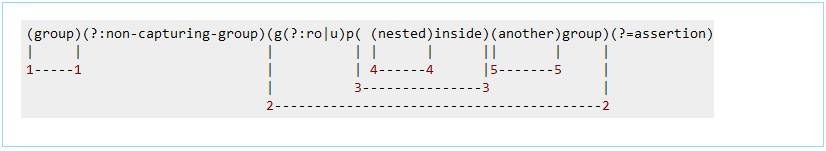 indexed-group-example.js
indexed-group-example.js
let regex1 = /\w+=\d+/;
let regex2 = /(\w+)=(\d+)/;
let regex3 = /(\w+)(=)(\d+)/;
var STR = "abc=100";
let result1 = regex1.exec(STR);
console.log(result1);// [ 'abc=100', index: 0, input: 'abc=100' ]
let result2 = regex2.exec(STR);
console.log(result2);// [ 'abc=100', 'abc', '100', index: 0, input: 'abc=100' ]
let result3 = regex3.exec(STR);
console.log(result3);// [ 'abc=100', 'abc', '=', '100', index: 0, input: 'abc=100' ]
[ 'abc=100', index: 0, input: 'abc=100' ]
[ 'abc=100', 'abc', '100', index: 0, input: 'abc=100' ]
[ 'abc=100', 'abc', '=', '100', index: 0, input: 'abc=100' ]
none-capturing-group-example.jsNote: Use (?:pattern) to inform ECMAScript does not see this as a group (None-capturing group)
// Date Format: yyyy-MM-dd
let dateRegex = /([0-9]{4})-(?:[0-9]{2})-([0-9]{2})/;
var STR = "2001-11-24";
let result = dateRegex.exec(STR);
console.log(result);// [ '2001-11-24', '2001', '24', index: 0, input: '2001-11-24' ]
console.log("Date: " + result[0]); // Date: 2001-11-24
console.log("Year: " + result[1]); // Year: 2001
console.log("Day: " + result[2]); // Day: 24
[ '2001-11-24', '2001', '24', index: 0, input: '2001-11-24' ]
Date: 2001-11-24
Year: 2001
Day: 24
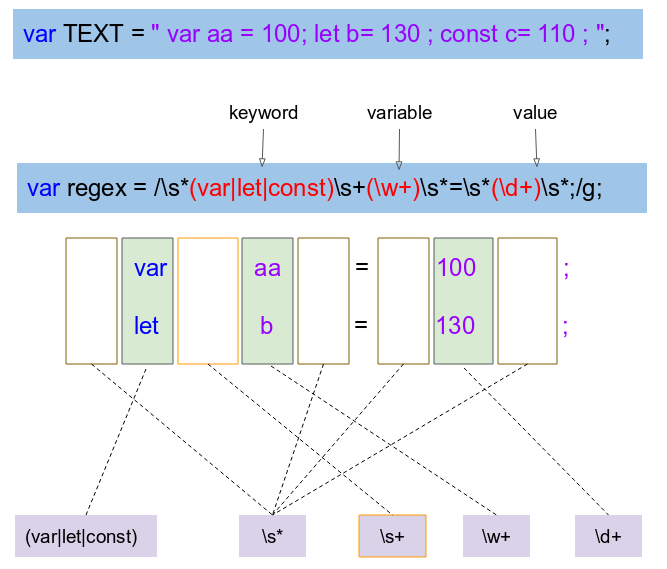
| (var|let|const) | var or let or const. |
| \s* | The whitespace character appears 0 or more times. |
| \s+ | The whitespace character appears 1 or more times. |
| \w+ | Letter character appears 1 or more times. |
| \d+ | Number characters appear one or more times. |
var TEXT = " var aa = 100; let b= 130 ; const c= 110 ; ";
var regex = /\s*(var|let|const)\s+(\w+)\s*=\s*(\d+)\s*;/g;
var result;
while (result = regex.exec(TEXT) ) {
console.log("substring: " + result[0]);
console.log("keyword: " + result[1]);
console.log("variable: " + result[2]);
console.log("value: " + result[3]);
console.log("------------------------------");
}
substring: var aa = 100;
keyword: var
variable: aa
value: 100
------------------------------
substring: let b= 130 ;
keyword: let
variable: b
value: 130
------------------------------
substring: const c= 110 ;
keyword: const
variable: c
value: 110
------------------------------