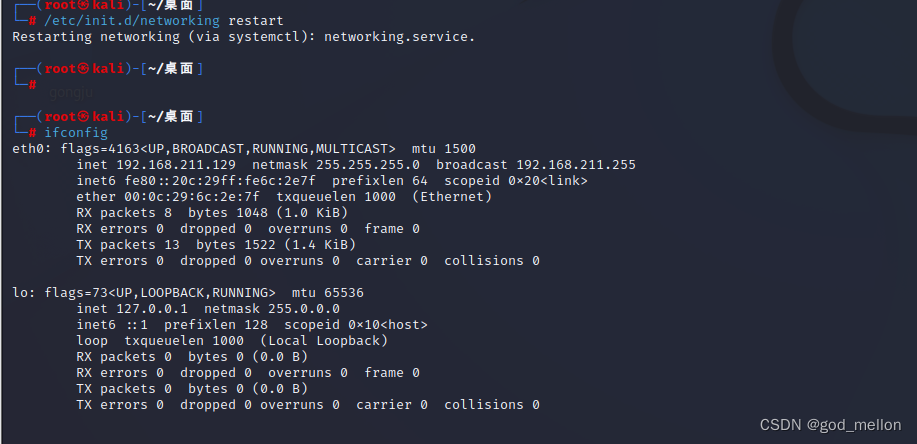问题:kali网卡消失解决如图
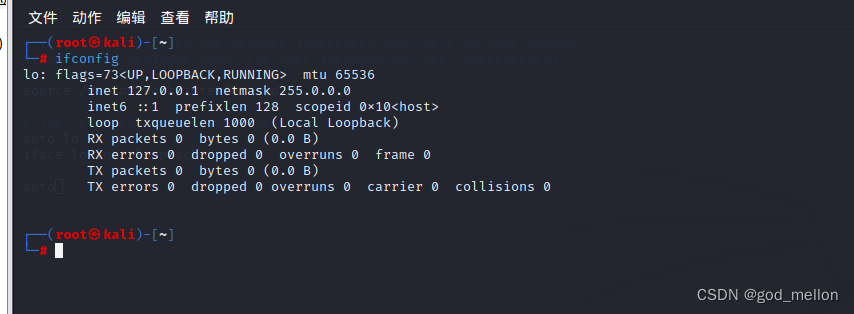
解决:
1、查看配置文件
└─# cat /etc/network/interfaces
# This file describes the network interfaces available on your system
# and how to activate them. For more information, see interfaces(5).
source /etc/network/interfaces.d/*
# The loopback network interface
auto lo
iface lo inet loopback
2、修改配置文件
vi /etc/network/interfaces
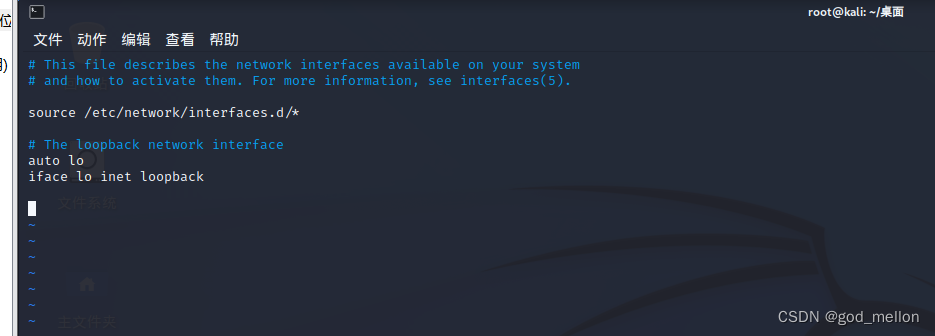
添加网卡
# This file describes the network interfaces available on your system
# and how to activate them. For more information, see interfaces(5).
source /etc/network/interfaces.d/*
# The loopback network interface
auto lo
iface lo inet loopback
#ADD
#
auto eth0
iface eth0 inet dhcp
3、重启服务
/etc/init.d/networking restart