首先申请一个云服务器,连接放在下方
安装ubantu16.04系统之后,用xshell登录
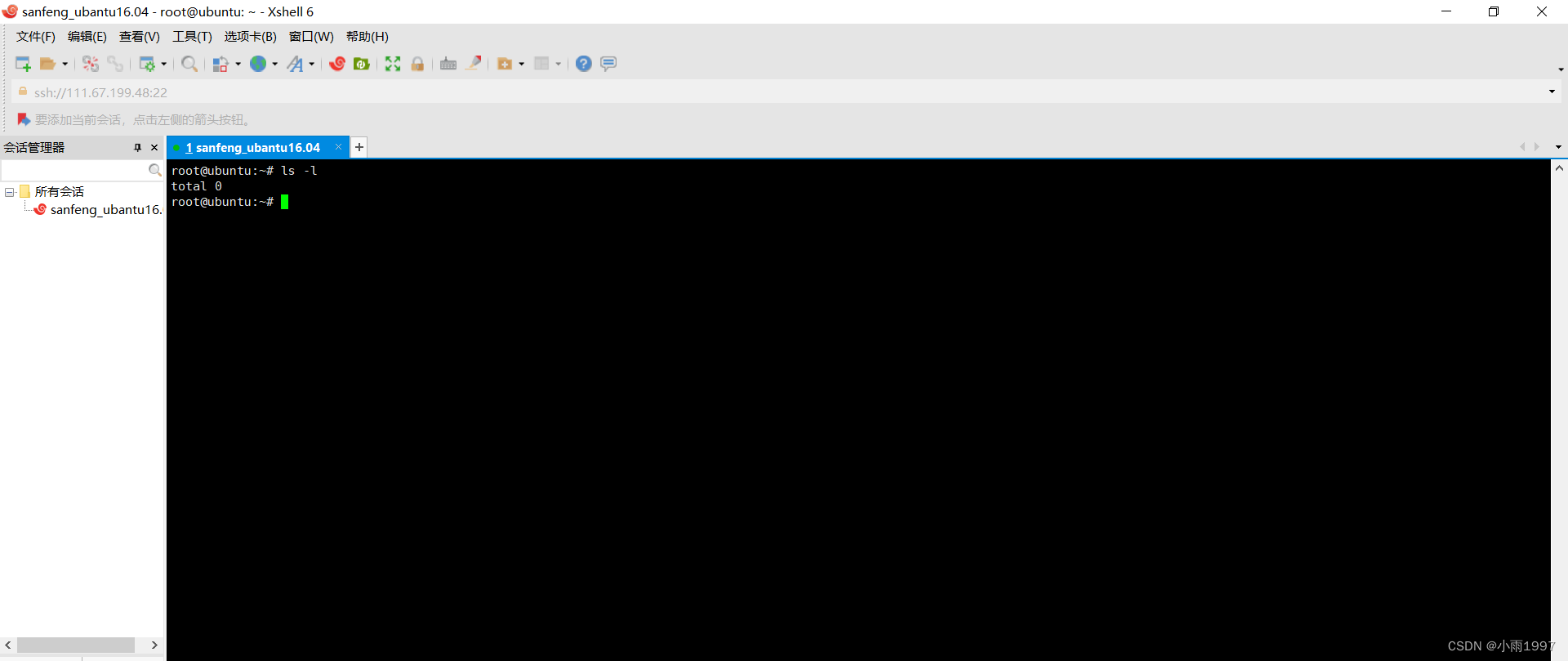
![]() 编辑
编辑
启动nginx
service nginx start
用命令 vi/etc/nginx/nginx.conf
nginx 做一个反向代理
user www-data;
worker_processes auto;
pid /run/nginx.pid;
events {
worker_connections 768;
# multi_accept on;
}
http {
upstream wages {
# server 192.168.196.119:8083/springboot_demo weight=1;
server 192.168.196.119:8083;
}
server {
listen 80;
# 云服务器,内网IP(success)必须用内网ip访问
server_name 192.168.196.162;
# 虚拟机(success)
# server_name 192.168.196.180;
location / {
root html;
index index.html index.htm;
proxy_pass http://wages;
}
error_page 500 502 503 504 /50x.html;
location = /50x.html {
root html;
}
}
##
# Basic Settings
##
sendfile on;
tcp_nopush on;
tcp_nodelay on;
keepalive_timeout 65;
types_hash_max_size 2048;
# server_tokens off;
# server_names_hash_bucket_size 64;
# server_name_in_redirect off;
include /etc/nginx/mime.types;
default_type application/octet-stream;
##
# SSL Settings
##
ssl_protocols TLSv1 TLSv1.1 TLSv1.2; # Dropping SSLv3, ref: POODLE
ssl_prefer_server_ciphers on;
##
# Logging Settings
##
access_log /var/log/nginx/access.log;
error_log /var/log/nginx/error.log;
##
# Gzip Settings
##
gzip on;
gzip_disable "msie6";
# gzip_vary on;
# gzip_proxied any;
# gzip_comp_level 6;
# gzip_buffers 16 8k;
# gzip_http_version 1.1;
# gzip_types text/plain text/css application/json application/javascript text/xml application/xml application/xml+rss text/javascript;
##
# Virtual Host Configs
##
include /etc/nginx/conf.d/*.conf;
include /etc/nginx/sites-enabled/*;
}
#mail {
# # See sample authentication script at:
# # http://wiki.nginx.org/ImapAuthenticateWithApachePhpScript
#
# # auth_http localhost/auth.php;
# # pop3_capabilities "TOP" "USER";
# # imap_capabilities "IMAP4rev1" "UIDPLUS";
#
# server {
# listen localhost:110;
# protocol pop3;
# proxy on;
# }
#
# server {
# listen localhost:143;
# protocol imap;
# proxy on;
# }
#}
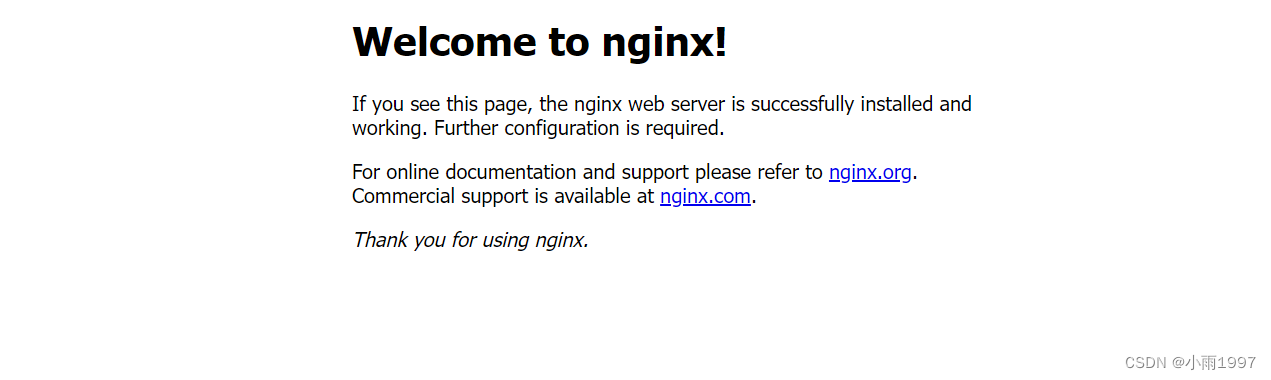
![]() 编辑
编辑
然后就可以通过云服务器,把访问云服务器ip的请求代理到自己的服务器上了。
云服务器申请成功!
云服务器申请连接
标签:log,##,server,nginx,gzip,服务器,搭建 From: https://www.cnblogs.com/xiaosiyuan88888888/p/17115252.html