Echarts快速使用
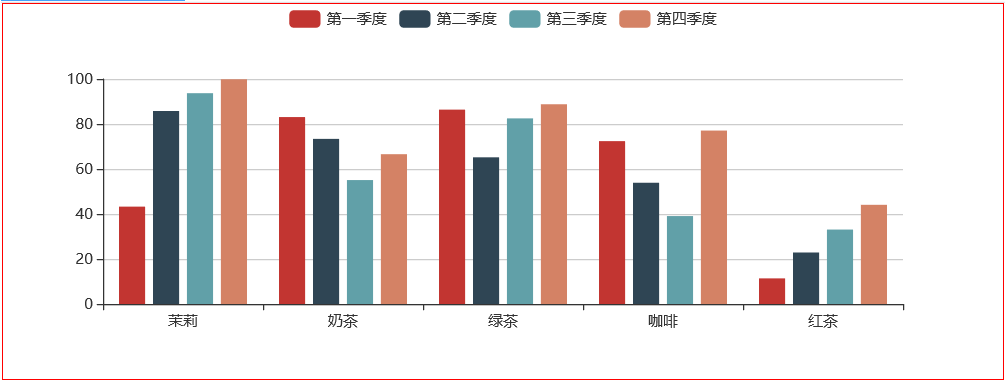
<!DOCTYPE html>
<html style="height: 100%">
<head>
<meta charset="utf-8">
<script type="text/javascript" src="js/echarts.min.js" ></script>
<script type="text/javascript">
function showData(){
var dom = document.getElementById("container");
var myChart = echarts.init(dom);
var app = {};
option = null;
option = {
legend: {},
tooltip: {},
dataset: {
source: [
['product', '第一季度', '第二季度', '第三季度','第四季度'],
['茉莉', 43.3, 85.8, 93.7,99.9],
['奶茶', 83.1, 73.4, 55.1,66.6],
['绿茶', 86.4, 65.2, 82.5,88.8],
['咖啡', 72.4, 53.9, 39.1,77.1],
['红茶', 11.4, 22.9, 33.1,44.1]
]
},
xAxis: {type: 'category'},
yAxis: {},
// Declare several bar series, each will be mapped
// to a column of dataset.source by default.
series: [
{type: 'bar'},
{type: 'bar'},
{type: 'bar'},
{type: 'bar'}
]
};
;
if (option && typeof option === "object") {
myChart.setOption(option, true);
}
}
</script>
</head>
<body style="height: 100%; margin: 0">
<div id="container" style="height: 300px;width: 800px;border: 1px solid red; margin: 0px auto;"></div>
<input type="button" value="显示数据" onclick="showData()" />
</body>
</html>
标签:8.2,bar,option,展示,dataset,var,type,echarts From: https://www.cnblogs.com/2324hh/p/17024062.html