https://nikolish.in/gs-with-iced-2
GUI in Rust with iced #2: Composable Layout
June 21, 2022This is the next issue of my series of tutorials for iced library. Today we will learn how to do conditional rendering.
Recap
In case you missed, in previous tutorial we covered the basics of Elm architecture, difference between retained and immediate modes and created the counter app. I strongly recommend you to complete the previous tutorial before starting if you haven’t had experience with iced before.
Conditional Rendering: Theory
Remember the model-view-update cycle? Conditional rendering is a technique that allows to draw our UI based on the state of our application. Take a blog system as a example. We would show Edit post button, only when the authenticated user has the relevant role (editor or admin). In terms of the state of an application, we can say that we would display the button only when (is_admin || is_editor) == true.
Practical
Let’s reuse the code of our counter app from previous tutorial and add another page which will be shown upon the click on the button “Next page”.
In src directory create another file called main_page.rs and let’s define an empty structure to represent our page:
pub struct MainPage;Now, let’s source the module in our main.rs file, so we can reuse our page struct there:
use iced::Settings;
use iced::pure::widget::{Button, Column, Container, Text};
use iced::pure::Sandbox;
+ mod main_page;If the code above looks a little bit confusing to you, I recommend visiting Chapter 7 of the Rust Book.
For now, our page will just display a label Hello from Page 2 for simplicity. We’ll extend the functionality later.
Let’s implement our struct by adding public new() and view() methods:
impl MainPage {
pub fn new() -> Self {
MainPage
}
pub fn view(&self) -> Element<CounterMessage> {
Container::new(Text::new("Hello from Page 2"))
.width(Length::Fill)
.height(Length::Fill)
.center_x()
.center_y()
.into()
}
}And add relevant imports at the top of a file
use iced::{pure::{
widget::{Container, Text},
Element,
}, Length};
use crate::CounterMessage;Okay, we need to figure out what’s happening here:
pub fn new() -> Selfsimply instantiates our viewpub fn view(&self) -> Element<CounterMessage>builds our views and return a singleElementthat would produce messages of typeCounterMessagefrom the previous tutorial.
I’ll explain why we do this in a moment.
Let’s go back to main.rs and modify it.
First, add another enumeration Views that would indicate the current page to be shown.
#[derive(Debug, Clone, Copy)]
pub enum Views {
Counter,
Main
}Our application state now needs to store the current page to be shown, so let’s add it as a field to the Counter struct
struct Counter {
count: i32,
+ current_view: Views
}Now, rust compiler would ask you to modify new() method to include the initialisation of the field. Let’s do it:
fn new() -> Self {
Counter {
count: 0,
+ current_view: Views::Main
}
}Let’s add another message which would notify our application to update the state, let’s call it ChangePage
#[derive(Debug, Clone, Copy)]
pub enum CounterMessage {
Increment,
Decrement,
+ ChangePage(Views)
}Notice that we passing Views enum as a param of our enum case in order to let application know what views to be shown.
Next, let’s cover this message case in our update() method
fn update(&mut self, message: Self::Message) {
match message {
CounterMessage::Increment => self.count += 1,
CounterMessage::Decrement => self.count -= 1,
+ CounterMessage::ChangePage(view) => self.current_view = view
}
}We simple update the state of our application by assigning the current_view with the view that is passed by the message.
We now need to somehow produce this message. The interesting part start in view() method.
Let’s create another button that will navigate to the page we created by producing relevant message
let navigate = Button::new(Text::new("Go to the next page")).on_press(CounterMessage::ChangePage(Views::Main));and add it to the layout and add some spacing:
let col = Column::new().push(incr).push(label).push(decr).push(navigate); fn view(&self) -> iced::pure::Element<Self::Message> {
let label = Text::new(format!("Count: {}", self.count));
let incr = Button::new("Increment").on_press(CounterMessage::Increment);
let decr = Button::new("Decrement").on_press(CounterMessage::Decrement);
+ let navigate = Button::new(Text::new("Go to the next page")).on_press(CounterMessage::ChangePage(Views::Main));
- let col = Column::new().push(incr).push(label).push(decr);
+ let col = Column::new().push(incr).push(label).push(decr).push(navigate).spacing(5);
Container::new(col).center_x().center_y().width(iced::Length::Fill).height(iced::Length::Fill).into()
}The button simply produces CounterMessage::ChangePage message with the specified values of Views enum.
However, this is not it. Now, our application needs to know what view to show in the window.
In iced, every layout component implements Widget trait which can be converted into Element<Message> object. Essentially, the whole navigation in iced apps come down to drawing different groups of elements which are grouped by Layout components such as Column, Row and Container.
Let’s store the returned column in the variable:
let counter_layout = Container::new(col).center_x().center_y().width(iced::Length::Fill).height(iced::Length::Fill);Note, that we remove .into() method. This is because we don’t need to turn our widget into element yet. There is no inferred type yet.
We now need to instantiate our MainPage
let main_page_layout = MainPage::new().view();I took a shortcut there and also returned a layout of our page inlined, because that’s what we interested in. If you are using rust-analyzer, you can see that it shows the type of our variable as Element<CounterMessage, Renderer<...>>
Now let’s simply return the relevant views based on value of current_view:
match self.current_view {
Views::Counter => counter_layout.into(),
Views::Main => main_page_layout
}Ooops, rust borrow checker is now complaining with: cannot return value referencing temporary value returns a value referencing data owned by the current function
This is because we try to instantiate our page struct and then return an element (from .view()) from its reference which will go out of scope as soon as we go through another model-view-update cycle. Hence, we need to own the data, we could replace pub fn view(&self) with pub fn view(self) in main_page.rs, but this would imply that CounterMessage must have 'static lifetime which introduces unnecessary lifetime management.
So, instead, let our application struct own the data by storing the page in the state of our application:
in main.rs
struct Counter {
count: i32,
current_view: Views,
+ main_page: MainPage
} fn new() -> Self {
Counter {
count: 0,
current_view: Views::Main,
+ main_page: MainPage::new()
}
}and now we can slightly modify our view() method in main.rs by removing
- let main_page_layout = MainPage::new().view();
and using the stored MainPage instance
match self.current_view {
Views::Counter => counter_layout.into(),
- Views::Main => main_page_layout.view()
+ Views::Main => self.main_page.view()
}Let’s see the final result from cargo run
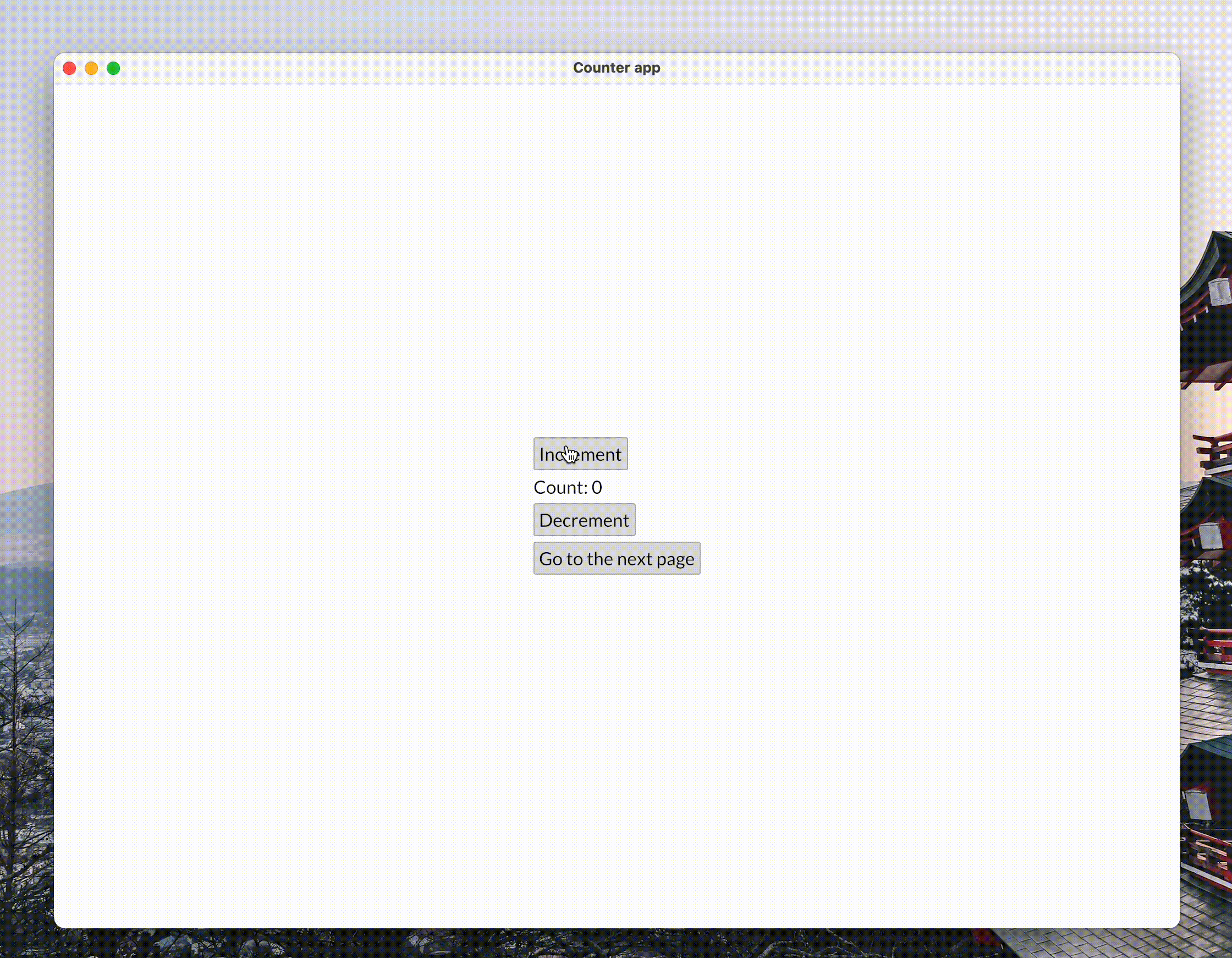
here is the code from main.rs
use iced::Settings;
use iced::pure::widget::{Button, Column, Container, Text};
use iced::pure::Sandbox;
use main_page::MainPage;
mod main_page;
fn main() -> Result<(), iced::Error> {
Counter::run(Settings::default())
}
struct Counter {
count: i32,
current_view: Views,
main_page: MainPage
}
#[derive(Debug, Clone, Copy)]
pub enum Views {
Counter,
Main
}
#[derive(Debug, Clone, Copy)]
pub enum CounterMessage {
Increment,
Decrement,
ChangePage(Views)
}
impl Sandbox for Counter {
type Message = CounterMessage;
fn new() -> Self {
Counter {
count: 0,
current_view: Views::Counter,
main_page: MainPage::new()
}
}
fn title(&self) -> String {
String::from("Counter app")
}
fn update(&mut self, message: Self::Message) {
match message {
CounterMessage::Increment => self.count += 1,
CounterMessage::Decrement => self.count -= 1,
CounterMessage::ChangePage(view) => self.current_view = view
}
}
fn view(&self) -> iced::pure::Element<Self::Message> {
let label = Text::new(format!("Count: {}", self.count));
let incr = Button::new("Increment").on_press(CounterMessage::Increment);
let decr = Button::new("Decrement").on_press(CounterMessage::Decrement);
let navigate = Button::new(Text::new("Go to the next page")).on_press(CounterMessage::ChangePage(Views::Main));
let col = Column::new().push(incr).push(label).push(decr).push(navigate).spacing(5);
let counter_layout = Container::new(col).center_x().center_y().width(iced::Length::Fill).height(iced::Length::Fill);
match self.current_view {
Views::Counter => counter_layout.into(),
Views::Main => self.main_page.view()
}
}
}and main_page.rs
use iced::{pure::{
widget::{Container, Text},
Element,
}, Length};
use crate::CounterMessage;
pub struct MainPage;
impl MainPage {
pub fn new() -> Self {
MainPage
}
pub fn view(&self) -> Element<CounterMessage> {
Container::new(Text::new("Hello from Page 2"))
.width(Length::Fill)
.height(Length::Fill)
.center_x()
.center_y()
.into()
}
}Explanation
If you haven’t noticed, our MainPage does not implement any traits, it doesn’t have methods that our Counter application has. It has absolutely arbitrary definition. We can even define it as enum and implement method on it.
This is the beauty of iced - flexibility. It doesn’t impose any design patterns and architectural techniques on your application. You can define your pages and widgets in septate files and modules or keep them in the single file (like Game of Life example).
Generally, iced application is structured around the fact, that you have a single point of truth. That is your application model that contains state, update and view implementation and centralised Message definition that your application produce.
In the next session we will look into how to make your pages produce messages of different type and integrate them into the global state of your application.
Homework
I decided it would be useful to leave some open problems for you to work on:
- Currently, we only go to
MainPagebut not back, try to implement this - There is a little bit of spaghetti-code in
main.rs. Our counter page is mixed with general state of the application. Try to fix it.
If you have some feedback, comments or questions, I would love to hear them. You can start a discussion on github or email me. I am also active on the official iced discord server where you can chat with many other contributors.
标签:Layout,iced,GUI,Composable,let,our,new,page,view From: https://www.cnblogs.com/itfanr/p/16891408.html