windows下的nginx目录介绍
目录结构
windows下的nginx目录结构如图所示:
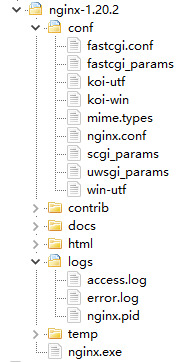
日志文件
logs目录下存储的是日志文件。
- access.log文件内容类似如下:
127.0.0.1 - - [18/May/2023:16:44:04 +0800] "POST /javaservice/client/service/client/connect HTTP/1.1" 404 431 "-" "PostmanRuntime-ApipostRuntime/1.1.0"
127.0.0.1 - - [18/May/2023:16:46:13 +0800] "GET /javaservice/client/service/client/connect HTTP/1.1" 404 306 "-" "Mozilla/5.0 (Windows NT 10.0; Win64; x64) AppleWebKit/537.36 (KHTML, like Gecko) Chrome/113.0.0.0 Safari/537.36"
127.0.0.1 - - [18/May/2023:16:47:25 +0800] "POST /javaservice/client/service/client/connect HTTP/1.1" 404 161 "-" "PostmanRuntime-ApipostRuntime/1.1.0"
127.0.0.1 - - [18/May/2023:16:48:15 +0800] "POST /javaservice/client/service/v1/connect HTTP/1.1" 200 83 "-" "PostmanRuntime-ApipostRuntime/1.1.0"
127.0.0.1 - - [18/May/2023:16:49:08 +0800] "POST /javaservice/client/service/v1/connect HTTP/1.1" 404 431 "-" "PostmanRuntime-ApipostRuntime/1.1.0"
127.0.0.1 - - [18/May/2023:16:49:14 +0800] "GET /javaservice/client/service/client/connect HTTP/1.1" 404 431 "-" "Mozilla/5.0 (Windows NT 10.0; Win64; x64) AppleWebKit/537.36 (KHTML, like Gecko) Chrome/113.0.0.0 Safari/537.36"
127.0.0.1 - - [18/May/2023:16:50:39 +0800] "GET /javaservice/client/service/v1/connect HTTP/1.1" 404 431 "-" "Mozilla/5.0 (Windows NT 10.0; Win64; x64) AppleWebKit/537.36 (KHTML, like Gecko) Chrome/113.0.0.0 Safari/537.36"
127.0.0.1 - - [18/May/2023:16:51:15 +0800] "GET /javaservice/client/service/v1/connect HTTP/1.1" 404 431 "-" "Mozilla/5.0 (Windows NT 10.0; Win64; x64) AppleWebKit/537.36 (KHTML, like Gecko) Chrome/113.0.0.0 Safari/537.36"
127.0.0.1 - - [18/May/2023:16:51:56 +0800] "GET /javaservice/client/service/v1/connect HTTP/1.1" 400 623 "-" "Mozilla/5.0 (Windows NT 10.0; Win64; x64) AppleWebKit/537.36 (KHTML, like Gecko) Chrome/113.0.0.0 Safari/537.36"
127.0.0.1 - - [18/May/2023:16:52:10 +0800] "POST /javaservice/client/service/v1/connect HTTP/1.1" 200 83 "-" "PostmanRuntime-ApipostRuntime/1.1.0"
- error.log文件内容类似如下:
2023/05/18 15:01:32 [crit] 18552#20132: *30 GetFileAttributesEx() "D:\kj
ginx_web" failed (123: The filename, directory name, or volume label syntax is incorrect), client: 127.0.0.1, server: localhost, request: "GET / HTTP/1.1", host: "localhost"
2023/05/18 15:01:35 [crit] 18552#20132: *31 GetFileAttributesEx() "D:\kj
ginx_web" failed (123: The filename, directory name, or volume label syntax is incorrect), client: 127.0.0.1, server: localhost, request: "GET / HTTP/1.1", host: "localhost"
2023/05/18 15:02:12 [crit] 8256#28000: *1 GetFileAttributesEx() "D:\kj est" failed (123: The filename, directory name, or volume label syntax is incorrect), client: 127.0.0.1, server: localhost, request: "GET / HTTP/1.1", host: "localhost"
2023/05/18 15:02:55 [notice] 19468#22376: signal process started
2023/05/18 15:02:57 [crit] 8256#28000: *2 GetFileAttributesEx() "D:\kj est" failed (123: The filename, directory name, or volume label syntax is incorrect), client: 127.0.0.1, server: localhost, request: "GET / HTTP/1.1", host: "localhost"
2023/05/18 15:02:58 [crit] 8256#28000: *3 GetFileAttributesEx() "D:\kj est" failed (123: The filename, directory name, or volume label syntax is incorrect), client: 127.0.0.1, server: localhost, request: "GET / HTTP/1.1", host: "localhost"
2023/05/18 15:03:44 [notice] 30732#30052: signal process started
2023/05/18 15:23:02 [notice] 2928#22076: signal process started
2023/05/18 15:23:14 [notice] 31212#17080: signal process started
2023/05/18 15:23:14 [error] 31212#17080: CreateFile() "D:\kj\software\installed\nginx-1.20.2/logs/nginx.pid" failed (2: The system cannot find the file specified)
2023/05/18 15:33:04 [notice] 23400#8816: signal process started
2023/05/18 15:33:08 [error] 26004#18984: *6 CreateFile() "D:\kj\nginx-web1\/test1.html" failed (3: The system cannot find the path specified), client: 127.0.0.1, server: localhost, request: "GET /test1.html HTTP/1.1", host: "localhost"
2023/05/18 15:33:09 [error] 26004#18984: *6 CreateFile() "D:\kj\nginx-web1\/test1.html" failed (3: The system cannot find the path specified), client: 127.0.0.1, server: localhost, request: "GET /test1.html HTTP/1.1", host: "localhost"
2023/05/18 15:33:09 [error] 26004#18984: *6 CreateFile() "D:\kj\nginx-web1\/test1.html" failed (3: The system cannot find the path specified), client: 127.0.0.1, server: localhost, request: "GET /test1.html HTTP/1.1", host: "localhost"
2023/05/18 15:33:09 [error] 26004#18984: *6 CreateFile() "D:\kj\nginx-web1\/test1.html" failed (3: The system cannot find the path specified), client: 127.0.0.1, server: localhost, request: "GET /test1.html HTTP/1.1", host: "localhost"
2023/05/18 15:33:09 [error] 26004#18984: *6 CreateFile() "D:\kj\nginx-web1\/test1.html" failed (3: The system cannot find the path specified), client: 127.0.0.1, server: localhost, request: "GET /test1.html HTTP/1.1", host: "localhost"
2023/05/18 15:33:09 [error] 26004#18984: *6 CreateFile() "D:\kj\nginx-web1\/test1.html" failed (3: The system cannot find the path specified), client: 127.0.0.1, server: localhost, request: "GET /test1.html HTTP/1.1", host: "localhost"
2023/05/18 15:33:10 [error] 26004#18984: *6 CreateFile() "D:\kj\nginx-web1\/test1.html" failed (3: The system cannot find the path specified), client: 127.0.0.1, server: localhost, request: "GET /test1.html HTTP/1.1", host: "localhost"
2023/05/18 15:33:10 [error] 26004#18984: *6 CreateFile() "D:\kj\nginx-web1\/test1.html" failed (3: The system cannot find the path specified), client: 127.0.0.1, server: localhost, request: "GET /test1.html HTTP/1.1", host: "localhost"
2023/05/18 16:35:41 [notice] 30944#31804: signal process started
2023/05/18 16:36:14 [error] 10712#28964: *8 connect() failed (10061: No connection could be made because the target machine actively refused it) while connecting to upstream, client: 127.0.0.1, server: localhost, request: "GET /javaservice/client/service/client/connect HTTP/1.1", upstream: "http://[::1]:8081/javaservice/client/service/client/connect", host: "localhost"
2023/05/18 16:36:16 [error] 10712#28964: *8 connect() failed (10061: No connection could be made because the target machine actively refused it) while connecting to upstream, client: 127.0.0.1, server: localhost, request: "GET /javaservice/client/service/client/connect HTTP/1.1", upstream: "http://127.0.0.1:8081/javaservice/client/service/client/connect", host: "localhost"
2023/05/18 16:41:09 [notice] 4996#8628: signal process started
2023/05/18 16:46:04 [notice] 30236#8864: signal process started
2023/05/18 16:49:03 [notice] 23364#28984: signal process started
2023/05/18 16:51:11 [notice] 31276#17940: signal process started
2023/05/18 16:51:52 [notice] 19332#3884: signal process started
静态网页目录
html存储的是静态网页。
配置文件
conf/nginx.conf存储的是配置文件,很重要。
二进制程序
nginx.exe为windows下的二进制文件,双击它就可以启动nginx。
标签:1.1,05,windows,18,nginx,client,2023,目录,localhost From: https://www.cnblogs.com/oymx/p/17554873.html