1. Miniconda简介
相比于Anaconda的臃肿,使用Miniconda是个不错的选择,Miniconda是一款小巧的python环境管理工具,安装包大约只有50M多点,其安装程序中包含conda软件包管理器和Python。
2. Miniconda下载
- 官方下载
https://docs.conda.io/en/latest/miniconda.html
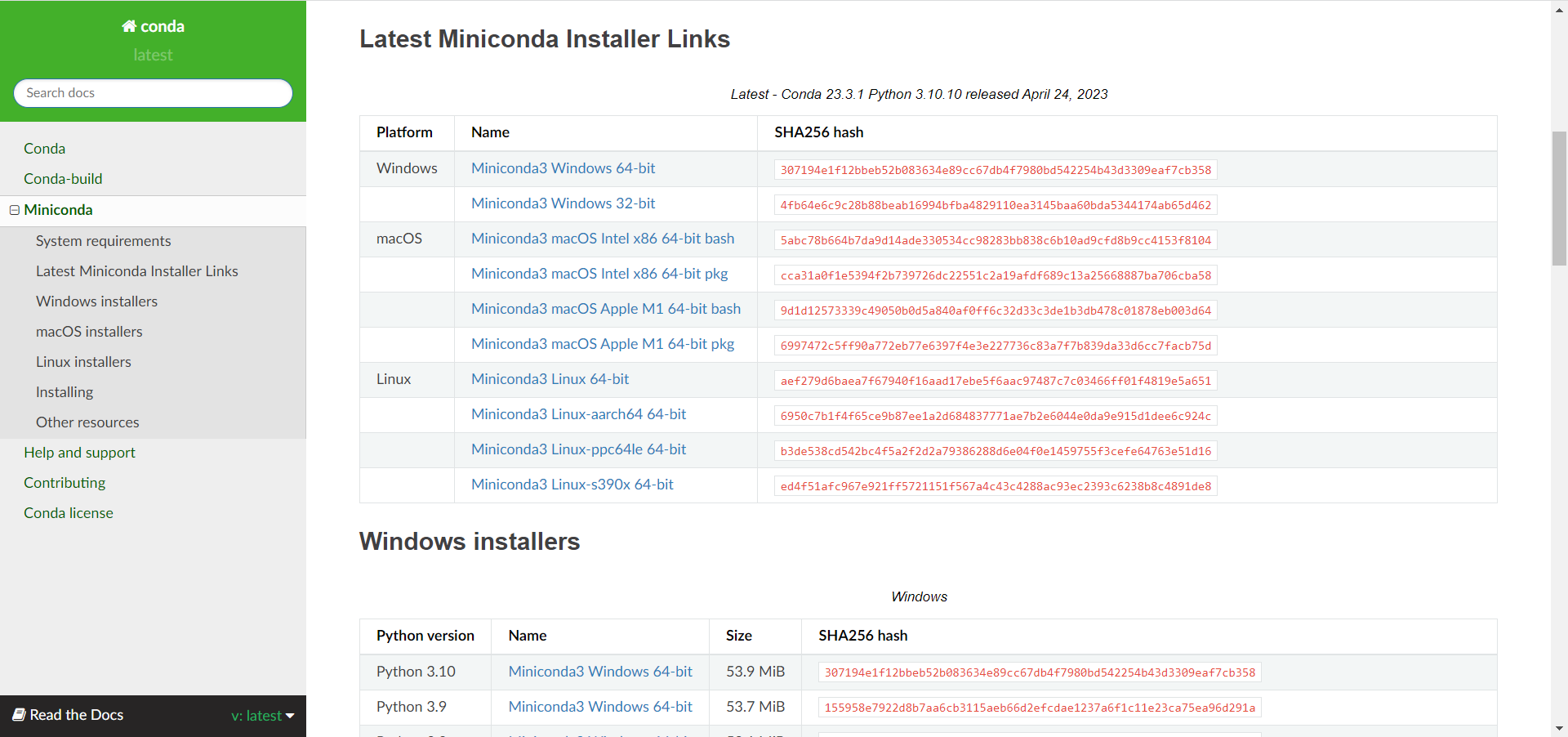
- 清华镜像下载(推荐)
https://mirrors.tuna.tsinghua.edu.cn/anaconda/miniconda/
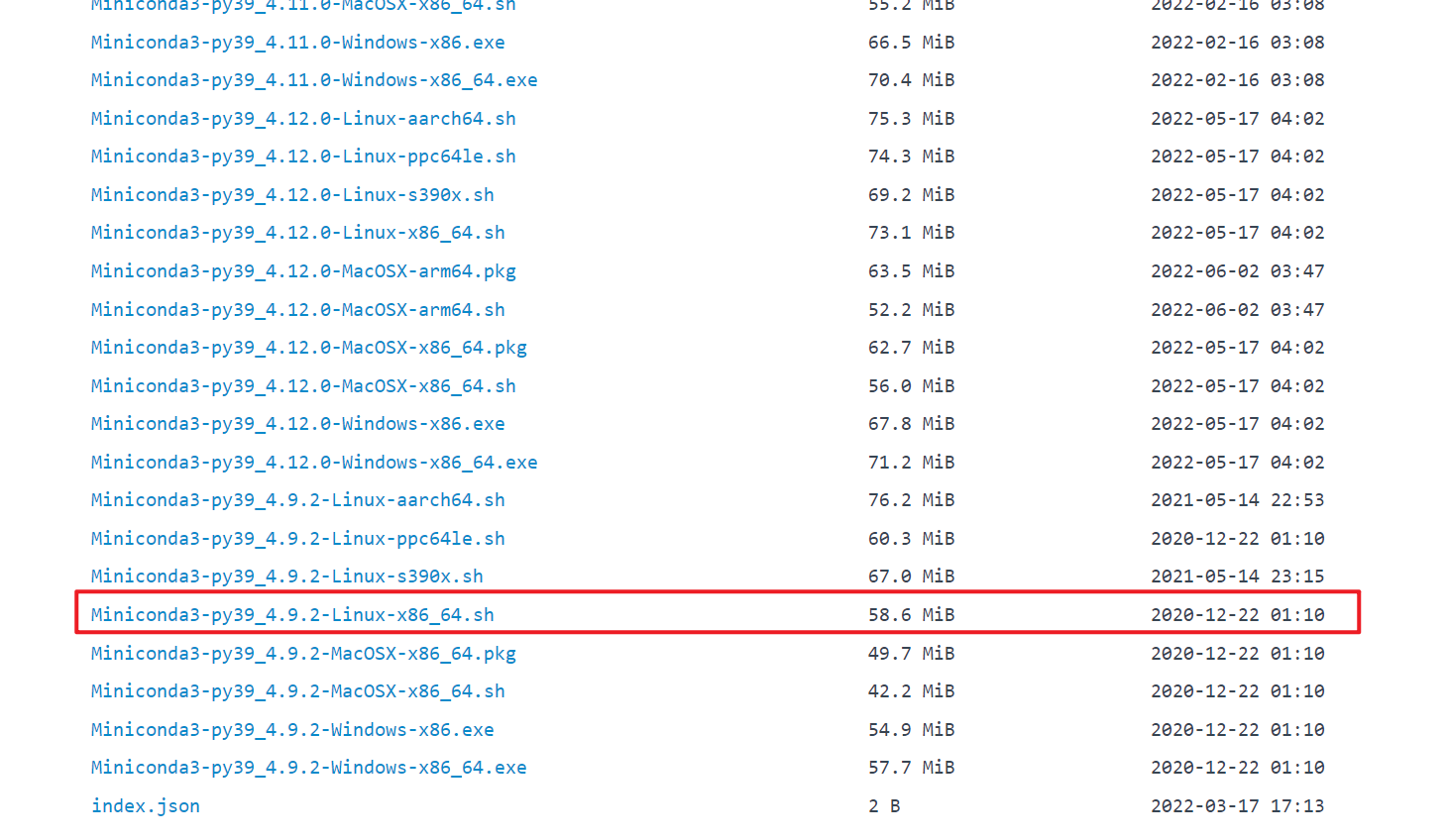
3. 安装教程
安装过程一路回车,yes,安装过程中根据提示输入enter或yes
- 国外官方源
wget https://repo.anaconda.com/miniconda/Miniconda3-latest-Linux-x86_64.sh
bash Miniconda3-py39_4.9.2-Linux-x86_64.sh
- 国内清华镜像
wget https://mirrors.tuna.tsinghua.edu.cn/anaconda/miniconda/Miniconda3-py39_4.9.2-Linux-x86_64.sh
bash Miniconda3-py39_4.9.2-Linux-x86_64.sh
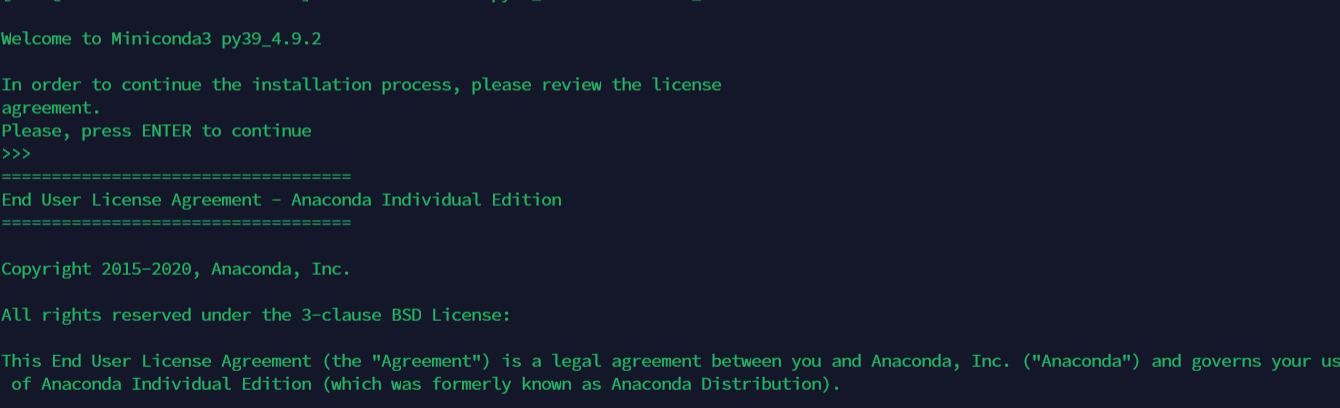
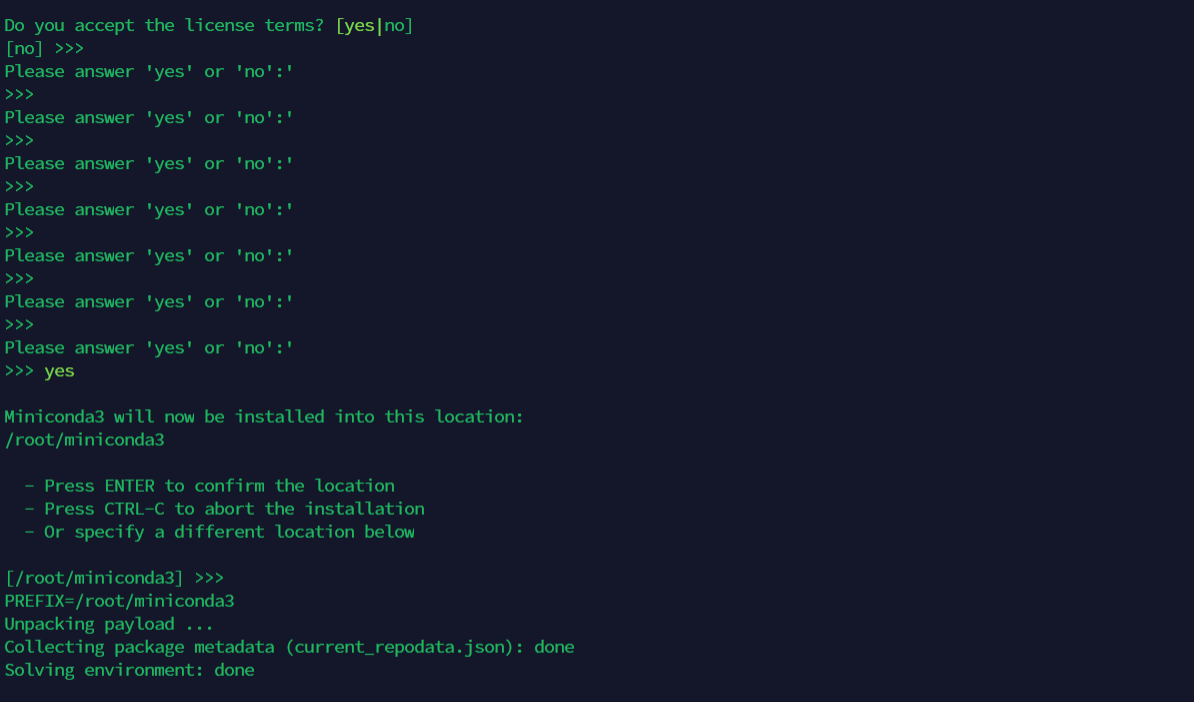
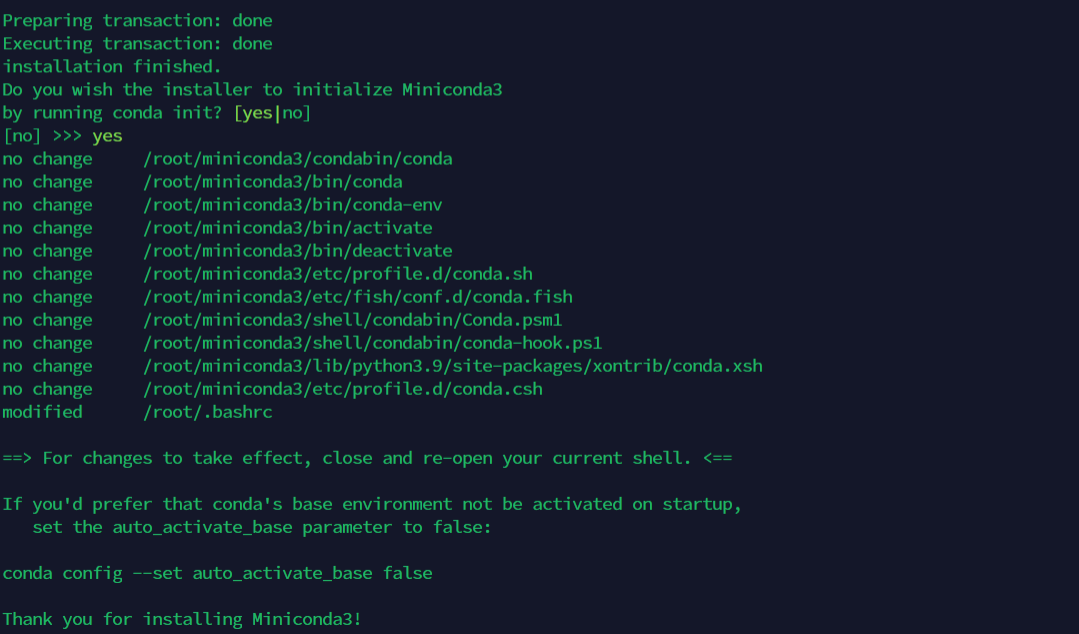
安装完成后,验证安装是否成功
conda -V
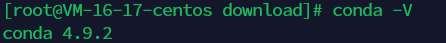
如果输出了
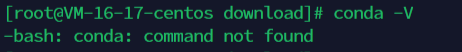
解决办法:
source /root/miniconda3/bin/activate
此时你就进入base环境,conda deactivate 退出base环境之后就能正常使用conda指令了。
这里可能会不一样,/root/miniconda3需要改成你自己的安装路径,我这里的安装路径是/root/miniconda3
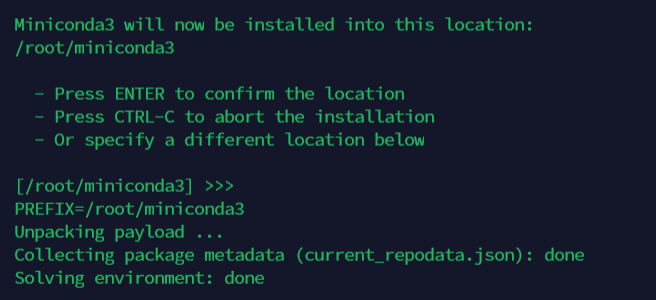
**如果不想进入终端默认激活base环境: **
conda config --set auto_activate_base false
4. Conda配置国内镜像源
# 换回默认源(清除所有用户添加的镜像源路径,只保留默认的路径)
conda config --remove-key channels
vim ~/.condarc
4.1.condarc文档内容如下(清华镜像源):
channels:
- defaults
show_channel_urls: true
default_channels:
- https://mirrors.tuna.tsinghua.edu.cn/anaconda/pkgs/main
- https://mirrors.tuna.tsinghua.edu.cn/anaconda/pkgs/free
- https://mirrors.tuna.tsinghua.edu.cn/anaconda/pkgs/r
custom_channels:
conda-forge: https://mirrors.tuna.tsinghua.edu.cn/anaconda/cloud
msys2: https://mirrors.tuna.tsinghua.edu.cn/anaconda/cloud
bioconda: https://mirrors.tuna.tsinghua.edu.cn/anaconda/cloud
menpo: https://mirrors.tuna.tsinghua.edu.cn/anaconda/cloud
pytorch: https://mirrors.tuna.tsinghua.edu.cn/anaconda/cloud
simpleitk: https://mirrors.tuna.tsinghua.edu.cn/anaconda/cloud
4.2 其他的镜像源
# 中科大镜像源
conda config --add channels https://mirrors.ustc.edu.cn/anaconda/pkgs/main/
conda config --add channels https://mirrors.ustc.edu.cn/anaconda/pkgs/free/
conda config --add channels https://mirrors.ustc.edu.cn/anaconda/cloud/conda-forge/
conda config --add channels https://mirrors.ustc.edu.cn/anaconda/cloud/msys2/
conda config --add channels https://mirrors.ustc.edu.cn/anaconda/cloud/bioconda/
conda config --add channels https://mirrors.ustc.edu.cn/anaconda/cloud/menpo/
conda config --add channels https://mirrors.ustc.edu.cn/anaconda/cloud/
# 阿里镜像源
conda config --add channels https://mirrors.aliyun.com/pypi/simple/
# 豆瓣的python的源
conda config --add channels http://pypi.douban.com/simple/
# 显示检索路径,每次安装包时会将包源路径显示出来
conda config --set show_channel_urls yes
conda config --set always_yes True
#执行以下命令清除索引缓存,保证用的是镜像站提供的索引
conda clean -i
# 显示所有镜像通道路径命令
conda config --show channels
5. 参考资料
标签:cn,mirrors,anaconda,Miniconda,conda,https,Linux,edu,换源 From: https://www.cnblogs.com/Oraer/p/17431614.html