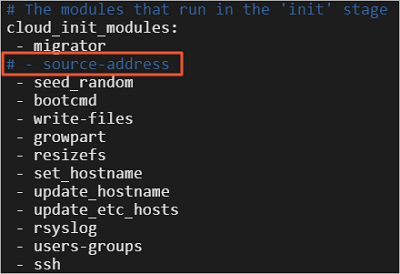标签:aliyuncs http CentOS mirrors EOL 切换 com cloud
CentOS 6 EOL如何切换源
原文链接:https://help.aliyun.com/document_detail/193569.htm?spm=a2c4g.151226.0.0.231356b5095MIf
CentOS 6操作系统版本结束了生命周期(EOL),Linux社区已不再维护该操作系统版本。建议您升级操作系统至CentOS 7及以上,如果您的业务过渡期仍需要使用CentOS 6系统中的一些安装包,请根据下文切换CentOS 6的源。
背景信息
2020年11月30日CentOS 6 EOL。按照社区规则,CentOS 6的源地址
http://mirror.centos.org/centos-6/内容已移除,目前第三方的镜像站中均已移除CentOS 6的源。阿里云的源
http://mirrors.cloud.aliyuncs.com和
http://mirrors.aliyun.com也无法同步到CentOS 6的源。当您在阿里云上继续使用默认配置的CentOS 6的源会发生报错。报错示例如下图所示:
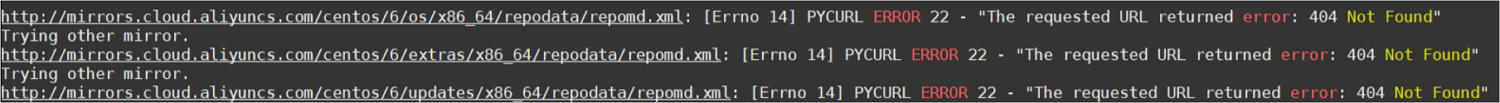
您可以通过下文的操作步骤,在CentOS 6操作系统的ECS实例中将源配置按照网络环境不同进行切换。
- yum源
- 专有网络VPC类型实例需切换为
http://mirrors.cloud.aliyuncs.com/centos-vault/6.10/源。
- 经典网络类型实例需切换为
http://mirrors.aliyuncs.com/centos-vault/6.10/源。
- epel源
- 专有网络VPC类型实例需切换为
http://mirrors.cloud.aliyuncs.com/epel-archive/6/源。
- 经典网络类型实例需切换为
http://mirrors.aliyuncs.com/epel-archive/6/源。
说明 本文主要说明ECS实例中的相关操作与配置。如果您的服务器不是ECS实例,需保证服务器具有公网访问能力,并且源地址
http://mirrors.cloud.aliyuncs.com需要替换为
http://mirrors.aliyun.com。例如,切换yum源为
http://mirrors.aliyun.com/centos-vault/6.10/;切换epel源为
http://mirrors.aliyun.com/epel-archive/6/。
操作步骤
- 登录CentOS 6系统的ECS实例。
具体操作,请参见连接方式概述。
- 运行以下命令编辑
CentOS-Base.repo 文件。
vim /etc/yum.repos.d/CentOS-Base.repo
- 按i进入编辑模式,修改以下内容切换源。
请根据实例不同的网络类型进行修改,具体内容如下:
- 专有网络VPC类型实例
[base]
name=CentOS-6.10
enabled=1
failovermethod=priority
baseurl=http://mirrors.cloud.aliyuncs.com/centos-vault/6.10/os/$basearch/
gpgcheck=1
gpgkey=http://mirrors.cloud.aliyuncs.com/centos-vault/RPM-GPG-KEY-CentOS-6
[updates]
name=CentOS-6.10
enabled=1
failovermethod=priority
baseurl=http://mirrors.cloud.aliyuncs.com/centos-vault/6.10/updates/$basearch/
gpgcheck=1
gpgkey=http://mirrors.cloud.aliyuncs.com/centos-vault/RPM-GPG-KEY-CentOS-6
[extras]
name=CentOS-6.10
enabled=1
failovermethod=priority
baseurl=http://mirrors.cloud.aliyuncs.com/centos-vault/6.10/extras/$basearch/
gpgcheck=1
gpgkey=http://mirrors.cloud.aliyuncs.com/centos-vault/RPM-GPG-KEY-CentOS-6
- 经典网络类型实例
[base]
name=CentOS-6.10
enabled=1
failovermethod=priority
baseurl=http://mirrors.aliyuncs.com/centos-vault/6.10/os/$basearch/
gpgcheck=1
gpgkey=http://mirrors.aliyuncs.com/centos-vault/RPM-GPG-KEY-CentOS-6
[updates]
name=CentOS-6.10
enabled=1
failovermethod=priority
baseurl=http://mirrors.aliyuncs.com/centos-vault/6.10/updates/$basearch/
gpgcheck=1
gpgkey=http://mirrors.aliyuncs.com/centos-vault/RPM-GPG-KEY-CentOS-6
[extras]
name=CentOS-6.10
enabled=1
failovermethod=priority
baseurl=http://mirrors.aliyuncs.com/centos-vault/6.10/extras/$basearch/
gpgcheck=1
gpgkey=http://mirrors.aliyuncs.com/centos-vault/RPM-GPG-KEY-CentOS-6
编辑完成后,按Esc键,并输入:wq保存退出文件。
- 运行以下命令编辑
epel.repo 文件。
vim /etc/yum.repos.d/epel.repo
- 按i进入编辑模式,修改以下内容切换源。
请根据实例不同的网络类型进行修改,具体内容如下:
- 专有网络VPC类型实例
[epel]
name=Extra Packages for Enterprise Linux 6 - $basearch
enabled=1
failovermethod=priority
baseurl=http://mirrors.cloud.aliyuncs.com/epel-archive/6/$basearch
gpgcheck=0
gpgkey=http://mirrors.cloud.aliyuncs.com/epel-archive/RPM-GPG-KEY-EPEL-6
- 经典网络类型实例
[epel]
name=Extra Packages for Enterprise Linux 6 - $basearch
enabled=1
failovermethod=priority
baseurl=http://mirrors.aliyuncs.com/epel-archive/6/$basearch
gpgcheck=0
gpgkey=http://mirrors.aliyuncs.com/epel-archive/RPM-GPG-KEY-EPEL-6
编辑完成后,按Esc键,并输入:wq保存退出文件。
后续步骤
yum源和epel源切换完成后,即可使用yum install命令在实例上安装您所需要的软件包。
使用自定义镜像创建新的ECS实例,在启动实例时
cloud-init会自动初始化系统的源配置。如果您后续需要通过已切换源的ECS实例创建自定义镜像,并且需要保留已切换的源配置,需要您在创建自定义镜像前,按照以下操作在已切换源的ECS实例中修改
cloud-init的配置文件/etc/cloud/cloud.cfg。
- 运行以下命令编辑/etc/cloud/cloud.cfg文件。
vim /etc/cloud/cloud.cfg
- 按i进入编辑模式,使用
#注释掉cloud_init_modules:下的- source-address模块。
注释后,文件内的配置信息如下所示: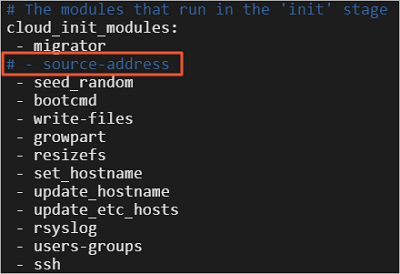
- 编辑完成后,按Esc键,并输入
:wq保存退出文件。
标签:aliyuncs,
http,
CentOS,
mirrors,
EOL,
切换,
com,
cloud
From: https://www.cnblogs.com/haoee/p/17392929.html
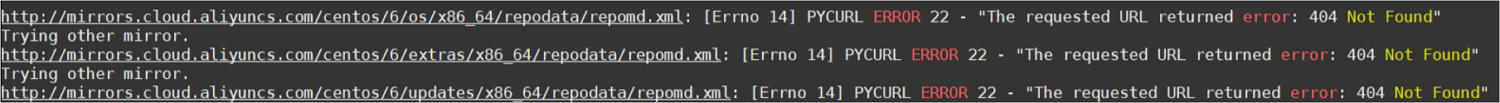 您可以通过下文的操作步骤,在CentOS 6操作系统的ECS实例中将源配置按照网络环境不同进行切换。
您可以通过下文的操作步骤,在CentOS 6操作系统的ECS实例中将源配置按照网络环境不同进行切换。