本篇主要介绍 nginx 的 rewrite 重定向这个功能进行 详解介绍, 以及介绍它的使用场景
1. rewrite 基本介绍
rewrite是实现URL重写的关键指令,根据regex (正则表达式)部分内容,重定向到replacement,结尾是flag标记。
基本语法:
rewrite <regex> <replacement> [flag];
关键字 正则 替代内容 flag标记
- regex: 正则表达式语句进行规则匹配
- replacement: 将正则匹配的内容替换成replacement
- flag: last | break | redirect | permanent
- last : 本条规则匹配完成后,继续向下匹配新的location URI规则
- break: 本条规则匹配完成即终止,不再匹配后面的任何规则
- redirect : 回302临时重定向,浏览器地址会显示跳转后的URL地址 (防爬虫)
- permanent : 返回301永久重定向,浏览器地址栏会显示跳转后的URL地址
rewrite 使用位置
- server : 在server中针对所有的请求
- location : 在 location 中则针对 单个匹配路径的
- If
2. server 中使用 rewrite
直接在server中使用 rewrite , 它会被先执行 优先于 location 中的
2.1 rewrite 外部站点
rewrite 到外部站点 是指 replacement 部分 是一个完整的 带 http/https 的 外部路径 ,它的特点是 浏览器会再次请求这个新的站点 所以浏览器上的地址一定会发生变化 不受 flag 参数影响
全部拦截 ^/(.*)$
下面的配置是 所有的请求都转发了 https://www.askajohnny.com
...
server {
listen 80;
server_name www.testfront.com;
#由于是外部站点带http/s 的 所以不受flag 影响 break last .. 都会进行跳转并且变更浏览器url
rewrite ^/(.*)$ https://www.askajohnny.com break;
location / {
root html;
index index.html;
}
}
...
部分匹配
server {
listen 80;
server_name www.testfront.com;
#只有当后缀是 数字.html 的时候才会转发到 https://www.askajohnny.com
rewrite ^/([0-9]+).html$ https://www.askajohnny.com break;
#其他的请求会走到这个location中
location / {
root html;
index index.html;
}
}
经过测试可以发现 直接跳转过去 并且 浏览器中的地址也直接变成了 https://www.askajohnny.com , 待会我们再详细讨论 什么时候会变化这个地址
比如在我的 博客网站中 我把http 的请求全部rewrite 转发到 https 上了, 因为我的QQ登录当时填写的回调是 http,又因为QQ互联的审核太麻烦 太慢 所以干脆就这样配置
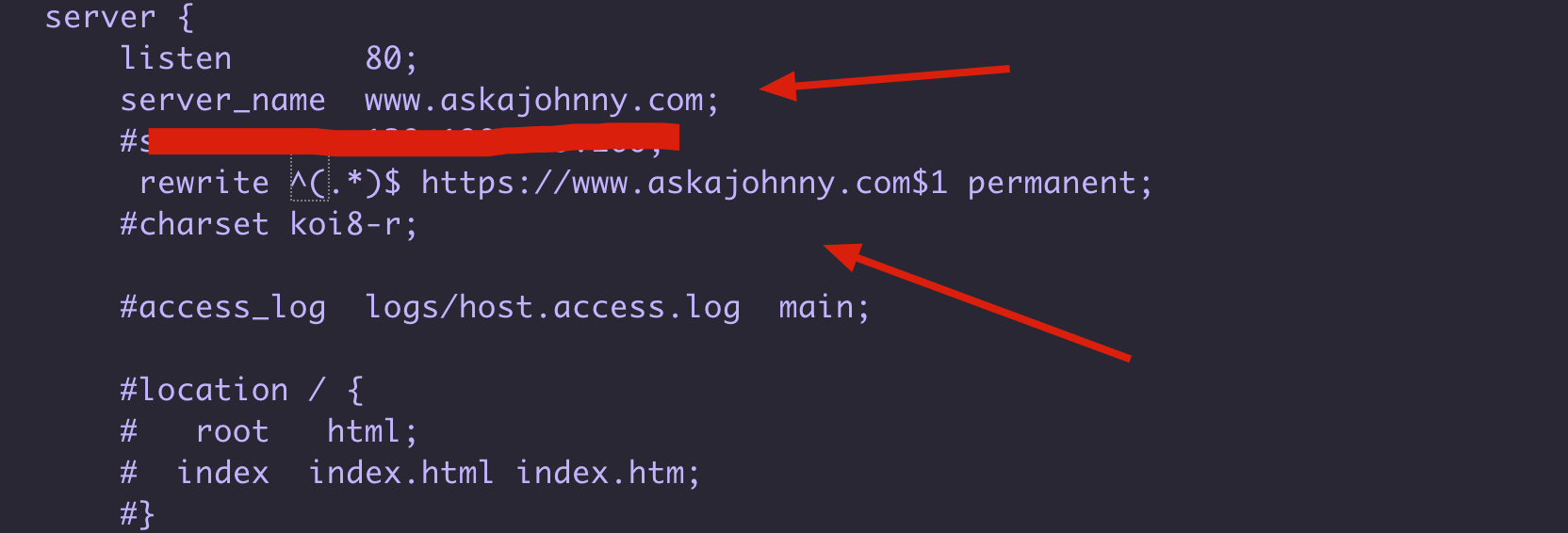
2.2 rewrite 到内部站
点
rewrite 到内部站点是指 replacement 不带http/https 而是内部的另外一个路径 , 相当于访问隐藏起来的这个 内部路径,
只有这种内部站点跳转的时候 浏览器才有可能不变地址 要看 rewite flag 参数了 last 和 break 都不会变的, 只有 redirect 和 permanent
server {
listen 80;
server_name www.testfront.com;
#只有当后缀是 数字.html 的时候才会转发到 https://www.askajohnny.com
rewrite ^/([0-9]+).html$ /my.gif break;
#其他的请求会走到这个location中
location / {
root html;
index index.html;
}
# 上面的rewrite 会被路由到这里 并且浏览器是不会感知到的
location /my.gif {
root /www/static/;
}
}
经过测试 当访问 www.testfront.com/222.html 的时候
- flag = last 浏览器不会变化 隐藏了 后端 /my.gif 地址
- flag = break 浏览器不会变化 隐藏了 后端 /my.gif 地址
- flag = redirect 和 permanent 浏览器变化了URL 变更状态码 302和 301
3. location 中使用rewrite
location 中也可以使用 rewrite 意思是只有匹配到 这个location 后才经过 rewrite 的正则通过后 再跳转
和上面一样 也分为 rewirte 的 replacement 是否包含http和https 外部站点
希望是如果 访问的后缀 是 数字.html 则 返回 my.gif 图 ,其他的都代理到 http://www.testbackend.com
server {
listen 80;
server_name www.testfront.com;
#rewrite ^/([0-9]+).html$ /my.gif last;
location /my.gif {
root /www/static/;
}
location / {
rewrite ^/([0-9]+).html$ /my.gif break;
proxy_pass http://www.testbackend.com;
}
}
经过测试 只有访问www.testfront.com/数字.html 的时候 才能获取到 my.gif 文件
4. 使用场景模拟
4.1 基于域名跳转
比如现在你所在的公司 网站域名是 www.testfront.com 现在需要使用新的域名 www.newtestfront.com 替代, 但是旧的域名不能作废, 需要让旧的域名跳转到新的域名上 , 并且保持后面参数不变
模拟原本配置
server {
listen 80;
server_name www.testfront.com;
location / {
proxy_pass http://www.testbackend.com;
}
}
新配置,使用rewrite 操作 当访问老的域名 www.testfront.com 跳转到 新的 www.newtestfront.com
server {
listen 80;
server_name www.testfront.com ...;
location / {
# $host 是可以拿到访问的主机名
if ( $host = 'www.testfront.com' ) {
rewrite ^/(.*)$ http://www.newtestfront.com/$1 permanent;
}
proxy_pass http://www.testbackend.com;
}
location ^~ /static/ {
root /www/static;
}
}
server {
listen 80;
server_name www.newtestfront.com;
location / {
# 这里可以改成 新域名的 新后端代理的服务, 依据实际情况
proxy_pass http://www.testbackend.com;
}
error_page 500 502 503 504 /50x.html;
location = /50x.html {
root html;
}
}
4.2 基于客户端 IP 访问跳转
今天公司业务新版本上线,要求所有 IP 访问任何内容都显示一个固定维护页面,只有公司IP:192.168.200.100访问正常。
server {
listen 80;
server_name www.testfront.com ...;
# 先设置 rewrite变量为true
set $rewrite true;
# 当客户端ip 是172.16.225.1 的时候 才不 rewrite
if ( $remote_addr = "172.16.225.1" ) {
set $rewrite = false;
}
if ( $rewirte = true) {
# 将rewrite到 维护界面 weihu.html
rewrite (.+) /weihu.html;
}
location /weihu.html {
# 如果要使用 echo 则需要加载 echo-nginx-module 才行
echo "remote_addr: $remote_addr";
root /www/weihu/;
}
location / {
# 如果要使用 echo 则需要加载 echo-nginx-module 才行
echo "remote_addr: $remote_addr";
# 如果是 remote_addr 是特定的ip 则直接正常访问后台
proxy_pass http://www.testbackend.com;
}
}
此时如果是 172.16.225.1 访问就可以到 后端, 如果是其他的客户端ip 访问就只能到 weihu.html 页面
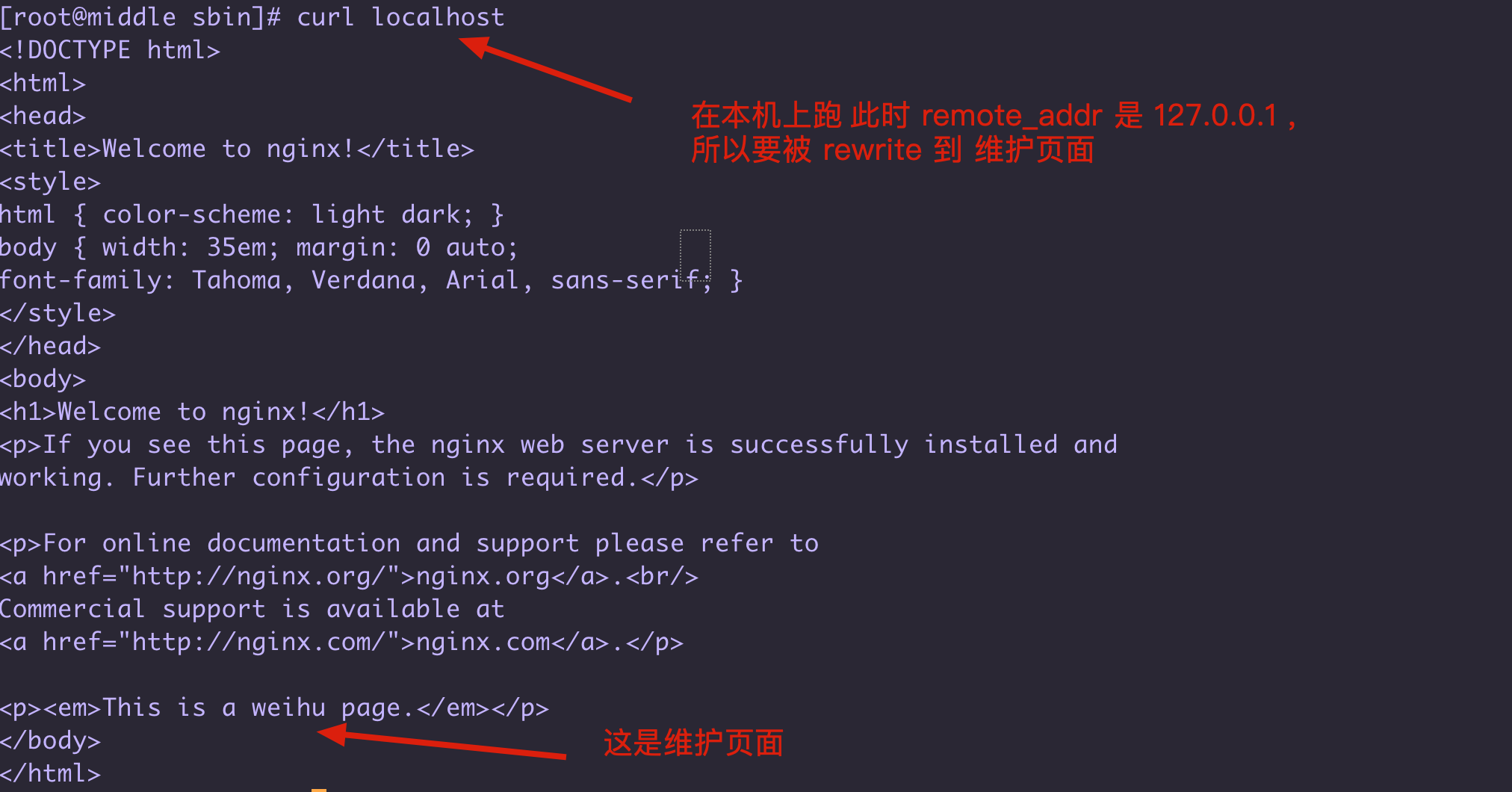
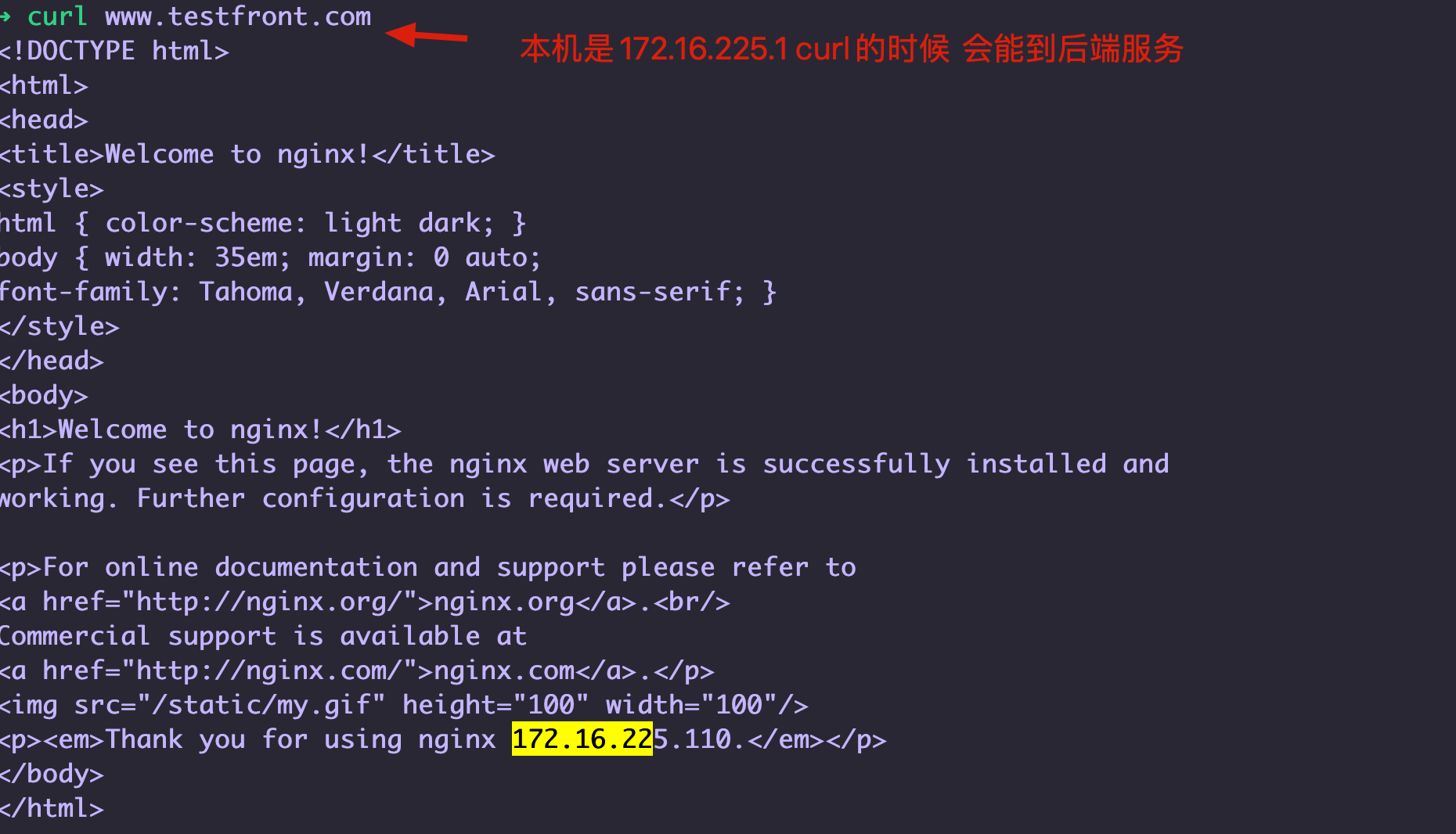
注意 下面是 echo-nginx-module 模块需要单独下载加载 如果你需要调试的话
git clone https://gitee.com/yaowenqiang/echo-nginx-module.git
总结
本篇主要介绍了 nginx 中 rewrite 的基本概念 以及基本的使用方式 ,rewrite 可以出现在 server , location , if 中
并且介绍了 什么时候才会变化浏览器URL , 以及介绍了2个模拟场景
-
rewirte 内部站点
当rewrite 到内部站点的时候 会根据 flag 参数 last break不变 redirect permanent 变化
-
rewrite 外部站点 带http/https 等
当rewrite 外部站点 不管flag 参数 浏览器URL都会进行变化 相当于浏览器进行了 二次请求了