Using Viu
Next on our list of image viewers is Viu. You can use this open-source command-line utility to display images in the Terminal. Some of the many accessible image formats are .jpg, .png, .igif, and more.
Essentially, Viu is the front-end of the app known as Viuer. It chooses between two graphics protocols to use – iTerm and Kitty. Viu is able to display animated GIFs, use custom dimensions, and gives the user transparency control. You can also input media into Viu through stdin.
Now, let’s move on to the installation part. Viu is written in the programming language known as Rust, therefore it can be downloaded using the Cargo package manager. If you do not have it already, run the command below to install it.
$ sudo apt install cargoIt should take a few moments to install. Once it is done, run the command below to install Viu.
$ cargo install viu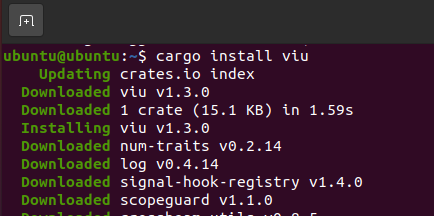
Now that we have successfully installed Viu, the next step is to start using it. Run the command below to see a breakdown of instructions on its usage.
$ viu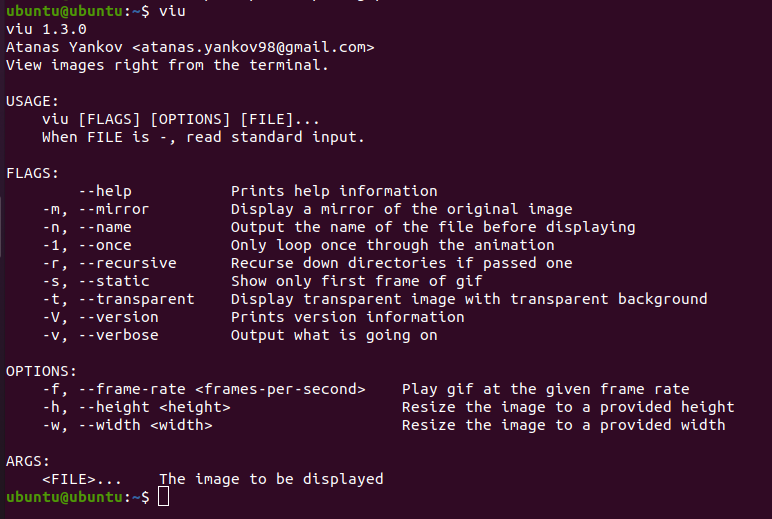

As we did for Feh, we can run the command below to display an image through Viu.
$ viu dog.jpgWith that being said, we have covered almost everything there is to know about Viu. If you wish, feel free to visit the documentation page and learn more about this utility.
标签:run,image,Viu,Terminal,below,command,install,ubuntu From: https://www.cnblogs.com/itfanr/p/17058483.html