第三期 · 使用 Vue 3.1 + TailWind.CSS + Axios + Golang + Sqlite3 实现简单评论机制
效果图
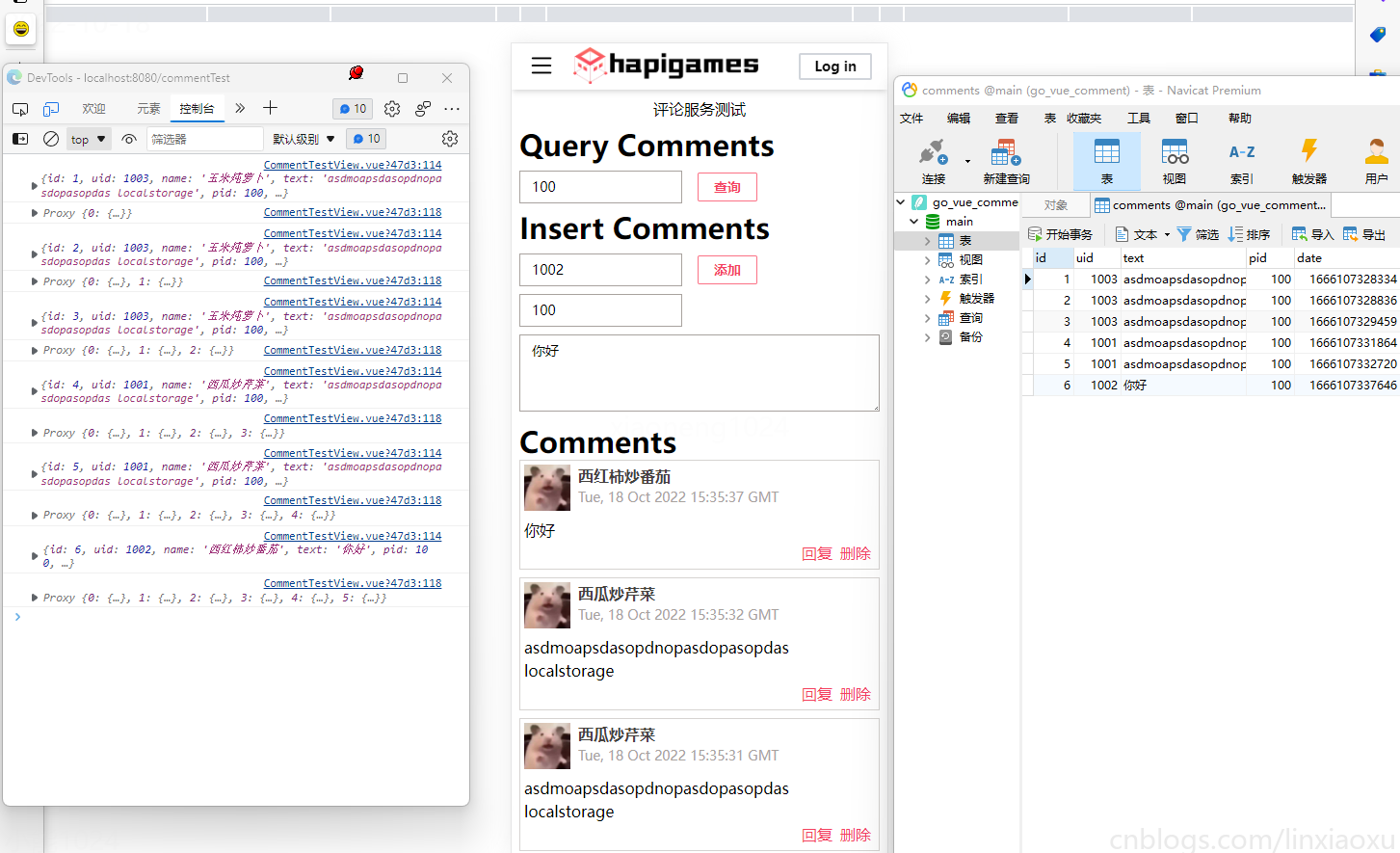
CommentArea.vue

我们需要借助js的Data对象把毫秒时间戳转化成 UTCString() 。并在模板表达式中使用 {{ dateConvert(value.date) }}
src="@/assets/avater/hamster.jpg"头像目前目前是固定的,也可以将头像资源地址存入数据库中。
获取JavaScript时间戳函数的方法和js时间戳转时间方法_半生过往的博客-CSDN博客_js时间戳转时间
dateConvert(date: number): string {
return new Date(date).toUTCString();
},
<template>
<div class="m-2">
<div class="text-3xl font-bold">Comments</div>
<template v-if="comments.length == 0">当前pid帖子没有评论</template>
<template v-for="(value, index) in comments" :key="index">
<div class="border border-stone-300 p-1">
<div>
<img
src="@/assets/avater/hamster.jpg"
class="inline-block w-12 h-12 align-top"
/>
<div class="inline-block ml-2">
<div class="font-bold text-stone-700">{{ value.name }}</div>
<div class="text-stone-400 text-sm">
{{ dateConvert(value.date) }}
</div>
</div>
</div>
<div class="mt-2">{{ value.text }}</div>
<div class="float-right">
<span class="m-1 text-rose-500">回复</span>
<span class="m-1 text-rose-500" @click="deleteComment(value.id)"
>删除</span
>
</div>
<div class="clear-both"></div>
</div>
<div class="mt-2"></div>
</template>
</div>
</template>
<script lang="ts">
import { PropType } from "vue";
interface Comment {
date: number;
text: string;
id: number;
name: string;
}
export default {
name: "CommentArea",
props: {
comments: {
type: Array as PropType<Comment[]>,
required: true,
},
},
methods: {
dateConvert(date: number): string {
return new Date(date).toUTCString();
},
deleteComment(id: number) {
this.$emit("delete-comment", id);
},
},
};
</script>
Axios
安装vue-axios
npm install axios vue-axios --save
导入vue-axios
修改 main.ts
import { createApp } from 'vue'
import App from './App.vue'
import router from './router'
import store from './store'
import { BootstrapIconsPlugin } from 'bootstrap-icons-vue';
import './index.css'
import axios from 'axios'
import VueAxios from 'vue-axios'
axios.defaults.baseURL = '/api'
createApp(App).use(VueAxios, axios).use(BootstrapIconsPlugin).use(store).use(router).mount('#app')
axios.defaults.baseURL = '/api' 用于解决跨域问题
解决跨域问题
修改 vue.config.js
const { defineConfig } = require('@vue/cli-service')
module.exports = defineConfig({
transpileDependencies: true,
devServer: {
port: 8080, //前端服务启动的端口号
host: 'localhost', //前端服务启动后的访问ip,默认为localhost, host和port组成了前端服务启动后的访问入口。
https: false,
open: true,
//以上的ip和端口是我们本机的;下面为需要跨域的
proxy: {//配置跨域
'/api': {
target: 'http://localhost:1314/',//这里后台的地址模拟的;应该填写你们真实的后台接口
ws: true,
changOrigin: true,//允许跨域
pathRewrite: {
'^/api': ''//请求的时候使用这个api就可以
}
}
}
}
})
CommentTestView.vue
<template>
<div class="text-center m-2">评论服务测试</div>
<div class="m-2">
<div class="text-3xl font-bold">Query Comments</div>
<input
id="pid"
class="input_text"
type="text"
placeholder="输入帖子id查找评论"
v-model="pid"
/>
<input
type="button"
value="查询"
class="input_button"
@click="queryComment"
/>
</div>
<div class="m-2">
<div class="text-3xl font-bold">Insert Comments</div>
<input
id="uid"
class="input_text"
type="text"
placeholder="当前用户uid"
v-model="uid"
/>
<input
type="button"
value="添加"
class="input_button"
@click="insertComment"
/>
<div></div>
<input
id="pid"
class="input_text"
type="text"
placeholder="当前帖子pid"
v-model="pid"
/>
<div></div>
<textarea
id="text"
class="input_text w-full h-20"
rows="3"
cols="40"
placeholder="评论内容"
v-model="text"
/>
</div>
<comment-area
:comments="comments"
@delete-comment="deleteComment"
></comment-area>
</template>
将 deleteComment 绑定到commentArea的delete-comment事件上,将 insertComment 、 queryComment 分别绑定到两个按钮的click事件上。
insertComment 成功执行将拿到插入的评论json对象并放入当前数组中。
deleteComment 成功执行将通过数组的filter函数删除当前评论json对象。
下方代码相比前几期多了style代码块,可以将相同标签使用的共同功能类组合提取出来(两个按钮,五个输入框),简化代码。
<script>
import CommentArea from '@/components/common/CommentArea.vue';
export default {
components: { CommentArea },
name: 'CommentTestView',
data: function () {
return {
pid: 100,
uid: 1003,
text: "",
comments: [
// {
// id: 1,
// uid: 1001,
// name: "西红柿炒芹菜",
// text: "真的很不错啊。SQLite 是一个开源的嵌入式关系数据库,实现自包容、零配置、支持事务的 SQL 数据库引擎。",
// date: 1665912139673,
// img: require("@/assets/avater/hamster.jpg")
// }
]
}
},
methods: {
insertComment() {
const params = new URLSearchParams();
params.append('uid', this.uid)
params.append('pid', this.pid)
params.append('text', this.text)
this.axios.post("insertComment", params
).then(response => {
console.log(response.data)
this.comments.unshift(
response.data
)
console.log(this.comments)
}).catch(err => {
console.log(err)
})
},
deleteComment(id) {
const params = new URLSearchParams();
params.append('id', id)
this.axios.post("deleteComment", params).then(response => {
console.log(response.data)
this.comments = this.comments.filter(elem => {
return elem.id != id
})
}).catch(err => {
console.log(err)
})
},
queryComment() {
this.axios.get("queryComment", {
params: {
pid: this.pid
}
}).then(response => {
if (!response.data) {
this.comments = []
return
}
this.comments = response.data
this.comments.reverse()
}).catch(err => {
console.log(err)
})
}
},
created() {
let old = localStorage.getItem(`comment_${this.pid}`)
if (old) {
this.text = old
}
},
watch: {
text() {
localStorage.setItem(`comment_${this.pid}`, this.text)
}
}
}
</script>
<style scoped>
.input_text {
@apply mt-2
inline-block
bg-white
focus:outline-none focus:ring focus:border-blue-200
py-1.5
pl-3
border border-stone-400
text-sm;
}
.input_button {
@apply border border-rose-400
text-sm
font-bold
text-rose-500
rounded-sm
px-4
py-1
mt-2
ml-4
active:bg-rose-400 active:text-white;
}
</style>
请求体编码
axios post 请求客户端可以直接发吗,不能!在这里使用了URLSearchParams对象以application/x-www-form-urlencoded格式发送数据。
const params = new URLSearchParams();
params.append('uid', this.uid)
params.append('pid', this.pid)
params.append('text', this.text)
其他方式可看 请求体编码 | Axios Docs (axios-http.com)
保存没写完的评论
写到一半关闭页面后重新打开就不在了,可以用 localStorage 本地存储临时保存写的内容,只能保存字符串。
created() {
let old = localStorage.getItem(`comment_${this.pid}`)
if (old) {
this.text = old
}
},
watch: {
text() {
localStorage.setItem(`comment_${this.pid}`, this.text)
}
}
创建数据库和表
使用 Navicat Premium 创建数据库跟表

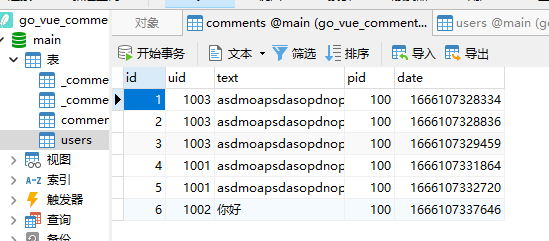
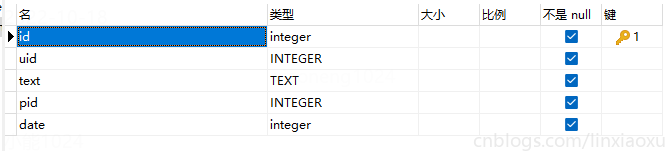
Golang 服务端
C:.
│ comment.json
│ go.mod
│ go.sum
│ main.go
│
├───data
│ data.db
│
└───lib
├───http
│ server.go
│
├───mysql
└───sqlite
sq3_comment.go
sq3_init.go
sq3_users.go
JSON2GO
我们把消息JSON格式拟定出来
[
{
"id": 1,
"uid": 1001,
"name": "小王",
"text": "看起来很好玩的样子。",
"pid": 100,
"date": 1665908807784
}
]
JSON 转GO,JSON转GO代码, go json解析 (sojson.com)
type AutoGenerated []struct {
ID int `json:"id"`
UID int `json:"uid"`
Name string `json:"name"`
Text string `json:"text"`
Pid int `json:"pid"`
Date int64 `json:"date"`
}
解决sqlite3 gcc:exec: "gcc": executable file not found in %PATH%
Windows 如果使用 Go 语言使用 sqlite3 时,需要gcd来编译sqlite3模块相关c代码。
解决方法:安装tdm64-gcc-9.2.0.exe, https://jmeubank.github.io/tdm-gcc/download/
数据库处理逻辑 sq3_vue包
sq3_init.go
init() 初始化函数获取main执行目录,并按操作系统连接文件位置,读取文件。
package sq3_vue
import (
"database/sql"
"os"
"path"
_ "github.com/mattn/go-sqlite3"
)
var db *sql.DB
func init() {
p, err := os.Getwd()
checkError(err)
db, err = sql.Open("sqlite3", path.Join(p, "data/data.db"))
checkError(err)
}
func checkError(err error) {
if err != nil {
panic(err)
}
}
sq3_comment.go
为具体的数据库处理逻辑,插入返回comment的json字节切片 {},查询返回comment数组的json字节切片 [{},{},{}]。
*sql.DB 是Go标准库规定的接口,方便操作。
stmt、rows 需要 defer close()
package sq3_vue
import (
"encoding/json"
"fmt"
"time"
)
type Comment struct {
ID int `json:"id"`
UID int `json:"uid"`
Name string `json:"name"`
Text string `json:"text"`
Pid int `json:"pid"`
Date int64 `json:"date"`
}
const insertStmt = `
INSERT INTO comments(uid,text,pid,date) values(?,?,?,?)
`
const lastedStmt = `
select id,uid,text,pid,date,name from comments join users using(uid) where id = ?
`
func (Comment) InsertComment(uid, pid int64, text string) (json_ []byte, err error) {
stmt, err := db.Prepare(insertStmt)
checkError(err)
defer stmt.Close()
res, err := stmt.Exec(uid, text, pid, time.Now().UnixMilli())
checkError(err)
n, err := res.RowsAffected()
checkError(err)
if n == 0 {
return nil, fmt.Errorf("插入失败")
}
n, err = res.LastInsertId()
checkError(err)
stmt, err = db.Prepare(lastedStmt)
checkError(err)
defer stmt.Close()
rows, err := stmt.Query(n)
checkError(err)
defer rows.Close()
rows.Next()
var c Comment
rows.Scan(&c.ID, &c.UID, &c.Text, &c.Pid, &c.Date, &c.Name)
checkError(err)
json_, err = json.Marshal(c)
checkError(err)
return json_, nil
}
const deleteStmt = `
delete from comments where id = ?
`
func (Comment) DeleteComment(id int64) error {
stmt, err := db.Prepare(deleteStmt)
checkError(err)
defer stmt.Close()
res, err := stmt.Exec(id)
checkError(err)
n, err := res.RowsAffected()
checkError(err)
if n == 0 {
return fmt.Errorf("删除失败")
}
return nil
}
const queryStmt = `
select id,uid,text,pid,date,name from comments join users using(uid) where pid = ?
`
func (Comment) QueryComment(pid int64) (json_ []byte, err error) {
var res []Comment
stmt, err := db.Prepare(queryStmt)
checkError(err)
defer stmt.Close()
rows, err := stmt.Query(pid)
checkError(err)
defer rows.Close()
for rows.Next() {
var c Comment
err = rows.Scan(&c.ID, &c.UID, &c.Text, &c.Pid, &c.Date, &c.Name)
checkError(err)
res = append(res, c)
}
json_, err = json.Marshal(res)
checkError(err)
return
}
简单HTTP服务器
server.go
我们分别判断请求方法,要求删除和插入只能用post请求,查询只能用get请求。使用r.ParseForm() 处理表单。
r.Form["uid"] 本质上拿到的字符串数组,需要进行显式类型转换。
db "wolflong.com/vue_comment/lib/sqlite" 引入了前面写的数据库处理包。因为考虑到不一定要用 sqlite,未来可能会使用 mysql、mongoDB。目前已经强耦合了,即当前http服务器的实现跟sq3_vue包紧密相关,考虑用接口降低耦合程度。
type comment interface {
QueryComment(pid int64) (json_ []byte, err error)
InsertComment(uid, pid int64, text string) (json_ []byte, err error)
DeleteComment(id int64) error
}
var c comment = db.Comment{}
我们将数据库行为接收者指派为Comment类型,当该类型实现了三个对应函数签名的方法就实现了comment接口。此时我们创建一个空Comment类型赋值给comment接口变量。那么其他数据库逻辑处理包只要提供实现comment接口的类型对象就好了。换什么数据库也影响不到当前HTTP的处理逻辑。
package server
import (
"fmt"
"log"
"net/http"
"strconv"
db "wolflong.com/vue_comment/lib/sqlite"
)
type comment interface {
QueryComment(pid int64) (json_ []byte, err error)
InsertComment(uid, pid int64, text string) (json_ []byte, err error)
DeleteComment(id int64) error
}
var c comment = db.Comment{}
func checkError(err error) {
if err != nil {
panic(err)
}
}
func insertComment(w http.ResponseWriter, r *http.Request) {
if r.Method != "POST" {
fmt.Fprintf(w, "Only POST Method")
return
}
r.ParseForm()
fmt.Println(r.Form)
// ^ 简单实现,有待提高健壮性
uid, err := strconv.Atoi(r.Form["uid"][0])
checkError(err)
pid, err := strconv.Atoi(r.Form["pid"][0])
checkError(err)
text := r.Form["text"][0]
inserted, err := c.InsertComment(int64(uid), int64(pid), text)
if err != nil {
fmt.Fprintf(w, "Error Insert")
return
}
fmt.Fprint(w, string(inserted))
}
func deleteComment(w http.ResponseWriter, r *http.Request) {
if r.Method != "POST" {
fmt.Fprintf(w, "Only POST Method")
return
}
r.ParseForm()
fmt.Println(r.Form)
id, err := strconv.Atoi(r.Form["id"][0])
checkError(err)
err = c.DeleteComment(int64(id))
if err != nil {
fmt.Fprintf(w, "Error Delete")
return
}
fmt.Fprintf(w, "Success Delete")
}
func queryComment(w http.ResponseWriter, r *http.Request) {
if r.Method != "GET" {
fmt.Fprintf(w, "Only GET Method")
return
}
r.ParseForm()
fmt.Println(r.Form)
pid, err := strconv.Atoi(r.Form["pid"][0])
checkError(err)
json, err := c.QueryComment(int64(pid))
if err != nil {
fmt.Fprintf(w, "Error Delete")
return
}
fmt.Fprint(w, string(json))
}
func StartServer() {
http.HandleFunc("/insertComment", insertComment)
http.HandleFunc("/deleteComment", deleteComment)
http.HandleFunc("/queryComment", queryComment)
err := http.ListenAndServe(":1314", nil)
if err != nil {
log.Fatal("ListenAndServe: ", err)
}
}
main.go
package main
import (
"fmt"
http "wolflong.com/vue_comment/lib/http"
)
func main() {
fmt.Println("2022年10月16日 https://cnblogs.com/linxiaoxu")
http.StartServer()
}
资料
SQLite Join | 菜鸟教程 (runoob.com)
使用 SQLite 資料庫 - 使用 Golang 打造 Web 應用程式 (gitbook.io)
mattn/go-sqlite3: sqlite3 driver for go using database/sql (github.com)
sqlite3 package - github.com/mattn/go-sqlite3 - Go Packages
go-sqlite3/simple.go at master · mattn/go-sqlite3 (github.com)
05.3. 使用 SQLite 数据库 | 第五章. 访问数据库 |《Go Web 编程》| Go 技术论坛 (learnku.com)
04.1. 处理表单的输入 | 第四章. 表单 |《Go Web 编程》| Go 技术论坛 (learnku.com)
标签:checkError,Axios,07,err,text,pid,Golang,json,id From: https://www.cnblogs.com/linxiaoxu/p/16805509.html