数据库分析
对部分数据库中的数据进行分析
device_db
在device表中,会储存配对的设备的信息
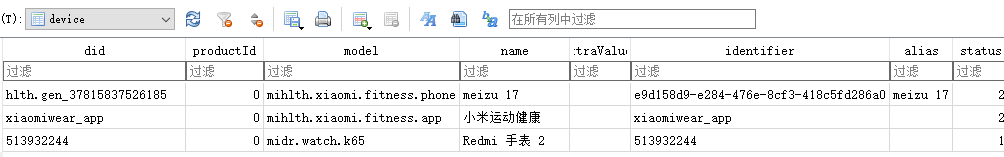
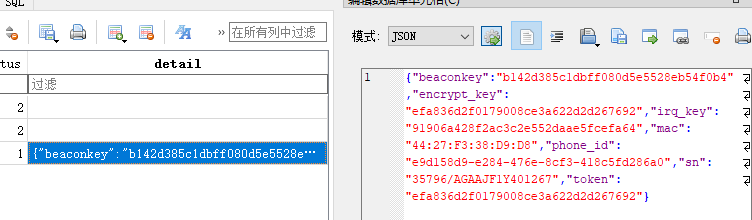
如上图所示,连接的设备为Redmi 手表 2,它的设备id是513932244,mac地址44:27:F3:38:D9:D8,配对的手机的设备id是e9d158d9-e284-476e-8cf3-418c5fd286a0,sn序列号是35796/AGAAJF1Y401267
fitness_user
在user_info_profile表中,储存了用户信息,如id、性别、身高、体重、生日等信息
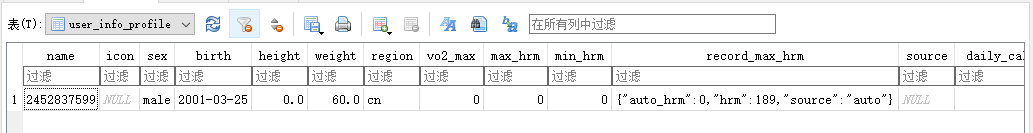
如上图所示,用户id为2452837599,性别为男,生日为2001-03-25,体重为60KG
fitness_sync
在device_sync表中,储存对应设备可以同步的信息,以二进制储存
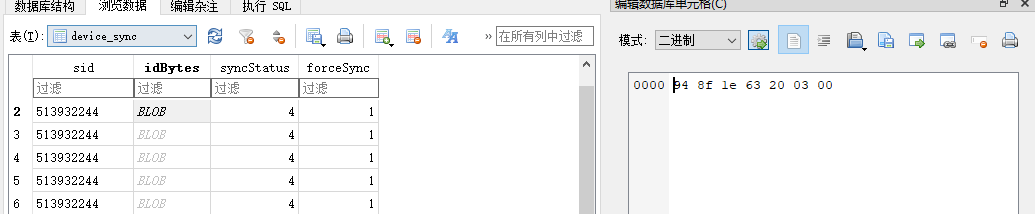
fitness_data
保存在fitness_user.user_info_profile中的name字段的值同名的文件夹下
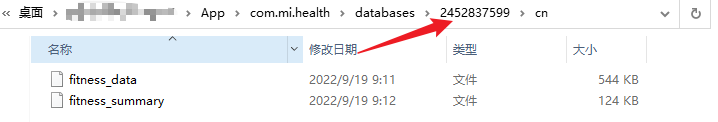
在hr_record表中,每半个小时插入一条心率数据
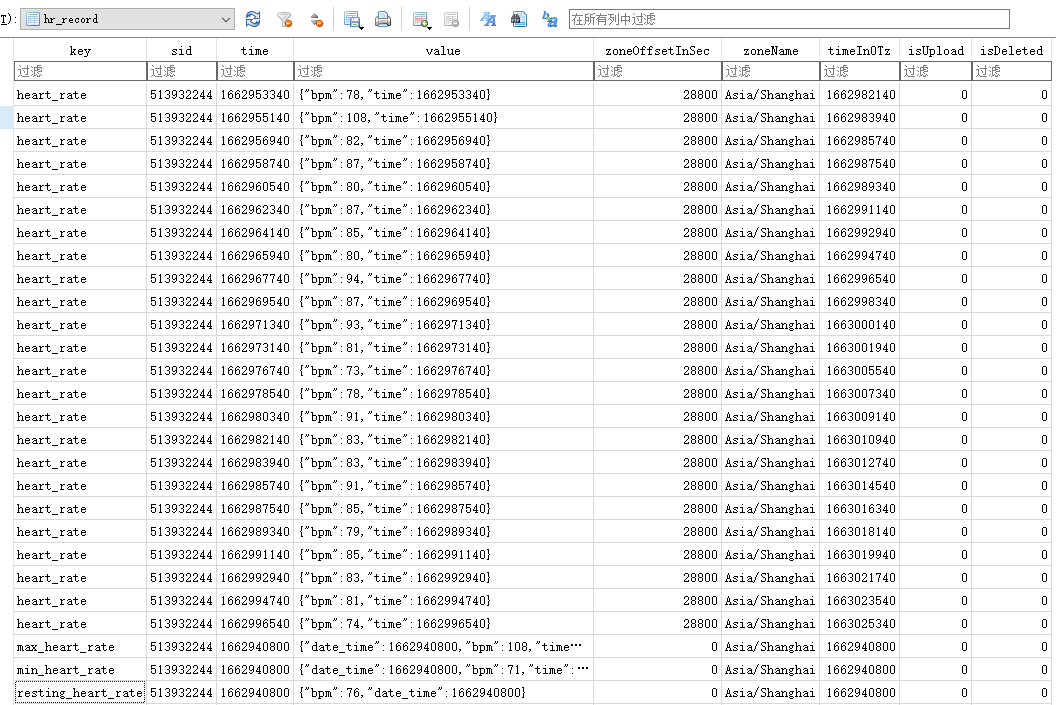
在sleep_segment表中,会记录睡眠数据
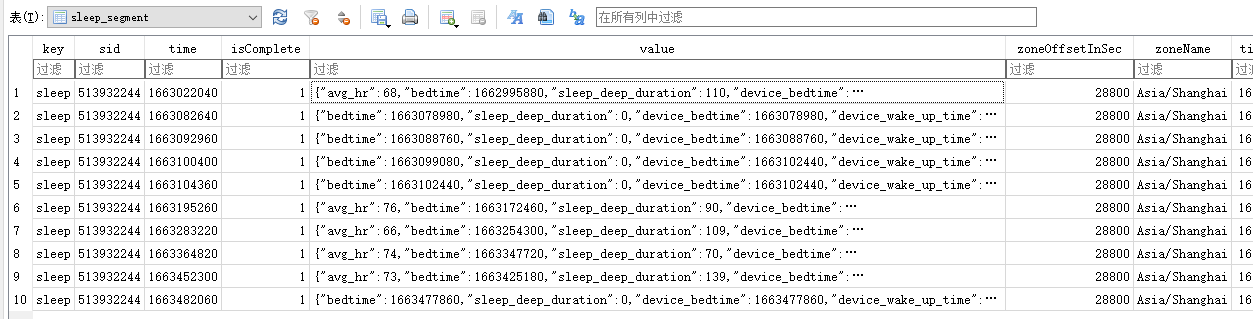
内容如下
{
"avg_hr":68,//平均心率
"bedtime":1662995880,//进入睡眠的时间
"sleep_deep_duration":110,//深度睡眠时长
"device_bedtime":1662995880,
"device_wake_up_time":1663022040,//苏醒时间
"sleep_light_duration":325,//浅睡眠时长
"max_hr":79,//最大心率
"min_hr":57,//最小心率
"protoTime":1663022040,
"duration":435,//睡眠总时长
"items":[{
"end_time":1663000486,
"state":3,//浅睡眠
"start_time":1662995880},
{
"end_time":1663006447,
"state":2,//深度睡眠
"start_time":1663000486},
{
"end_time":1663013006,
"state":3,
"start_time":1663006447},
{
"end_time":1663013602,
"state":2,
"start_time":1663013006},
{
"end_time":1663019280,
"state":3,
"start_time":1663013602},
{
"end_time":1663019340,
"state":5,//清醒
"start_time":1663019280},
{
"end_time":1663022040,
"state":3,
"start_time":1663019340}],
"timezone":32,
"version":2,
"awake_count":1,//清醒次数
"sleep_awake_duration":1,//清醒时长
"wake_up_time":1663022040//苏醒时间
}
在spo2_record表中会记录血氧饱和度
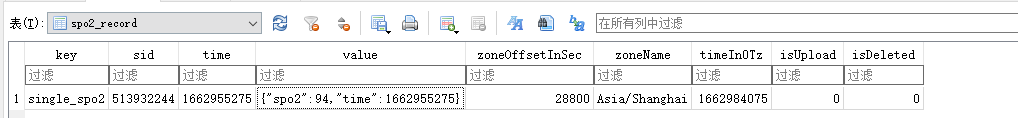
在stand_record表中会记录有效站立,值为站立起始时间和结束时间

在step_record表中会记录每次行走的时间、卡路里、距离和步数
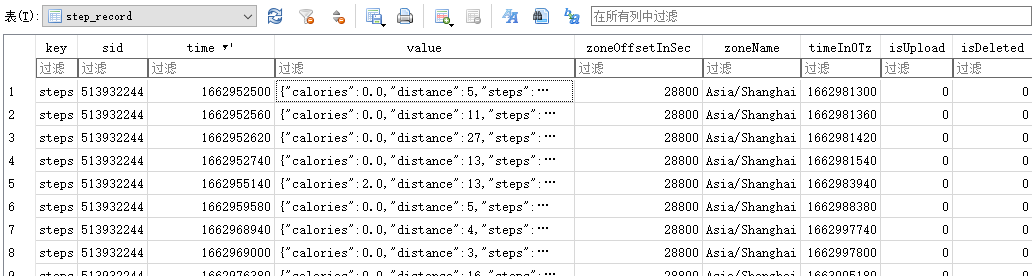
在stress_record表中会记录压力数据
在temperature_record表中会记录温度数据
fitness_summary
在daily_report表中,每天北京时间8点整会更新数据,包括数据的类型和值
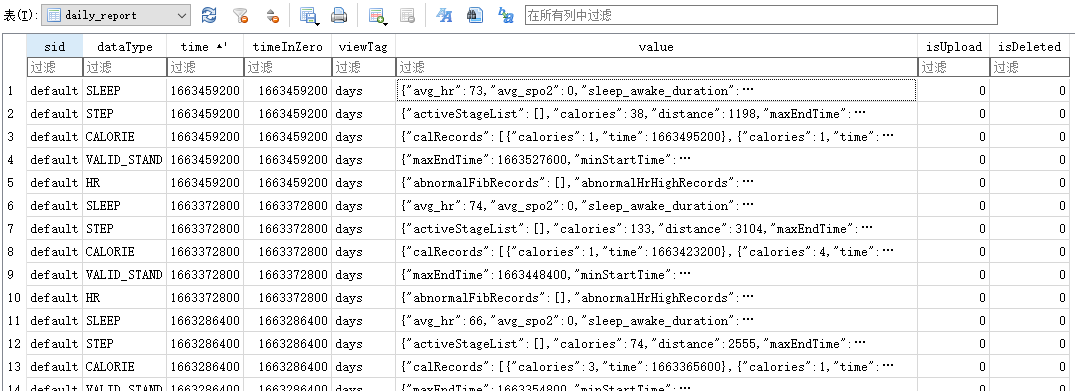
以步数举例,值的形式以字典加列表保存
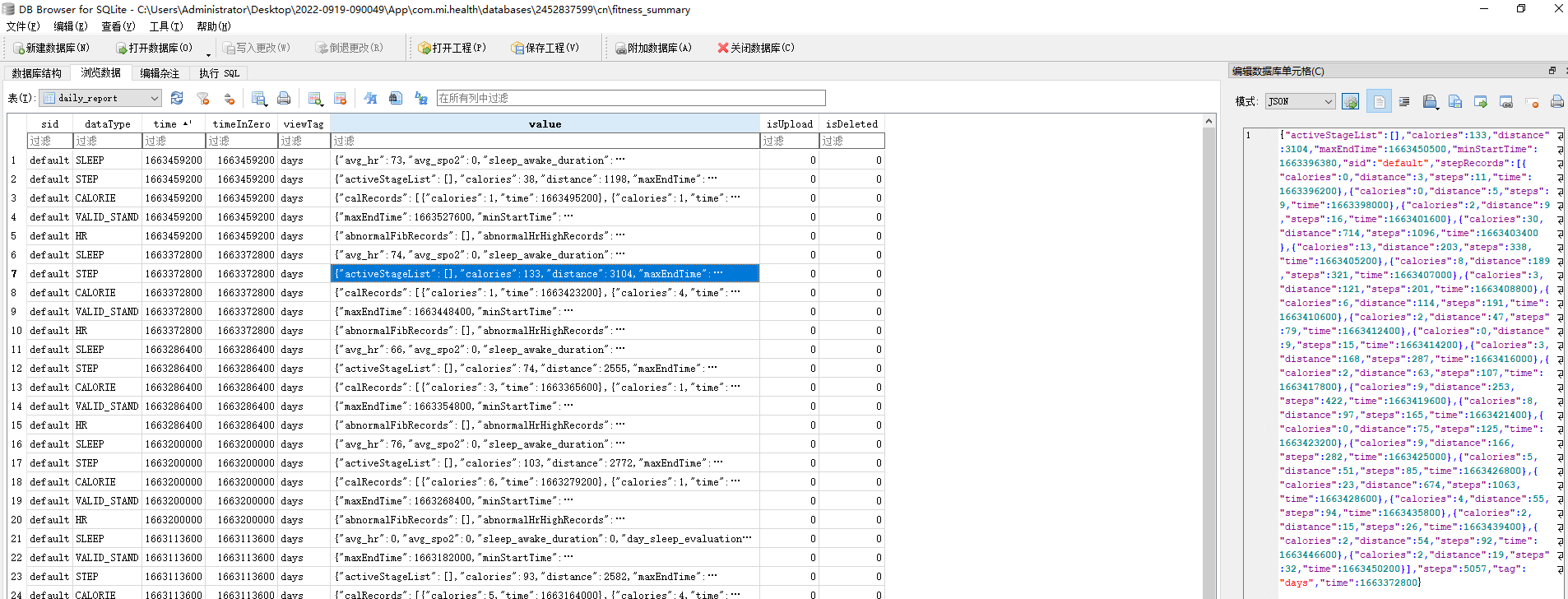
下面是值及解释
{
"activeStageList":[],
"calories":133, //消耗了133卡路里
"distance":3104, //行走距离为3104米
"maxEndTime":1663450500,
"minStartTime":1663396380,
"sid":"default",
"stepRecords":[ //每半个小时统计消耗的卡路里、行走的距离和步数
{"calories":0,"distance":3,"steps":11,"time":1663396200},
{"calories":0,"distance":5,"steps":9,"time":1663398000},
{"calories":2,"distance":9,"steps":16,"time":1663401600},
{"calories":30,"distance":714,"steps":1096,"time":1663403400},
{"calories":13,"distance":203,"steps":338,"time":1663405200},
{"calories":8,"distance":189,"steps":321,"time":1663407000},
{"calories":3,"distance":121,"steps":201,"time":1663408800},
{"calories":6,"distance":114,"steps":191,"time":1663410600},
{"calories":2,"distance":47,"steps":79,"time":1663412400},
{"calories":0,"distance":9,"steps":15,"time":1663414200},
{"calories":3,"distance":168,"steps":287,"time":1663416000},
{"calories":2,"distance":63,"steps":107,"time":1663417800},
{"calories":9,"distance":253,"steps":422,"time":1663419600},
{"calories":8,"distance":97,"steps":165,"time":1663421400},
{"calories":0,"distance":75,"steps":125,"time":1663423200},
{"calories":9,"distance":166,"steps":282,"time":1663425000},
{"calories":5,"distance":51,"steps":85,"time":1663426800},
{"calories":23,"distance":674,"steps":1063,"time":1663428600},
{"calories":4,"distance":55,"steps":94,"time":1663435800},
{"calories":2,"distance":15,"steps":26,"time":1663439400},
{"calories":2,"distance":54,"steps":92,"time":1663446600},
{"calories":2,"distance":19,"steps":32,"time":1663450200}],
"steps":5057,"tag":"days","time":1663372800
}
APK分析
在之前数据分析时已经知道了一个表hr_record,直接跟着这个表的操作一步一步往上扒
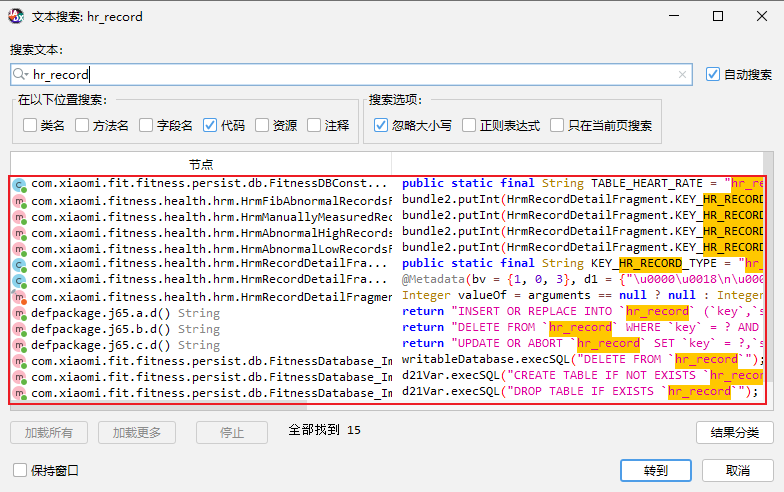
找到同步包
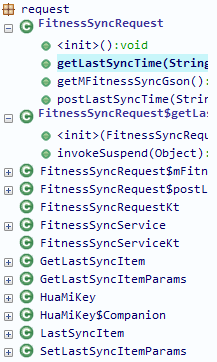
一直抓不到蓝牙包,逆起来看构造又太麻烦,先留坑。。
标签:distance,数据库,calories,start,state,steps,time,健康,小米 From: https://www.cnblogs.com/WXjzc/p/16803778.html