效果
先看看效果
修改前:

修改后:

设置步骤:
1、设置Button按钮的BackgroundImage属性
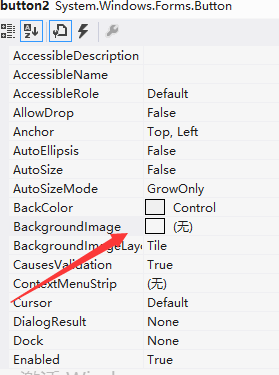
1.1点击...(三个点)出现导入图片,选择本地资源导入

1.2选择你准备的图片

步骤2:设置图片显示模式为拉伸,设置BackgroundImageLayout为Stretch
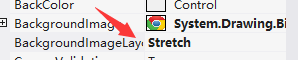
步骤3:设置按钮的FlatStyle属性为Flat
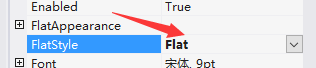
步骤4:在FlatAppearance属性下面的三个属性,分别是BorderSize=0,MouseDownBackColor=Transparent,MouseOverBackColor=Transparent,设置如下3个属性
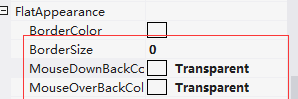
步骤5:设置背景颜色为透明,设置BackColor属性为Transparent
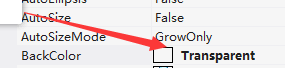
出处:https://blog.csdn.net/weixin_36927921/article/details/103822115
标签:成特定,C#,步骤,button,设置,图片,Transparent,属性 From: https://www.cnblogs.com/mq0036/p/16790545.html