list 对象是一种 容量自适应 的 线性容器 ,底层由 动态数组 实现。动态数组结构决定了 list 对象具有优秀的尾部操作性能,但头部操作性能却很差劲。
容量调整
当我们调用 append 、pop 、insert 等方法时,列表长度随之发生变化。当列表长度超过底层数组容量时,便需要对底层数组进行 扩容 ;当列表长度远低于底层数组容量时,便需要对底层数组进行 缩容 。
Objects/listobject.c 源码表明,append 等方法依赖 list_resize 函数调整列表长度,扩容缩容的秘密就藏在这里!list_resize 函数在调整列表长度前,先检查底层数组容量,并在必要时重新分配底层数组。接下来,我们一起来解读 list_resize 函数,该函数同样位于源文件 Objects/listobject.c 中:
static int
list_resize(PyListObject *self, Py_ssize_t newsize)
{
PyObject **items;
size_t new_allocated, num_allocated_bytes;
Py_ssize_t allocated = self->allocated;
/* Bypass realloc() when a previous overallocation is large enough
to accommodate the newsize. If the newsize falls lower than half
the allocated size, then proceed with the realloc() to shrink the list.
*/
if (allocated >= newsize && newsize >= (allocated >> 1)) {
assert(self->ob_item != NULL || newsize == 0);
Py_SIZE(self) = newsize;
return 0;
}
/* This over-allocates proportional to the list size, making room
* for additional growth. The over-allocation is mild, but is
* enough to give linear-time amortized behavior over a long
* sequence of appends() in the presence of a poorly-performing
* system realloc().
* The growth pattern is: 0, 4, 8, 16, 25, 35, 46, 58, 72, 88, ...
* Note: new_allocated won't overflow because the largest possible value
* is PY_SSIZE_T_MAX * (9 / 8) + 6 which always fits in a size_t.
*/
new_allocated = (size_t)newsize + (newsize >> 3) + (newsize < 9 ? 3 : 6);
if (new_allocated > (size_t)PY_SSIZE_T_MAX / sizeof(PyObject *)) {
PyErr_NoMemory();
return -1;
}
if (newsize == 0)
new_allocated = 0;
num_allocated_bytes = new_allocated * sizeof(PyObject *);
items = (PyObject **)PyMem_Realloc(self->ob_item, num_allocated_bytes);
if (items == NULL) {
PyErr_NoMemory();
return -1;
}
self->ob_item = items;
Py_SIZE(self) = newsize;
self->allocated = new_allocated;
return 0;
}
在函数开头,有几个局部变量定义,对理解函数逻辑非常关键:
- items 指针,用于保存新数组;
- new_allocated ,用于保存新数组容量;
- num_allocated_bytes ,用于保存新数组内存大小,以字节为单位;
- allocated ,用于保存旧数组容量。
然后,代码第 12 行,检查新长度与底层数组容量的关系。如果新长度不超过数组容量,且不小于数组容量的一半,则无需调整底层数组,直接更新 ob_size 字段。换句话讲, list 对象扩缩容的条件分别如下:
- 扩容条件 ,新长度大于底层数组长度;
- 缩容条件 ,新长度小于底层数组长度的一半;
扩容或缩容条件触发时,list_resize 函数根据新长度计算数组容量并重新分配底层数组(第 27-44 行):
- 第 27 行,新容量在长度加上 1881 的裕量,再加上 3 或 6 的裕量;
- 第 28-31 行,如果新容量超过允许范围,返回错误;
- 第 33-34 行,如果新长度为 0 ,将新容量也设置为 0 ,因此空列表底层数组亦为空;
- 第 36-40 行,调用 PyMem_Realloc 函数重新分配底层数组;
- 第 41-44 行,更新 3 个关键字段,依次设置为 新底层数组 、 新长度 以及 新容量 。
注意到代码第 27 行,新容量的计算公式有点令人费解。为什么还要加上 3 或者 6 的裕量呢?试想一下,如果新长度小于 8 ,那么 1881 的裕量便是 0 !这意味着,当 list 对象长度从 0 开始增长时,需要频繁扩容!
为了解决这个问题,必须在 1881 裕量的基础上额外加上一定的固定裕量。而 3 和 6 这两个特殊数值的选择,使得列表容量按照 0、4、8、 16、25、35、46、58、72、88…… 这样的序列进行扩张。这样一来,当 list 对象长度较小时,容量翻倍扩展,扩容频率得到有效限制。
顺便提一下, PyMem_Realloc 函数是 Python 内部实现的内存管理函数之一,功能与 C 库函数 realloc 类似:
PyAPI_FUNC(void *) PyMem_Realloc(void *ptr, size_t new_size);
PyMem_Realloc 函数用于对动态内存进行扩容或者缩容,关键步骤如下:
- 新申请一块尺寸为 new_size 的内存区域;
- 将数据从旧内存区域 ptr 拷贝到新内存区域;
- 释放旧内存区域 ptr ;
- 返回新内存区域。
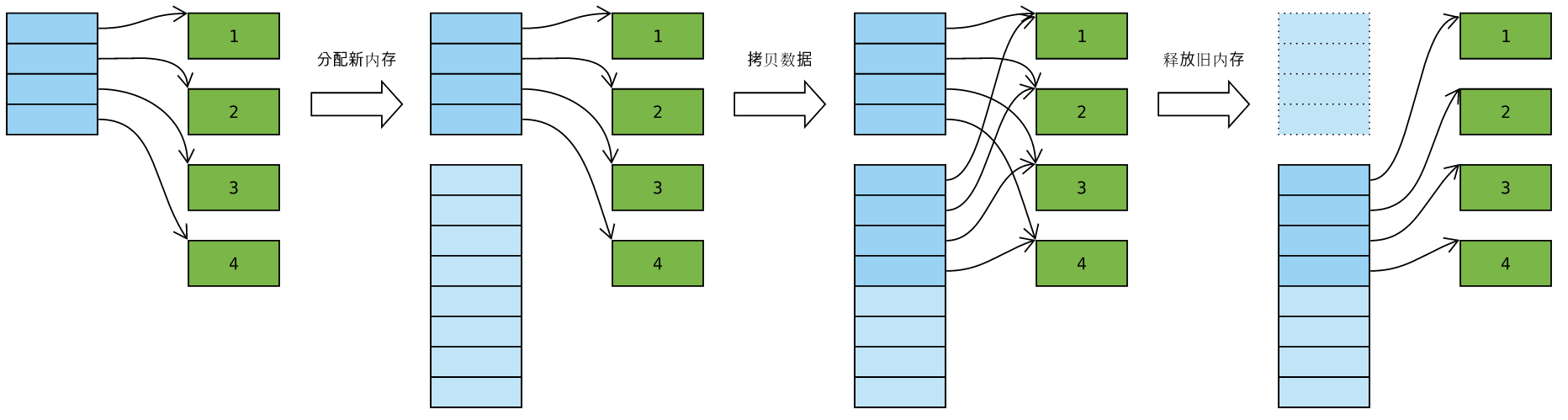
尾部追加
append 方法在 Python 内部由 C 函数 list_append 实现,而 list_append 进一步调用 app1 函数完成元素追加:
static int
app1(PyListObject *self, PyObject *v)
{
Py_ssize_t n = PyList_GET_SIZE(self);
assert (v != NULL);
if (n == PY_SSIZE_T_MAX) {
PyErr_SetString(PyExc_OverflowError,
"cannot add more objects to list");
return -1;
}
if (list_resize(self, n+1) < 0)
return -1;
Py_INCREF(v);
PyList_SET_ITEM(self, n, v);
return 0;
}
- 第 4 行,调用 PyList_GET_SIZE 取出列表长度,即 ob_size 字段;
- 第 7-11 行,判断列表当前长度,如果已经达到最大限制,则报错;
- 第 13-15 行,调用 list_resize 更新列表长度,必要时 list_resize 对底层数组进行 扩容 ;
- 第 16 行,自增元素对象 引用计数 (元素对象新增一个来自列表对象的引用);
- 第 17 行,将元素对象指针保存到列表最后一个位置,列表新长度为 n+1 ,最后一个位置下标为 n 。
我们看到,有了 list_resize 这个辅助函数后, app1 函数的实现就非常直白了。接下来,我们将看到 insert、pop 等方法的实现中也用到这个函数,从中可体会到程序逻辑 划分 、 组合 的巧妙之处。
头部插入
insert 方法在 Python 内部由 C 函数 list_insert_impl 实现,而 list_insert_impl 则调用 ins1 函数完成元素插入:
static int
ins1(PyListObject *self, Py_ssize_t where, PyObject *v)
{
Py_ssize_t i, n = Py_SIZE(self);
PyObject **items;
if (v == NULL) {
PyErr_BadInternalCall();
return -1;
}
if (n == PY_SSIZE_T_MAX) {
PyErr_SetString(PyExc_OverflowError,
"cannot add more objects to list");
return -1;
}
if (list_resize(self, n+1) < 0)
return -1;
if (where < 0) {
where += n;
if (where < 0)
where = 0;
}
if (where > n)
where = n;
items = self->ob_item;
for (i = n; --i >= where; )
items[i+1] = items[i];
Py_INCREF(v);
items[where] = v;
return 0;
}
- 第 4 行,调用 PyList_GET_SIZE 取出列表长度,即 ob_size 字段;
- 第 10-14 行,判断列表当前长度,如果已经达到最大限制,则报错;
- 第 16-17 行,调用 list_resize 更新列表长度,必要时 list_resize 对底层数组进行 扩容 ;
- 第 19-23 行,检查插入位置下标,如果下标为负数,加上 n 将其转换为非负数;
- 第 21-22、24-25 行,检查插入位置下标是否越界,如果越界则设为开头或结尾;
- 第 26-28 行,将插入位置以后的所有元素逐一往后移一个位置,特别注意 for 循环必须 从后往前 迭代;
- 第 29 行,自增元素对象 引用计数 (元素对象新增一个来自列表对象的引用);
- 第 30 行,将元素对象指针保存到列表指定位置。
Python 序列 下标很有特色 ,除了支持 0~n-1 这样的惯例外,还支持 倒数下标 。倒数下标为负数,从后往前数:最后一个元素为 -1 ,倒数第二个为 -2 ;以此类推,第一个元素下标为: -n 。
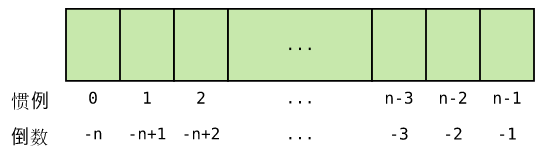
倒数下标非常实用,可以很方便地取出序列最后几个元素,而不用关心序列的长度。 Python 内部处理倒数下标时,自动为其加上长度序列 n ,便转化成普通下标了。
弹出元素
pop 方法将指定下标的元素从列表中弹出,下标默认为 -1 。换句话讲,如果未指定下标,pop 弹出最后一个元素:
>>> help(list.pop)
Help on method_descriptor:
pop(self, index=-1, /)
Remove and return item at index (default last).
Raises IndexError if list is empty or index is out of range.
pop 方法在 Python 内部由 C 函数 list_pop_impl 实现:
static PyObject *
list_pop_impl(PyListObject *self, Py_ssize_t index)
{
PyObject *v;
int status;
if (Py_SIZE(self) == 0) {
/* Special-case most common failure cause */
PyErr_SetString(PyExc_IndexError, "pop from empty list");
return NULL;
}
if (index < 0)
index += Py_SIZE(self);
if (index < 0 || index >= Py_SIZE(self)) {
PyErr_SetString(PyExc_IndexError, "pop index out of range");
return NULL;
}
v = self->ob_item[index];
if (index == Py_SIZE(self) - 1) {
status = list_resize(self, Py_SIZE(self) - 1);
if (status >= 0)
return v; /* and v now owns the reference the list had */
else
return NULL;
}
Py_INCREF(v);
status = list_ass_slice(self, index, index+1, (PyObject *)NULL);
if (status < 0) {
Py_DECREF(v);
return NULL;
}
return v;
}
- 第 7-11 行,如果列表为空,没有任何元素可弹出,抛出 IndexError 异常;
- 第 12-13 行,如果给定下标为 倒数下标 ,先加上列表长度,将其转换成普通下标;
- 第 14-16 行,检查给定下标是否在合法范围内,超出合法范围同样抛出 IndexError 异常;
- 第 18 行,从底层数组中取出待弹出元素;
- 第 19-25 行,如果待弹出元素为列表最后一个,调用 list_resize 快速调整列表长度即可,无需移动其他元素;
- 第 26-31 行,其他情况下调用 list_ass_slice 函数删除元素,调用前需要通过 Py_INCREF 增加元素引用计数,因为 list_ass_slice 函数内部将释放被删除元素;
- 第 32 行,将待弹出元素返回。
list_ass_slice 函数其实有两种不同的语义,具体执行哪种语义由函数参数决定,函数接口如下:
/* a[ilow:ihigh] = v if v != NULL.
* del a[ilow:ihigh] if v == NULL.
*
* Special speed gimmick: when v is NULL and ihigh - ilow <= 8, it's
* guaranteed the call cannot fail.
*/
static int
list_ass_slice(PyListObject *a, Py_ssize_t ilow, Py_ssize_t ihigh, PyObject *v);
- 删除语义 ,如果最后一个参数 v 值为 NULL ,执行删除语义,即:del a[ilow:ihigh] ;
- 替换语义 ,如果最后一个参数 v 值不为 NULL ,执行替换语义,即 a[ilow:ihigh] = v 。
因此,代码第 27 行中, list_ass_slice 函数执行删除语义,将 [index, index+1) 范围内的元素删除。由于半开半闭区间 [index, index+1) 中只包含 index 一个元素,效果等同于将下标为 index 的元素删除。
执行删除语义时, list_ass_slice 函数将被删元素后面的元素逐一往前移动,以便重新覆盖删除操作所造成的空隙。由此可见,pop 方法弹出元素,时间复杂度跟弹出位置有关:
- 最好时间复杂度 ( 尾部弹出 ),O(1)O(1) ;
- 最坏时间复杂度 ( 头部弹出 ),O(n);
- 平均时间复杂度, O(2n) ,亦即 O(n) 。
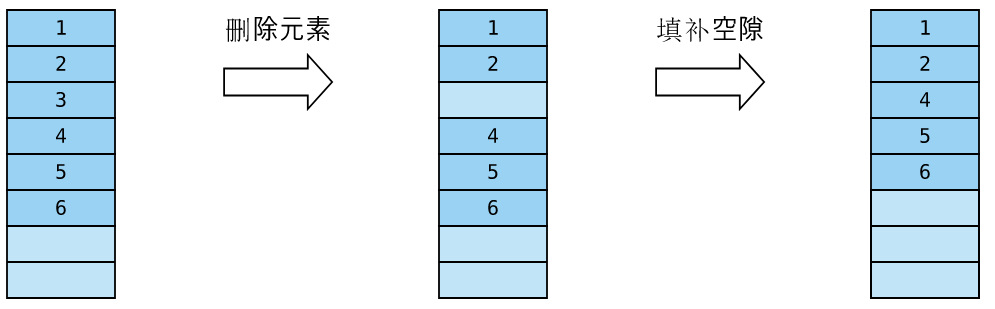
因此,调用 pop 方法弹出非尾部元素时,需要非常谨慎。
删除元素
remove 方法将给定元素从列表中删除。与 pop 略微不同,remove 方法直接给定待删除元素,而不是元素下标。remove 方法在 Python 内部由 C 函数 list_remove 实现:
static PyObject *
list_remove(PyListObject *self, PyObject *value)
/*[clinic end generated code: output=f087e1951a5e30d1 input=2dc2ba5bb2fb1f82]*/
{
Py_ssize_t i;
for (i = 0; i < Py_SIZE(self); i++) {
int cmp = PyObject_RichCompareBool(self->ob_item[i], value, Py_EQ);
if (cmp > 0) {
if (list_ass_slice(self, i, i+1,
(PyObject *)NULL) == 0)
Py_RETURN_NONE;
return NULL;
}
else if (cmp < 0)
return NULL;
}
PyErr_SetString(PyExc_ValueError, "list.remove(x): x not in list");
return NULL;
}
list_remove 函数先遍历列表中每个元素(第 7 行),检查元素是否为待删除元素 value (第 8 行),以此确定下标。然后, list_remove 函数调用 list_ass_slice 函数进行删除。注意到,如果给定元素不存在, list_remove 将抛出 ValueError 异常。
由此可见,remove 方法在删除前有一个时间复杂度为 O(n) 的查找过程,性能不甚理想,须谨慎使用。
小结
list 对象是一种 容量自适应 的 线性容器 ,底层由 动态数组 实现。Python 内部由函数 list_resize 调整列表长度, list_resize 自动为列表进行 扩容 或者 缩容 :
- 底层数组容量不够时,需要进行 扩容 ;
- 扩容时, Python 额外分配大约 1/81/8 的容量裕量,以控制扩容频率;
- 底层数组空闲位置超过一半时,需要进行 缩容 。
动态数组的特性决定了 list 对象相关操作性能有好有坏,使用时须特别留意:
- append 向尾部追加元素,时间复杂度为 O(1) ,放心使用;
- insert 往列表插入元素,最坏时间复杂度是 O(n) ,平均时间复杂度也是 O(n),须谨慎使用;
- pop 从列表中弹出元素,最好时间复杂度为 O(1) ,平均时间复杂度为 O(n) ,弹出非尾部元素时需谨慎;
- remove 从列表中删除元素,时间复杂度为 O(n),同样须谨慎使用。