原理
1.使用python中的mtplotlib库。
2.立体爱心面公式
点画法(实心)
代码
import matplotlib.pyplot as plt #导入绘图模块
from mpl_toolkits.mplot3d import Axes3D #3d绘图模块
import numpy as np #导入数值计算拓展模块
#start generating points
x_lim=np.linspace(-10,10,150)
y_lim=np.linspace(-10,10,150)
z_lim=np.linspace(-10,10,150)
X_points=[] #用来存放绘图点X坐标
Y_points=[] #用来存放绘图点Y坐标
Z_points=[] #用来存放绘图点Z坐标
for x in x_lim:
for y in y_lim:
for z in z_lim:
if (x**2+(9/4)*y**2+z**2-1)**3-(9/80)*y**2*z**3-x**2*z**3<=0:
X_points.append(x)
Y_points.append(y)
Z_points.append(z)
plt.style.use('seaborn')
fig=plt.figure()
ax=fig.add_subplot(111,projection='3d')
ax.scatter(X_points,Y_points,Z_points,color="red")
plt.show()
运行效果
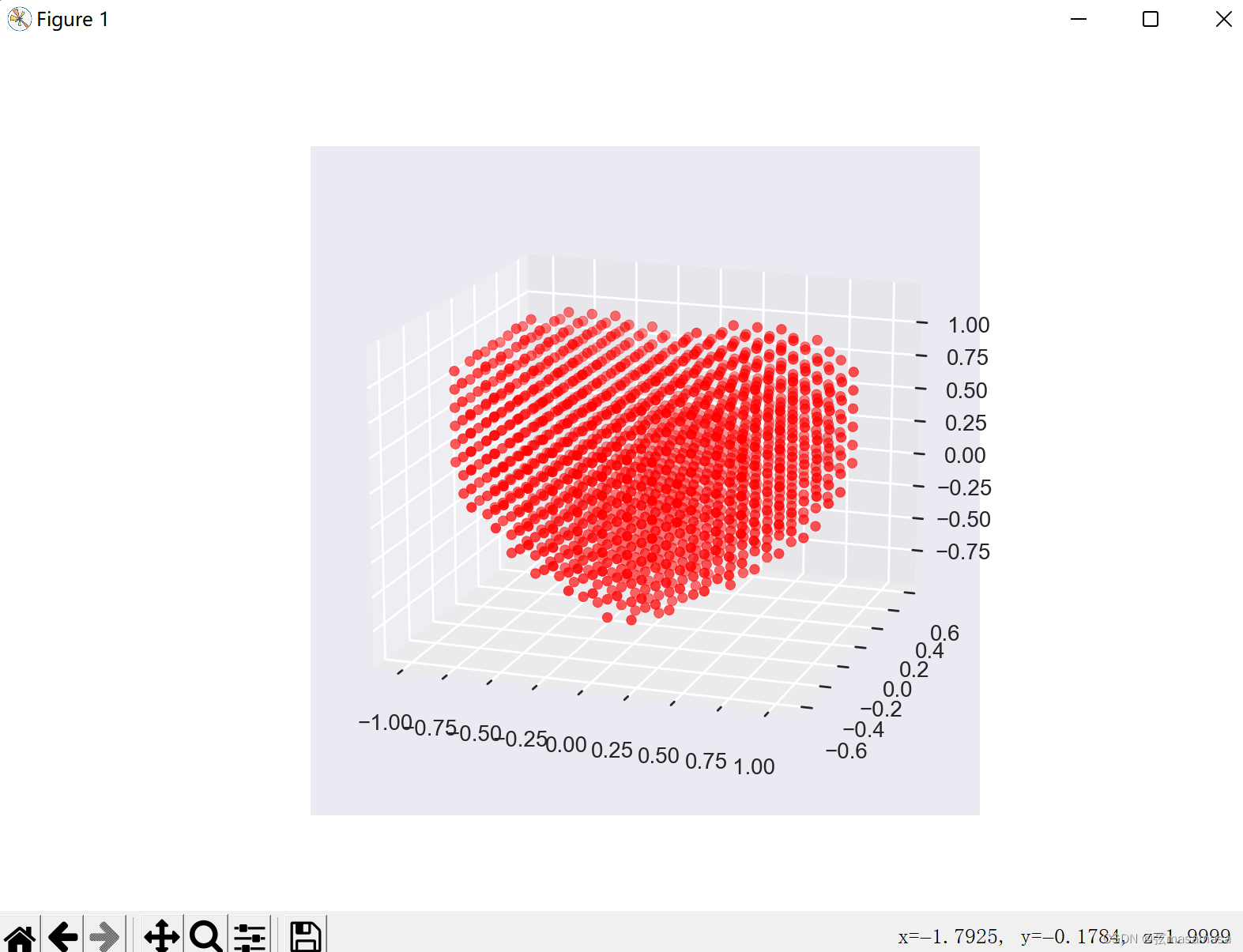
这个画法侧面看起来很无语。
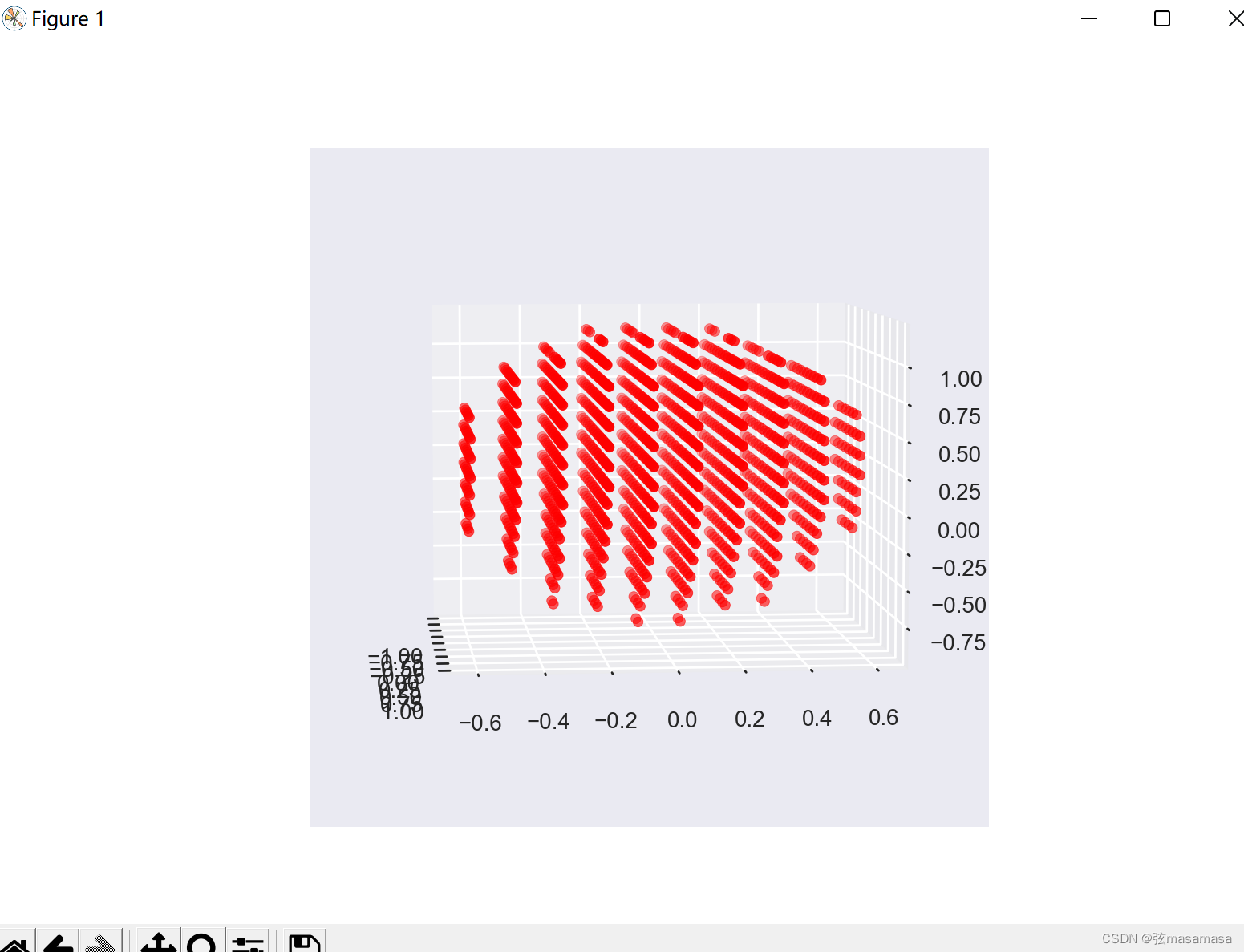
点画法(空心)
代码
import matplotlib.pyplot as plt #导入绘图模块
from mpl_toolkits.mplot3d import Axes3D #3d绘图模块
import numpy as np #导入数值计算拓展模块
#start generating points
x_lim=np.linspace(-10,10,200)
y_lim=np.linspace(-10,10,200)
z_lim=np.linspace(-10,10,200)
X_points=[] #用来存放绘图点X坐标
Y_points=[] #用来存放绘图点Y坐标
Z_tmp=[]
Z_points=[] #用来存放绘图点Z坐标
for y in y_lim:
for x in x_lim:
for z in z_lim:
k=(x**2+(9/4)*y**2+z**2-1)**3-(9/80)*y**2*z**3-x**2*z**3
if k<=0 :
Z_tmp.append(z)
if y<=-0.55 or y>=0.55:
X_points.append(x)
Y_points.append(y)
Z_points.append(z)
if Z_tmp:
X_points.append(x)
Y_points.append(y)
Z_points.append(max(Z_tmp))
X_points.append(x)
Y_points.append(y)
Z_points.append(min(Z_tmp))
Z_tmp.clear()
plt.style.use('seaborn')
fig=plt.figure()
ax=fig.add_subplot(111,projection='3d')
ax.set_zlim(-1, 1)
ax.set_xlim(-1, 1)
ax.set_ylim(-1, 1)
ax.scatter(X_points,Y_points,Z_points)
plt.show()
运行效果
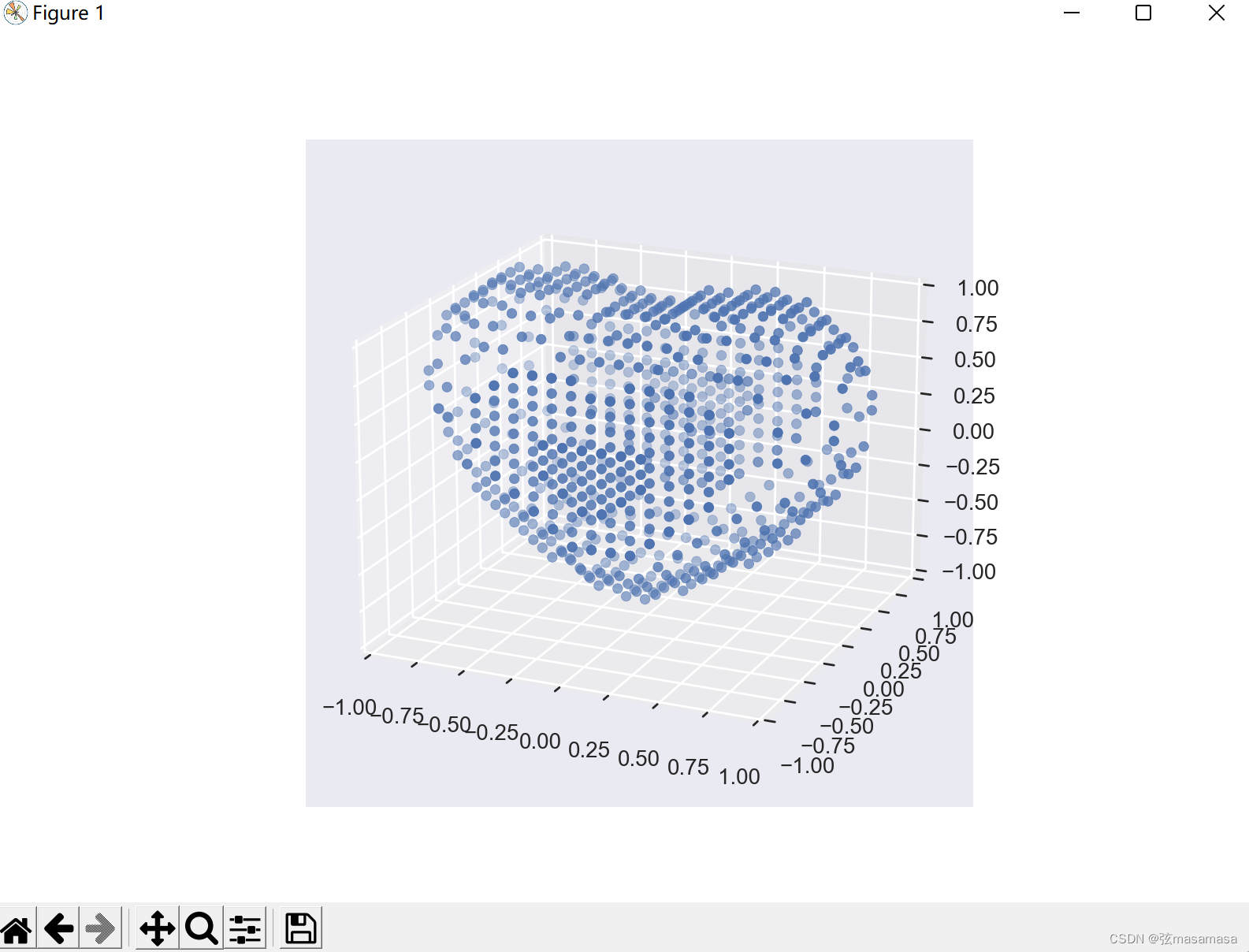
折线画法 (线团)
代码
import matplotlib.pyplot as plt #导入绘图模块
from mpl_toolkits.mplot3d import Axes3D #3d绘图模块
import numpy as np #导入数值计算拓展模块
#start generating points
x_lim=np.linspace(-10,10,150)
y_lim=np.linspace(-10,10,150)
z_lim=np.linspace(-10,10,150)
X_points=[] #用来存放绘图点X坐标
Y_points=[] #用来存放绘图点Y坐标
Z_tmp=[]
Z_points=[] #用来存放绘图点Z坐标
for y in y_lim:
for x in x_lim:
for z in z_lim:
k=(x**2+(9/4)*y**2+z**2-1)**3-(9/80)*y**2*z**3-x**2*z**3
if k<=0 :
Z_tmp.append(z)
if y<=-0.55 or y>=0.55:
X_points.append(x)
Y_points.append(y)
Z_points.append(z)
if Z_tmp:
X_points.append(x)
Y_points.append(y)
Z_points.append(max(Z_tmp))
X_points.append(x)
Y_points.append(y)
Z_points.append(min(Z_tmp))
Z_tmp.clear()
plt.style.use('seaborn')
fig=plt.figure()
ax=fig.add_subplot(111,projection='3d')
ax.set_zlim(-1, 1)
ax.set_xlim(-1, 1)
ax.set_ylim(-1, 1)
ax.plot(X_points,Y_points,Z_points)
plt.show()
运行效果
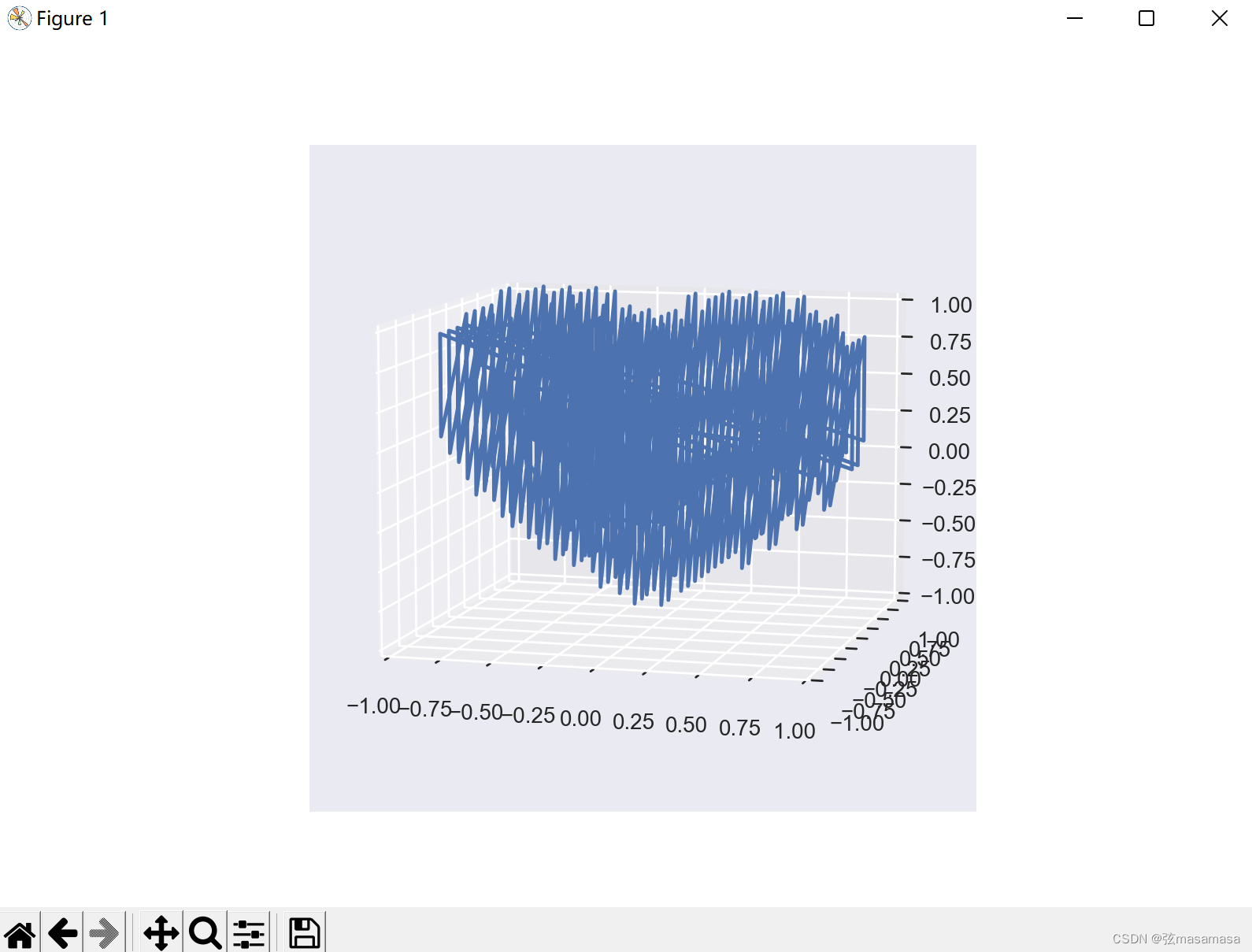
等高线画法(线框)
代码
from mpl_toolkits.mplot3d import Axes3D
from matplotlib import cm
from matplotlib.ticker import LinearLocator, FormatStrFormatter
import matplotlib.pyplot as plt
import numpy as np
def heart_3d(x, y, z):
return (x**2+(9/4)*y**2+z**2-1)**3-x**2*z**3-(9/80)*y**2*z**3
def plot_implicit(fn, bbox=(-1.5, 1.5)):
xmin, xmax, ymin, ymax, zmin, zmax = bbox*3
fig = plt.figure()
ax = fig.add_subplot(projection='3d')
A = np.linspace(xmin, xmax, 100) # resolution of the contour
B = np.linspace(xmin, xmax, 10) # number of slices
A1, A2 = np.meshgrid(A, A) # grid on which the contour is plotted
for z in B: # plot contours in the XY plane
X, Y = A1, A2
Z = fn(X, Y, z)
cset = ax.contour(X, Y, Z+z, [z], zdir='z', colors=('r',))
for y in B: # plot contours in the XZ plane
X, Z = A1, A2
Y = fn(X, y, Z)
cset = ax.contour(X, Y+y, Z, [y], zdir='y', colors=('red',))
for x in B: # plot contours in the YZ plane
Y, Z = A1, A2
X = fn(x, Y, Z)
cset = ax.contour(X+x, Y, Z, [x], zdir='x', colors=('red',))
# must set plot limits because the contour will likely extend
# way beyond the displayed level. Otherwise matplotlib extends the plot limits
# to encompass all values in the contour.
ax.set_zlim3d(zmin, zmax)
ax.set_xlim3d(xmin, xmax)
ax.set_ylim3d(ymin, ymax)
plt.show()
if __name__ == '__main__':
plot_implicit(heart_3d)
运行效果
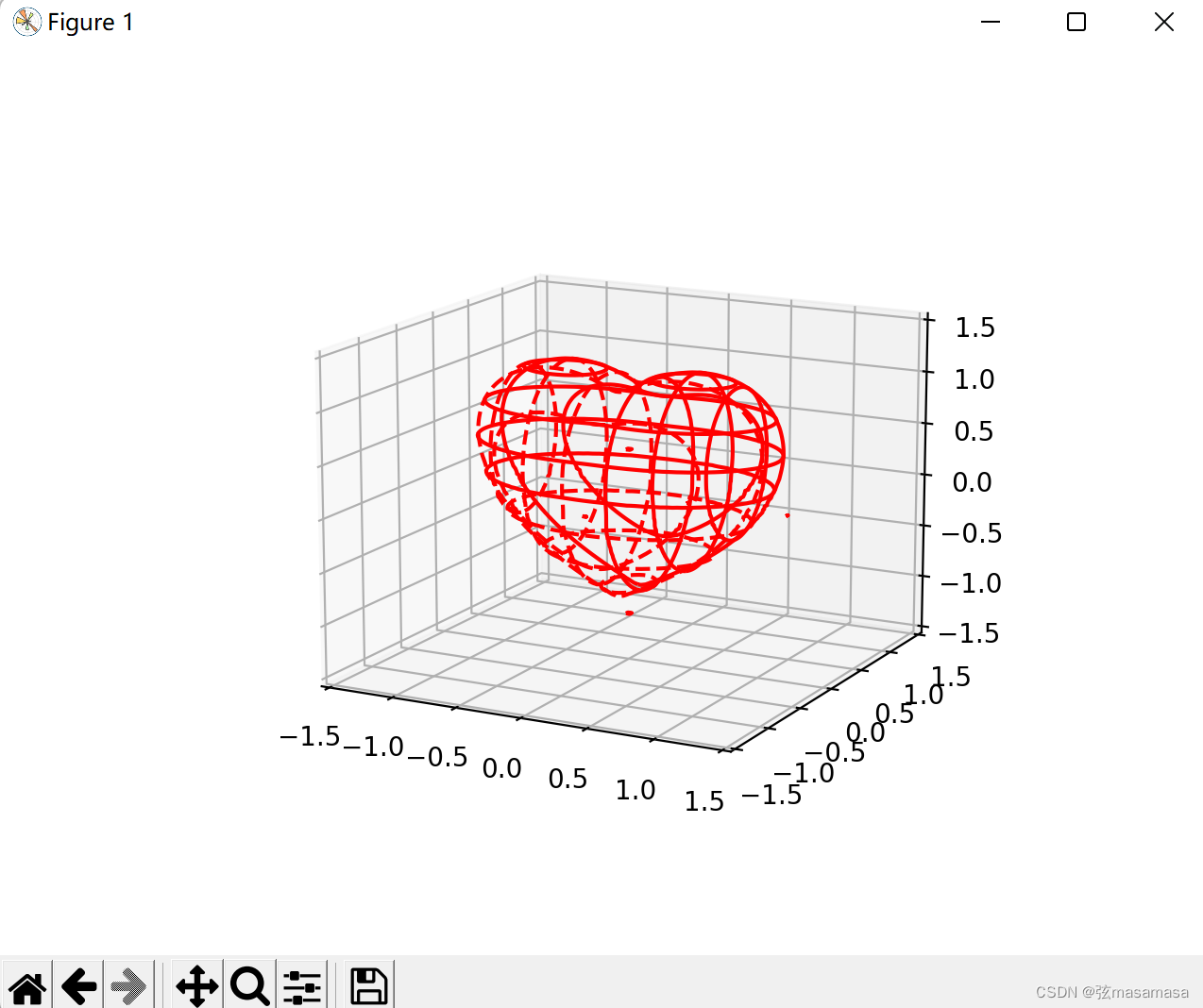
这么好看所以并不是我自己写的代码。
抄的网上,出处懒得找了(自我保护)。