在做收货地址的时候,通常会让用户填写或者打开地图选择收获地址,此时就需要用到微信提供的地址API,在使用地址API的时候需要注册对应的API,而且地址API会经常调整,需要关注官方公告,下面就是关于地址API的使用。
第一部分
先看下此设置有没有打开

进入微信开发者文档,在API下找到位置,此处就是位置信息API了
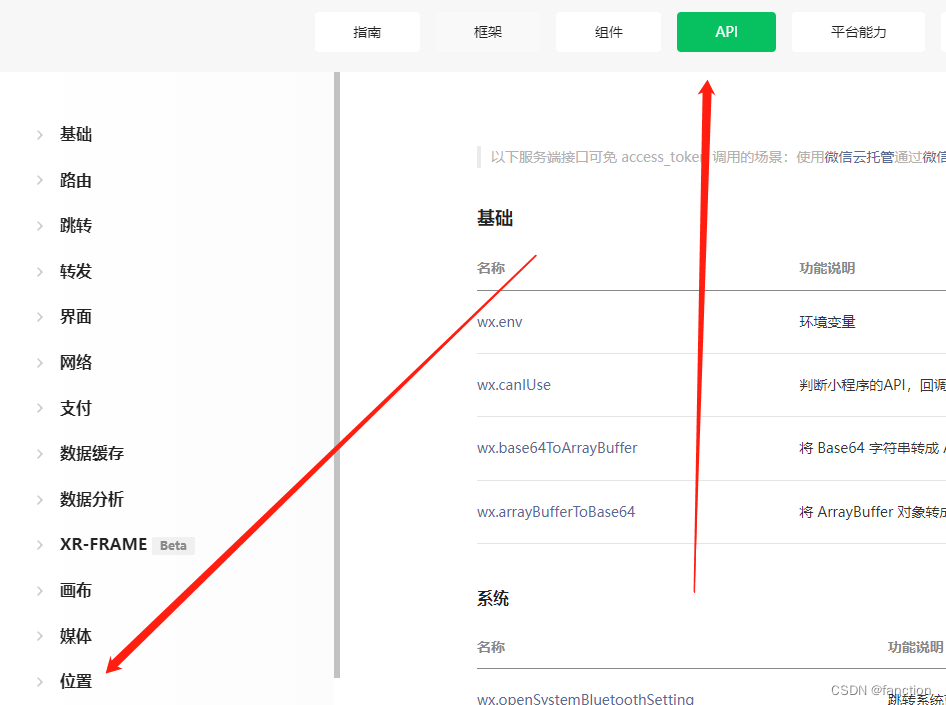
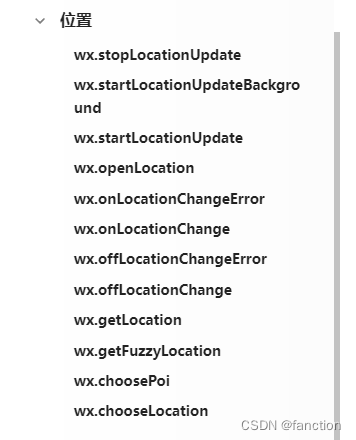
在使用位置信息之前,需要在app.json中注册位置信息api
此处我使用的是wx.chooseLocation,所以在app.json中注册这个api即可
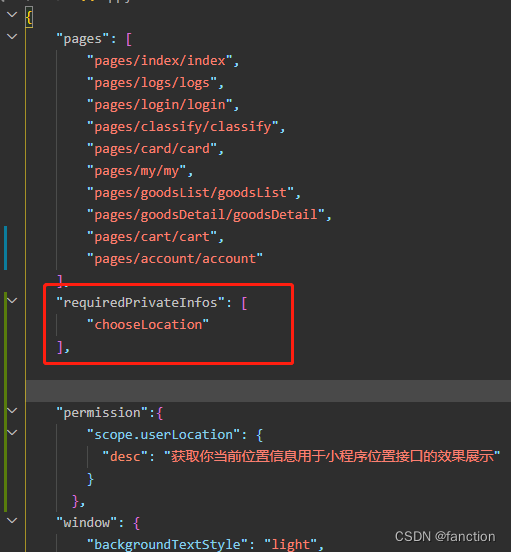
注册完成后,在页面使用
// 选择地址 在事件内调用这个api即可
wx.chooseLocation({
latitude: 0,
success(res){
console.log(res); // 选择的地址信息
}
})
},
第二部分
部分API会弹出需要在app.json中声明permission字段

虽然在requiredPrivateInfos注册过
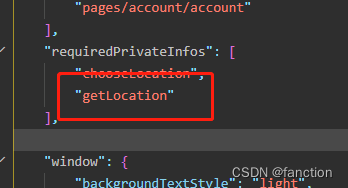
但是还需要在permission中注册

此时再使用API即可
// 获取当前地址信息
wx.getLocation({
type: 'gcj02', //返回可以用于 wx.openLocation 的经纬度
success (res) {
const latitude = res.latitude // 维度
const longitude = res.longitude // 经度
wx.openLocation({
latitude,
longitude,
scale: 18
})
}
})

打开位置信息,自动定位到当前位置
// 地址
addAddress(){
let that = this
// 选择地址
wx.getLocation({ // 获取当前地址信息,地理位置、速度
type: 'gcj02', //返回可以用于 wx.openLocation 的经纬度
success (res) {
const latitude = res.latitude // 维度
const longitude = res.longitude // 经度
wx.chooseLocation({ // 通过经纬度自动定位到当前位置
latitude, // 维度
longitude, // 经度
success(res){
wx.setStorageSync('address', res.address+res.name)
that.setData({
address : res.address+res.name // 将当前位置信息保存,回显
})
}
})
}
})
},