Python实现两个excel数据匹配
本文结合他人文章写成
参考文章:
https://blog.csdn.net/u010034713/article/details/110921270
https://www.cnblogs.com/puresoul/p/7520198.html
需求背景
表1有两列

表2包含表1不过缺少坐标字段

需要根据HID匹配两个表,把表1的坐标内容补充到表2
代码
import shutil
import sys
import xlwt
import xlrd
file1 = "C:\\Users\\admin\\Desktop\\新建文件夹\\match-excel\\表1.xls"
#打开表1
wb1 = xlrd.open_workbook(filename=file1)
# 表1要匹配的列索引
hid_index1 = 0
# 表1目标数据列索引
target_index1 = 1
# 表1的sheet
sheet1 = wb1.sheet_by_index(0)
# 表1的sheet的总行数
rowNum1 = sheet1.nrows
# 表1的sheet的总列数
colNum1 = sheet1.ncols
file2 = "C:\\Users\\admin\\Desktop\\新建文件夹\\match-excel\\表2.xls"
#打开表2
wb2 = xlrd.open_workbook(filename=file2)#打开文件
# 表2要匹配的列索引
hid_index2 = 0
# 表2目标数据列索引
target_index2 = 2
# 表2的sheet
sheet2 = wb2.sheet_by_index(0)#通过索引获取表格
# 表2的sheet的总行数
rowNum2 = sheet2.nrows
# 表2的sheet的总列数
colNum2 = sheet2.ncols
# xlwt准备生成一个新的文件
write_workbook = xlwt.Workbook()
write_sheet = write_workbook.add_sheet('sheet1',cell_overwrite_ok=True)
for index2 in range(0,rowNum2):
for col_index in range(0,colNum2):
# 遍历表2的每一行每一列,把对应的单元设置到新的文件中,即复制了表2的数据
write_sheet.write(index2,col_index,sheet2.cell_value(index2,col_index))
# 在遍历列过程中,如果碰到目标数据列索引.即需要补充的字段,则进行遍历表1,判断的id索引匹配
if col_index == target_index2:
for index1 in range(1,rowNum1):
hid1 = sheet1.cell_value(index1,hid_index1)
if hid1 == sheet2.cell_value(index2,hid_index2):
# 如果两个表的id相同则把表1的单元内容设置到表2对应的单元格
write_sheet.write(index2,col_index,sheet1.cell_value(index1,target_index1))
# 保存新的文件
write_workbook.save('new.xls')
结果
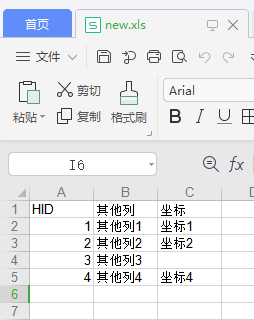
注意:
此脚本里边的表格式是 xls,不能使用xlsx格式
上边是只匹配了1列,我改了一下脚本,可以匹配多行
import shutil
import sys
import xlwt
import xlrd
file1 = "C:\\Users\\admin\\Desktop\\表11.xls"
#打开表1
wb1 = xlrd.open_workbook(filename=file1)
# 表1要匹配的列索引
hid_index1 = 0
# 表1目标数据列索引
target_index1 = 1
target_index2 = 2
target_index3 = 3
target_index4 = 4
# 表1的sheet
sheet1 = wb1.sheet_by_index(0)
# 表1的sheet的总行数
rowNum1 = sheet1.nrows
# 表1的sheet的总列数
colNum1 = sheet1.ncols
file2 = "C:\\Users\\admin\\Desktop\\表22.xls"
#打开表2
wb2 = xlrd.open_workbook(filename=file2)#打开文件
# 表2要匹配的列索引
hid_index2 = 0
# 表2目标数据列索引
target_indexb = 1
target_indexc = 2
target_indexd = 3
target_indexe = 4
# 表2的sheet
sheet2 = wb2.sheet_by_index(0)#通过索引获取表格
# 表2的sheet的总行数
rowNum2 = sheet2.nrows
# 表2的sheet的总列数
colNum2 = sheet2.ncols
# xlwt准备生成一个新的文件
write_workbook = xlwt.Workbook()
write_sheet = write_workbook.add_sheet('sheet1',cell_overwrite_ok=True)
for index2 in range(0,rowNum2):
for col_index in range(0,colNum2):
# 遍历表2的每一行每一列,把对应的单元设置到新的文件中,即复制了表2的数据
write_sheet.write(index2,col_index,sheet2.cell_value(index2,col_index))
# 在遍历列过程中,如果碰到目标数据列索引.即需要补充的字段,则进行遍历表1,判断的id索引匹配
if col_index == target_indexb:
for index1 in range(1,rowNum1):
hid1 = sheet1.cell_value(index1,hid_index1)
if hid1 == sheet2.cell_value(index2,hid_index2):
# 如果两个表的id相同则把表1的单元内容设置到表2对应的单元格
write_sheet.write(index2,col_index,sheet1.cell_value(index1,target_index1))
if col_index == target_indexc:
for index1 in range(1,rowNum1):
hid1 = sheet1.cell_value(index1,hid_index1)
if hid1 == sheet2.cell_value(index2,hid_index2):
# 如果两个表的id相同则把表1的单元内容设置到表2对应的单元格
write_sheet.write(index2,col_index,sheet1.cell_value(index1,target_index2))
if col_index == target_indexd:
for index1 in range(1,rowNum1):
hid1 = sheet1.cell_value(index1,hid_index1)
if hid1 == sheet2.cell_value(index2,hid_index2):
# 如果两个表的id相同则把表1的单元内容设置到表2对应的单元格
write_sheet.write(index2,col_index,sheet1.cell_value(index1,target_index3))
if col_index == target_indexe:
for index1 in range(1,rowNum1):
hid1 = sheet1.cell_value(index1,hid_index1)
if hid1 == sheet2.cell_value(index2,hid_index2):
# 如果两个表的id相同则把表1的单元内容设置到表2对应的单元格
write_sheet.write(index2,col_index,sheet1.cell_value(index1,target_index4))
# 保存新的文件
write_workbook.save('new.xls')