Table types
There are OOB tables which are preconfigured by Microsoft, such as Account and Contact tables, and there are the custom tables, which is created by system customizers to configure Dynamics 365 and Power Apps. In addition, both OOB and custom tables have different types based on the purpose of the table. For more information
1. Standard table
The main and most common table, as the name indicates, most of the tables are standard tables, such as account, contact, case, lead and opportunity tables.
To create a Standard table, More Settings > Table type > Choose table type > Standard table and set the ownership to either user/team or organization, ownership will be covered in a future post.
The easiest way to understand standard table is to understand the other two tables.
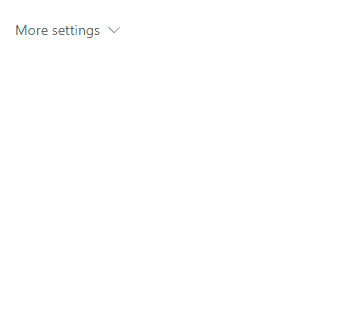
2. Activity table
The activity table is a time duration scope table that has a start and end dates. Moreover, the activity table integrates with the user calendar and can be marked as due or completed. For example, a meeting has a start date and time and end date and time. Appointment, Email, Fax, Letter, Phone call, Recurring appointment and Task are pre-created OOB activity tables.
More activity custom can be created, for example, SMS or Interview. To create a Standard table, More Settings > Table type > Choose table type > Activity table. Activity ownership can be owned by a user/team only and not by organization.
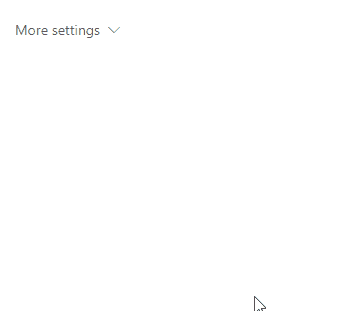
3. Virtual table
First of all, there are no OOB virtual tables and all the virtual tables are custom tables. The virtual table is read-only tables made for integration purposes only. The virtual table makes external data available within Dynamics 365 and Power Apps; However, the integrated data isn’t copied over to Dataverse. The virtual table record doesn’t have status and statute reason.
Ownership of virtual table is limited to organization.
标签:tables,activity,virtual,Standard,Dataverse,table,Table,Types From: https://www.cnblogs.com/Javi/p/16869722.html