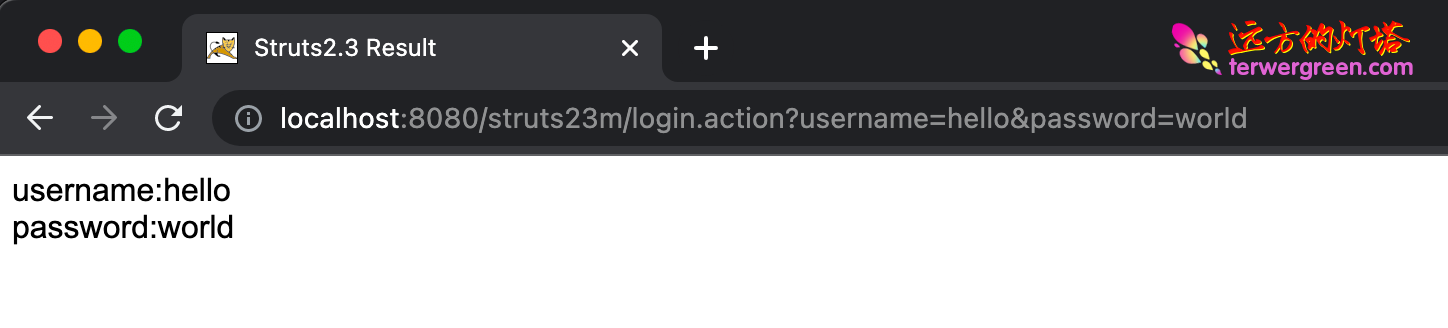MyEclipse 2022.1
下载
推荐直接到官网下载,不要去其他地方下载,避免一些被加载了病毒的安装包。
备用下载与破解包下载:
链接: https://pan.baidu.com/s/1gPlSLEJa1jhpQhrvWhI3-g 请发邮件至 youweics@163.com 获取提取码
破解
解压查看 readme.txt
搭建 struts2.3 的 Maven 版项目
struts 2.3.37 下载
https://archive.apache.org/dist/struts/2.3.37/struts-2.3.37-all.zip
备注:使用 Eclipse 2022.9 也可以。
新建项目
注意版本选择:
JavaEE:6,Web3.0
JDK:1.7
JSTL:1.2.1
后面的 Tomcat 我们使用 Tomcat7
勾上Maven支持

配置 pom.xml
<project xmlns="http://maven.apache.org/POM/4.0.0" xmlns:xsi="http://www.w3.org/2001/XMLSchema-instance" xsi:schemaLocation="http://maven.apache.org/POM/4.0.0 https://maven.apache.org/xsd/maven-4.0.0.xsd">
<modelVersion>4.0.0</modelVersion>
<groupId>struts23m</groupId>
<artifactId>struts23m</artifactId>
<version>0.0.1-SNAPSHOT</version>
<packaging>war</packaging>
<name>struts23m</name>
<description />
<properties>
<webVersion>3.0</webVersion>
<project.build.sourceEncoding>UTF-8</project.build.sourceEncoding>
</properties>
<dependencies>
<dependency>
<groupId>org.glassfish</groupId>
<artifactId>bean-validator</artifactId>
<version>3.0-JBoss-4.0.2</version>
<scope>provided</scope>
</dependency>
<dependency>
<groupId>org.glassfish</groupId>
<artifactId>javax.enterprise.deploy</artifactId>
<version>3.0.1</version>
<scope>provided</scope>
</dependency>
<dependency>
<groupId>org.glassfish</groupId>
<artifactId>javax.jms</artifactId>
<version>3.0.1</version>
<scope>provided</scope>
</dependency>
<dependency>
<groupId>org.glassfish</groupId>
<artifactId>javax.management.j2ee</artifactId>
<version>3.0.1</version>
<scope>provided</scope>
</dependency>
<dependency>
<groupId>org.eclipse.persistence</groupId>
<artifactId>javax.persistence</artifactId>
<version>2.0.0</version>
<scope>provided</scope>
</dependency>
<dependency>
<groupId>org.glassfish</groupId>
<artifactId>javax.resource</artifactId>
<version>3.0.1</version>
<scope>provided</scope>
</dependency>
<dependency>
<groupId>org.glassfish</groupId>
<artifactId>javax.security.auth.message</artifactId>
<version>3.0.1</version>
<scope>provided</scope>
</dependency>
<dependency>
<groupId>org.glassfish</groupId>
<artifactId>javax.security.jacc</artifactId>
<version>3.0.1</version>
<scope>provided</scope>
</dependency>
<dependency>
<groupId>org.glassfish</groupId>
<artifactId>javax.servlet</artifactId>
<version>3.0.1</version>
<scope>provided</scope>
</dependency>
<dependency>
<groupId>org.glassfish</groupId>
<artifactId>javax.servlet.jsp</artifactId>
<version>3.0.1</version>
<scope>provided</scope>
</dependency>
<dependency>
<groupId>org.glassfish</groupId>
<artifactId>javax.servlet.jsp.jstl</artifactId>
<version>3.0.1</version>
<scope>provided</scope>
</dependency>
<dependency>
<groupId>javax.xml.bind</groupId>
<artifactId>jaxb-api-osgi</artifactId>
<version>2.2.1</version>
<scope>provided</scope>
</dependency>
<dependency>
<groupId>javax.ws.rs</groupId>
<artifactId>jsr311-api</artifactId>
<version>1.1.1</version>
<scope>provided</scope>
</dependency>
<dependency>
<groupId>org.glassfish.web</groupId>
<artifactId>jstl-impl</artifactId>
<version>1.2</version>
<scope>provided</scope>
</dependency>
<dependency>
<groupId>javax.mail</groupId>
<artifactId>mail</artifactId>
<version>1.4.3</version>
<scope>provided</scope>
</dependency>
<dependency>
<groupId>javax.xml</groupId>
<artifactId>webservices-api-osgi</artifactId>
<version>2.0.1</version>
<scope>provided</scope>
</dependency>
<dependency>
<groupId>org.jboss.weld</groupId>
<artifactId>weld-osgi-bundle</artifactId>
<version>1.0.1-SP3</version>
<scope>provided</scope>
</dependency>
<dependency>
<groupId>org.glassfish.web</groupId>
<artifactId>javax.servlet.jsp.jstl</artifactId>
<version>1.2.1</version>
</dependency>
<!-- struts2 -->
<dependency>
<groupId>org.apache.struts</groupId>
<artifactId>struts2-core</artifactId>
<version>2.3.37</version>
</dependency>
</dependencies>
<build>
<plugins>
<plugin>
<artifactId>maven-compiler-plugin</artifactId>
<version>2.3.2</version>
<configuration>
<source>1.7</source>
<target>1.7</target>
</configuration>
</plugin>
<plugin>
<artifactId>maven-war-plugin</artifactId>
<version>3.2.3</version>
<configuration>
<failOnMissingWebXml>false</failOnMissingWebXml>
</configuration>
</plugin>
</plugins>
</build>
</project>
登录页面 login.jsp
<%@ page language="java" contentType="text/html; charset=UTF-8"
pageEncoding="UTF-8"%>
<!DOCTYPE html>
<html>
<head>
<meta charset="UTF-8">
<title>Struts2.3 Login</title>
</head>
<body>
<form action="login.action">
username:<input type="text" name="username" /><br />
password:<input type="password" name="password" /><br />
<input type="submit" value="submit" />
</form>
</body>
</html>
struts.xml 流程处理
<?xml version="1.0" encoding="UTF-8" ?>
<!DOCTYPE struts PUBLIC
"-//Apache Software Foundation//DTD Struts Configuration 2.3//EN"
"http://struts.apache.org/dtds/struts-2.3.dtd">
<struts>
<package name="struts2" extends="struts-default">
<action name="login" class="space.terwer.LoginAction">
<result name="success">/result.jsp</result>
</action>
</package>
</struts>
登录逻辑处理类 LoginAction.java
package space.terwer;
public class LoginAction {
private String username;
private String password;
public String getUsername() {
return username;
}
public void setUsername(String username) {
this.username = username;
}
public String getPassword() {
return password;
}
public void setPassword(String password) {
this.password = password;
}
public String execute() {
return "success";
}
}
结果显示页面 result.jsp
<%@ page language="java" contentType="text/html; charset=UTF-8"
pageEncoding="UTF-8"%>
<!DOCTYPE html>
<html>
<head>
<meta charset="UTF-8">
<title>Struts2.3 Result</title>
</head>
<body>
username:${requestScope.username}<br />
password:${requestScope.password }
</body>
</html>
部署并启动Tomcat
备注
使用 MyEclipse Tomcat9.0 或者自己配置 Tomcat7 运行都可以。推荐使用前者,部署更便捷。成功启动可以看到类似下面的启动日志:
10月 30, 2022 1:23:52 上午 com.opensymphony.xwork2.util.logging.jdk.JdkLogger info
信息: Parsing configuration file [struts-default.xml]
10月 30, 2022 1:23:53 上午 com.opensymphony.xwork2.util.logging.jdk.JdkLogger info
信息: Unable to locate configuration files of the name struts-plugin.xml, skipping
10月 30, 2022 1:23:53 上午 com.opensymphony.xwork2.util.logging.jdk.JdkLogger info
信息: Parsing configuration file [struts-plugin.xml]
10月 30, 2022 1:23:53 上午 com.opensymphony.xwork2.util.logging.jdk.JdkLogger info
信息: Parsing configuration file [struts.xml]
页面效果: