前言
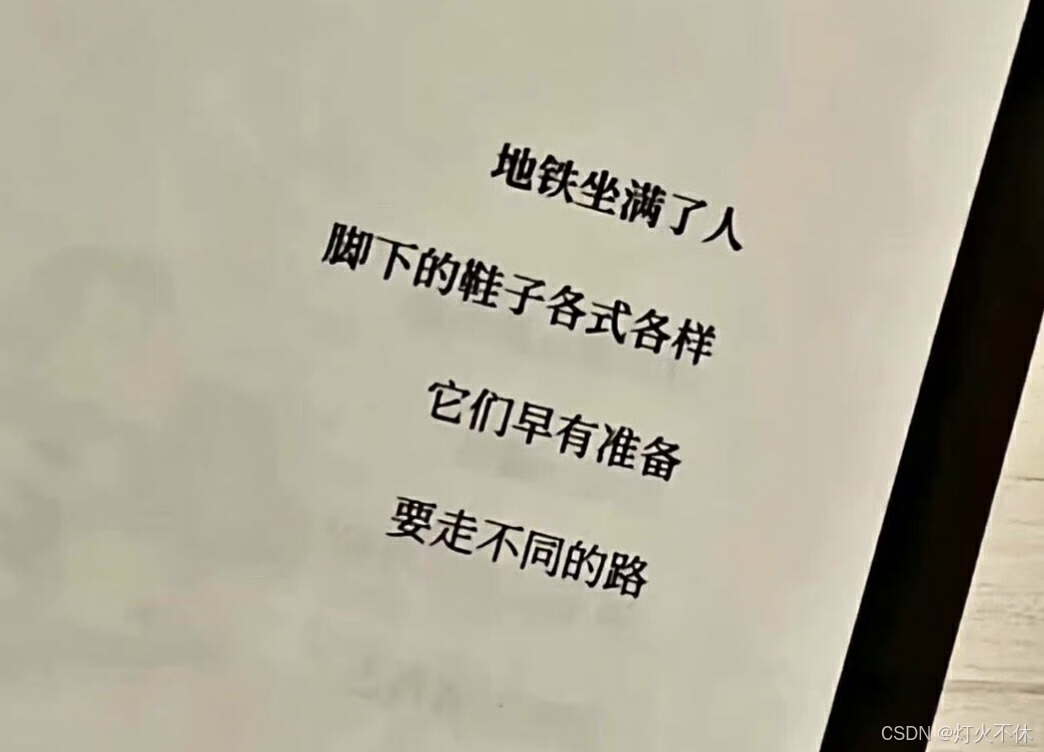
kali linux
链接:https://pan.quark.cn/s/7b394681d7c6
提取码:k9ES
链接失效(可能被官方和谐)可评论或私信我重发
下载压缩包后解压
!!安装路径不要有中文
下载完以后是一个7z压缩包,需要用解压工具解压成文件夹。
比如安装bandizip
[Bandzip] 文件解压工具的下载及详细安装使用过程(附有下载链接)_bandizip怎么解压-CSDN博客

注意:虚拟机不要放到有中文的目录中,有可能会导致vmware无法访问。
可以参考图中做法:在D盘或者E盘下创建一个专门放虚拟机文件的文件夹,比如dev_VM或者vms
解压后得到的文件:

打开虚拟机,这里使用的是VMware Workstation Pro
VMware Workstation Pro的具体安装过程可以参考这篇文章:
[VMware] VMware 17.5.0 中文版带序号生成器(中文版)安装详细教程(附下载链接)-CSDN博客

点击左上角的文件,打开

找到解压出来的kali目录,打开.vmx文件

得到一个现成的虚拟机:

点击“开启此虚拟机”,用户名和密码都是kali(小写)

到此kali的虚拟机就已经安装完成了
标签:解压,kali,虚拟机,下载,安装,VMware From: https://blog.csdn.net/2301_77946674/article/details/144144973