MyBatis与Mybatis-plus的学习总结及两者的区别 超详细 样例很多 我的学习笔记
一、MyBatis
1.MyBatis简介
什么是MyBatis?
MyBatis 是一款优秀的持久层框架,用于简化 JDBC 开发
官网:https://mybatis.net.cn/index.html
持久层
负责将数据到保存到数据库的那一层代码
JavaEE三层架构:表现层、业务层、持久层
框架
框架就是一个半成品软件,是一套可重用的、通用的、软件基础代码模型
在框架的基础之上构建软件编写更加高效、规范、通用、可扩展
MyBatis免除了几乎所有的JDBC代码以及设置参数和获取结果集的工作
Mybatis将JDBC的硬编=>配置文件 繁琐的操作=>自动完成
来看之前的JDBC编码
public class JDBCTest {
public static void main(String[] args) throws Exception{
//1.注册驱动
Class.forName("com.mysql.jdbc.Driver");
//2.获取连接
String url="jdbc:mysql://127.0.0.1:3306/test";
String username="root";
String password="1234";
Connection conn = DriverManager.getConnection(url, username, password);
//3.定义sql
String sql="select * from student";
//4.获取执行sql的对象Statement
Statement stmt = conn.createStatement();
//5.执行sql语句
ResultSet resultSet = stmt.executeQuery(sql);
//6.处理结果
while (resultSet.next()) {
System.out.println(resultSet.getInt("id")+","+resultSet.getString("name")+","+resultSet.getInt("age"));
}
//7.释放资源
resultSet.close();
stmt.close();
conn.close();
}
}
使用Mybatis之后 注册驱动获取链接
<dataSource type="POOLED">
<!--数据库连接信息-->
<property name="driver" value="com.mysql.jdbc.Driver"/>
<property name="url" value="jdbc:mysql:///test?useSSL=false"/>
<property name="username" value="root"/>
<property name="password" value="1234"/>
</dataSource>
sql语句
<select id="selectAll" resultMap="Student">
select * from student;
</select>
手动封装结果集=>自动完成
List<Student> students = studentMapper.selectAll();
2.MybatisX插件
安装

搜索插件

效果 Mapper接口与xml自动跳转功能


3.Mapper 代理开发
目的: 解决原生方式中的硬编码简化后期执行SQL
使用Mapper代理方式
- 定义与SQL映射文件同名的Mapper接口,并且将Mapper接口和SQL映射文件放置在同一目录下

- 设置SQL映射文件的namespace属性为Mapper接口全限定名 所谓全限定名 = 包名 + 类型名

- 在 Mapper 接口中定义方法,方法名就是SQL映射文件中sql语句的id,并保持参数类型和返回值类型一致

- 配置mybaits
<?xml version="1.0" encoding="UTF-8" ?>
<!DOCTYPE configuration
PUBLIC "-//mybatis.org//DTD Config 3.0//EN"
"http://mybatis.org/dtd/mybatis-3-config.dtd">
<configuration>
<typeAliases>
<package name="com.chq.pojo"/>
</typeAliases>
<environments default="development">
<environment id="development">
<transactionManager type="JDBC"/>
<dataSource type="POOLED">
<!--数据库连接信息-->
<property name="driver" value="com.mysql.cj.jdbc.Driver"/>
<property name="url" value="jdbc:mysql:///test?useSSL=false"/>
<property name="username" value="root"/>
<property name="password" value="1234"/>
</dataSource>
</environment>
</environments>
<mappers>
<!--加载sql映射文件-->
<!-- <mapper resource="com/chq/mapper/StudentMapper.xml"/>-->
<!--Mapper代理方式-->
<!--扫描mapper包-->
<package name="com.chq.mapper"/>
</mappers>
</configuration>
- 编码,通过 SqlSession 的 getMapper方法获取 Mapper接口的代理对象,调用对应方法完成sql的执行
public class StudentTest1 {
public static void main(String[] args) throws IOException {
//1.加载mybatis核心配置文件,获取SqlSessionFactory
String resource="mybatis-config.xml";
InputStream inputStream = Resources.getResourceAsStream(resource);
SqlSessionFactory sqlSessionFactory = new SqlSessionFactoryBuilder().build(inputStream);
//2.获取SqlSession对象,用来执行sql
//openSession():默认开启事务,进行增删改操作后需要使用 sqlSession.commit();手动提交事务
//openSession(true):可以设置为自动提交事务(关闭事务)
SqlSession sqlSession = sqlSessionFactory.openSession();
//3.执行sql语句
StudentMapper studentMapper = sqlSession.getMapper(StudentMapper.class);
List<Student> students = studentMapper.selectAll();
students.stream().forEachOrdered(System.out::println);
//4.释放资源
sqlSession.close();
}
}
结果:

细节:如果Mapper接口名称和SQL映射文件名称相同,并在同一目录下,则可以使用包扫描的方式简化SQL映射文件的加载
4.配置文件完成CRUD
我们准备一张Student表

在写好Student实体类
//lombok依赖 导入pom.xml中即可
@Data //set get ToString()等
@AllArgsConstructor //有参构造
@NoArgsConstructor //无参构造
public class Student {
private Integer id;
private String name;
private Integer age;
private String username;
private String password;
}
添加(create)
StudentMapper
public interface StudentMapper {
List<Student> selectAll();
void add(Student student);
}
StudentMapper.xml
<!-- useGeneratedKeys允许自动生成主键 keyProperty主键名称 -->
<insert id="add" useGeneratedKeys="true" keyProperty="id">
insert into student (name, age, username, password)
values (#{name}, #{age}, #{username}, #{password});
</insert>
测试
@Test
public void testAdd() throws IOException {
//封装对象
Student student = new Student();
student.setName("嘿嘿嘿");
student.setAge(88);
student.setUsername("123456");
student.setPassword("654321");
//1.加载mybatis核心配置文件,获取SqlSessionFactory
String resource="mybatis-config.xml";
InputStream inputStream = Resources.getResourceAsStream(resource);
SqlSessionFactory sqlSessionFactory = new SqlSessionFactoryBuilder().build(inputStream);
//2.获取SqlSession对象,用来执行sql
SqlSession sqlSession = sqlSessionFactory.openSession();
//3.执行sql语句
StudentMapper studentMapper = sqlSession.getMapper(StudentMapper.class);
studentMapper.add(student);
sqlSession.commit();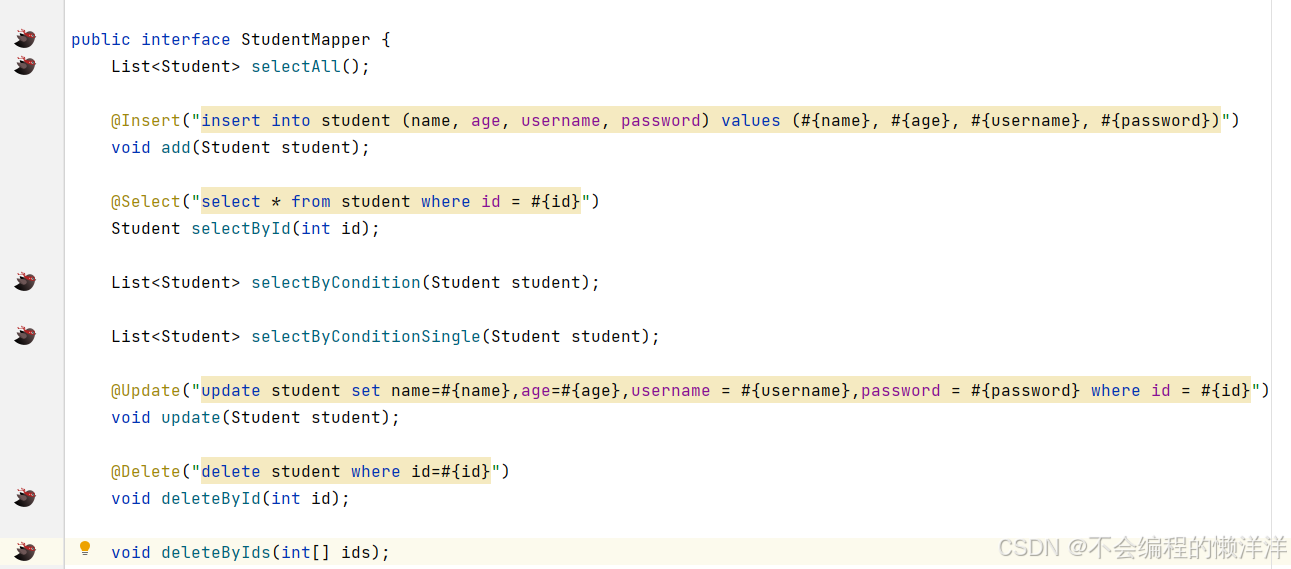
//4.释放资源
sqlSession.close();
}
查询(retrieve)
1. 查询所有数据
上面Mapper代理开发写过了这里就不写
2. 通过Id查询
StudentMapper
Student selectById(int id);
StudentMapper.xml
<select id="selectById" resultType="com.chq.pojo.Student">
select *
from student
where id = #{id}
</select>
测试
@Test
public void testSelectById() throws IOException{
//1.加载mybatis核心配置文件,获取SqlSessionFactory
String resource="mybatis-config.xml";
InputStream inputStream = Resources.getResourceAsStream(resource);
SqlSessionFactory sqlSessionFactory = new SqlSessionFactoryBuilder().build(inputStream);
//2.获取SqlSession对象,用来执行sql
SqlSession sqlSession = sqlSessionFactory.openSession();
StudentMapper studentMapper = sqlSession.getMapper(StudentMapper.class);
int id = 1;
Student student = studentMapper.selectById(id);
System.out.println(student);
}
3.条件查询-多条件查询+动态条件
MyBatis 对动态SQL有很强大的支撑
if
choose (when)
trim (where, set)
foreach
StudentMapper
List<Student> selectByCondition(Student student);
StudentMapper.xml
<select id="selectByCondition" resultType="com.chq.pojo.Student">
select *
from student
<where>
<!--模糊查询 动态条件-->
<if test="name != null and name != '' ">
and name like "%"#{name}"%"
</if>
<if test="age != null">
and age = #{age}
</if>
</where>
</select>
测试
@Test
public void selectByCondition() throws IOException{
//1.加载mybatis核心配置文件,获取SqlSessionFactory
String resource="mybatis-config.xml";
InputStream inputStream = Resources.getResourceAsStream(resource);
SqlSessionFactory sqlSessionFactory = new SqlSessionFactoryBuilder().build(inputStream);
//2.获取SqlSession对象,用来执行sql
SqlSession sqlSession = sqlSessionFactory.openSession();
StudentMapper studentMapper = sqlSession.getMapper(StudentMapper.class);
Student student = new Student();
student.setName("坤");
student.setAge(16);
List<Student> students = studentMapper.selectByCondition(student);
students.stream().forEach(System.out::println);
System.out.println();
}
4.查询-单条件查询-动态条件
StudentMapper
List<Student> selectByConditionSingle(Student student);
StudentMapper.xml
<select id="selectByConditionSingle" resultType="com.chq.pojo.Student">
select *
from student
<where>
<choose><!--相当于switch-->
<when test="name != null"><!--相当于case-->
name like "%"#{name}"%"
</when>
<when test="username != null and username != '' "><!--相当于case-->
username = #{username}
</when>
<when test="password != null and password != ''"><!--相当于case-->
password = #{password}
</when>
</choose>
</where>
</select>
测试
@Test
public void selectByConditionSingle() throws IOException{
//1.加载mybatis核心配置文件,获取SqlSessionFactory
String resource="mybatis-config.xml";
InputStream inputStream = Resources.getResourceAsStream(resource);
SqlSessionFactory sqlSessionFactory = new SqlSessionFactoryBuilder().build(inputStream);
//2.获取SqlSession对象,用来执行sql
SqlSession sqlSession = sqlSessionFactory.openSession();
StudentMapper studentMapper = sqlSession.getMapper(StudentMapper.class);
Student student = new Student();
student.setName("坤");
student.setUsername("123456");
student.setPassword("654321");
List<Student> students = studentMapper.selectByConditionSingle(student);
students.stream().forEach(System.out::println);
System.out.println();
}
修改数据(update)
StudentMapper
void update(Student student);
StudentMapper.xml
<update id="update">
update student
<set>
<if test="name != null and name !='' ">
name = #{name},
</if>
<if test="age != null">
age = #{age},
</if>
<if test="username != null and username !=''">
username = #{username},
</if>
<if test="password != null and password !=''">
password = #{password},
</if>
</set>
where id = #{id};
</update>
测试
@Test
public void selectUpdate() throws IOException{
//1.加载mybatis核心配置文件,获取SqlSessionFactory
String resource="mybatis-config.xml";
InputStream inputStream = Resources.getResourceAsStream(resource);
SqlSessionFactory sqlSessionFactory = new SqlSessionFactoryBuilder().build(inputStream);
//2.获取SqlSession对象,用来执行sql
SqlSession sqlSession = sqlSessionFactory.openSession();
StudentMapper studentMapper = sqlSession.getMapper(StudentMapper.class);
int id = 6;
Student student = new Student();
student.setId(id);
student.setName("加菲猫");
student.setAge(18);
student.setUsername("852963");
student.setPassword("852963");
System.out.println(studentMapper.selectById(id));
studentMapper.update(student);
System.out.println(studentMapper.selectById(id));
System.out.println();
}
结果

删除数据(delete)
1.删除一个
StudentMapper
void deleteById(int id);
StudentMapper.xml
<delete id="deleteById">
delete from student where id = #{id}
</delete>
测试
@Test
public void testDeleteById() throws IOException {
//接收参数
int id=4;
//1.加载mybatis核心配置文件,获取SqlSessionFactory
String resource="mybatis-config.xml";
InputStream inputStream = Resources.getResourceAsStream(resource);
SqlSessionFactory sqlSessionFactory = new SqlSessionFactoryBuilder().build(inputStream);
//2.获取SqlSession对象,用来执行sql
SqlSession sqlSession = sqlSessionFactory.openSession();
//3.执行sql语句
StudentMapper studentMapper = sqlSession.getMapper(StudentMapper.class);
studentMapper.deleteById(id);
System.out.println("删除成功");
//4.释放资源
sqlSession.commit();
sqlSession.close();
}
2.删除多个
StudentMapper
void deleteByIds(int[] ids);
StudentMapper.xml
<delete id="deleteByIds">
delete
from student
where id in
<foreach collection="array" item="id" separator="," open="(" close=")">
#{id}
</foreach>
</delete>
测试
@Test
public void testDeleteByIds() throws IOException {
//接收参数
int [] ids={5,6,7};
//1.加载mybatis核心配置文件,获取SqlSessionFactory
String resource="mybatis-config.xml";
InputStream inputStream = Resources.getResourceAsStream(resource);
SqlSessionFactory sqlSessionFactory = new SqlSessionFactoryBuilder().build(inputStream);
//2.获取SqlSession对象,用来执行sql
SqlSession sqlSession = sqlSessionFactory.openSession();
//3.执行sql语句
StudentMapper studentMapper = sqlSession.getMapper(StudentMapper.class);
studentMapper.deleteByIds(ids);
System.out.println("删除成功");
//4.释放资源
sqlSession.commit();
sqlSession.close();
}
5.注解完成CRUD
使用注解开发会比配置文件开发更加方便
查询:@Select
添加:@Insert
修改:@Update
删除:@Delete

不需要配置xml文件,在StudentMapper中更改
6.动态 SQL
SQL语句会随着用户的输入或外部条件的变化而变化,我们称为动态SQ
if+where标签
if+where会实现以下功能:
- 自动添加where
- 不需要考虑where后是否加and,mybatis会自动处理
- 不需要考虑是否加空格,mybatis会自动处理
- 没有 else 标签,也没有 else if 标签。
样例
<select id="selectByCondition" resultType="com.chq.pojo.Student">
select *
from student
<where>
<if test="name != null and name != '' ">
and name like "%"#{name}"%"
</if>
<if test="age != null">
and age = #{age}
</if>
</where>
</select>
choose标签
choose会实现如下功能:
- 多个 when 标签中,只能执行一个。也就是说:当一个 when 条件满足并执行后,其它的 when 将不再执行。
- 当所有 when 都不满足条件时,执行 otherwise 标签。
样例
<select id="selectByConditionSingle" resultType="com.chq.pojo.Student">
select *
from student
<where>
<!--相当于switch-->
<choose>
<!--相当于case-->
<when test="name != null">
name like "%"#{name}"%"
</when>
<!--相当于case-->
<when test="username != null and username != '' ">
username = #{username}
</when>
<!--相当于case-->
<when test="password != null and password != ''">
password = #{password}
</when>
</choose>
</where>
</select>
trim标签
trim标签可以在自己包含的内容中加上某些前缀或后缀,与之对应的属性是:prefix、suffix。 还可以把包含内容的开始内容覆盖,即忽略。也可以把结束的某些内容覆盖,对应的属性是:prefixOverrides、suffixOverrides
样例
<select id="selectByCondition" resultType="com.chq.pojo.Student">
select *
from student
<trim prefix="WHERE" prefixOverrides="AND |OR">
<if test="name != null and name != '' ">
and name like "%"#{name}"%"
</if>
<if test="age != null">
and age = #{age}
</if>
</trim>
</select>
样例解释
prefix="WHERE":如果<trim>标签内部有内容被包含(即至少有一个<if>条件为真),那么会在这些内容之前添加 WHERE 关键字。
prefixOverrides="AND |OR ":这是一个用竖线 | 分隔的字符串列表,表示如果<trim>标签内部的内容以 AND 或 OR 开头,那么这些前缀将被删除。这通常用于处理动态添加的条件,因为第一个条件之前不应该有 AND 或 OR,但后续的条件之前可能需要这些逻辑运算符。
注意:
- prefix与suffix可以在sql语句中拼接出一对小括号。
- suffixOberrides可以将最后一个逗号去掉。
set标签
set标签主要用于更新操作时使用
样例
<update id="update">
update student
<set>
<if test="name != null and name !='' ">
name = #{name},
</if>
<if test="age != null">
age = #{age},
</if>
<if test="username != null and username !=''">
username = #{username},
</if>
<if test="password != null and password !=''">
password = #{password},
</if>
</set>
where id = #{id};
</update>
foreach标签
foreach标签可以在sql中迭代一个集合或数组,主要用于拼接in条件
foreach标签的属性:
| 属性名称 | 说明 |
|---|---|
| collection | 需要遍历的类型,值有:list、array |
| item | 表示遍历出来的对象 |
| open | 表示语句的开始部分 |
| close | 表示语句的结束部分 |
| separator | 表示每次迭代之间以什么符号为间隔 |
| index | 每次迭代的位置索引,就是循环变量 |
样例
<delete id="deleteByIds">
delete
from student
where id in
<foreach collection="array" item="id" separator="," open="(" close=")">
#{id}
</foreach>
</delete>
二、MyBatis-plus
1.MyBatis-plus快速入门
MyBatis-Plus是MyBatis的增强工具,在 MyBatis 的基础上只做增强不做改变,为简化开发、提高效率而生。
官网:https://baomidou.com/introduce/
特性
| 特性 | 说明 |
|---|---|
| 无侵入 | 只做增强不做改变,不会对现有工程产生影响 |
| 损耗小 | 启动即会自动注入基本 CURD |
| 强大的 CRUD 操作 | 内置通用 Mapper、通用 Service,仅仅通过少量配置即可实现单表大部分 CRUD 操作,更有强大的条件构造器,满足各类使用需求 |
| 支持 Lambda 形式调用 | 通过 Lambda 表达式,方便的编写各类查询条件 |
| 支持自定义全局通用操作 | 支持全局通用方法注入( Write once, use anywhere ) |
| 内置分页插件 | 基于 MyBatis 物理分页,开发者无需关心具体操作,配置好插件之后,写分页等同于普通 List 查询 |
| 分页插件支持多种数据库 | 支持 MySQL、MariaDB、Oracle、DB2、H2、HSQL、SQLite、Postgre、SQLServer 等多种数据库 |
| 内置性能分析插件 | 可输出 Sql 语句以及其执行时间,建议开发测试时启用该功能,能快速揪出慢查询 |
| 内置全局拦截插件 | 提供全表 delete 、 update 操作智能分析阻断,也可自定义拦截规则,预防误操作 |
快速开始
数据库准备
deleted字段后面逻辑删除用到

类型

1. 创建SpringBoot工程
2. 导入依赖
<!--mybatis-plus依赖-->
<dependency>
<groupId>com.baomidou</groupId>
<artifactId>mybatis-plus-boot-starter</artifactId>
<version>3.5.1</version>
</dependency>
<!--druid依赖-->
<dependency>
<groupId>com.alibaba</groupId>
<artifactId>druid-spring-boot-starter</artifactId>
<version>1.1.10</version>
</dependency>
<!--数据库连接依赖-->
<dependency>
<groupId>mysql</groupId>
<artifactId>mysql-connector-java</artifactId>
</dependency>
<!--Lombok依赖-->
<dependency>
<groupId>org.projectlombok</groupId>
<artifactId>lombok</artifactId>
</dependency>
3.配置application.yml
server:
port: 8000
spring:
datasource:
driver-class-name: com.mysql.cj.jdbc.Driver
url: jdbc:mysql://localhost:3306/test?characterEncoding=utf-8&useSSL=false
username: root
password: 1234
# 扫包 有需要就写 一般情况都是写的
mybatis-plus:
mapper-locations: classpath:mappers/*.xml
#日志
configuration:
log-impl: org.apache.ibatis.logging.stdout.StdOutImpl
4.编写实体类 Student
//此处使用了Lombok
@Data
@AllArgsConstructor
@NoArgsConstructor
public class Student extends Model<Student> {
@TableId
private Long id;
private String name;
private Integer age;
private String username;
private String password;
}
5. 编写Mapper
@Repository
public interface StudentMapper extends BaseMapper<Student> {
}
6.编写Service和ServiceImpl
public interface StudentService extends IService<Student> {
}
@Service
public class StudentServiceImpl extends ServiceImpl<StudentMapper, Student> implements StudentService {
}
6.测试
@SpringBootTest
public class StudentTest {
@Autowired
private StudentMapper studentMapper;
@Autowired
private StudentService studentService;
@Test
public void testSelectList(){
List<Student> studentList = studentMapper.selectList(null);
studentList.stream().forEach(System.out::println);
}
}
2.条件构造器Wrapper
AbstractWrapper
用于查询条件封装
官方语言:
QueryWrapper(LambdaQueryWrapper) 和 UpdateWrapper(LambdaUpdateWrapper) 的父类用于生成 sql 的 where 条件
entity 属性也用于生成 sql 的 where 条件
注意: entity 生成的 where 条件与使用各个 api 生成的 where 条件没有任何关联行为

QueryWrapper
用于构建查询条件
继承自 AbstractWrapper
自身的内部属性entity也用于生成 where 条件及 LambdaQueryWrapper
可以通过 new QueryWrapper().lambda() 方法获取
UpdateWrapper
用于构建更新条件
继承自 AbstractWrapper
自身的内部属性 entity 也用于生成 where 条件及 LambdaUpdateWrapper,
可以通过 new UpdateWrapper().lambda() 方法获取
Lambda构造器
LambdaQueryWrapper
支持Lambda表达式的查询条件构造器,更加类型安全,减少了字段名写错的风险。
@Test
public void testLambdaQueryWrapper(){
// 创建一个LambdaQueryWrapper对象
LambdaQueryWrapper<Student> queryWrapper = new LambdaQueryWrapper<>();
queryWrapper.gt(Student::getAge, 18);
// 执行查询操作
List<Student> studentList = studentMapper.selectList(queryWrapper);
studentList.stream().forEach(System.out::println);
}
LambdaUpdateWrapper
支持Lambda表达式的修改条件构造器,更加类型安全,减少了字段名写错的风险。
@Test
public void testLambdaUpdateWrapper(){
// 创建一个LambdaQueryWrapper对象
LambdaUpdateWrapper<Student> queryWrapper = new LambdaUpdateWrapper<>();
queryWrapper.eq(Student::getAge, 18);
Student student = new Student();
student.setUsername("000000");
// 执行查询操作
System.out.println(studentService.update(student,queryWrapper));
}
3.CRUD接口
MapperCRUD接口
通用CRUD封装BaseMapperCRUD接口为 Mybatis-Plus 启动时自动解析实体表关系映射转换为 Mybatis 内部对象注入容器
这里详情可以参考BaseMapper.java

(1) 插入insert
insert
/**
* 插入一条记录
* @param entity 实体对象
* @return 插入成功记录数
*/
int insert(T entity);
-------------------------------------------------------------
@Test
public void testInsert(){
//封装一个Student类对象
Student student = new Student();
student.setName("懒羊羊");
student.setAge(23);
student.setUsername("123456");
student.setPassword("123456");
int insert = studentMapper.insert(student);
System.out.println(insert);
}
(2) 删除delete
deleteById
/**
* 根据 ID 删除
* @param id 主键ID
* @return 删除成功记录数
*/
int deleteById(Serializable id);
-------------------------------------------------------------
@Test
public void testDeleteById(){
System.out.println(studentMapper.deleteById(30L));
}
deleteByMap
/**
* 根据 columnMap 条件,删除记录
* @param columnMap 表字段 map 对象
* @return 删除成功记录数
*/
int deleteByMap(@Param(Constants.COLUMN_MAP) Map<String, Object> columnMap);
-------------------------------------------------------------
@Test
public void testDeleteByMap() {
Map<String,Object> map = new HashMap<>();
map.put("name","懒羊羊");
int i = studentMapper.deleteByMap(map);
System.out.println("i = " + i);
}
delete
/**
* 根据 entity 条件,删除记录
* @param wrapper 实体对象封装操作类(可以为 null)
* @return 删除成功记录数
*/
int delete(@Param(Constants.WRAPPER) Wrapper<T> wrapper);
-------------------------------------------------------------
@Test
public void testDelete() {
QueryWrapper<Student> wrapper = new QueryWrapper<>();
wrapper.gt("age", 18);
int delete = studentMapper.delete(wrapper);
System.out.println("delete = " + delete);
}
deleteBatchIds
/**
* 删除(根据ID 批量删除)
* @param idList 主键ID列表(不能为 null 以及 empty)
* @return 删除成功记录数
*/
int deleteBatchIds(@Param(Constants.COLLECTION) Collection<? extends Serializable> idList);
-------------------------------------------------------------
@Test
public void testDeleteBatchIds() {
List<Long> ids = Arrays.asList(1L,2L,3L);
int i = studentMapper.deleteBatchIds(ids);
System.out.println("i = " + i);
}
(3) 更新update
updateById
/**
* 根据 ID 查询
* @param id 主键ID
* @return 实体
*/
T selectById(Serializable id);
-------------------------------------------------------------
@Test
public void testUpdateById(){
Student student = new Student();
student.setId(3L);
student.setName("灰太狼");
student.setAge(43);
student.setUsername("999999");
student.setPassword("123456");
System.out.println(studentMapper.updateById(student));
}
update
/**
* 根据 whereEntity 条件,更新记录
* @param entity 实体对象 (set 条件值,可为 null)
* @param updateWrapper 实体对象封装操作类(可以为 null,里面的 entity 用于生成 where 语句)
* @return 修改成功记录数
*/
int update(@Param(Constants.ENTITY) T entity, @Param(Constants.WRAPPER) Wrapper<T> updateWrapper);
-------------------------------------------------------------
@Test
public void testUpdate() {
UpdateWrapper<Student> wrapper = new UpdateWrapper<>();
wrapper.eq("name","懒羊羊");
Student student = new Student();
student.setName("沸羊羊");
int update = studentMapper.update(student, wrapper);
System.out.println("update = " + update);
}
(4) 查询select
selectById
/**
* 根据ID查询
* @param id 主键ID
* @return 实体
*/
T selectById(Serializable id);
-------------------------------------------------------------
@Test
public void testSelectById(){
System.out.println(studentMapper.selectById(3L));
}
selectBatchIds
/**
* 查询(根据ID 批量查询)
* @param idList 主键ID列表(不能为 null 以及 empty)
* @return 实体集合
*/
List<T> selectBatchIds(@Param(Constants.COLLECTION) Collection<? extends Serializable> idList);
-------------------------------------------------------------
@Test
public void testSelectBatchIds() {
List<Long> ids = Arrays.asList(1L,2L,3L);
List<Student> studentList = studentMapper.selectBatchIds(ids);
studentList.stream().forEach(System.out::println);
}
selectByMap
/**
* 查询(根据 columnMap 条件)
* @param columnMap 表字段 map 对象
* @return 实体集合
*/
List<T> selectByMap(@Param(Constants.COLUMN_MAP) Map<String, Object> columnMap);
-------------------------------------------------------------
@Test
public void testSelectByMap() {
Map<String,Object> map = new HashMap<>();
map.put("age",18);
List<Student> studentList = studentMapper.selectByMap(map);
studentList.stream().forEach(System.out::println);
}
selectOne
/**
* 根据 entity 条件,查询一条记录
* @param queryWrapper 实体对象
* @return 实体
*/
T selectOne(@Param(Constants.WRAPPER) Wrapper<T> queryWrapper);
-------------------------------------------------------------
@Test
public void testSelectOne() {
QueryWrapper<Student> wrapper = new QueryWrapper<>();
//小灰灰数据库有两条数据 不加唯一条件或不加last("limit 1")会报错 只会查询一条数据 查多了报错
//wrapper.eq("name","小灰灰").eq("id",1851424527429312513L);
wrapper.last("limit 1").eq("name","小灰灰");
Student student = studentMapper.selectOne(wrapper);
System.out.println(student);
}
selectCount
/**
* 根据 Wrapper 条件,查询总记录数
* @param queryWrapper 实体对象
* @return 满足条件记录数
*/
Integer selectCount(@Param(Constants.WRAPPER) Wrapper<T> queryWrapper);
-------------------------------------------------------------
@Test
public void testSelectCount() {
QueryWrapper<Student> wrapper = new QueryWrapper<>();
wrapper.gt("age",18).like("name","羊羊");
Long aLong = studentMapper.selectCount(wrapper);
System.out.println("aLong = " + aLong);
}
selectList
/**
* 根据 entity 条件,查询全部记录
* @param queryWrapper 实体对象封装操作类(可以为 null)
* @return 实体集合
*/
List<T> selectList(@Param(Constants.WRAPPER) Wrapper<T> queryWrapper);
-------------------------------------------------------------
@Test
public void testSelectList(){
List<Student> studentList = studentMapper.selectList(null);
studentList.stream().forEach(System.out::println);
}
selectMaps
/**
* 根据 Wrapper 条件,查询全部记录
* @param queryWrapper 实体对象封装操作类(可以为 null)
* @return 字段映射对象 Map 集合
*/
List<Map<String, Object>> selectMaps(@Param(Constants.WRAPPER) Wrapper<T> queryWrapper);
-------------------------------------------------------------
@Test
public void testSelectMaps() {
//将结果映射到Map集合中
QueryWrapper<Student> wrapper = new QueryWrapper<>();
wrapper.gt("age",17);
List<Map<String, Object>> maps = studentMapper.selectMaps(wrapper);
maps.stream().forEach(System.out::println);
}
selectObjs
/**
* 根据 Wrapper 条件,查询全部记录
* 注意: 只返回第一个字段的值
* @param queryWrapper 实体对象封装操作类(可以为 null)
* @return 字段映射对象集合
*/
List<Object> selectObjs(@Param(Constants.WRAPPER) Wrapper<T> queryWrapper);
-------------------------------------------------------------
@Test
public void testSelectObjs() {
//只返回第一个字段的值
QueryWrapper<Student> wrapper = new QueryWrapper<>();
wrapper.eq("name","沸羊羊");
List<Object> list = studentMapper.selectObjs(wrapper);
list.forEach(System.out::println);
}
SelectPage
/**
* 根据 entity 条件,查询全部记录(并翻页)
* @param page 分页查询条件(可以为 RowBounds.DEFAULT)
* @param queryWrapper 实体对象封装操作类(可以为 null)
* @return 实体分页对象
*/
IPage<T> selectPage(IPage<T> page, @Param(Constants.WRAPPER) Wrapper<T> queryWrapper);
-------------------------------------------------------------
@Test
public void testSelectPage(){
// 创建 Page 对象,设置当前页码和每页显示的记录数
Page<Student> page = new Page<>(1, 10);
QueryWrapper<Student> queryWrapper = new QueryWrapper<>();
// 例如,这里我们添加一个查询条件:年龄大于18岁
queryWrapper.gt("age", 18);
List<Student> records = studentMapper.selectPage(page, queryWrapper).getRecords();
records.stream().forEach(System.out::println);
}
selectMapsPage
/**
* 根据 Wrapper 条件,查询全部记录(并翻页)
* @param page 分页查询条件
* @param queryWrapper 实体对象封装操作类
* @return 字段映射对象 Map 分页对象
*/
IPage<Map<String, Object>> selectMapsPage(IPage<T> page, @Param(Constants.WRAPPER) Wrapper<T> queryWrapper);
-------------------------------------------------------------
@Test
public void testSelectMapsPage() {
QueryWrapper<Student> wrapper = new QueryWrapper<>();
wrapper.like("name", "羊");
// 执行分页查询
Page page = new Page(1, 10);
studentMapper.selectMapsPage(page,wrapper);
}
ServiceCRUD接口
通用ServiceCRUD封装IServiceCRUD接口,进一步封装 CRUD采用get查询单行remove删除list查询集合page分页 前缀命
这里详情可以参考IService.java 我将列举常用的CRUD方法

(1) 插入操作
save
/**
* 插入一条记录(选择字段,策略插入)
* @param entity 实体对象
*/
boolean save(T entity);
-------------------------------------------------------------
@Test
public void testSave(){
Student student = new Student();
student.setName("双面龟");
student.setAge(28);
student.setUsername("999999");
student.setPassword("999999");
boolean save = studentService.save(student);
System.out.println("save = " + save);
}
saveBatch
/**
* 插入(批量)
* @param entityList 实体对象集合
* @param batchSize 插入批次数量
*/
boolean saveBatch(Collection<T> entityList, int batchSize);
-------------------------------------------------------------
@Test
public void testSaveBatch(){
List<Student> studentList = new ArrayList<>();
Student student1 = new Student();
student1.setName("熊大");
student1.setAge(19);
student1.setUsername("789456");
student1.setPassword("456789");
studentList.add(student1);
Student student2 = new Student();
student2.setName("熊二");
student2.setAge(20);
student2.setUsername("456456");
student2.setPassword("789789");
studentList.add(student2);
//当数据很多时 一次插入大量数据时间复杂度很高 按批次插入可以提高执行效率
studentService.saveBatch(studentList,1);
//数据不多时 可以直接插入
//studentService.saveBatch(studentList);
}
saveOrUpdateBatch
/**
* 批量修改插入
* @param entityList 实体对象集合
*/
boolean saveOrUpdateBatch(Collection<T> entityList, int batchSize);
-------------------------------------------------------------
@Test
public void testSaveOrUpdateBatch(){
List<Student> studentList = new ArrayList<>();
Student student1 = new Student();
student1.setId(1851630555701927938L);
student1.setName("熊大大");
student1.setAge(29);
student1.setUsername("789456");
student1.setPassword("456789");
studentList.add(student1);
Student student2 = new Student();
student2.setName("熊二二");
student2.setAge(28);
student2.setUsername("456456");
student2.setPassword("789789");
studentList.add(student2);
//当数据很多时 一次插入大量数据时间复杂度很高 按批次插入可以提高执行效率
//更改 id = 1851630555701927938L 数据
//插入 studnet2数据
studentService.saveOrUpdateBatch(studentList,1);
//数据不多时 可以直接插入
//studentService.saveOrUpdateBatch(studentList);
}
(2) 删除操作
removeById
/**
* 根据 ID 删除
* @param id 主键ID
*/
boolean removeById(Serializable id);
-------------------------------------------------------------
@Test
public void testRemoveById(){
boolean b = studentService.removeById(3L);
System.out.println("b = " + b);
}
removeByMap
/**
* 根据 columnMap 条件,删除记录
* @param columnMap 表字段 map 对象
*/
boolean removeByMap(Map<String, Object> columnMap);
-------------------------------------------------------------
@Test
public void testRemoveByMap(){
Map<String,Object> map = new HashMap<>();
//删除所有name=沸羊羊的 and age = 23
map.put("name","沸羊羊");
map.put("age",23);
System.out.println(studentService.removeByMap(map));
}
remove
/**
* 根据 entity 条件,删除记录
* @param queryWrapper 实体包装类 {@link com.baomidou.mybatisplus.core.conditions.query.QueryWrapper}
*/
boolean remove(Wrapper<T> queryWrapper);
-------------------------------------------------------------
@Test
public void testRemove(){
QueryWrapper<Student> wrapper = new QueryWrapper<>();
//删除 name中包含 “ 二 ” 的 and age > 18
wrapper.like("name","二").gt("age",18);
System.out.println(studentService.remove(wrapper));
}
removeByIds
/**
* 删除(根据ID 批量删除)
* @param idList 主键ID列表
*/
boolean removeByIds(Collection<? extends Serializable> idList);
-------------------------------------------------------------
@Test
public void testRemoveByIds(){
List<Long> ids = Arrays.asList(1L,2L,3L);
System.out.println(studentService.removeByIds(ids));
}
(3) 更新操作
updateById
/**
* 根据 ID 选择修改
* @param entity 实体对象
*/
boolean updateById(T entity);
-------------------------------------------------------------
@Test
public void testUpdateById(){
Student student = new Student();
student.setId(1851424527429312513L);
student.setName("红太狼");
student.setAge(32);
System.out.println(studentService.updateById(student));
}
update
/**
* 根据 whereEntity 条件,更新记录
* @param entity 实体对象
* @param updateWrapper 实体对象封装操作类 {@link com.baomidou.mybatisplus.core.conditions.update.UpdateWrapper}
*/
boolean update(T entity, Wrapper<T> updateWrapper);
-------------------------------------------------------------
@Test
public void testUpdate(){
Student student = new Student();
student.setAge(25);
student.setPassword("******");
QueryWrapper<Student> wrapper = new QueryWrapper<>();
//更改name=沸羊羊 and age<25 值 age = 25 password="******"
wrapper.eq("name","沸羊羊").lt("age",25);
System.out.println(studentService.update(student, wrapper));
}
updateBatchById
/**
* 根据ID 批量更新
* @param entityList 实体对象集合
* @param batchSize 更新批次数量
*/
boolean updateBatchById(Collection<T> entityList, int batchSize);
-------------------------------------------------------------
@Test
public void testUpdateBatchById(){
List<Student> studentList = new ArrayList<>();
Student student1 = new Student();
student1.setId(30L);
student1.setName("吉吉国王");
student1.setAge(19);
studentList.add(student1);
Student student2 = new Student();
student2.setId(1029586945L);
student2.setName("毛毛");
student2.setAge(11);
studentList.add(student2);
//当数据很多时 一次插入大量数据时间复杂度很高 按批次插入可以提高执行效率
studentService.updateBatchById(studentList,10);
}
saveOrUpdate
/**
* TableId 注解存在更新记录,否插入一条记录
* @param entity 实体对象
*/
boolean saveOrUpdate(T entity);
-------------------------------------------------------------
@Test
public void testSaveOrUpdate(){
Student student = new Student();
student.setName("熊二");
student.setAge(66);
studentService.saveOrUpdate(student);
}
(4) 查询操作
getById
/**
* 根据 ID 查询
* @param id 主键ID
*/
T getById(Serializable id);
-------------------------------------------------------------
@Test
public void testGetById(){
System.out.println(studentService.getById(3L));
}
listByIds
/**
* 查询(根据ID 批量查询)
* @param idList 主键ID列表
*/
Collection<T> listByIds(Collection<? extends Serializable> idList);
-------------------------------------------------------------
@Test
public void testListByIds(){
List<Long> ids = Arrays.asList(1L,2L,3L);
List<Student> studentList = studentService.listByIds(ids);
studentList.forEach(System.out::println);
}
listByMap
/**
* 查询(根据 columnMap 条件)
* @param columnMap 表字段 map 对象
*/
Collection<T> listByMap(Map<String, Object> columnMap);
-------------------------------------------------------------
@Test
public void testListByMap(){
Map<String,Object> map = new HashMap<>();
map.put("age",18);
List<Student> studentList = studentService.listByMap(map);
studentList.stream().forEach(System.out::println);
}
getOne
/**
* 根据 Wrapper,查询一条记录
* @param queryWrapper 实体对象封装操作类 {@link com.baomidou.mybatisplus.core.conditions.query.QueryWrapper}
* @param throwEx 有多个 result 是否抛出异常
*/
T getOne(Wrapper<T> queryWrapper, boolean throwEx);
-------------------------------------------------------------
@Test
public void testGetOne(){
QueryWrapper<Student> wrapper = new QueryWrapper<>();
//last("limit 1") 限制每次查询 只查询一条数据
wrapper.last("limit 1").eq("age",18);
studentService.getOne(wrapper,true);
//如果有多条数据符合查询条件 那么报错
/*wrapper.eq("age",18);
studentService.getOne(wrapper,true);*/
//如果有多条数据符合查询条件 不会报错
/*wrapper.eq("age",18);
studentService.getOne(wrapper,false);*/
}
getMap
/**
* 根据 Wrapper,查询一条记录
* @param queryWrapper 实体对象封装操作类 {@link com.baomidou.mybatisplus.core.conditions.query.QueryWrapper}
*/
Map<String, Object> getMap(Wrapper<T> queryWrapper);
-------------------------------------------------------------
@Test
public void testGetMap(){
QueryWrapper<Student> wrapper = new QueryWrapper<>();
wrapper.eq("age",18).like("name","小");
Map<String, Object> map = studentService.getMap(wrapper);
System.out.println("map = " + map);
}
getObj
/**
* 根据 Wrapper,查询一条记录
* @param queryWrapper 实体对象封装操作类 {@link com.baomidou.mybatisplus.core.conditions.query.QueryWrapper}
*/
Object getObj(Wrapper<T> queryWrapper);
-------------------------------------------------------------
@Test
public void testGetObj(){
QueryWrapper<Student> wrapper = new QueryWrapper<>();
wrapper.eq("age",25);
//转换函数 TODO
Object obj = studentService.getObj(wrapper, Function.identity());
System.out.println("obj = " + obj);
}
count
/**
* 根据 Wrapper 条件,查询总记录数
* @param queryWrapper 实体对象封装操作类 {@link com.baomidou.mybatisplus.core.conditions.query.QueryWrapper}
*/
int count(Wrapper<T> queryWrapper);
-------------------------------------------------------------
@Test
public void testCount(){
QueryWrapper<Student> wrapper = new QueryWrapper<>();
wrapper.eq("age",18).like("name","二");
long count = studentService.count(wrapper);
System.out.println(count);
}
list
/**
* 查询列表
* @param queryWrapper 实体对象封装操作类 {@link com.baomidou.mybatisplus.core.conditions.query.QueryWrapper}
*/
List<T> list(Wrapper<T> queryWrapper);
-------------------------------------------------------------
@Test
public void testList(){
QueryWrapper<Student> wrapper = new QueryWrapper<>();
wrapper.eq("age",25);
List<Student> studentList = studentService.list(wrapper);
studentList.stream().forEach(System.out::println);
}
listMaps
/**
* 查询列表
* @param queryWrapper 实体对象封装操作类 {@link com.baomidou.mybatisplus.core.conditions.query.QueryWrapper}
*/
List<Map<String, Object>> listMaps(Wrapper<T> queryWrapper);
-------------------------------------------------------------
@Test
public void testListMaps(){
QueryWrapper<Student> wrapper = new QueryWrapper<>();
wrapper.like("name","二");
List<Map<String, Object>> maps = studentService.listMaps(wrapper);
maps.stream().forEach(System.out::println);
}
listObjs
/**
* 根据 Wrapper 条件,查询全部记录
* @param queryWrapper 实体对象封装操作类 {@link com.baomidou.mybatisplus.core.conditions.query.QueryWrapper}
*/
List<Object> listObjs(Wrapper<T> queryWrapper);
-------------------------------------------------------------
@Test
public void testListObjs(){
QueryWrapper<Student> wrapper = new QueryWrapper<>();
wrapper.lt("age",25);
List<Object> objects = studentService.listObjs(wrapper);
//打印第一条数据
objects.stream().forEach(System.out::println);
}
(5) 分页查询
page
/**
* 翻页查询
* @param page 翻页对象
* @param queryWrapper 实体对象封装操作类 {@link com.baomidou.mybatisplus.core.conditions.query.QueryWrapper}
*/
IPage<T> page(IPage<T> page, Wrapper<T> queryWrapper);
-------------------------------------------------------------
@Test
public void testPage(){
IPage<Student> iPage = new Page<>(1,10);
//page(IPage<T> page):无条件分页查询。
studentService.page(iPage);
//page(IPage<T> page, Wrapper<T> queryWrapper):条件分页查询。
QueryWrapper<Student> wrapper = new QueryWrapper<>();
wrapper.like("name","羊").lt("age",25);
studentService.page(iPage, wrapper);
}
pageMaps
/**
* 翻页查询
* @param page 翻页对象
* @param queryWrapper 实体对象封装操作类 {@link com.baomidou.mybatisplus.core.conditions.query.QueryWrapper}
*/
IPage<Map<String, Object>> pageMaps(IPage<T> page, Wrapper<T> queryWrapper);
-------------------------------------------------------------
@Test
public void testPageMaps(){
IPage<Map<String, Object>> page =new Page<>(1,10);
//pageMaps(IPage<T> page):无条件分页查询,返回Map类型的列表。
//studentService.pageMaps(page);
//pageMaps(IPage<T> page, Wrapper<T> queryWrapper):条件分页查询,返回Map类型的列表。
QueryWrapper<Student> wrapper = new QueryWrapper<>();
wrapper.like("name","羊").lt("age",25);
studentService.pageMaps(page, wrapper);
}
4. 逻辑删除
逻辑删除是为了方便数据恢复和保护数据本身价值等等的一种方案,但实际就是删除。
如果需要再查出来就不应使用逻辑删除,而是以一个状态去表示
SpringBoot 配置方式
application.yml 加入配置(如果你的默认值和mp默认的一样,该配置可无)
mybatis-plus:
global-config:
db-config:
logic-delete-value: 1 # 逻辑已删除值(默认为 1)
logic-not-delete-value: 0 # 逻辑未删除值(默认为 0)
实体类字段上加上
@TableLogic注解
//@TableLogic
@TableLogic(value = "0", delval = "1")
//@TableField(fill = FieldFill.INSERT)
private Integer deleted;
效果
# 删除时
update student set deleted=1 where id =1 and deleted=0
# 查找时
select * from student where deleted=0
5. 自动填充功能
实现元对象处理器接口:com.baomidou.mybatisplus.core.handlers.MetaObjectHandler
注解填充字段 @TableField(fill = FieldFill.INSERT)
自定义实现类 MyMetaObjectHandler
@Component
public class MyMetaObjectHandler implements MetaObjectHandler {
@Override
public void insertFill(MetaObject metaObject) {
//每次插入新数据时 deleted 不用特别声明 新数据中的deleted字段会自动填充为0
this.strictInsertFill(metaObject, "deleted", Integer.class, 0);
}
@Override
public void updateFill(MetaObject metaObject) {
}
}
注意事项:
字段必须声明
TableField注解,属性fill选择对应策略,该申明告知Mybatis-Plus需要预留注入 SQL 字段
填充处理器MyMetaObjectHandler在Spring Boot中需要声明@Component注入
必须使用父类的setFieldValByName()或者setInsertFieldValByName/setUpdateFieldValByName方法,否则不会根据注解FieldFill.xxx来区分
6. 分页插件
配置分页插件
@Configuration
public class MybatisPlusConfig {
/**
* 分页插件
*/
@Bean
public MybatisPlusInterceptor paginationInterceptor() {
MybatisPlusInterceptor interceptor = new MybatisPlusInterceptor();
/// 向MyBatis-Plus的过滤器链中添加分页拦截器,需要设置数据库类型(主要用于分页方言)
interceptor.addInnerInterceptor(new PaginationInnerInterceptor(DbType.MYSQL));
return interceptor;
}
}
然后通过
Page<T>类就可以使用了 和上面分页例子使用方式一样
7. 自定义ID生成器
TableId
IdType
@TableId(type = IdType.ASSIGN_ID)
private Long id;
| 名称 | 说明 |
|---|---|
| AUTO | 数据库ID自增 |
| INPUT | 用户手动输入ID |
| NONE | 该类型为未设置主键类型 |
| ASSIGN_ID | 使用雪花算法分配ID,主键类型为Number(Long和Integer)或String |
| ASSIGN_UUID | 分配UUID,主键类型为String |
雪花算法
雪花算法参数设置
| 参数名称 | 说明 |
|---|---|
| 时间戳 | 占41位,精确到毫秒级。 |
| 工作机器ID | 占10位,支持最多1024台机器。 |
| 数据中心ID | 占5位,支持最多32个数据中心。 |
| 序列号 | 占12位,支持每台机器每毫秒产生4096个ID。 |
ID生成过程
- 获取当前时间戳:首先,获取当前的时间戳(精确到毫秒)。
- 提取数据中心ID和工作机器ID:然后,从配置中提取数据中心ID和工作机器ID。
- 生成序列号:在同一毫秒内,如果已经有ID生成,则序列号自增;如果序列号达到4096,则等待下一毫秒。
- 组合ID:最后,将时间戳、数据中心ID、工作机器ID和序列号按照雪花算法的规则组合成一个64位的唯一ID。
样例
假设当前时间戳为1699142400000 数据中心ID为00001,工作机器ID为0000000001,当前毫秒内的序列号为0001。
| 符号位(1位) | 时间戳(41位) | 数据中心ID(5位) | 工作机器ID(10位) | 序列号(12位) |
|---|---|---|---|---|
| 0 | 1699142400000 | 00001 | 0000000001 | 0001 |
将上述各部分组合成一个64位的唯一ID(以十六进制表示):
0000000000000000 | 0001699142400000 | 00001 | 0000000001 | 0001
UUID
关键部分
| 名称 | 说明 |
|---|---|
| 时间戳 | UUID的第一个部分通常与时间有关,用于确保每个UUID都是唯一的。 |
| 时钟序列号 | 这是当前计数器的值,当时间戳发生变化时,时钟序列号会重新开始计数。 |
| 全局唯一标识 | 这通常是一个固定值,如计算机名、网络地址或MAC地址等,用于进一步确保UUID的唯一性。 |
| 版本号 | UUID还包含一个版本号字段,用于指示生成UUID时所使用的算法版本。 |
UUID的生成机制
UUID的生成机制基于多种因素,包括时间戳、生成者的唯一标识符(如MAC地址)和硬件信息等。这些因素共同确保了UUID在极小概率下出现重复的可能性。
UUID的生成算法可能包括
| 算法 | 说明 |
|---|---|
| 基于时间的UUID | 这种算法通过计算当前时间戳、随机数和机器MAC地址来生成UUID。 由于使用了MAC地址,这种UUID可以保证在全球范围的唯一性。但使用MAC地址也可能带来安全性问题。 |
| DCE安全的UUID | 这种算法与基于时间的UUID类似,但会将时间戳的前4位置换为POSIX的UID或GID。 |
| 基于名字的UUID | 这种算法通过计算名字和名字空间的MD5散列值或SHA-1散列值来生成UUID。 这种UUID保证了相同名字空间中不同名字生成的UUID的唯一性,以及不同名字空间中的UUID的唯一性。 |
| 随机UUID | 这种UUID是通过随机数或伪随机数生成器生成的。 虽然理论上存在重复的可能性,但在实际应用中,其重复的概率极低。 |
优点
唯一性:UUID在时间和空间上都是唯一的,这确保了它们在不同系统、不同时间生成的UUID不会重复。
去中心化:UUID的生成不需要中心管理机构的介入,这降低了系统的复杂性和成本。
持久性:一旦生成,UUID就不会改变,这确保了它们的持久性和稳定性。
缺点
长度较长:UUID的长度为128位(或表示为32个十六进制字符),这在某些应用场景下可能显得过长。
性能问题:在大量生成和使用UUID的场景下,可能会对系统的性能产生一定影响。
三、MyBatis与Mybatis-plus两者区别

MyBatis-Plus是MyBatis的增强工具,在 MyBatis 的基础上只做增强不做改变,为简化开发、提高效率而生。
MyBatis-Plus是MyBatis 最好的搭档,就像 魂斗罗 中的 1P、2P,基友搭配,效率翻倍
特点
mybatis
- MyBatis就是一个ORM框架。当然,也是一个持久层框架。
- MyBatis封装了JDBC, 将数据库中的表数据自动封装到对象中。代码精简易读。
- MyBatis 是支持普通 SQL查询,存储过程和高级映射的优秀持久层框架。
- MyBatis 消除了几乎所有的JDBC代码和参数的手工设置以及结果集的检索。
- MyBatis 使用简单的 XML或注解用于配置和原始映射,将接口和 Java 的POJO 映射成数据库中的记录。
mybatis-plus:
- 只做增强不做改变,引入它不会对现有工程产生影响,如丝般顺滑。
- 只需简单配置,即可快速进行单表 CRUD 操作,从而节省大量时间。
- 自动分页、逻辑删除、自动填充等功能一应俱全
功能实现
mybatis
- 需要手写大量的SQL以完成各种功能的实现。
- 编程风格更加传统,需要定义mapper.xml文件,并根据传入的参数使用相应的SQL查询语句。
- 提供了两级缓存机制,但相对简单。
- 支持动态SQL,允许开发者根据条件构建不同的SQL语句。
mybatis-plus:
- 提供了很多额外的功能,如条件构造器、代码生成器、分页插件、性能分析拦截器等。
- 通过继承BaseMapper以及使用Lambda表达式,可以像Spring Data JPA类似地使用接口编程方式进行数据库操作。
- 自动实现CRUD方法,减少代码编写
- 提供了QueryWrapper等工具,方便构建复杂的查询条件。
- 支持分页查询,简化分页操作。
- 有效预防SQL注入攻击
性能和效率
mybatis
- 由于直接使用JDBC,性能相对较好。
- 但需要手动编写SQL语句,对于复杂的查询可能会增加工作量。
mybatis-plus:
- 在性能上基本无损耗,直接面向对象操作。
- 提供了内置的性能分析插件,可以输出每条SQL语句及其执行时间,帮助开发者发现并优化慢查询。
- 支持批量操作,并且在某些情况下,可以显著提高批量插入的性能。
灵活性
mybatis
- 由于直接使用JDBC,性能相对较好。
- 但需要手动编写SQL语句,对于复杂的查询可能会增加工作量。
mybatis-plus:
- 虽然提供了很多便利,但在某些复杂业务场景下可能不够灵活。
- 自动化和简化操作可能难以满足特定的查询或操作需求。
学习难度
mybatis
- 学习曲线相对平缓,文档齐全,易于上手。
- 但需要手动编写SQL语句,对于初学者来说可能有一定的学习成本
mybatis-plus:
- 提供了丰富的功能和API,可能需要一定的学习时间。
- 尤其是对于初学者来说,需要了解MyBatis-Plus的特性和使用方式。