Comparable接口
我们写一个Student类,方便以下讲解
public class Student {
public String name;
public int age;
public Student(String name, int age) {
this.name = name;
this.age = age;
}
@Override
public String toString() {
return "Student{" +
"name='" + name + '\'' +
", age=" + age +
'}';
}
}当我们想要去比较我们自己定义的类时,发现我们无法去进行。因为他自能比较基本数据类型。

public static void main(String[] args) {
Student student1 = new Student("张三",20);
Student student2 = new Student("李四",21);
System.out.println(student1 > student2);
}单比较
如果我们想要比较我们自己定义的类时,那我们就要实现Comparable接口,并且重写compareTo方法。

public class Student implements Comparable<Student>{
public String name;
public int age;
@Override
public int compareTo(Student o) {
return this.age - o.age;
}
}然后再通过main函数去调用compareTo方法来比较。
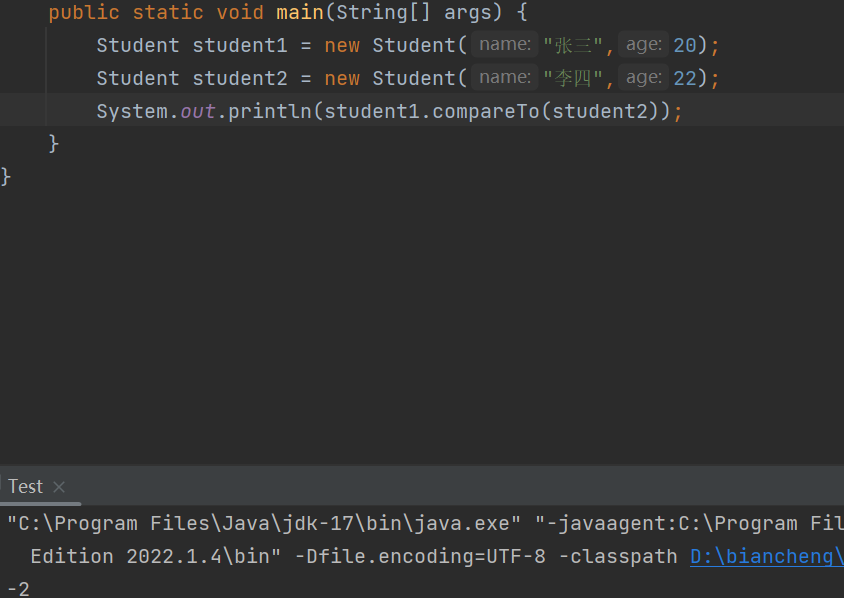
public static void main(String[] args) {
Student student1 = new Student("张三",20);
Student student2 = new Student("李四",21);
System.out.println(student1.compareTo(student2));
} 我们发现他只能单个比较,那我们想要多个比较该怎么办呢?
多比较
我们只需要把这些对象放到一个数组里,因为Student实现了Comparable接口,所以可以通过Array.sort()方法进行排序,完成比较。
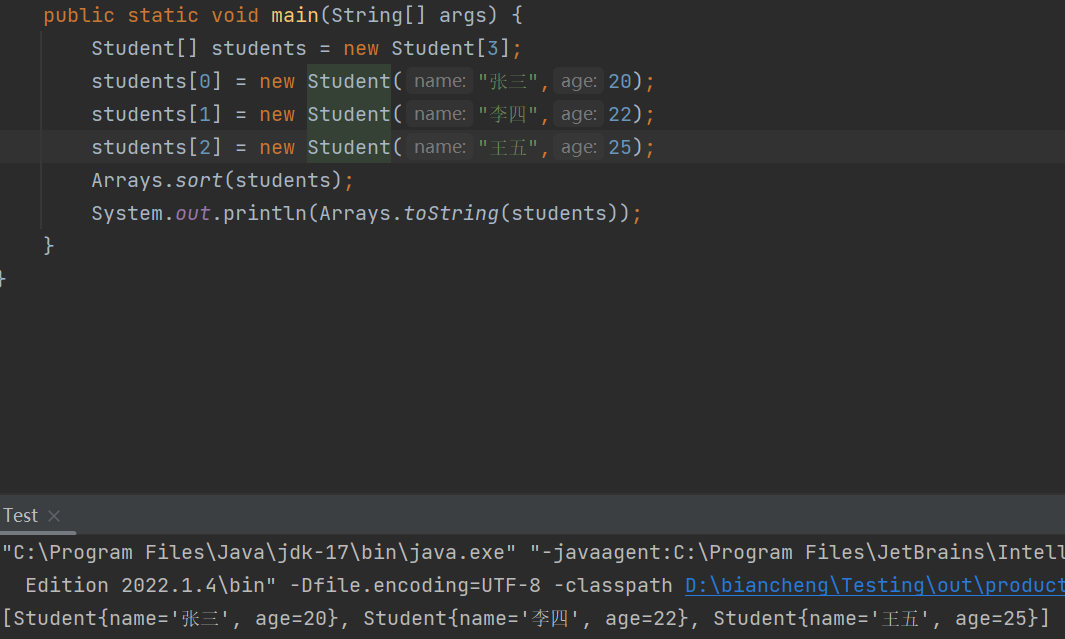
public static void main(String[] args) {
Student[] students = new Student[3];
students[0] = new Student("张三",20);
students[1] = new Student("李四",21);
students[2] = new Student("王五",22);
Arrays.sort(students);
System.out.println(Arrays.toString(students));
}Comparator接口
Comparable接口会把方法写死,无法灵活比较。如果想灵活比较,我们可以使用Comparator接口来解决这个问题。
我们先写一个类来比较Student
public class AgeComparator implements Comparator<Student> {
@Override
public int compare(Student o1, Student o2) {
return o1.age - o2.age;
}
}然后在main函数里实例化,再把对象传到Array.sort()方法里就行了。如果想通过其他方式来比较同上。
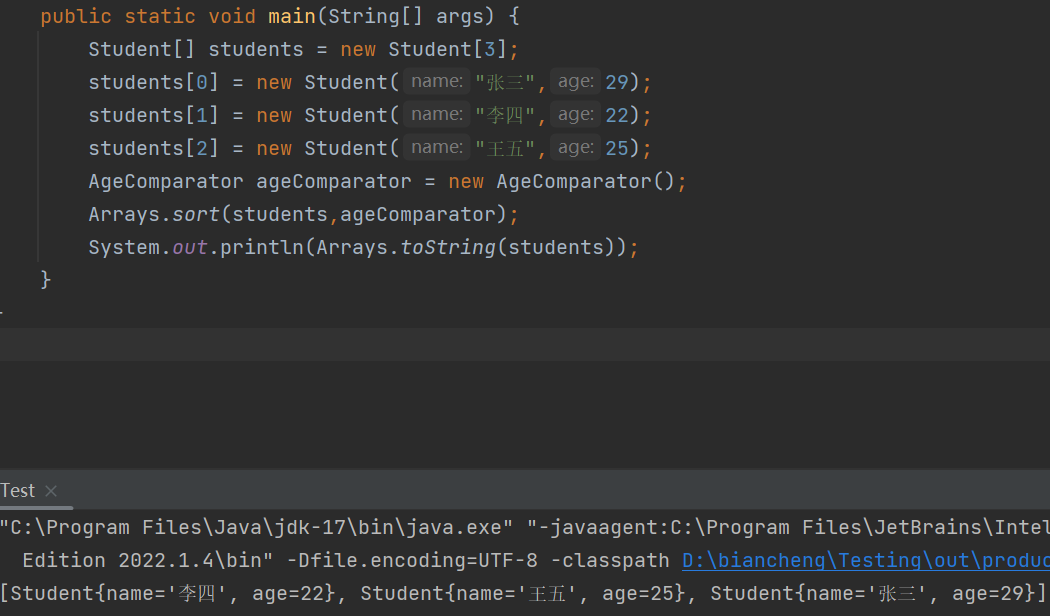
public static void main(String[] args) {
Student[] students = new Student[3];
students[0] = new Student("张三",29);
students[1] = new Student("李四",22);
students[2] = new Student("王五",25);
AgeComparator ageComparator = new AgeComparator();
Arrays.sort(students,ageComparator);
System.out.println(Arrays.toString(students));
}Comparable Comparator equals 比较
public boolean equals(Object o) {
if (this == o) return true;
if (o == null || getClass() != o.getClass()) return false;
Student student = (Student) o;
return age == student.age && Objects.equals(name, student.name);
}Comparable会把比较方法写死,无法通过其他方法比较,不够灵活。
Comparator它可以写很多方法比较,十分灵活,想用什么方法就用什么方法。
equals他是用来比较俩个对象是否相同。
拷贝
拷贝步骤如下
1. 首先要重写类中的clone()方法,由于Obiect是所有类的父类,所以可直接重写。
2. 然后clone()返回类型是Object,所以要向下转型。
3. 实现Cloneable接口,该接口是空接口,但必须实现用来表示类可以被克隆。
4. 在调用clone()方法之前,要实现throws CloneNotSupportedException异常。

public class Student implements Cloneable{
public String name;
public int age;
public Student(String name, int age) {
this.name = name;
this.age = age;
}
@Override
public String toString() {
return "Student{" +
"name='" + name + '\'' +
", age=" + age +
'}';
}
@Override
protected Object clone() throws CloneNotSupportedException {
return super.clone();
}
}
public static void main(String[] args) throws CloneNotSupportedException{
Student student1 = new Student("张三",25);
Student student2 = (Student) student1.clone();
}深拷贝和浅拷贝区别
二者的区别在于有多要个类拷贝,是否全不拷贝。如果把其他对象开辟的新空间拷贝过去,就是深拷贝。如果没有,就是浅拷贝。
如果想深拷贝,就要对Student类中m对象的类实行Cloneable接口,并重写clone()方法。

class Money implements Cloneable{
@Override
protected Object clone() throws CloneNotSupportedException {
return super.clone();
}
public int money = 10;
}
public class Student implements Cloneable{
public String name;
public int age;
public Money m = new Money();
public Student(String name, int age) {
this.name = name;
this.age = age;
}
@Override
public String toString() {
return "Student{" +
"name='" + name + '\'' +
", age=" + age +
'}';
}
@Override
protected Object clone() throws CloneNotSupportedException {
Student tmp = (Student) super.clone();
tmp.m = (Money) this.m.clone();
return tmp;
}
}