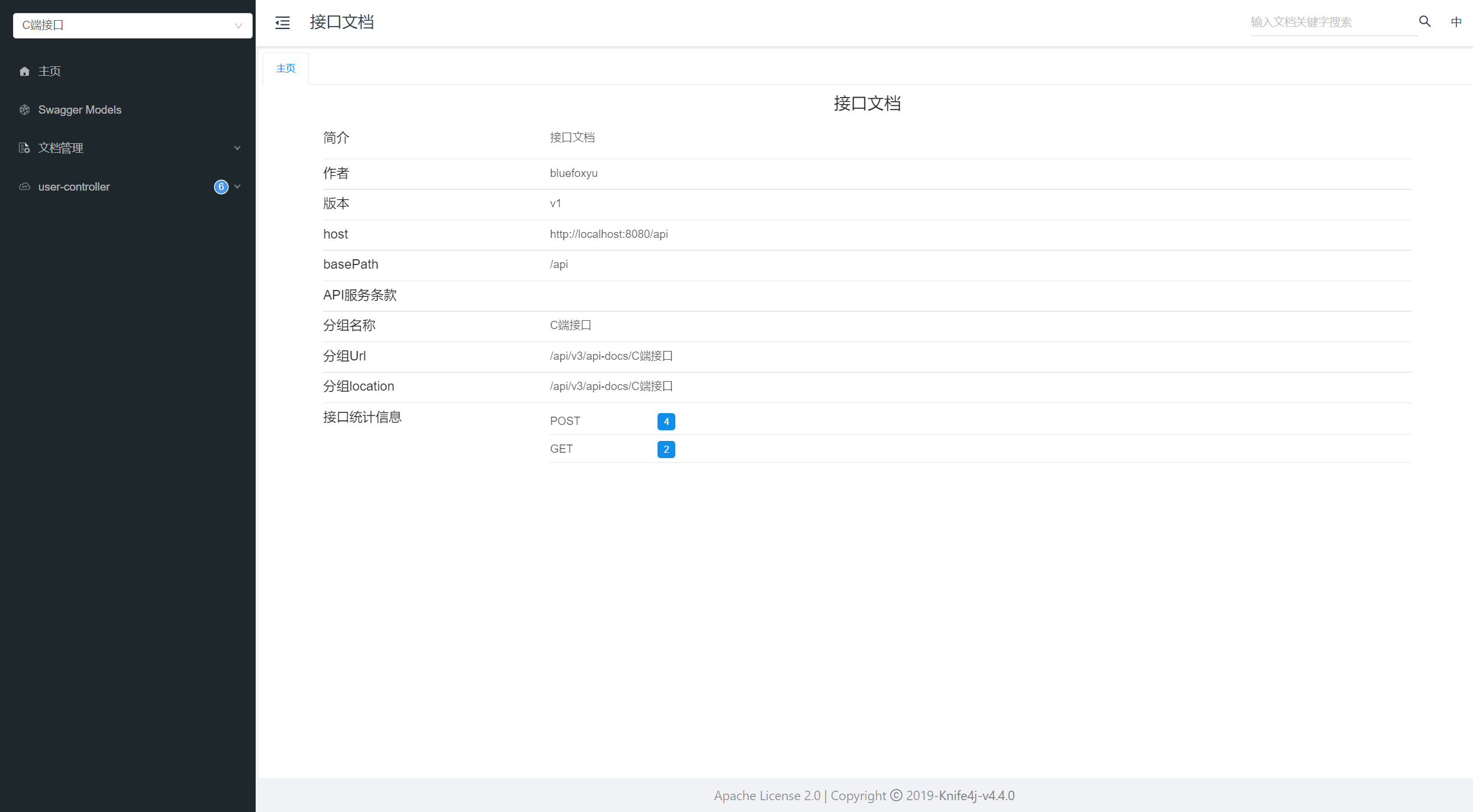伙伴匹配系统踩坑日记6
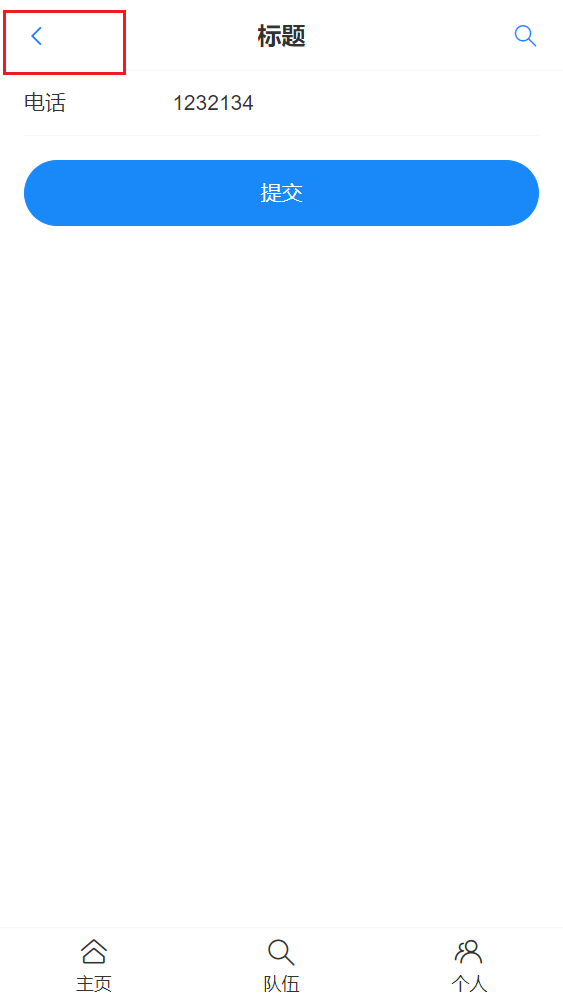
如图,点击左上角返回按钮之后就回到主页了。显然不对
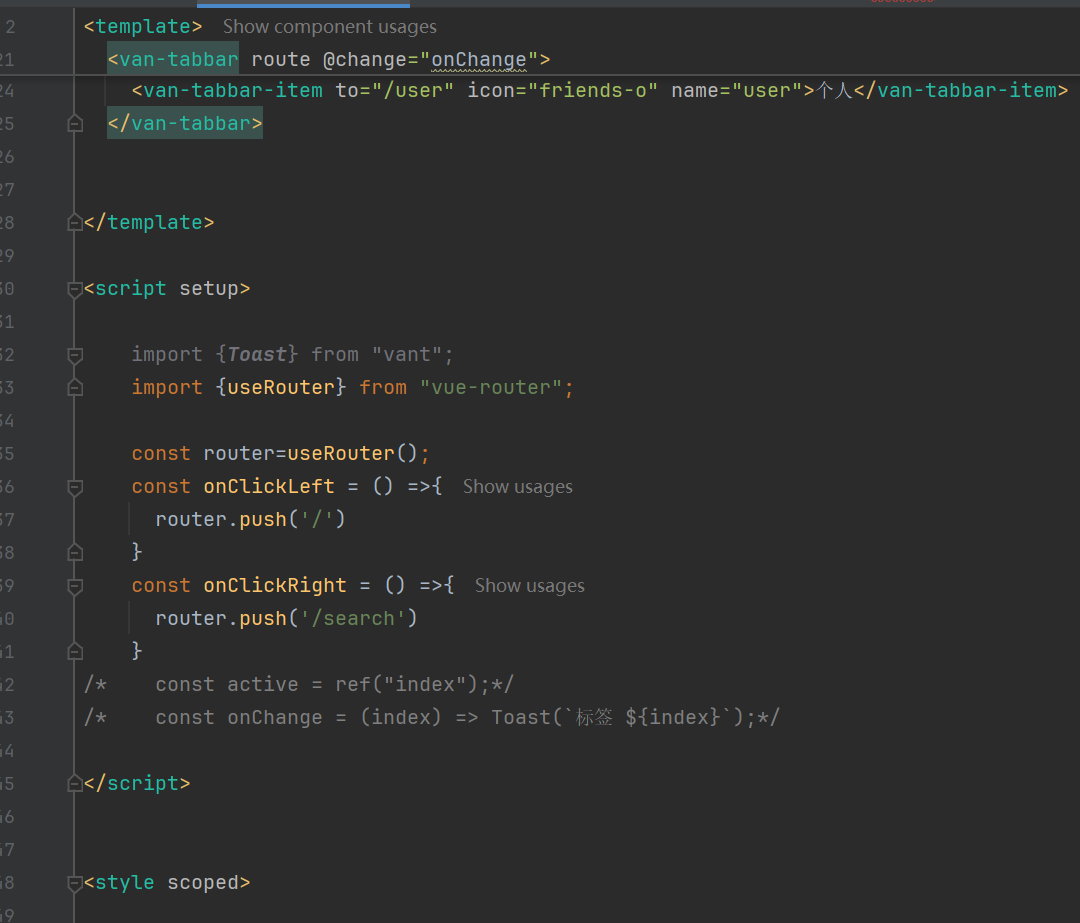
查看逻辑路由变化是
const onClickLeft = () =>{
router.push('/')
}
改成
const onClickLeft = () =>{
router.back()
}
knife4j导入不上,一直报错
mvc:
pathmatch:
matching-strategy: ant_path_matcher
原先的配置
@Configuration // 标明是配置类
@EnableSwagger2WebMvc
public class SwaggerConfig {
@Bean(value = "defaultApi2")
public Docket defaultApi2() {
return new Docket(DocumentationType.SWAGGER_2) // DocumentationType.SWAGGER_2 固定的,代表swagger2
// .groupName("分布式任务系统") // 如果配置多个文档的时候,那么需要配置groupName来分组标识
.apiInfo(apiInfo()) // 用于生成API信息
.select() // select()函数返回一个ApiSelectorBuilder实例,用来控制接口被swagger做成文档
.apis(RequestHandlerSelectors.basePackage("com.haole.usercenter.controller")) // 用于指定扫描哪个包下的接口
.paths(PathSelectors.any())// 选择所有的API,如果你想只为部分API生成文档,可以配置这里
.build();
}
/**
* 用于定义API主界面的信息,比如可以声明所有的API的总标题、描述、版本
* @return
*/
private ApiInfo apiInfo() {
return new ApiInfoBuilder()
.title("乐米米伙伴匹配系统") // 可以用来自定义API的主标题
.description("接口文档") // 可以用来描述整体的API
.termsOfServiceUrl("https://github.com/haoleliu") // 用于定义服务的域名
.contact(new Contact("vastjoy","https://github.com/haoleliu","2874511255@qq.com"))
.version("1.0") // 可以用来定义版本。
.build(); //
}
}
由于我用的springboot 3.3.1,根据knife4j官方文档,应该使用新版的4.4.0的knife4j

不过皮总用的是2.0.7的,所以先用着,换版本换了很多次都没有成功,最后复制了一下皮总的代码,然后运行成功了。
package com.haole.usercenter.config;
import org.springframework.context.annotation.Bean;
import org.springframework.context.annotation.Configuration;
import springfox.documentation.builders.ApiInfoBuilder;
import springfox.documentation.builders.PathSelectors;
import springfox.documentation.builders.RequestHandlerSelectors;
import springfox.documentation.service.ApiInfo;
import springfox.documentation.service.Contact;
import springfox.documentation.spi.DocumentationType;
import springfox.documentation.spring.web.plugins.Docket;
import springfox.documentation.swagger2.annotations.EnableSwagger2WebMvc;
/**
* 自定义 Swagger 接口文档的配置
*
* @author <a href="https://github.com/liyupi">程序员鱼皮</a>
* @from <a href="https://yupi.icu">编程导航知识星球</a>
*/
@Configuration
@EnableSwagger2WebMvc
public class SwaggerConfig {
@Bean(value = "defaultApi2")
public Docket defaultApi2() {
return new Docket(DocumentationType.SWAGGER_2)
.apiInfo(apiInfo())
.select()
// 这里一定要标注你控制器的位置
.apis(RequestHandlerSelectors.basePackage("com.haole.usercenter.controller"))
.paths(PathSelectors.any())
.build();
}
// [加入编程导航](https://t.zsxq.com/0emozsIJh) 深耕编程提升【两年半】、国内净值【最高】的编程社群、用心服务【20000+】求学者、帮你自学编程【不走弯路】
/**
* api 信息
* @return
*/
private ApiInfo apiInfo() {
return new ApiInfoBuilder()
.title("乐米米伙伴匹配系统") // 可以用来自定义API的主标题
.description("接口文档") // 可以用来描述整体的API
.termsOfServiceUrl("https://github.com/haoleliu") // 用于定义服务的域名
.contact(new Contact("vastjoy","https://github.com/haoleliu","2874511255@qq.com"))
.version("1.0") // 可以用来定义版本。
.build(); //
}
}
搞不了还是报错
找到别人写的好的springboot 3.x+knife4j https://blog.csdn.net/qq_73440769/article/details/137028839
package com.haole.usercenter.config;
import io.swagger.v3.oas.models.OpenAPI;
import io.swagger.v3.oas.models.info.Contact;
import io.swagger.v3.oas.models.info.Info;
import io.swagger.v3.oas.models.info.License;
import org.springdoc.core.models.GroupedOpenApi;
import org.springframework.context.annotation.Bean;
import org.springframework.context.annotation.Configuration;
@Configuration
public class SwaggerConfig {
@Bean
public GroupedOpenApi adminApi() {
return GroupedOpenApi.builder()
.group("管理端接口")
.pathsToMatch("/admin/**") // 根据你的实际路径进行配置
.build();
}
@Bean
public GroupedOpenApi userApi() {
return GroupedOpenApi.builder()
.group("C端接口")
.pathsToMatch("/user/**") // 根据你的实际路径进行配置
.build();
}
@Bean
public OpenAPI springShopOpenAPI() {
return new OpenAPI()
.info(new Info()
.title("接口文档")
//描叙
.description("接口文档")
//版本
.version("v1")
//作者信息,自行设置
.contact(new Contact().name("bluefoxyu"))
//设置接口文档的许可证信息
.license(new License().name("Apache 2.0").url("http://springdoc.org")));
}
}
访问localhost:8080/api/doc.html成功了