Gstreamer log introduce
文章目录
一、gstreamer debug log介绍
- gstreamer default log
gstreamer 默认日志框架包含时间戳、进程ID、线程ID、日志等级、类型、文件名、源码行数、函数名、消息对象、消息等。示例如下:
0:00:00.868050000 1592 09F62420 WARN filesrc gstfilesrc.c:1044:gst_file_src_start: error: No such file “non-existing-file.webm”
- gstreamer log level
级别0:不输出任何日志信息。
级别1:ERROR信息。
级别2:WARNING信息。
级别3:FIXME信息。
级别4:INFO信息。
级别5:DEBUG信息
级别6:LOG信息。
级别7:TRACE信息。
级别8:MEMDUMP信息,最高级别日志 - gstreamer log 设置
使用时将GST_DEBUG设置相应级别,多模块以","隔开,支持“”通配符。
ex: GST_DEBUG=2 或 GST_DEBUG=:2 打印ERRIR和WARNING级别log
GST_DEBUG=2,audio*:6 以audio开始模块日志级别6,其他默认2.
GST_DEBUG_FILE=/data/gst.log GST_DEBU_COLOR_MODE=off GST_DEBUG=3, v4l2*:6 日志写入文件输出,禁用色彩,v4l2开头的模块输出6等级日志,其他输出3等级日志。
二、Gstreamer debug log 初始化
1.gstreamer log初始化flow
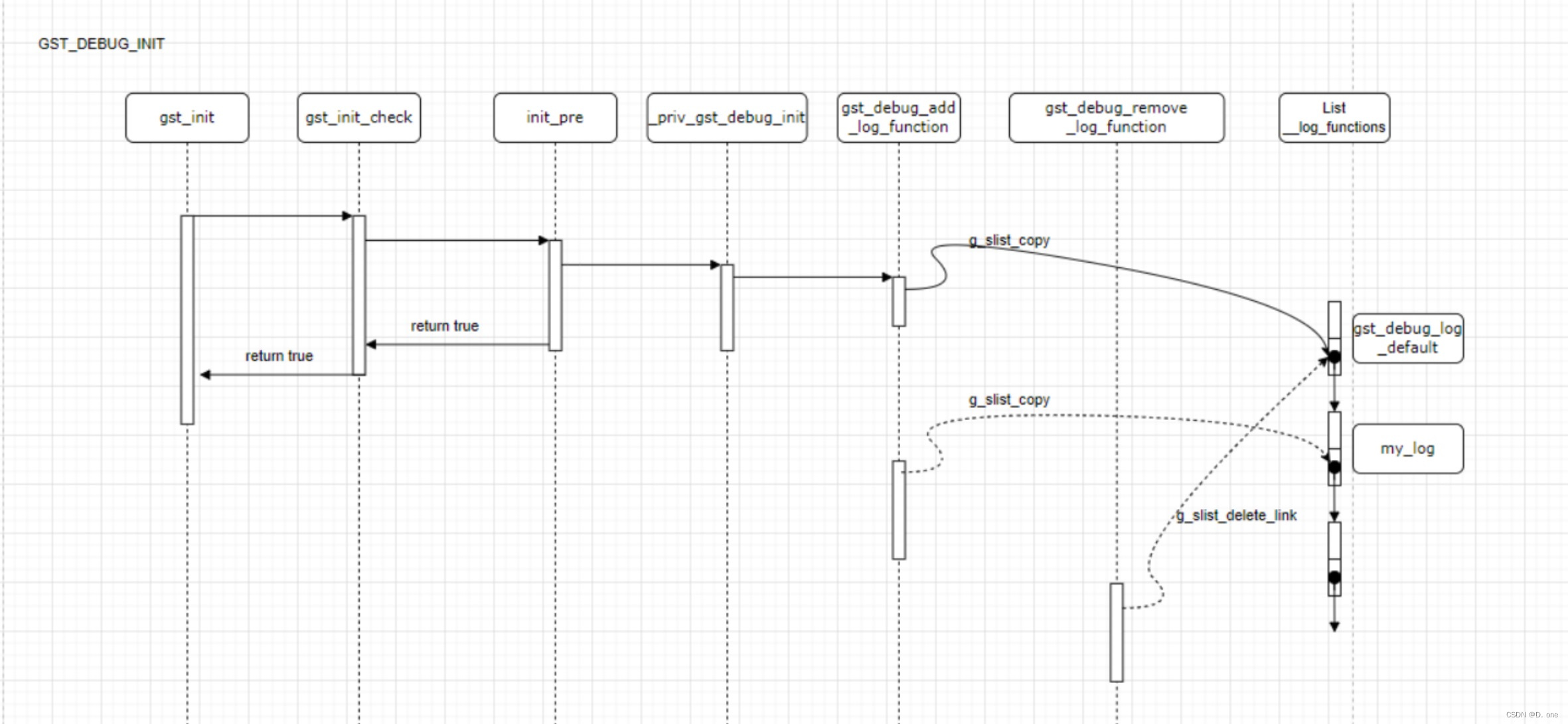 GST_DEBUG_OBJECT() → GST_CAT_LEVEL_LOG() → gst_debug_log() → gst_debug_log_valist() → __log_functions
GST_DEBUG_OBJECT() → GST_CAT_LEVEL_LOG() → gst_debug_log() → gst_debug_log_valist() → __log_functions
LogfuncEntry结构体中定义了log func,在执行GST_DEBUG_OBJECT()进行打印时,会指向初始化时链表中注册的debug log functions,进而执行对应functions,按照定义的格式打印log.
gstreamer 默认会注册gst_debug_log_default,即原生的log框架. 通过gst_debug_add_log_function来添加自定义log function,gst_debug_remove_log_function来移除默认的log function。
/* all registered debug handlers */
typedef struct
{
GstLogFunction func;
gpointer user_data;
GDestroyNotify notify;
}
LogFuncEntry;
2.gstreamer default output log format
gstreamer_debug_log_default 位于…/gstreamer-1.0/gst/Gstinfo.c,定义日志输出格式。
#define PRINT_FMT " "PID_FMT" "PTR_FMT" %s "CAT_FMT" %s\n"
fprintf (log_file, "%" GST_TIME_FORMAT PRINT_FMT, GST_TIME_ARGS (elapsed),
pid, g_thread_self (), gst_debug_level_get_name (level),
gst_debug_category_get_name (category), file, line, function, obj,
gst_debug_message_get (message));
fflush (log_file);
时间戳格式:"0:00:00.868050000"格式输出时,分,秒,纳秒。
日志等级:调用gst_debug_level_get_name(),默认输出0-9等级,可以在其中自定义等级。
类别:调用gst_debug_category_get_name(),获取日志类别,gstreamer预留了自定义类别接口。
三、Gstreamer custom log
-
using custom log category
使用gstreamer 提供的日志系统,由gstreamer框架统一管理日志,但可以通过接口定义我们自己的类目,灵活debug。- 首先需要自定义我们的log category
GST_DEBUG_CATEGORY_STATIC (my_category); #define GST_CAT_DEFAULT my_category - 在Gstreamer 初始化gst_init()之后,使用GST_DEBUG_CATEGORY_INIT(cat,name,color,description)注册一个新的类别。
GST_DEBUG_CATEGORY_INIT (my_category, "my category", 0, "This is my very own");
- 首先需要自定义我们的log category
-
add custom system log
实际开发使用gstreamer时,有需要扩充log信息或者添加删除某些log category的需求。gstreamer 提供了接口,可以覆盖gstreamer 默认的系统log-
如何自定义gstreamer system log
在应用程序初始化前先使用该接口注册自定义log,func为自定义的log,初始化时会覆盖gstreamer_debug_log_default;user_data可指定输出到默认当前控制台或者FILE中。
初始化之后需要移除系统默认的log func,即可按照我们自定义的log框架输出log。gst_debug_add_log_function ( GstLogFunction func, gpointer user_data, GDestroyNotify notify) -
完整示例
/* declare log function*/ static void Mtk_Gst_log_func(GstDebugCategory * category, GstDebugLevel level, const gchar * file, const gchar * function, gint line, GObject * object, GstDebugMessage * message, gpointer user_data) { /* Add STC log Info, the print is in the same format as the kernel time */ struct timespec time1={0,0}; clock_gettime(CLOCK_MONOTONIC, &time1); printf("MTK_GST_LOG: [%ld.%ld][Level:%d] %s:%s:%d %s\n", time1.tv_sec,time1_nsec,level, file, function, line, gst_debug_message_get(message)); } int main() { ... /* set log function and remove the default one */ gst_debug_add_log_function(Mtk_Gst_log_func, NULL, NULL); gst_debug_set_active(TRUE); gst_debug_set_default_threshold(GST_LEVEL_INFO); /* Initialize GStreamer */ gst_init (&argc, &argv); /* default log function is added by gst_init, so we need remove it after that. */ gst_debug_remove_log_function(gst_debug_log_default); ... } -
执行结果
MTK_GST_LOG: [STC] [log_level] File Func:line Msg
-
总结
本文介绍了gstreamer log的等级,如何设置不同的log level,以及自定义gstreamer log如何实现。
标签:function,gstreamer,gst,Gstreamer,GST,custom,debug,log From: https://blog.csdn.net/Dzp1994/article/details/139748076