1.创建索引
- 使用PUT 请求。
- 结构
PUT /${index_name} // 索引名称
{
"settings":{
... 索引相关的配置项目,如何:分配个数 副分片个数等
},
"mappings":{
... 数据的结构
}
}
-----------------------------------实例 -------------------------------------
PUT /indexname
{
"settings": {
"number_of_shards": 2, // 指定主分片数
"number_of_replicas": 2 // 副本分片数
},
"mappings": {
"properties": {
"name":{
"type": "text"
},
"value":{
"type": "integer"
}
}
}
}运行结果
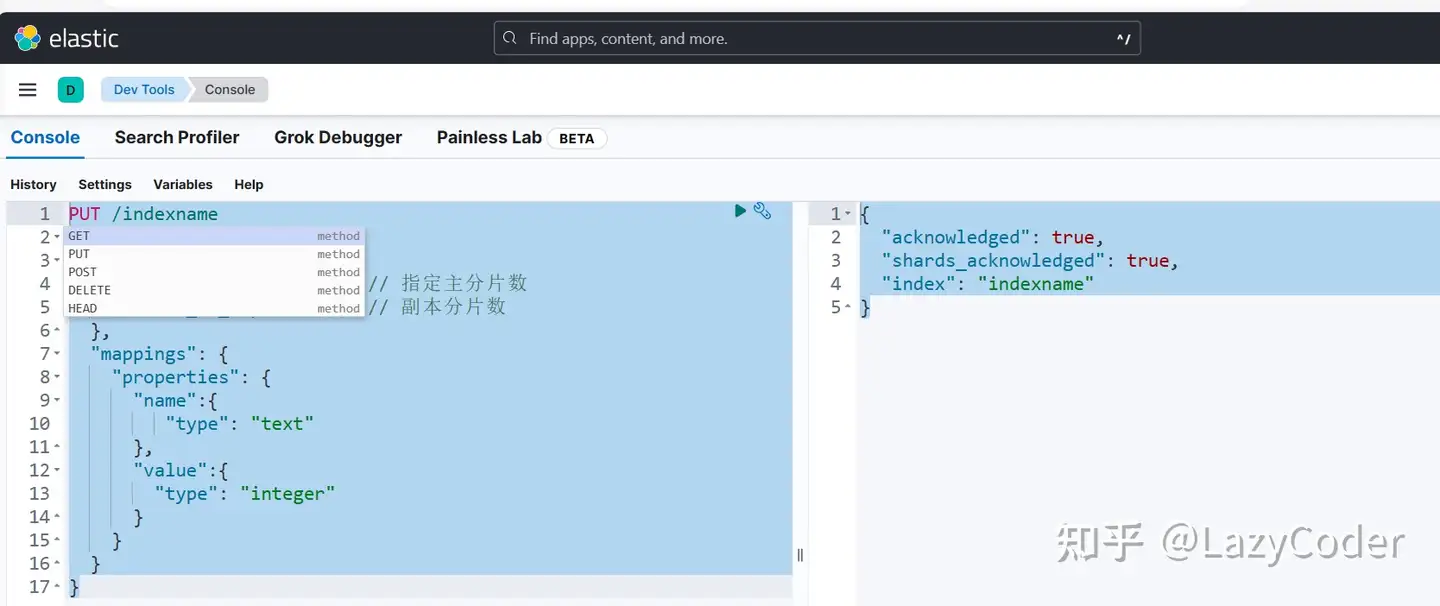
2. 写入稳定
- 使用 Post 请求
- 结构
POST /${indexname}/_doc/${Id}
{
... 文档数据
}
-----------------------------------实例 -------------------------------------
POST /indexname/_doc/001
{
"name":"测试_ES",
"value":1
}
运行结果
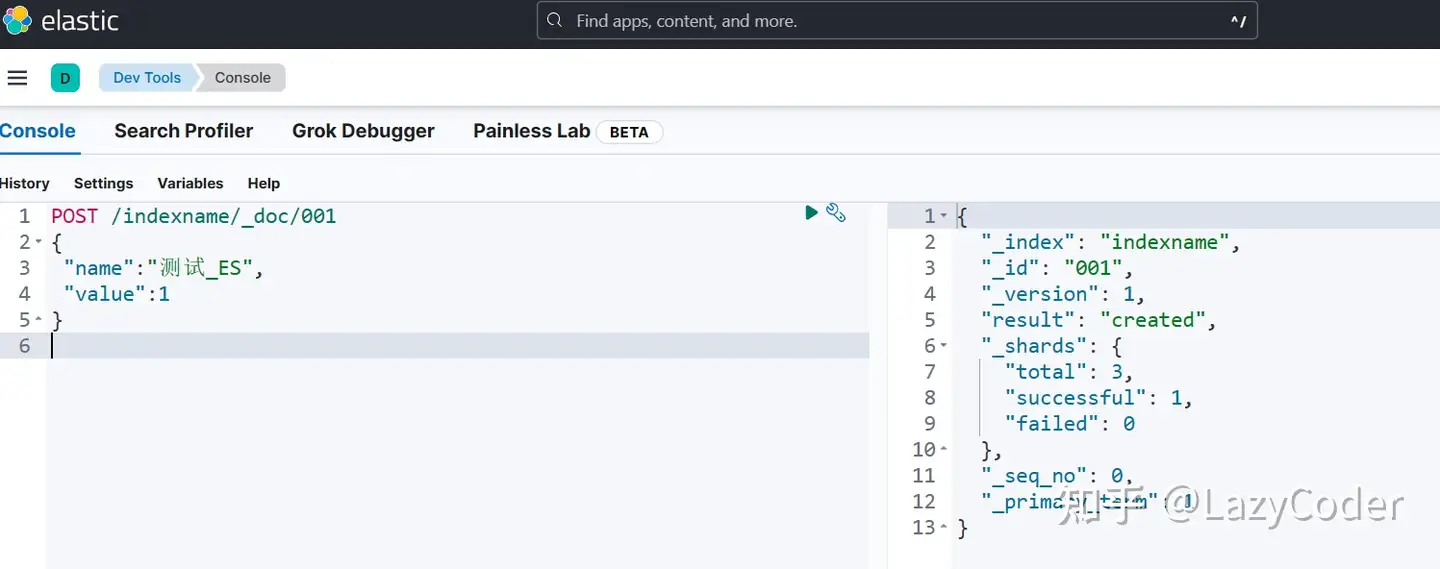
3. 查询信息
- 使用GET 请求
- 结构
## ID 查询
GET /${indexname}/_doc/${Id}
-----------------------------------实例 -------------------------------------
GET /indexname/_doc/001运行结果
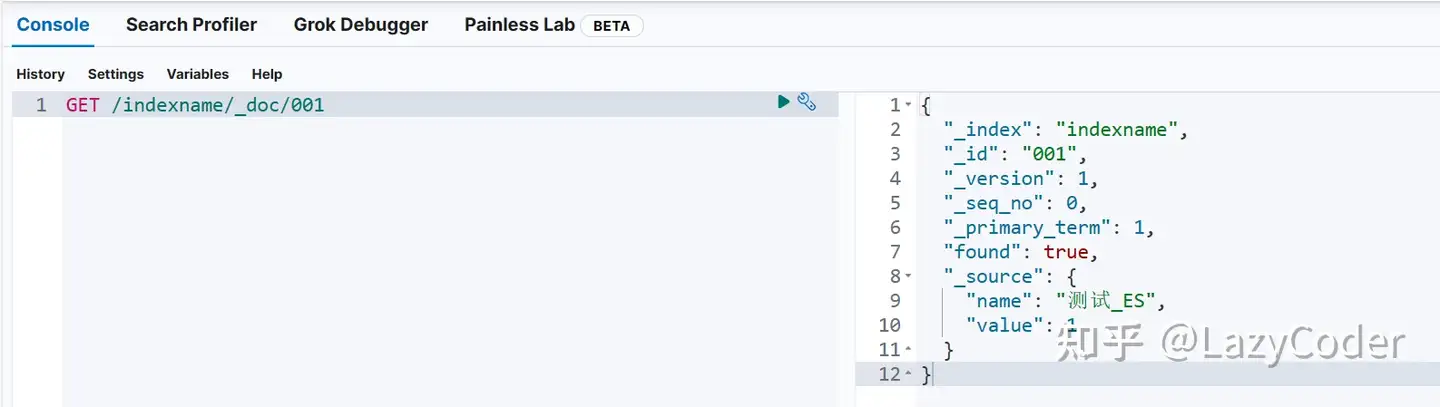
GET /${indexname}/_search
{
query:{
... 查询条件
}
}
## 一般字段查询 也就是完全匹配
-----------------------------------实例 -------------------------------------
GET /indexname/_search
{
"query": {
"term": {
"value": {
"value": 1
}
}
}
}运行结果: 已经进行了打分
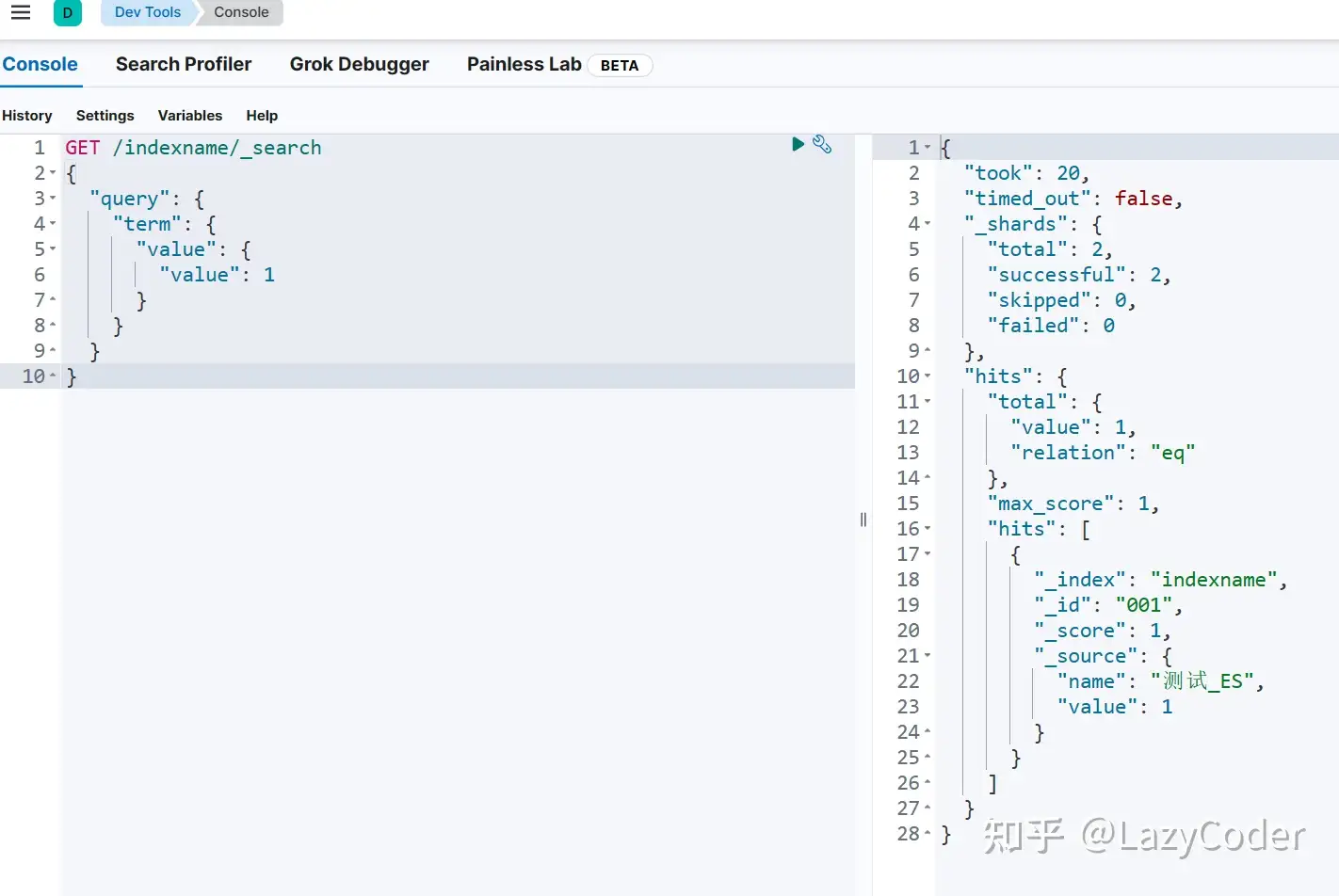
## 文本字段搜索 模糊查询
GET /indexname/_search
{
"query": {
"match": {
"name": "_ES"
}
}
}运行结果:
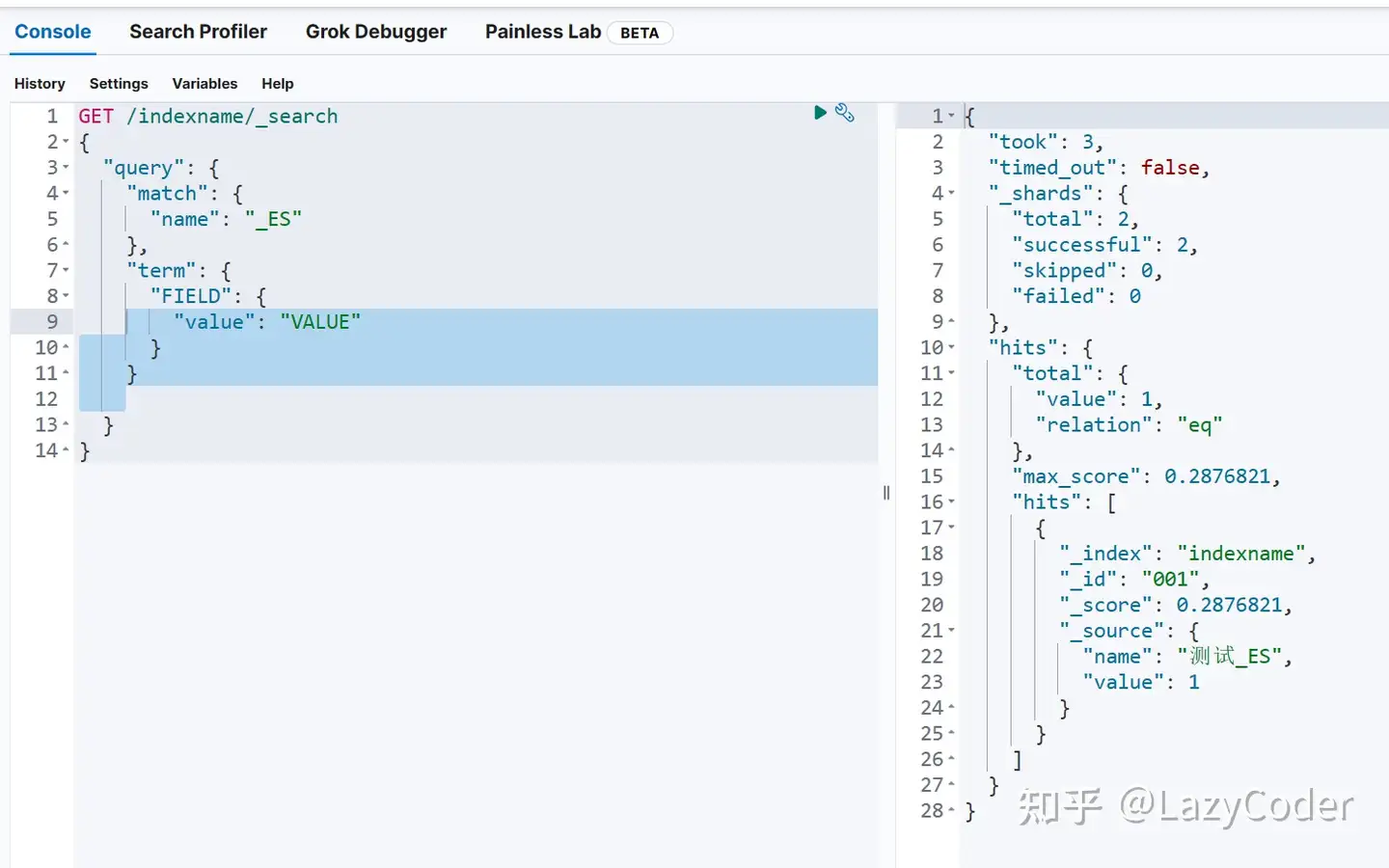 查询结果 已经进行了打分
查询结果 已经进行了打分
4 删除索引
- 使用 DELETE
- 结构
DELETE /${indexname}
-----------------------------------实例 -------------------------------------
DELETE /indexname 删除结果
删除结果
5 关闭索引 就是暂时不用 此索引
- 使用 POST
- 结构
POST /${indexname}/_close
-----------------------------------实例 -------------------------------------
## 创建索引用 条目1 因为您已经删除索引了
PUT /indexname
{
"settings": {
"number_of_shards": 2, // 指定主分片数
"number_of_replicas": 2 // 副本分片数
},
"mappings": {
"properties": {
"name":{
"type": "text"
},
"value":{
"type": "integer"
}
}
}
}
## 关闭
POST /indexname/_close
## 测试写入 使用 条目2 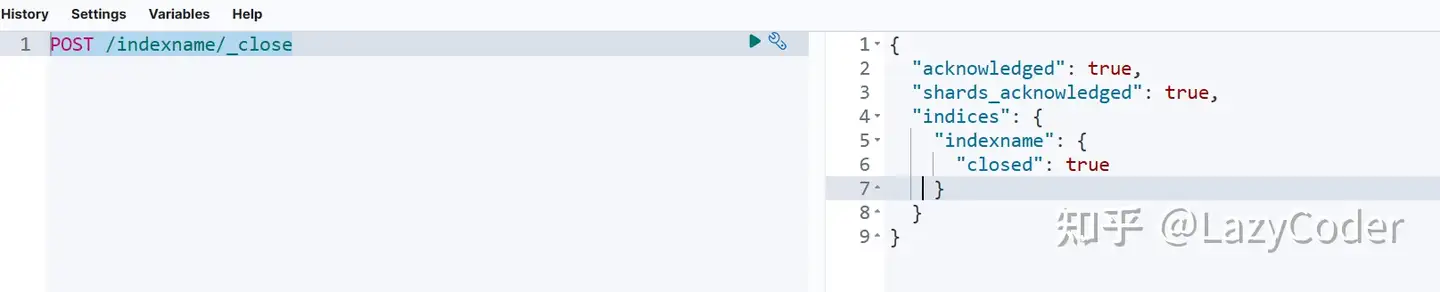 关闭文档结果
关闭文档结果
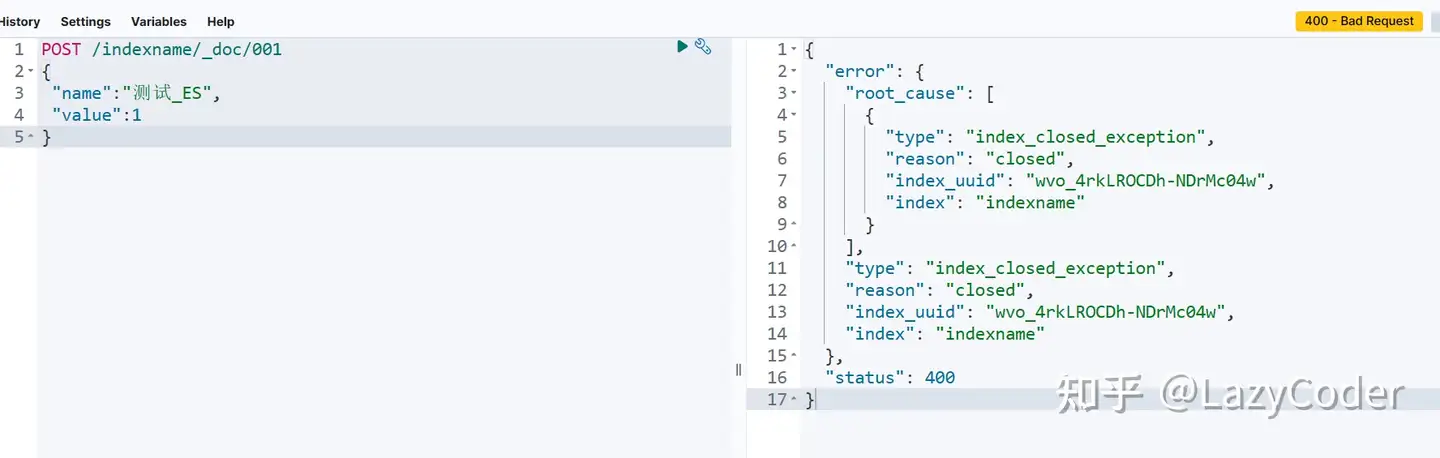 测试关闭后插入
测试关闭后插入
6 .打开索引
- 使用Post 请求
- 结构
POST /${indexname}/_open
-----------------------------------实例 -------------------------------------
POST /indexname/_open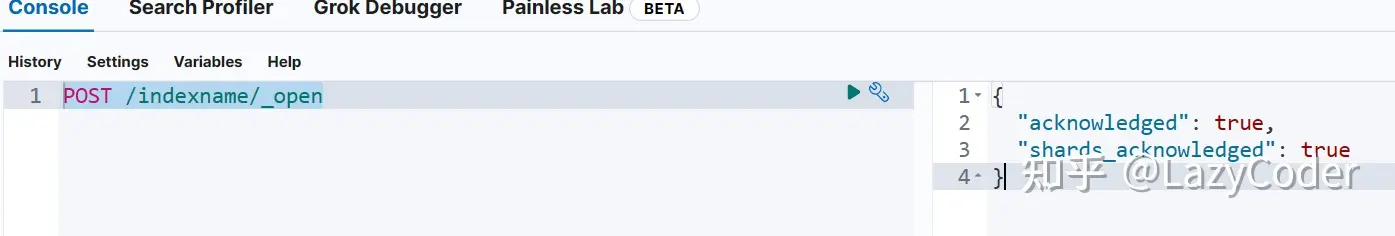 打开结果
打开结果
7. 创建索引别名 # 关系类型的的数据库有点像 视图Union 表
- 使用POST
- 结构
POST /_aliases
{
"actions": [
{
"add": {
"index": "${indexname}",
"alias": "${aliasname}"
"is_write_index":true //写入这个索引
}
},
{
"add": {
"index": "${indexname}",
"alias": "${aliasname}"
}
}
]
}
-----------------------------------实例 -------------------------------------
## 在创建一个 索引
PUT /indexname01
{
"settings": {
"number_of_shards": 2, // 指定主分片数
"number_of_replicas": 2 // 副本分片数
},
"mappings": {
"properties": {
"name":{
"type": "text"
},
"value":{
"type": "integer"
}
}
}
}
## 写入一条数据
POST /indexname01/_doc/001
{
"name":"测试01_ES",
"value":2
}
POST /indexname/_doc/001
{
"name":"测试_ES",
"value":1
}
## 创建别名
POST /_aliases
{
"actions": [
{
"add": {
"index": "indexname",
"alias": "alias1"
}
},
{
"add": {
"index": "indexname01",
"alias": "alias1"
}
}
]
}
## 测试查询
GET /alias1/_search
{
"query": {
"term": {
"_id": {
"value": "001"
}
}
}
}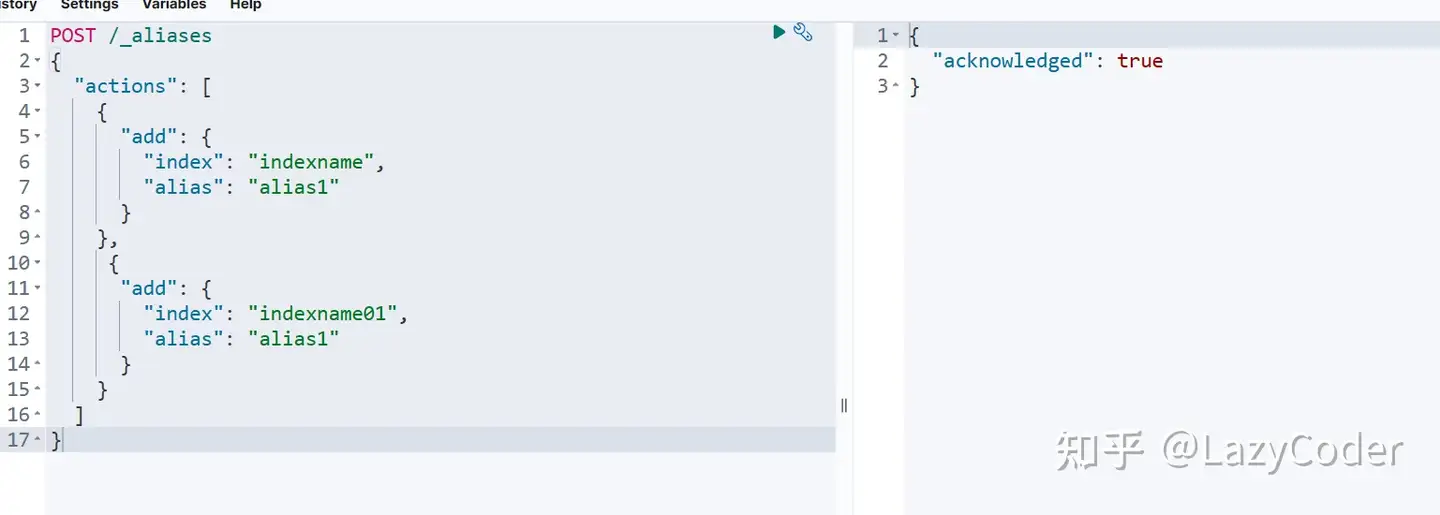 创建别名结果
创建别名结果
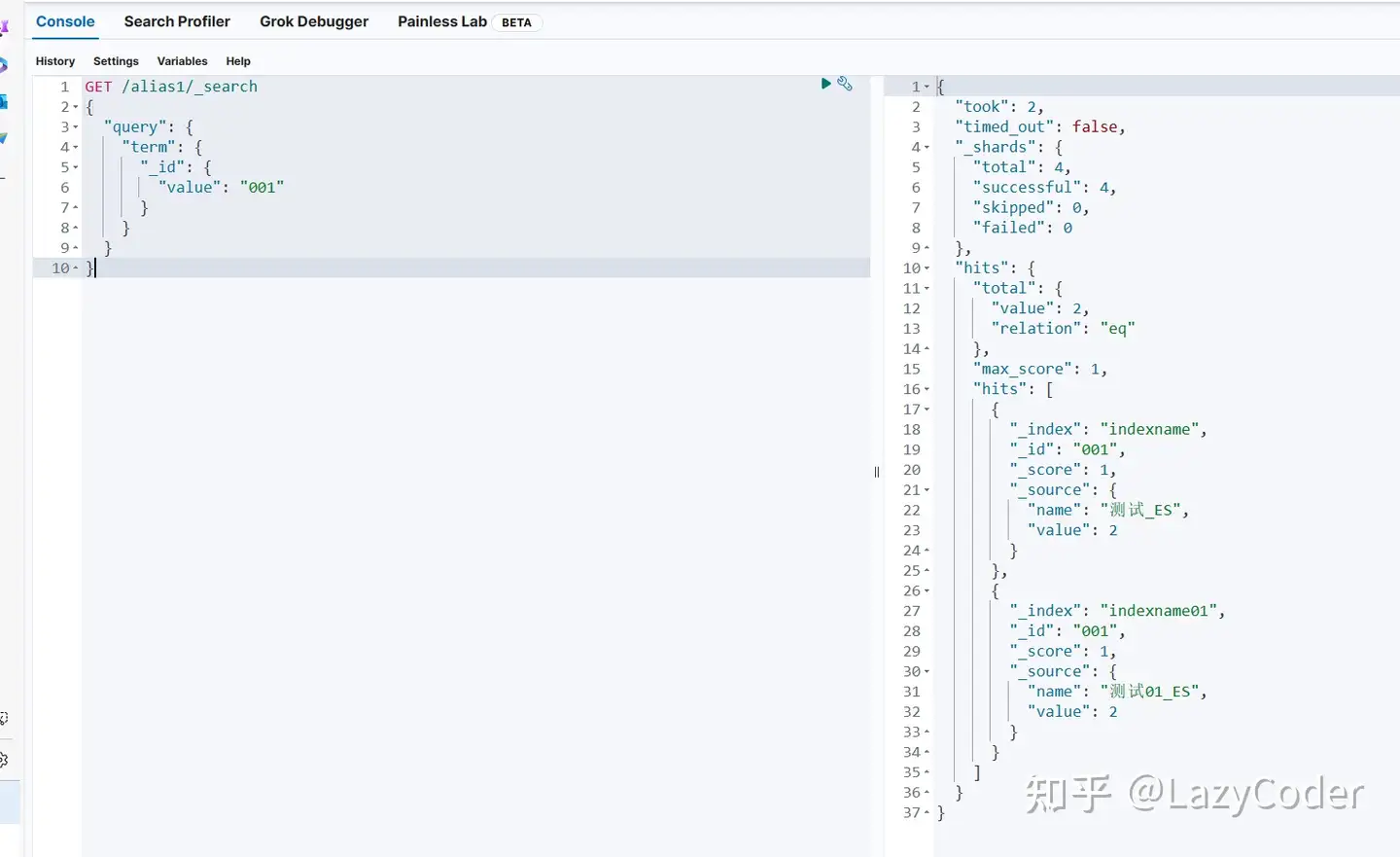 测试别名查询
测试别名查询
7.2 别名索引的写入
## 未设置 is_write_index 情况下
POST /alias1/_doc/002
{
"name":"测试02_ES",
"value":3
}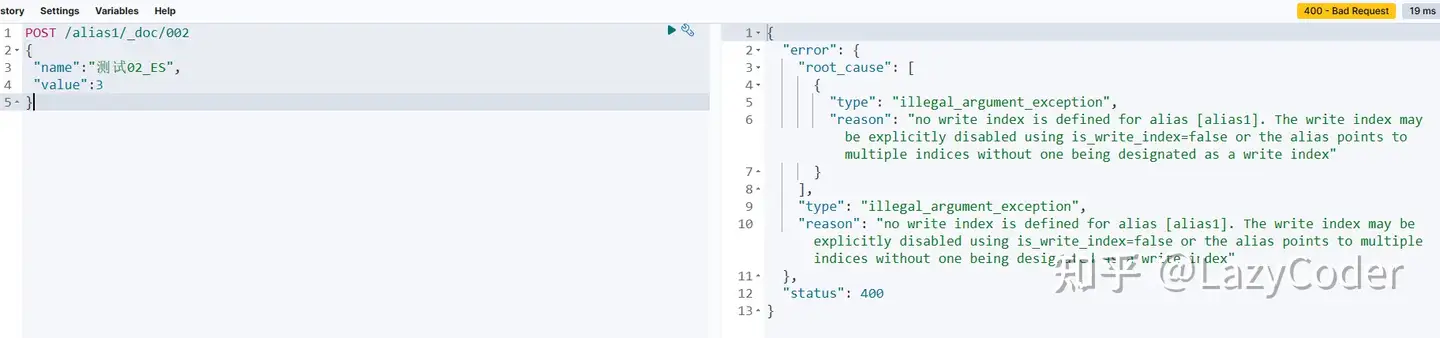 错误信息
错误信息
## 这是is_wirte_index
POST /_aliases
{
"actions": [
{
"add": {
"index": "indexname",
"alias": "alias1",
"is_write_index":true
}
}
]
}
## 写入数据
POST /alias1/_doc/002
{
"name":"测试02_ES",
"value":3
}
## 测试查询
GET /alias1/_search
{
"query": {
"match": {
"name": "测试"
}
}
}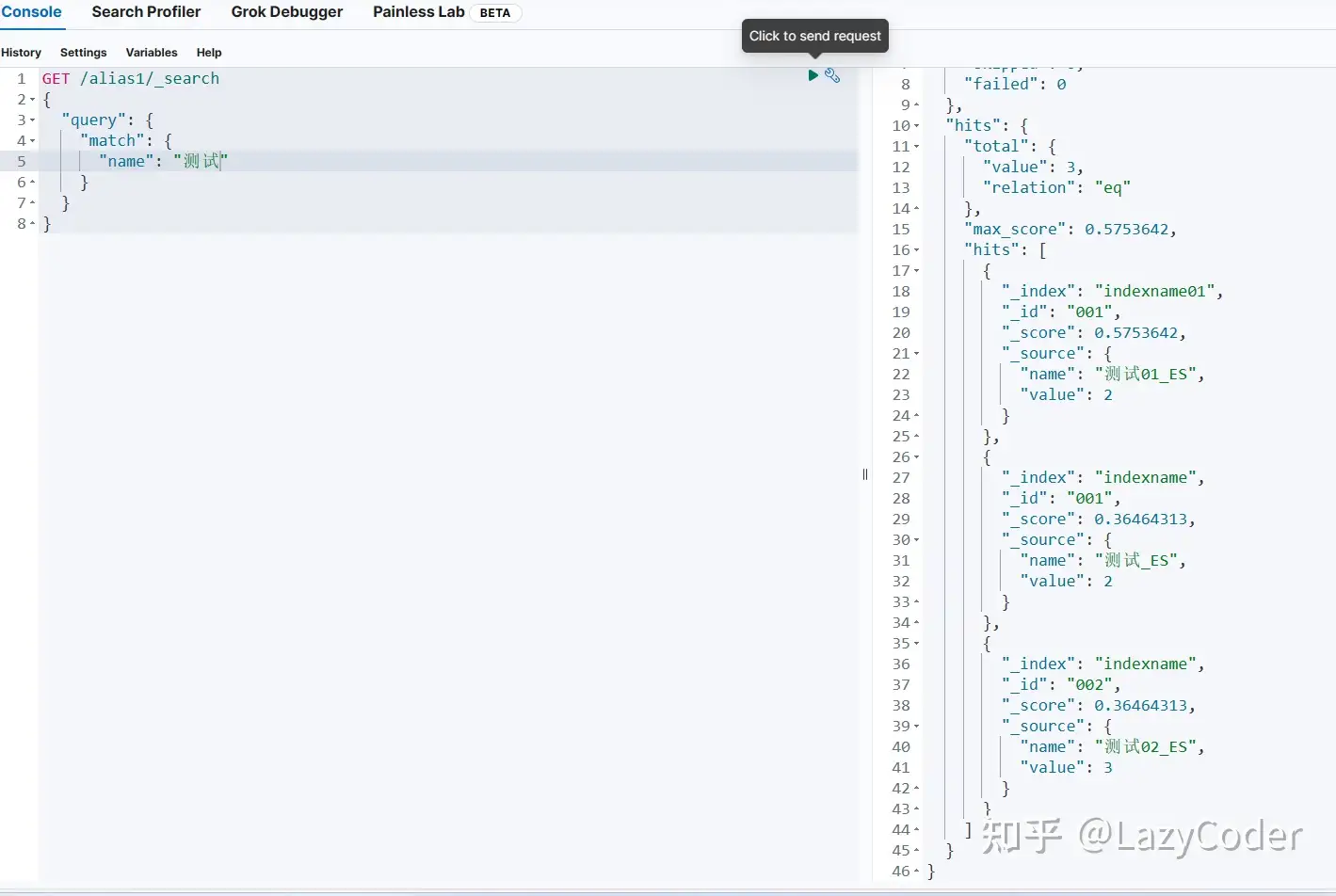 测试查询结果 02 在indexname 中
测试查询结果 02 在indexname 中
7.3 别名替换。为满足上次代码 的动态修改数据里来源
如:一个 log 索引有个 1 主分片,2 个副分片 ,在系统增长时出现查询性能瓶颈,希望 添加多个主分片,及多个副分片,此时就可以用 替换方案
## 接续上文 我们创建一个 索引 indexname03 修改类其主副分片数,创建
PUT /indexname03
{
"settings": {
"number_of_shards": 4, // 指定主分片数
"number_of_replicas": 4 // 副本分片数
},
"mappings": {
"properties": {
"name":{
"type": "text"
},
"value":{
"type": "integer"
}
}
}
}
## 查看一下 alias1 定义
GET /alias1
## 替换到 别名中的 indexname01
POST /_aliases
{
"actions": [
{
"add": {
"index": "indexname03",
"alias": "alias1"
}
},
{
"remove": {
"index": "indexname01",
"alias": "alias1"
}
}
]
}
## 查看一下 alias1 定义
GET /alias1 标签:indexname,##,alias1,索引,Elasticsearch,分片,POST,ES
From: https://www.cnblogs.com/x666-6/p/18204008
标签:indexname,##,alias1,索引,Elasticsearch,分片,POST,ES
From: https://www.cnblogs.com/x666-6/p/18204008